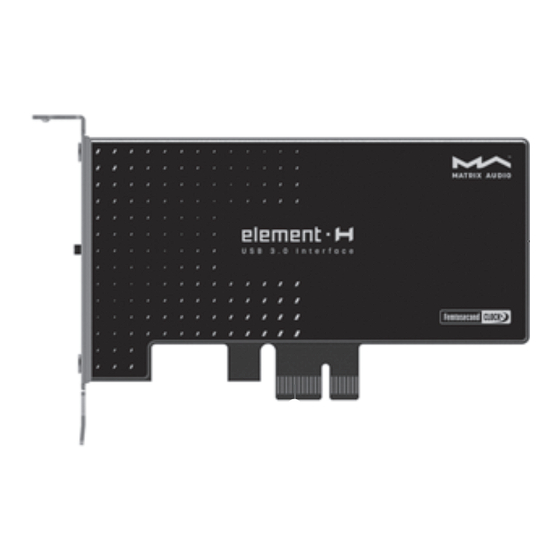
Advertisement
Quick Links
Advertisement

Summary of Contents for Matrix Audio element-H
- Page 1 USB 3.0 Interface User Manual English...
- Page 3 Summary 1. Summary In order to improve the quality of the PC USB port through the data transmission and the noise level of power supply, element H USB 3.0 INTERFACE is made to meet the high standard requirements of Hi-Fi audio transmission and from source signal to bring a complete change. Using the USB 3.0 bridge chip from Texas Instruments and a Crystek CCHD-575 super-low noise femtosecond clock, which opens up an independent data channel for USB audio stream, by the means of bypassing from the USB controller on the motherboard, directly bridging to PCI-E port, and...
- Page 4 Bracket 2. Bracket External power supply port Switch for power supply mode USB3.0 port (compatible with USB2.0/1.1/1.0)...
- Page 5 Side 3. Side PCI-E x1 Gen2 port SATA-15Pin power supply port (for internal power supply)
-
Page 6: Installation
Installation 4. Installation Installation for board To prevent the hardware damage, please unplug the computer power cable before installing the card. To prevent static damage to the card, please release of static electricity before touch the card. According to the specification of your own PC, you should use the attached dam-board with two M3*6mm screws to fix it on the board enclosure. -
Page 7: Driver Installation
Driver installation 5. Driver installation You can see the device name when your PC find the new hardware under the Windows7/8/8.1/10 system, as shown below: The driver can be downloaded automatically under Windows8/8.1/10 system. If not, please visit www.matrix-digi.com to download the driver. The driver not necessary for mainstream Linux OS. - Page 8 USB power supply settings 6. USB power supply settings: By sliding the switch on the rear panel of card can set the USB port power supply mode, this switch is a three-position switch, as shown below: OFF: Turn off the USB port output power, when the external DAC and other products do not need USB bus power supply.
- Page 9 USB power supply settings Precautions: Some USB devices do not use the power supply from USB port, but it does not mean the bus power supply could be unplugged, or it will cause the USB devices to malfunction. Please disconnect your USB device before you change the power supply mode of element H. If you switch the power supply mode when device is connected, the USB bus power supply surge may cause the device to malfunction.
-
Page 10: Technical Specifications
Technical specifications 7. Technical specifications USB Port USB 3.0-Compliant x HCI Host Controller PCI-E x1 Gen2 Interface One downstream port Specifications for power supply USB power supply: 5V/1500mA MAX External power supply: DC 9~12V, ≥1200mA Power supply port: outer diameter 5.5mm inner diameter 2.1mm (+ for inner, - for outer) Notice: Don't connect to the power above 12V, or will damage the device! Boundary dimension 114 x 64 x 23 mm (including protruding parts) -
Page 11: Customer Service
Customer service 8. Customer service From purchase date, we provide you one-year-limited warranty, warranty does not contain the accessories. Free warranty is only for the faulty caused by the quality, not including the wrong operation, negligence or accident. It is beyond our free warranty terms when you change the components or fix it by your own. For more information, please visit www.matrix-digi.com. - Page 12 201811 Ver.1.0...

Need help?
Do you have a question about the element-H and is the answer not in the manual?
Questions and answers