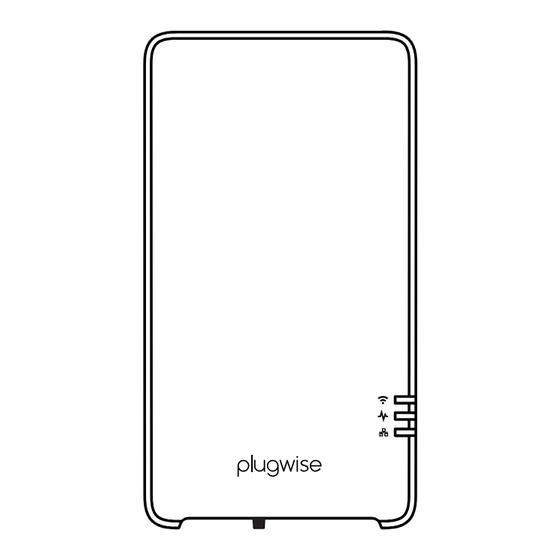
Table of Contents
Advertisement
Available languages
Available languages
Quick Links
Advertisement
Table of Contents

Summary of Contents for Plugwise Adam
- Page 1 Adam Installation manual Model 159-01 Nederlands | English...
-
Page 2: Table Of Contents
Nederlands Inhoudsopgave EU-conformiteitsverklaring Pakketinhoud Meer informatie Vooraf Voorzorg en veiligheid Compatibiliteit Installatie Het gedrag van de LED Goed om te weten Alternatieven om te verbinden met internet 12 Problemen met wifi Problemen met de lokale web-interface Problemen met de app Problemen met het verwarmen English Table of content... -
Page 3: Eu-Conformiteitsverklaring
Installatiehandleiding Dit document bevat informatie over de installatieprocedure en de functionaliteiten van dit product. Meer informatie over Adam vind je op onze website: plugwise.com © 2018 Plugwise. Alle rechten voorbehouden. EU-conformiteitsverklaring Plugwise B.V. verklaart hierbij dat dit Oude elektrische en elektronische... -
Page 4: Pakketinhoud
Adam Muurplaatje Heb je een Adam HA? Dan is er een Zigbee- stick in Adam geïnstalleerd. Hiermee is het mogelijk Adam uit te breiden met Plugwise Zigbee HA-producten, zoals de slimme verwarmingsapparaten voor Plugwise zoneverwarming. -
Page 5: Voorzorg En Veiligheid
Het is aanvoertemperatuur aangeven die op de dan handig een extra lange LAN-kabel ketel is ingesteld. bij de hand te hebben, zodat je Adam eerst via LAN (tijdelijk) met de router Aan/uit-thermostaten worden niet kunt verbinden. -
Page 6: Installatie
• Sluit de adapterkabel aan op de • Gebruik de optie om een nieuwe zone USB-adapter en Adam. Steek de stekker aan te maken (het + icoontje rechts in het stopcontact en wacht tot Adam is onderin het scherm). opgestart: het bovenste lampje middelste lampje... - Page 7 Installatie met zone-thermostaat Lisa • Sluit de draad die naar de thermostaat loopt aan op de installatiekabel aan Adam met het thermostaat-icoon Dit is niet nodig als je Adam zonder ° OpenTherm-thermostaat maar met zone-thermostaat Lisa installeert. ° °...
- Page 8 Niet het juiste ketelprotocol of wordt er geen ketelprotocol gedetecteerd? Controleer dan of je Adam goed hebt aangesloten op de ketel. Goed aangesloten? In geval van een OpenTherm-ketel, herstart de ketel en • Ga via het menu naar Instellingen >...
- Page 9 Voor een optimale werking op jouw ketel is ingesteld. van de Elga kan er ondersteuning voor de Elga aangezet worden op de Adam. Stuur Maakt jouw ketel gebruik van een hiervoor een e-mail naar weersafhankelijke regeling? Zet dit helpdesk@plugwise.com.
- Page 10 Het lampje knippert is verbonden met het wifi-netwerk onregelmatig en het middelste lampje van Adam en dat je in de buurt staat brandt continu. Je toestel heeft nu geen verbinding meer met Adam. van Adam voor een goed bereik, zie ook pagina 6.
-
Page 11: Het Gedrag Van De Led
Het gedrag van de LED Kleur Patroon Omschrijving Groen Langzaam knipperen Adam is in aanmeldmodus Groen Langzaam knipperen Groen Adam is in aanmeldmodus en verbonden met een Groen Langzaam knipperen apparaat Groen Onregelmatig Communicatie met het wifi-netwerk Groen Adam is aan Groen... -
Page 12: Goed Om Te Weten
Hoe reset ik de netwerkverbinding? Plugwise Connect app in de Google Play Store. De app begeleidt je tijdens • Druk de zwarte knop op Adam in. Laat de het aansluiten van Adam op het wifi-netwerk. knop los als het lampje 5 keer heeft... -
Page 13: Problemen Met De Lokale Web-Interface
• Open de lokale web-interface: » ga naar connect.plugwise.net Verwijder de cache van de browser en » log in met het ID van Adam. open de pagina opnieuw en/of probeer de » vul vervolgens als gebruikersnaam web-interface eens te openen via een smile en het ID als wachtwoord in. - Page 14 • Sluit de ketel weer aan en wacht tot die alle radiatoren, vloerverwarmingsdelen is opgestart. en/of convectorputten een Tom of Floor is • Sluit Adam weer aan en wacht tot die is geïnstalleerd en die aan de juiste zone hebt opgestart, het lampje brandt continu.
-
Page 15: Eu-Conformity Declaration
Installation manual This document contains the installation procedure and functional description of this product. More information about Adam can be found on our website: plugwise.com © 2018, Plugwise. All rights reserved. EU-conformity declaration Plugwise B.V. hereby declares that this Old electrical and electronic appliances product is in compliance with the very often contain valuable materials. -
Page 16: In The Package
Adam Wall plate Do you have an Adam HA? Then there is a Zigbee stick installed in Adam. With the Zigbee stick you can extend Adam with Plugwise Zigbee HA products, such as smart heating controls for zone heating. -
Page 17: Precautions And Safety
» Wifi network name of Adam available near the boiler. » Wifi network password Compatibility We advice you to have Adam installed by the installer of your central heating Adam works with: system. » an OpenTherm boiler »... -
Page 18: Installation
Adam HA when wifi network. you add them to the Zigbee network. • Search for the Adam wifi network at • Use the option to add a new device to the network settings of your device. the zone. Follow the instructions in The name of the network starts with the web interface. - Page 19 ° 2. Connect to the boiler Installation with Opentherm thermostat • Unplug the boiler and Adam from the electrical power. • Disconnect the thermostat wire ° between the boiler and the thermostat at the boiler boiler end of ° the wire and connect the installation...
- Page 20 Adam correct to the boiler. If correctly installed, restart the boiler and Adam in case of an OpenTherm boiler. Connected to an on/off boiler? • Go via the menu to Settings > Heating Click Update boiler protocol.
- Page 21 2. Connect to the boiler Adam is connected to an on/off boiler Adam is connect to a heat pump (Elga) • Fill in the maximum boiler Adam cannot detect Elga automatically. temperature that is set on your boiler Support for the Elga can be activated on at Settings >...
- Page 22 Adam wifi network Your device is no longer connected to and that you are nearby Adam for a the Adam wifi network. good reception (see also page 18)! • Make sure that you reconnect your Go via the menu to Settings >...
-
Page 23: The Led Behaviour
• Go to connect.plugwise.net. situations your device is connected to • Login with your ID. Enter username the same network as to which Adam is smile and use the ID as password. The connected: web interface of Adam will open. -
Page 24: Good To Know
Alternative ways to connect to connect to your wifi network. the internet In case after 2 minutes Adam has not The recommended way to connect with made a connection yet to your wifi internet you can find on page 22. Prefer... -
Page 25: Issues With The Local Web Interface
Issues with the local web interface I cannot get Adam connected to the wifi network, what to do? Why is it not possible to open the local web interface? • First connect Adam to your router with a LAN cable. -
Page 26: Issues With Heating
• Power up the boiler and wait until the thermostat to “do something” with this boiler has booted up. temperature setting. Based on the • Power up Adam an wait until it has measured temperature and set started up, the light is on. - Page 27 The Plugwise regulation analyses heating for the different zones in the house. When the installation is new, it is possible Adam will heat up your home a little to much because it still have to get familair with your house.
- Page 28 Plugwise B.V. Wattstraat 56 2171 TR Sassenheim The Netherlands www.plugwise.com Support: plugwise.com/support...

Need help?
Do you have a question about the Adam and is the answer not in the manual?
Questions and answers