Table of Contents
Advertisement
Quick Links
Download this manual
See also:
User Manual
NAV6 eNAVTEX V3 System
antenna)
Installation and Quick Start Guide
MAN03345
Issue 3.0. October 2018.
ICS Electronics Limited
Unit V, Rudford Industrial Estate
Ford, Arundel, West Sussex
BN18 0BF
United Kingdom
Tel:
+44 (0)1903 731101
E-Mail:
sales@icselectronics.co.uk
support@icselectronics.co.uk
Website:
www.icselectronics.co.uk
The technical data, information and illustrations contained in this publication were to the
best of our knowledge correct at the time of going to print. We reserve the right to
change specifications, equipment, installation and maintenance instructions without notice
as part of our policy of continuous product development and improvement. No part of
this publication may be reproduced, stored in a retrieval system or transmitted in any
form, electronic or otherwise without permission in writing from ICS Electronics Ltd. No
liability can be accepted for any inaccuracies or omissions in the publication, although
every care has been taken to make it as complete and accurate as possible.
Copyright 2018, ICS Electronics Limited. All rights reserved.
(with and without
Advertisement
Table of Contents

Summary of Contents for ICS ELECTRONICS NAV6 eNAVTEX V3 System
- Page 1 ICS Electronics Ltd. No liability can be accepted for any inaccuracies or omissions in the publication, although every care has been taken to make it as complete and accurate as possible.
-
Page 2: Important Information
NAV6 eNAVTEX System Installation & Quick Start Guide Important Information This equipment is not approved for use by SOLAS convention vessels within the Global Maritime Distress and Safety System (GMDSS) It is intended for use by leisure craft and other non-SOLAS vessels wishing to participate within GMDSS Safety Warnings This instrument is for use as an aid to sailors and should not lead to a reduction in the level of... -
Page 3: Table Of Contents
NAV6 eNAVTEX System Installation & Quick Start Guide Contents Important Information ..........................2 Safety Warnings .............................. 2 Contents ................................3 This Instruction Guide ........................... 4 What’s in the Box? ............................4 Installing the eNAVTEX Receiver System ....................5 Fitting the NAVTEX Antenna ......................... 5 Fitting the NAV6 eNAVTEX Receiver Module .................. -
Page 4: This Instruction Guide
NAV6 eNAVTEX System Installation & Quick Start Guide Congratulations on purchasing this high quality ICS Electronics Ltd product. Please take the time to read this manual carefully as it contains some essential information regarding the operation and maintenance of the product. -
Page 5: Installing The Enavtex Receiver System
NAV6 eNAVTEX System Installation & Quick Start Guide Installing the eNAVTEX Receiver System Fitting the NAVTEX Antenna Select a suitable position for the NAV6 eNAVTEX Receiver Module (black box). If the system included an ICS passive NAVTEX antenna, select a suitable position for the antenna on your boat. - Page 6 NAV6 eNAVTEX System Installation & Quick Start Guide NAV6 eNAVTEX System Wiring Diagram...
-
Page 7: Installing The Enavtex App
NAV6 eNAVTEX System Installation & Quick Start Guide Installing the eNAVTEX App To install the eNAVTEX App: Make sure you have the administrative access permissions for installing apps on your PC/Laptop. Place the eNAVTEX app CD in your PC or laptop CD drive. ... - Page 8 NAV6 eNAVTEX System Installation & Quick Start Guide The setup program is now ready to install the files on your machine. Click install to start copying the files. At this point your Windows security settings may display a User Account Control pop up window.
- Page 9 NAV6 eNAVTEX System Installation & Quick Start Guide You may be prompted a couple of times to install device drivers from NXP Semiconductors USA. To allow the eNAVTEX receiver to communicate with the eNAVTEX App, you must click the Install button. The final page appears when the installation is complete.
-
Page 10: Connecting An Enavtex Receiver To Your Pc/Laptop
NAV6 eNAVTEX System Installation & Quick Start Guide Connecting an eNAVTEX Receiver to your PC/Laptop If you are going to use the eNAVTEX App with an eNAVTEX Receiver, you need to connect the eNAVTEX receiver to the PC/laptop; otherwise you should skip this section. IMPORTANT: Install the eNAVTEX App before connecting the eNAVTEX receiver to your PC/laptop to ensure that the correct Plug and Play USB drivers are present. - Page 11 NAV6 eNAVTEX System Installation & Quick Start Guide Device driver installation The PC will automatically detect when the eNAVTEX receiver is connected and will attempt if necessary to install drivers for the device. Note: the eNAVTEX App setup program has already cached the required Plug and Play (PnP) device drivers ready for the eNAVTEX receiver.
-
Page 12: Starting The Nav6 Enavtex App
NAV6 eNAVTEX System Installation & Quick Start Guide If the driver installation is successful you should get the message “Your device is ready to use” and a new USB COM port for the eNAVTEX receiver will have been created. The installed COM port is the serial port for the eNAVTEX receiver; you may want to make a note of this COM port number for use later when configuring the eNAVTEX App. -
Page 13: Fuses
NAV6 eNAVTEX System Installation & Quick Start Guide Fuses The NAV6 eNAVTEX receiver has built-in resettable fuses on the 12V inputs. This fuse will trip if the unit due to a fault condition draws excessive currents. Power must be disconnected from the unit for 10 seconds in order for a fuse to reset. -
Page 14: Warranty
NAV6 eNAVTEX System Installation & Quick Start Guide Warranty ICS Electronics Ltd warrants to the original end-user that this product will be free from defects in materials and workmanship for a period of one year from the date of purchase. During the warranty period, and upon proof of purchase, the product will be repaired or replaced (with the same or a similar model, which may be a refurbished model) at ICS Electronics’...
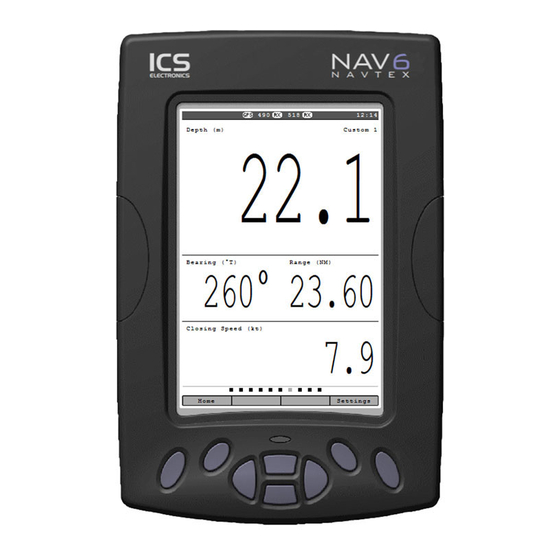

Need help?
Do you have a question about the NAV6 eNAVTEX V3 System and is the answer not in the manual?
Questions and answers