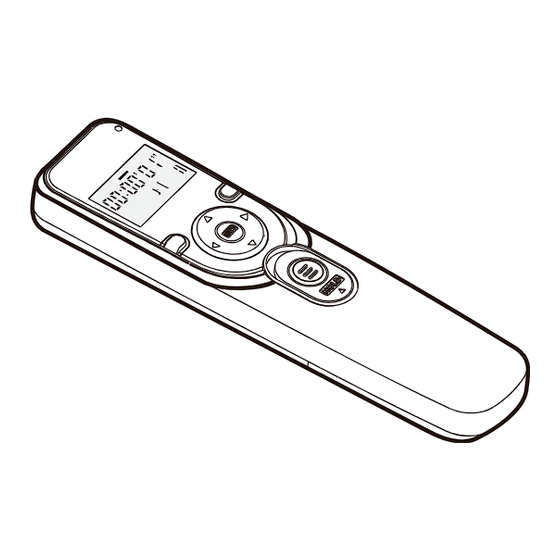
Summary of Contents for Insignia NS-DURT100
- Page 1 USER GUIDE Digital Interval Timer NS-DURT100 Before using your new product, please read these instructions to prevent any damage.
-
Page 2: Table Of Contents
Legal notices ....... 17 ONE-YEAR LIMITED WARRANTY - INSIGNIA . . 19... - Page 3 Insignia Digital Interval Timer 4 Keep out of reach of children. This device contains small parts which may pose a choking hazard. Consult a physician immediately if a child swallows any part of this device. 5 Turn off this device by immediately removing the batteries in the event of malfunction.
- Page 4 Insignia Digital Interval Timer 11Keep the device away from strong magnetic fields. Strong static charges or the electromagnetic fields produced by equipment such as radio transmitters could interfere with the device. A note on electronically controlled devices: In extremely rare instances, unusual characters may appear in the display panel and the device may stop functioning.
-
Page 5: Body
Insignia Digital Interval Timer Features Body # Item Description Connectors A selection of connectors (provided) to fit Canon, Nikon, and Sony cameras. Connector cord Connect to your camera Indicator light Two-color shutter status indicator. Display Refer to “Display Panel” on page 6. -
Page 6: Display Panel
Insignia Digital Interval Timer Display Panel Item Description Function Indicates the current operating mode of the cursor timer. TIME indicator Indicates how long before the timer shoots the picture. LOCK Indicates when the lock is engaged. indicator Low-battery Blinks when the batteries are almost depleted. -
Page 7: Setting Up Your Timer
Insignia Digital Interval Timer Package contents • Timer • AAA batteries (2) • Connector assortment (5 cables) • User Guide Setting up your timer Installing the batteries 1 Turn over the interval timer control. 2 Slide off the top of the battery compartment. -
Page 8: Using The Digital Interval Timer
Insignia Digital Interval Timer When you won’t be using the timer for an extended period of time The digital interval timer is not equipped with an off switch. To reduce the drain on the batteries when it is not in use, make sure that the TIMER ACTIVE, SET, and RELEASE indicators are not displayed. - Page 9 Insignia Digital Interval Timer On some cameras the Auto Focus (AF) activation can be de- activated. For multiple shot sessions, if your subject is stationary, the AF feature should be turned off after the initial focus is set to ensure the camera does not refocus for each shot.
- Page 10 Insignia Digital Interval Timer Cable Compatible Cameras EOS 70D, EOS 60D, EOS 60Da, EOS 300D, EOS 350D, EOS 400D, EOS 300, EOS 700D, EOS 500D, EOS 300X, EOS Canon 550D, EOS 1100D, EOS 600D, EOS 650D, EOS 1200D, EOS sub-mini...
- Page 11 Insignia Digital Interval Timer Using the digital interval timer for timed/ long exposure photographs 1 Adjust the camera settings as shown below. Exposure mode M (manual) Shutter speed Bulb Focus mode AF-C (continuous-servo autofocus” or M (manual) Shutter mode S (Single frame) 2 Press the SET button on the timer.
- Page 12 Insignia Digital Interval Timer 3 Press the arrow buttons to set the timer. Press left or right to select an option, and up or down to change the value. The current selection is indicated by the Mode cursor. Option Description...
- Page 13 Insignia Digital Interval Timer 4 Press the SET button at any time to complete the operation and display the new settings. To view other settings, press the left or right arrow buttons. The current selection is indicated by the Mode cursor.
- Page 14 Insignia Digital Interval Timer 5 After adjusting all of the settings, press the SET button to put the new settings into effect. The timer beeps and the SET indicator turns off. The new settings remain in effect until you change them or until the batteries are removed or exhausted.
- Page 15 Insignia Digital Interval Timer Using the camera to set the shutter speed To take photographs at the shutter speed selected on the camera, adjust the settings as shown. Camera Exposure mode M (manual) or S (shutter-priority auto) Shutter speed Focus mode AF-C (continuous-servo autofocus”...
-
Page 16: Specifications
Insignia Digital Interval Timer The RELEASE indicator flashes and the display shows the time that the shutter has opened. To keep the Shutter-release button fully pressed for bulb photography, slide the button up (as indicated by the arrow) to the HOLD position. Slide it in the opposite direction to release the lock. -
Page 17: Legal Notices
Insignia Digital Interval Timer Dimensions 6.1 x 1.6 x 0.7 in. (155 x 40 x 18mm), excluding projections Timer delay Interval 1second to 99 hrs 59 min 59 seconds, in one-second increments Weight 3.17 oz. (90 g) Length of 42 in. (106.7 cm) - Page 18 Insignia Digital Interval Timer www.insigniaproducts.com...
-
Page 19: One-Year Limited Warranty - Insignia
Product at no charge with new or rebuilt comparable products or parts. Products and parts replaced under this warranty become the property of Insignia and are not returned to you. If service of Products or parts are required after the Warranty Period expires, you must pay all labor and parts charges. - Page 20 Damage due to incorrect operation or maintenance • Connection to an incorrect voltage or power supply • Attempted repair by any person not authorized by Insignia to service the Product • Products sold “as is” or “with all faults” •...
- Page 21 RIGHTS, WHICH VARY FROM STATE TO STATE OR PROVINCE TO PROVINCE. Contact Insignia: For customer service please call 1-877-467-4289 www.insigniaproducts.com INSIGNIA is a trademark of Best Buy and its affiliated companies. Distributed by Best Buy Purchasing, LLC ©2015 Best Buy. All rights reserved. Made in China...
- Page 22 1-877-467-4289 (U.S. and Canada) or 01-800-926-3000 (Mexico) INSIGNIA is a trademark of Best Buy and its affiliated companies. Distributed by Best Buy Purchasing, LLC V1 ENGLISH ©2015 Best Buy. All rights reserved. 15-0521 Made in China.

Need help?
Do you have a question about the NS-DURT100 and is the answer not in the manual?
Questions and answers