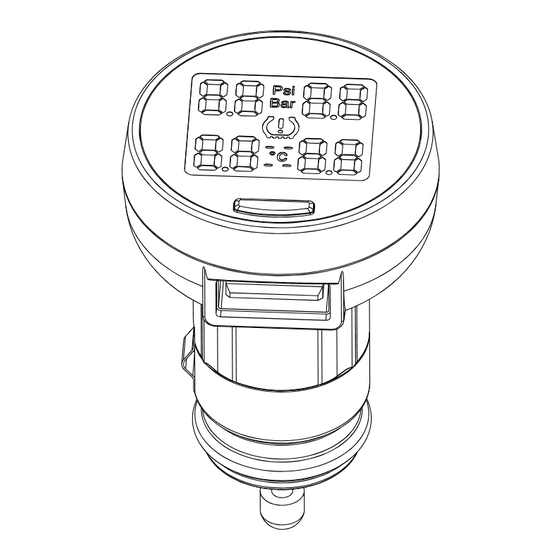
Table of Contents
Advertisement
Advertisement
Table of Contents

Summary of Contents for SZdalos TP200
- Page 1 TPMS TP200 USER’S MANUAL V6.03.21...
-
Page 2: Table Of Contents
CONTENTS Packing List ..................2 Standard Tools and Accessories ............3 Display Power On ................4 Installation of tire sensors..............5 Driving checking ................6 USB charging Socket ..............6 Display Functions ................7 Temperature Query ................8 SET Button Functions ..............10 Pressure Unit Switching .............. -
Page 3: Packing List
Packing List Pressure Unit Value of Tire Pressure Warning Temperature Unit SET Button USB Charging Socket Display Sensor 4pcs... -
Page 4: Standard Tools And Accessories
Standard Tools and Accessories A: Tools and Accessories B: Tools and Accessories Combination Wrench Anti-dismantle Locking Plate Uncap Wrench 2pcs(for backup) (for replacing battery) for locking the sensor with hexagonal nut For fixing the sensor base when unscrew the sensor cover to replace battery Nut Wrench Hexagonal Nut 5pcs (one for backup) -
Page 5: Display Power On
Display Power On Important: Before installing the sensors, display must be plugged in and vehicle key turned from ACC.OFF to ACC.ON. Plug in the display Pull out the cigar lighter Display power on, ACC ON and start to receive data. -
Page 6: Installation Of Tire Sensors
Installation of tire sensors Screw- in the Backout dustproof cap of tire valve. hexagonal nut. Screw- in the sensor in Tighten the sensor by proper tire according to nut wrench in reverse direction. the mark in the Cover Check if it is leaking with soapsuds. -
Page 7: Driving Checking
Driving Checking When the driving speed If all the 4 tire pressure is up to 15km/h, the values are shown, it means display will update the the system installed and data of tire pressure working successfully. automatically. >15km/h USB Charging Socket With display power on There is a USB socket in display, it can charge some p... -
Page 8: Display Functions
Display Functions Leakage all 4 tire pressure data shown Bi-Bi-Bi-Bi-Bi- Warning The display will show all the tire pressure It means the tire may be stick by nail values right after the vehicle engine start. or aged. Abnormal Sensor Battery :Bi-Bi-Bi-Bi- Above 46 Pressure... -
Page 9: Temperature Query
Display Functions Sensor High Temperature Bi-Bi- Disabled Warning The tire temperature is higher than 65℃. Temperature Query Press the SET button once shortly, the The display will show temperature unit display will beep once and show tire if the tire temperature is above 0℃, and temperature values as below , and then will show if it is under 0℃. - Page 10 Display Functions Temperature Range Display will show temperature values The detected temperature range is from as below when power on. -40 to 99℃. The display will update the temperature values only if driving speed is up to 15km/h.
-
Page 11: Set Button Functions
SET Button Functions Press SET button once shortly, the display will show the tire temperatures. Press SET button and hold on: Until the display beep once and release --- Pressure unit switching (Psi/Bar) Until the display beep twice and release --- High pressure alarm value setting (Factory default 46Psi) Until the display beep thrice and release --- Low pressure alarm value setting (Factory default 26Psi) -
Page 12: High Pressure Alarm Value Setting (Factory Default 46Psi)
High pressure alarm value setting (Factory default 46Psi) Press SET button and hold on The display shows the until the display beep twice and current alarm value. release, enter high pressure alarm value setting. long press Press SET button and hold The alarm value increases 1Psi by on until the display beep each pressing SET button once... -
Page 13: Low Pressure Alarm Value Setting (Factory Default 26Psi)
Low pressure alarm value setting (Factory default 26Psi) Press SET button and hold on The display shows the current until the display beep thrice and alarm value. release, enter low pressure alarm value setting. long press The alarm value increases 1Psi by Press SET button and hold each pressing SET button once on until the display beep... -
Page 14: Display And Sensor Code Learning
Display and Sensor Code Learning Before the sensor installed in Press SET button and hold on tire, turn car key from ACC OFF until the display beep 4 times to ACC ON, plug the display in and release the cigar lighter till it is working. long press The display will show the order 01-02-03-04 for FL-FR-RR-RL sensors,... - Page 15 Display and Sensor Code Learning Install the FL sensor in front-left tire, display will beep once and show the tire pressure value after 10 seconds, which means FL sensor already learned successfully. Press SET button once shortly Display 02 starts to flash, install the to enter the next sensor code FR sensor in front-right tire.
-
Page 16: Ways To Exit Code Learning Mode
2 Ways to Exit Code Learning Mode After 4 sensors are learned successfully, the system will exit code learning mode after 20 seconds automatically, and the display will beep 7 times. 20 seconds Bi-Bi-Bi-Bi-Bi-Bi-Bi- After 4 sensors are learned successfully, press SET button and hold on until it beep 4 times and then release to exit code learning mode, and the display will beep 7 times next. -
Page 17: Sensor Exploded View
Sensor Exploded View Cover Button Battery CR1632 Sensor Silicon Seal Ring... -
Page 18: A: Replace Sensor Battery
A: Replace Sensor Battery Loosen the Backout the sensor. hexagonal nut. Take out the anti-dismantle Backout the with Cover locking plate. uncap wrench Anti-dismantle locking plate Silicon seal ring (Red) Assemble the sensor in Replace the new reverse operation. button battery... -
Page 19: B: Replace Sensor Battery
B: Replace Sensor Battery * No need to take out the sensor from tire if it is installed already, just unscrew the sensor cover from the valve to replace battery Back-out the sensor cover in The uncovered sensor is as a counterclockwise direction follow picture Replace the new button battery. -
Page 20: Leakage Reasons Of Nonstandard Tire Valve
Leakage Reasons of Nonstandard Tire Valve Leakage Reason 1 of Standard Valve Nonstandard Tire Valve The valve core is even with The breach in the valve may the edge. cause the leakage, please The valve thread replace it with a standard valve. length ≥... -
Page 21: Technical Parameter
Technical Parameter Display Sensor Input Voltage: 12±3V Sensor Weight: <10g Static Current: < 35 mA Pressure Range: 0Psi-51Psi / 0Bar-3.5Bar Operating Temperature: -40°C~+85°C Battery Model: CR1632 Operating Humidity: 5∼98% Battery Lifetime: >3 years Static Current: < 0.7μA Operating Current: < 12mA Operating Temperature: -40℃... -
Page 22: Notes And Statement
Notes and Statement This system is only suitable for vehicle that tire pressure is no more than 3.5Bar, which with 12V power. The tire safety can not be only relied on this system, vehicle user should inspect the tire regularly in case of nail sticking or any breaking. Please stop the vehicle to check as soon as the system starts warning.
Need help?
Do you have a question about the TP200 and is the answer not in the manual?
Questions and answers