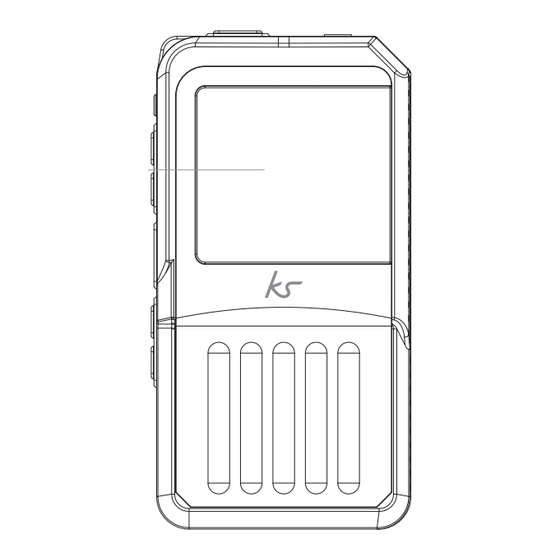
Table of Contents
Advertisement
Quick Links
kitsound.co.uk
Not suitable for children.
All trademarks are acknowledged as the property of their respective owners. Unless otherwise stated their
PocketDAB
use does not imply that the trademark owner is affiliated with KitSound or endorses the products herein.
Products showing the 'Crossed Through' wheelie bin symbol must be recycled separately from household waste at the
end of their useful life. Please DO NOT dispose of this appliance in normal household waste. Your local appliance retailer
DAB+ AND FM
may operate a 'take-back' scheme when you are ready to purchase a replacement product, alternatively contact your
local government authority for further help and advice on where to take your appliance for recycling.
Please recycle this packaging responsibly.
PORTABLE RADIO
JB. 5510-b / Made in China. © KitSound is a trademark of Kondor Limited, 2018.
USER MANUAL
Christchurch, Dorset, BH23 4FL, UK
Advertisement
Table of Contents

Summary of Contents for Kitsound PocketDAB
- Page 1 All trademarks are acknowledged as the property of their respective owners. Unless otherwise stated their PocketDAB use does not imply that the trademark owner is affiliated with KitSound or endorses the products herein. Products showing the ‘Crossed Through’ wheelie bin symbol must be recycled separately from household waste at the end of their useful life.
- Page 2 Please read this manual carefully before use. Box contents Functions KS PocketDAB 1. On/Off • KS Vibes Earphones 2. Torch LED • Micro USB charge cable 3. 3.5 mm aux-in • Carry toggle 4. Torch LED button • User manual 5.
- Page 3 1. Switch the radio on as explained in ‘Getting started’ 2. Short press On/Off (1) to change to FM Mode Give the PocketDAB a full charge before its first use. 1. Connect the USB charging cable to the Micro USB charging port (10) and plug into power 2.
- Page 4 Automatic station scan Deleting preset stations 1. Short press the MFB (7) until both the frequency and preset 1. Short press the MFB (7) until the frequency, present number, and MEM are all number is displayed like right displayed like below 2.
- Page 5 DAB+ presets 32 in this mode Drop the PocketDAB as this will invalidate your warranty • Open up the PocketDAB. There are no user serviceable parts inside • FM presets 32 in this mode Expose the PocketDAB to extreme temperatures or rapid changes of •...
-
Page 6: Troubleshooting
The cable acts as The use and operation of this radio is beyond our control. Warranty of the KS PocketDAB is limited to defects caused by an antenna faulty manufacture or defects in materials only. No warranty whatsoever is given or implied for damage caused by the user under any circumstances.

Need help?
Do you have a question about the PocketDAB and is the answer not in the manual?
Questions and answers