Table of Contents
Advertisement
Advertisement
Table of Contents

Subscribe to Our Youtube Channel
Summary of Contents for Sonic Blue RioVolt SP50
- Page 1 SP50/SP50C User's Guide PN75510390-001...
-
Page 2: Table Of Contents
Table of Contents Package Contents ... 3 Welcome ... 4 Player Overview ... 5 LCD Overview ... 6 Advanced Features ... 7 Special MP3 Features ... 9 FAQs ... 10 Technical Specifications ... 12 Customer Care ... 13 Warranty ... 14 Important Safety Information ... -
Page 3: Package Contents
Package Contents Earphones 2 AA-size batteries Rio Player Flickerstick CD † Car Cassette Adapter † Car Power Adapter † † Included with SP50C Only... -
Page 4: Welcome
1. Press the OPEN button to release the latch and open the CD cover. 2. Insert an audio CD or MP3 CD into the player, label side up. 3. Close the CD cover. Note: The RioVolt SP50/SP50C can play CDs with the following logos: Play Disc 1. Press the PLAY/PAUSE Note: There will be a short delay while the player reads the tracks on the CD. -
Page 5: Player Overview
Player Overview Lock/Unlock: Disables or enables Bass/Normal: function keys to Selects normal or event accidental enhanced bass operation Volume: Adjusts the volume level Open: Opens the player cover Battery cover: Slides out and lifts up; Insert your 2 AA-size batteries here DC In jack: Connects to the optional power adapter to save... -
Page 6: Lcd Overview
LCD Overview Shows current album (folder) number (MP3 CDs only) Mute/Enter: Shows current Turns audio on track number and off. Also makes selections in the MP3 track select menus ESP/Menu: • During CD playback, Play/Pause: enables or disables ESP Plays and pauses •... -
Page 7: Advanced Features
Advanced Features Repeat Modes Press the MODE/SELECT button to set the player to one of the following Repeat modes: • Repeat 1 - Repeats the currently selected track. • Repeat Album (MP3 only) in the currently selected album (folder). • Repeat All albums (MP3). -
Page 8: Program Playback
Advanced Features (Cont.) Program Playback Program playback allows you to play CD or MP3 tracks in a preset order. Tip: MP3 files play in the order they are written onto the CD-R. To ensure that tracks play in the order you want, try adding “01”... -
Page 9: Special Mp3 Features
Special MP3 Features Searching for MP3 Tracks Alphabetically 1. Press the ESP/MENU button once. 2. Use the PLAY/PAUSE and SKIP AHEAD of the MP3 file name you are searching for, then press MUTE/ENTER. 3. Press MODE/SELECT twice to view all tracks that begin with the desired letter. -
Page 10: Faqs
FAQs Frequently Asked Questions What MP3 bit rates are supported? • The player supports bit rates up to 320 kbps. It does not support bit rates below 32 kbps. See table for details... Are ID3 tags supported? • Yes, the player supports ID3 Tags in ASCII code. - Page 11 FAQs (cont.) Which brand of CD-R/CD-RW is best? • We do not have a “recommended list” of CD media, burners, software, etc. If you have a problem with a certain CD-R or CD-RW disc, try a different brand, and/or slow the burning speed down to 2x. How does skip protection work? •...
-
Page 12: Technical Specifications
Technical Specifications Power Source • AC Adapter: Input 4.5V Battery • DC 3V (AA 1.5Vx2) Earphone Output Power • 10mW Storage Media • CD-DA, CD-R, CD-RW Dimensions • 4.7" (120mm) W x 5.9" (150mm) L x 1.1" (27mm) H Weight •... -
Page 13: Customer Care
Fax: (541) 967-2485 Web site http://www.sonicblue.com RioVolt SP50 Support With every RioVolt SP50 you receive the following support services: • Unlimited access to the Rio Web-based technical information resources, available 24 hours a day at http://www.sonicblue.com. Here you will find FAQ files, a knowledge base search engine, product updates and other useful tools. -
Page 14: Warranty
Warranty Our Warranty to You • SONICblue Incorporated warrants that your product will be free from defects in materials and workmanship for a period of one year from the date of original retail purchase. If you discover a defect covered by this warranty, we will repair or replace the product at our option using new or remanufactured components. -
Page 15: Important Safety Information
Important Safety Information WARNING TO REDUCE THE CHANCE OF SHOCK OR INJURY, DO NOT USE OR OPERATE THIS DEVICE IN OR NEAR WATER OR WET LOCATIONS. CAUTION RISK OF EXPLOSION, DAMAGE OR BATTERY LEAKAGE IS POSSIBLE IF REPLACED INCORRECTLY OR BY AN INCORRECT TYPE. DISPOSE OF USED BATTERIES ACCORDING TO INSTRUCTIONS OR LOCAL LAWS. - Page 16 2481 Mission College Blvd. Santa Clara, CA 95054-1838 www.sonicblue.com PN75510390-001...
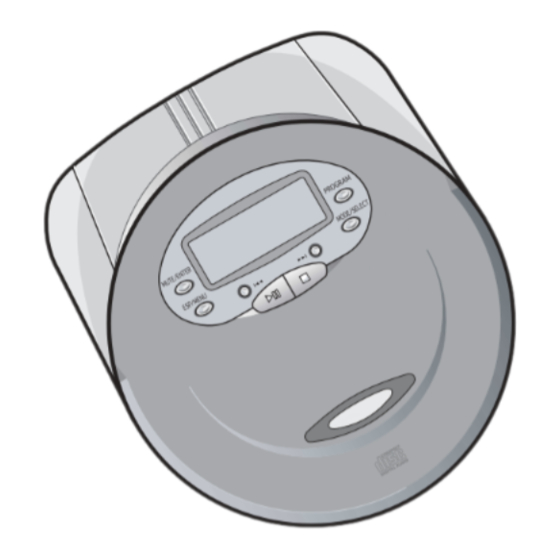

Need help?
Do you have a question about the RioVolt SP50 and is the answer not in the manual?
Questions and answers