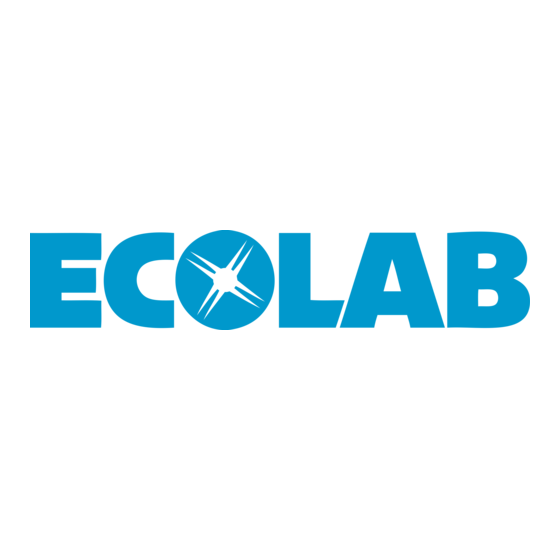
Table of Contents
Advertisement
Quick Links
Certification Exhibit
FCC ID: Z9O-FAS1543-02
IC: 10060A-FAS154302
FCC Rule Part: 15.209, 15.231, 15.249
ISED Canada Radio Standards Specification: RSS-210
ACS Project: 16-2065
Manufacturer: Ecolab, Inc.
Model: FAS1543-02
User Manual
3998 FAU Blvd. Suite 310 Boca Raton, FL 33431 Tel: 561-961-5585 Fax: 561-961-5587
Advertisement
Table of Contents

Subscribe to Our Youtube Channel
Summary of Contents for Ecolab FAS1543-02
- Page 1 Certification Exhibit FCC ID: Z9O-FAS1543-02 IC: 10060A-FAS154302 FCC Rule Part: 15.209, 15.231, 15.249 ISED Canada Radio Standards Specification: RSS-210 ACS Project: 16-2065 Manufacturer: Ecolab, Inc. Model: FAS1543-02 User Manual 3998 FAU Blvd. Suite 310 Boca Raton, FL 33431 Tel: 561-961-5585 Fax: 561-961-5587...
- Page 2 Patient Safeguard System™ Installation Tool Directions for Use For Use With FAS1543 (PSS Installation Tool) DOC8022 Revision A...
-
Page 3: Table Of Contents
Patient Safeguard System Installation Tool Directions for Use Ecolab, Inc. Table of Contents Reference Documents ..............................3 Abstract ..................................3 Revision History ................................3 1.0 Introduction to the Patient Safeguard System (PSS) ...................4 1.1 Hardware Components .............................4 1.1.1 Healthcare Worker Badge ..........................4 1.1.2 Dispenser Beacon ............................4 1.1.3 Bed Beacon ..............................4... - Page 4 Patient Safeguard System Installation Tool Directions for Use Ecolab, Inc. 5.3 Turning the Display Back On ......................... 11 5.4 Beacon Communications Testing ........................11 5.5 Testing a Beacon’s Bentley Communications ....................11 5.6 Adjusting a Beacon’s Range .......................... 11 5.7 Changing a Beacon’s Bed / Stretcher Mode ....................11 5.8 Testing Peripherals ............................
-
Page 5: Reference Documents
Patient Safeguard System Installation Tool Directions for Use Ecolab, Inc. Reference Documents DOC1037 – Patient Safeguard System Hub Directions for Use DOC1046 – Patient Safeguard System Healthcare Worker Badge User Guide DOC1048 & DOC8033 – Patient Safeguard System Patient Bed Installation DOC1054 –... -
Page 6: Introduction To The Patient Safeguard System (Pss)
Patient Safeguard System Installation Tool Directions for Use Ecolab, Inc. 1.0 Introduction to the Patient Safeguard System (PSS) The Patient Safeguard System is a state of the art wireless hand hygiene reminder system designed to enable best practices for proper hand hygiene in a healthcare facility. Multiple studies from organizations like the World... - Page 7 Patient Safeguard System Installation Tool Directions for Use Ecolab, Inc. System A System B Page 5...
-
Page 8: Purpose Of The Pss Installation Tool
Patient Safeguard System Installation Tool Directions for Use Ecolab, Inc. 2.0 Purpose of the PSS Installation Tool The purpose of the PSS Installation Tool (FAS1543) is to ease the tasks of installing and maintaining the Patient Safeguard System™ (PSS). The Tool displays the address of all Beacons, but for more modern Beacons (System B), it can also display the firmware revision, battery level, range setting, and the bed / stretcher setting. -
Page 9: Operation With System A
Patient Safeguard System Installation Tool Directions for Use Ecolab, Inc. Menu Key: The Menu key is used to enter the Tool’s Menu. Select Key: The Select key has three functions. The first function is to select a Menu item when in the Menu. -
Page 10: Test The Antenna (Fas1540)
Patient Safeguard System Installation Tool Directions for Use Ecolab, Inc. 4. Read the Tool’s Display; a. If the Display reads “Both Pass”, the AC Sensor Fails. b. If the Display reads “Antenna Pass”, the AC Sensor Fails. c. If the Display reads “AC Sensor Pass”, the AC Sensor is good. -
Page 11: Bentley Mode
Patient Safeguard System Installation Tool Directions for Use Ecolab, Inc. in some manner. The yellow LED will light if the 125 KHz signal is found to be correct. The red LED will light when the Beacon and Tool correctly complete a communications cycle (both the 125 KHz and 2.4 GHz radios have worked correctly). -
Page 12: Network Mode
Patient Safeguard System Installation Tool Directions for Use Ecolab, Inc. Badge Battery Percentage Badge Address Tool Mode Results of Badge Communications Test Figure 6 – Badge Mode Display, System A 4.9.7 Network Mode Network mode is used to test the integrity of the Bentley Network in a facility. When in this mode, pressing the Select key will cause the Tool to transmit a PSS Event over the Bentley Network, the green LED will light letting the user know that a message has been sent. -
Page 13: Operation With System B
Patient Safeguard System Installation Tool Directions for Use Ecolab, Inc. 5.0 Operation with System B 5.1 Boot Post When the power is turned on the Tool will display the message “Booting”, all three indicator LEDs will flash in sequence as the Tool performs an internal power on self-test, and the audible alert will beep for about 1 second. -
Page 14: Testing Peripherals
Patient Safeguard System Installation Tool Directions for Use Ecolab, Inc. used to turn the display on allowing the Beacon’s current Bed/Stretcher mode to be read. The Up and Down keys also turn the display on allowing the new mode to be read. -
Page 15: Bentley Mode
Patient Safeguard System Installation Tool Directions for Use Ecolab, Inc. have worked correctly). The Tool will then display the Beacon’s address, the Beacon’s battery level as a percentage, and the Beacon’s firmware revision. If the radios are active, the Tool’s display may be too dim to see. -
Page 16: Peripheral Test Mode
Patient Safeguard System Installation Tool Directions for Use Ecolab, Inc. Beacon Address Beacon Mode Tool Mode Figure 12 – Display in Bed/Stretcher Mode, System B 5.11.5 Peripheral Test Mode The Peripheral Test Mode is used to test the AC Sensor. -
Page 17: Replacing The Batteries
Patient Safeguard System Installation Tool Directions for Use Ecolab, Inc. Tool Battery Level Tool Firmware Revision Figure 15 – Display in Tool Info Mode (First Screen), System B Antenna Resonant Frequency Capacitor Used Axis Identification Figure 16 – Display in Tool Info Mode (Second Screen), System B Selecting Tool Info mode will allow the viewing of information about the Tool. -
Page 18: Appendix A - Certification And Safety Approvals
• Co sult the deale o a e pe ie ed adio/TV te h i ia fo help. WARNING: Changes or modifications not expressly approved by Ecolab, Inc ould oid the use ’s autho it to ope ate the e uip e t. -
Page 19: Appendix B - Warranty
Equipment should be returned to Ecolab Customer Service, 1201 Jupiter Park Drive, Jupiter, FL 33458. This warranty covers all defects incurred from normal use of the equipment and does not apply in the following cases: a.

Need help?
Do you have a question about the FAS1543-02 and is the answer not in the manual?
Questions and answers