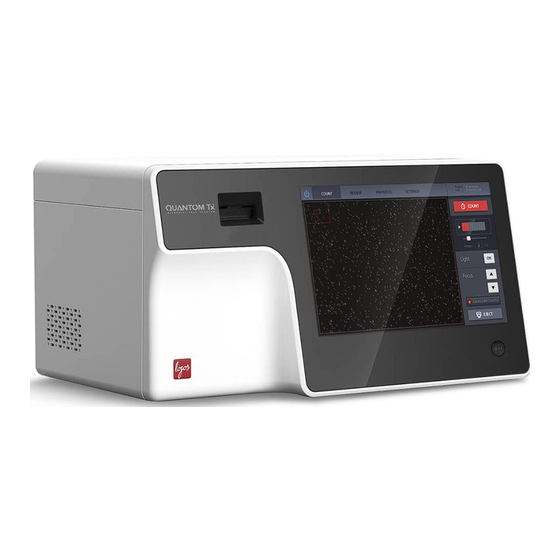
Table of Contents
Advertisement
Quick Links
Advertisement
Table of Contents
Troubleshooting

Subscribe to Our Youtube Channel
Summary of Contents for Logos Quantom Tx
- Page 1 USER MANUAL www.logosbio.com LBSM-MD-ML-QTX-001 VQ1812-01...
- Page 2 Do not disassemble the device on any occasion as this will invalidate your warranty. TRADEMARKS The trademarks used in this document are the property of Logos Biosystems, Inc. unless otherwise specified. FileZilla is free open-source software provided under the GNU General Public License (GPL).
-
Page 3: Table Of Contents
Histograms ................................10 Dilution calculator ..............................11 Save ..................................11 Print ..................................12 Quick save ................................. 12 4. Reviewing/Exporting Data ..........................13 Review/Export Data on the QUANTOM Tx ™ ........................13 Review images ................................13 Previous counts ................................. 13 Reanalyze .................................. 13 WiFi Data Transfer ................................ - Page 4 Roundness ................................. 16 Declustering level ............................... 16 Protocol Selection ................................17 Create/edit protocol ..............................17 Load protocol ................................17 6. Settings ................................18 QUANTOM Tx ™ Settings ..............................18 Settings screen ................................18 Counting options ................................ 18 Save options ................................19 WiFi options ................................
-
Page 5: Safety Precautions
Use only the power cord and AC adapter provided by Logos Biosystems. If the proper power cord and AC adapter are not used, electrical safety of the product cannot be guaranteed. -
Page 6: Product Introduction
Inspect the product package upon delivery to ensure that all components have been included. Contact your local distributor or Logos Biosystems if anything is missing. Damage that may occur during shipping and handling is not covered by warranty and must be filed with the carrier. -
Page 7: Quantom ™ Centrifuge
Centrifuge is a benchtop centrifuge that can hold up to eight QUANTOM ™ M50 Cell Counting Slides. The QUANTOM ™ Centrifuge immobilizes bacterial cells along one focal plane for accurate counting with the QUANTOM Tx ™ ™ Microbial Cell Counter. For detailed instructions, refer to the QUANTOM Centrifuge user manual. -
Page 8: Getting Started
Make sure the power cords are appropriate for your region. Always use power cords and AC adapters provided or approved by Logos Biosystems. If appropriate cords are not used, the electrical safety of the instruments cannot be guaranteed. -
Page 9: Counting Cells
Important! Handle the slide carefully after centrifugation and proceed to the next step immediately to prevent sample disruption. Counting with the QUANTOM Tx ™ Slide insertion/removal To insert the slide into the instrument, push the slide face up and sample-side first into the ™... -
Page 10: Cell Counting
Counting time will vary depending on cell concentration, the number of images captured, ™ and the protocol used. With the QUANTOM Tx set to autofocus during counting with the DEFAULT protocol, cell samples with a concentration of ~1 x 10 cell/mL will take approximately one minute to count when capturing and analyzing 20 images. -
Page 11: Results
Results Image view Cell count results will appear once counting is complete. To the left of the screen is a summary of count results, including the total cell concentration, average fluorescent object size, total cell number, and the dilution factor applied to calculate the concentration. -
Page 12: Dilution Calculator
Dilution calculator Press Dilution to open the Dilution Calculator. Enter the values for the final concentration or volume needed and press Calculate. The results will appear in the bottom black box. Save Press Save to open the save window. Select the desired saving options. Default saving preferences may be set in Settings: Save Options (pg. -
Page 13: Print
Folder with saved image files and data report Data report with count parameters, results, histograms, and cell images Print To print a numerical summary of count data, connect a LUNA ™ Printer (P10001) to the instrument and press Print in the save window. Quick save Press Quick Save mode to save results without having to determine save options each time. -
Page 14: Reviewing/Exporting Data
Review images Press REVIEW in the menu bar. ™ Press Review Images to view data from a QUANTOM Tx -generated folder. Select a folder from the SSD drive or a USB drive. Cell count results and corresponding images will appear. -
Page 15: Wifi Data Transfer
WiFi network as the QUANTOM Tx ™ . If the 21 CFR Part 11 Package ™ (Q11001) has been installed to the QUANTOM Tx , a user name and password will need to be entered to access data. Click CONNECT. ™... -
Page 16: Ftp Freeware
™ ™ Connect QUANTOM Tx to a WiFi network (pg. 18). Make note of the QUANTOM Tx IP address. Open FileZilla Client. The computer must be connected to the same WiFi network as the ™ QUANTOM Tx To connect, enter the following: •... -
Page 17: Protocols
5. Protocols Protocol Parameters Counting parameters Counting parameters can be adjusted to customize protocols for specific bacteria. Parameter Range DEFAULT Dilution Factor 1-20,000 Min Fluorescent Object Size (µm) 0.3-49 Max Fluorescent Object Size (µm) 0.4-50 Roundness (%) 0-100 Declustering Level 0-10 Detection Sensitivity *The DEFAULT protocol cannot be modified or deleted. -
Page 18: Protocol Selection
Press the arrows to adjust the values of each parameter. Press Save as. To delete a protocol, select it and press Delete. Load protocol Select the desired protocol and press Load. ™ Now the QUANTOM Tx is ready to count cells with the selected protocol. -
Page 19: Settings
The QUANTOM Tx is preset at the time of manufacture and may be used immediately. ™ Users may adjust the settings of the QUANTOM Tx as desired. Counting options In the Counting Options, users can choose how to proceed with cell counting. -
Page 20: Save Options
Users can choose to show a scale bar (100 m) in images in the Review screen. ™ WiFi options Count data saved to the QUANTOM Tx SSD drive can be accessed via WiFi through the recommended FTP freeware (pg. 14). Connect the supplied WiFi dongle to a QUANTOM Tx ™ USB port. Open WiFi Options. -
Page 21: Security Options
Turn on the WiFi. Log in to a WiFi network. An IP address will be generated. Make note of this IP address to enter into the recommended FTP freeware. Once connected, users can access files saved to the QUANTOM Tx ™... -
Page 22: Maintenance And Troubleshooting
™ To turn off the QUANTOM Tx , press the power icon in the menu bar or push the power button for at least three seconds. Turn off the QUANTOM Tx ™ at the end of each day. Safety... -
Page 23: Troubleshooting
Software update errors If calibration takes more than 10 minutes, reset the system by turning the power off and then on. If calibration fails repeatedly, contact your local distributor or Logos Biosystems. More than one software version on the USB drive Delete previous versions of software from the USB drive before downloading new software. -
Page 24: Product Specifications
8. Product Specifications QUANTOM Tx ™ Microbial Cell Counter Physical characteristics Instrument type Benchtop bacterial cell counter Touchscreen 10" capacitive touchscreen, 1280 x 800 pixels Dimensions 43.3 × 31.0 × 22.5 cm (17.0 x 12.2 x 8.8 in) Weight 10.8 kg (23.9 lb) -
Page 25: Ordering Information
9. Ordering Information Instruments Cat # Product Quantity Q10001 QUANTOM Tx ™ Microbial Cell Counter Q10002 QUANTOM ™ Centrifuge Slides and Reagents Cat # Product Quantity Q12001 QUANTOM ™ M50 Cell Counting Slides, 50 Slides 1 box Q12002 QUANTOM ™... -
Page 26: Purchaser Notification
Logos Biosystems, Inc. (“Company”) will not claim any consideration against the purchaser of infringement of patents owned or controlled by the Company which cover the product based on the... - Page 27 Logos Biosystems HEADQUARTERS FL 2 & 3 28 Simindaero 327beon-gil, Dongan-gu Anyang-si, Gyeonggi-do 14055 OUTH OREA Tel: +82 31 478 4185 Fax: +82 31 360 4277 Email: info@logosbio.com 7700 Little River Turnpike STE 207 Annandale, VA 22003 Tel: +1 703 622 4660...


Need help?
Do you have a question about the Quantom Tx and is the answer not in the manual?
Questions and answers