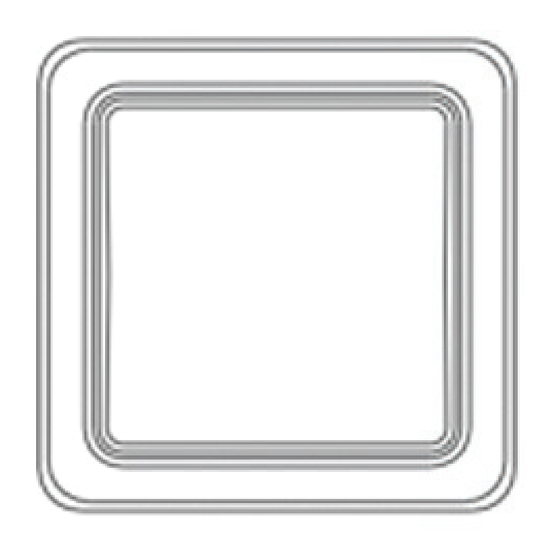
Advertisement
Manua
al
WST-916
1-way wa
ll transmitt
A wireless
s 1-way wa
all transmit
supplied s
screws or d
double-sid
Works wit
th both On
/Off receiv
off after a
set time p
period. (5 s
Install
ation
1. Mount t
the receive
er on the w
2. Fit the f
frame.
3. Fit the b
button.
Progra
ammin
ng
1. Press t
he Learn b
button on t
that it is
s in learnin
ng mode.
2. Press t
he On butt
ton, the co
The learn
ing mode l
lasts for 12
learning m
mode manu
ually, press
If you do n
not receive
e confirmat
full. Follow
w the steps
s below to
Dele
ete
1. Press t
he Learn b
button on t
2. Press t
he Off butt
ton on the
ter with tim
mer.
tter which c
can easily
ed tape.
ver and dim
mmer and c
can also be
sec, 30 sec
c, 2 min, 10
0 min, 30 m
Off
On
wall using s
screws or t
tape.
he receive
er, the LED
D light on th
onnected lig
ght will flas
sh twice as
2 seconds
if no trans
s the Learn
n button on
nce more.
tion from th
he receive
delete rec
ceiver.
he receive
er you want
transmitte
r.
be mounte
ed on a wa
all using th
e set to au
utomatically
min, 60 min
n or 180 m
he receiver
r will flash
s confirmat
tion.
mitter is ac
ctivated. If
you wish t
r during le
arning, the
e memory m
t to discon
nect.
WST-9 9 16
W
e
y switch
minutes).
Time
er
knob
b
and show
to exit the
may be
Advertisement
Table of Contents

Summary of Contents for Nexa WST-916
- Page 1 WST-9 9 16 Manua WST-916 1-way wa ll transmitt ter with tim mer. A wireless s 1-way wa all transmit tter which c can easily be mounte ed on a wa all using th supplied s screws or d double-sid ed tape.
- Page 2 Manual O On/Off a small sc crewdriver to turn the e timer kno b to 0. Automati ic switch-o a small sc crewdriver to set the t timer knob b to the de sired time. options ar re: 5 sec, 3 30 sec, 2 m min, 10 m...
- Page 3 On/Off fu unction Pressing t the ON bu tton switch hes on the light. Pressing t the OFF b utton switc ches off the e light. Dimmer Pressing t the ON bu tton once s switches th he light on Pressing it again ma akes the lig...

Need help?
Do you have a question about the WST-916 and is the answer not in the manual?
Questions and answers