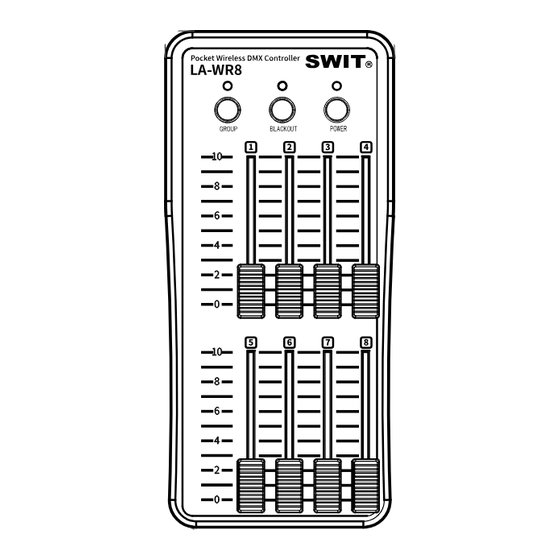
Advertisement
LA-WR8
Pocket Wireless DMX Controller
Ver:B
Congratulations on your purchase of this product. Please read this user manual carefully.
Caution
Do not disassemble without permission.
●
This product has no waterproof design. Please pay attention to waterproof when using.
●
Please avoid storing the product in a dusty or humid environment, so as not to cause damage or affect the use.
●
Working temperature: -20℃~60℃.
●
Description of appearance
GROUP
BLACKOUT
1 2 3
4
Fig 1 LA-WR8 Front View
1 BLACKOUT INDICATOR
2 GROUP INDICATOR
3 GROUP SETTING BUTTON
4 PUSH ROD
5 POWER BUTTON
6 POWER INDICATOR
7 BLACKOUT BUTTON
USER MANUAL
S W I T E l e c t r o n i c s C o. , L t d .
POWER
5 6 7
8
9
Fig2 LA-WR8 Back View
8 AA BATTERY
9 BATTERY BACK COVER
10 USB⸺DMX /DC 5V OUTPUT SOCKET
11 Micro USB⸺DC 5V POWER INPUT SOCKET
12 GROUP INDICATOR
13 Micro USB⸺DC 5V POWER INPUT SOCKET
14 GROUP SETTING BUTTON
Tel:+86-25-85805753
Fax:+86-25-85805296
http://www.swit.cc
E-mail: contact@swit.cc
10
11
Fig3 LA-WR8 Top View
12
13
Fig4 LA-WR8 Accessory : LA-WR8-R
14
Advertisement
Table of Contents

Summary of Contents for SWIT Electronics LA-WR8
- Page 1 GROUP BLACKOUT POWER Fig3 LA-WR8 Top View 1 2 3 5 6 7 Fig 1 LA-WR8 Front View Fig2 LA-WR8 Back View Fig4 LA-WR8 Accessory : LA-WR8-R 1 BLACKOUT INDICATOR 8 AA BATTERY 2 GROUP INDICATOR 9 BATTERY BACK COVER 3 GROUP SETTING BUTTON 10 USB⸺DMX /DC 5V OUTPUT SOCKET...
- Page 2 3. Usage Install LA-WR8-R on the DMX port of the light, and switch the color the same color the same as LA-WR8, and can work normally. LA-WR8-R requires external DC 5V power supply. At present, our company's PL-E60D and PL-E90D control boxes are equipped with a USB socket, which can provide DC 5V power for LA-WR8-R.
Need help?
Do you have a question about the LA-WR8 and is the answer not in the manual?
Questions and answers