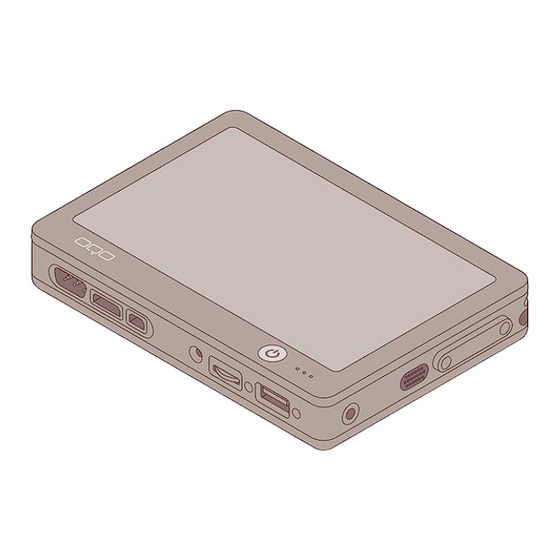
Summary of Contents for OQO 01
-
Page 1: Table Of Contents
contents start guide part 1 introduction to the model 0 1 part 2 powering up part 3 using the thumb keyb oard and TrackStik part 4 using the digit al pen and thumbwheel part 5 using the docking c able and desktop st and part 6 connecting to a network part 7... -
Page 2: Introduction To The Model 0
1 introduction to the model 01 Welcome to the O QO model 01 ultra personal Because the model 01 uses the Microsoft ® computer (uP C). The model 01 is a complete, Windows ® X P operating system, you can use full-featured computer. -
Page 3: Powering Up
Your model 01 arrives with the battery During normal use, the fully-charged battery att ached. The first time you use the model 01, can provide about three hours of operating you must connect the power supply in order time. -
Page 4: Using The Thumb Keyboard And Trackstik
You can also connect an external keyboard and • To switch to an external display, press F N-L. mouse to the model 01 via a U S B port, • To turn WiFi on and off, press F N-”. Bluetooth, or the O QO docking cable. See “using the docking cable and desktop st and”... -
Page 5: Using The Digital Pen And Thumbwheel
More information on the pen can be scroll down. found at http:/www.oqo.com/support. • In horizont al scrolling mode, rot ate the wheel to the left to scroll left and to the Thumbwheel right to scroll right. -
Page 6: Using The Docking Cable And Desktop Stand
A powered U S B hub is recommended. • Use the FireWire ® (I E E E 13 9 4) port to The docking cable att aches to your model 01 as shown at right. When removing the docking... -
Page 7: Connecting To A Network
6 connecting to a network The model 01 provides several ways to For det ailed information about configuring connect to a network: network connections, see the Microsoft • Use the integrated WiFi to connect to a Windows X P document ation. -
Page 8: Installing Software And Copying Files
There are several ways to copy your existing Your model 01 comes with Microsoft files from another computer to the model 01: Windows X P. There are several ways to • Connect to a network and copy your files inst all your own software: over the network. -
Page 9: Product Support
The O QO support site provides additional located under the battery, on the underside of information, including FAQs and articles, and the model 01. To remove the battery, push the cont act information for technical support. small latch next to the audio port and lift the Access the support site at battery away from the computer. - Page 10 Declaration of Conformity We, OQO, Inc. 583 Shotwell Street, San Francisco, California, USA, 415 430 6200, declare under our sole responsibility that the product, OQO model 01, complies with Part 15 of FCC Rules. Operation is subject to the following two conditions: (1) This device may not cause harmful interference, and (2) This device must accept any interference received, including interference that may cause undesired operation.
- Page 11 ©200 4, O QO, Inc. All rights reserved.


Need help?
Do you have a question about the 01 and is the answer not in the manual?
Questions and answers