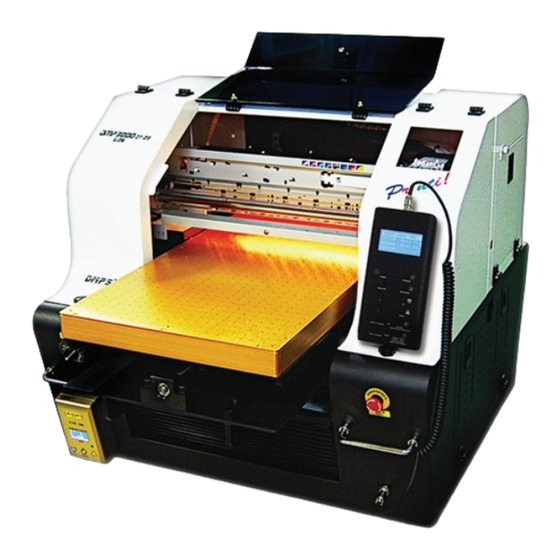
Table of Contents
Advertisement
Quick Links
Advertisement
Table of Contents

Summary of Contents for DMPS DMP3000
- Page 1 DMP3000 Manual Vol. 1.7 Update2012.07.03...
-
Page 2: Led Display
INITIAL DISPLAY AND FUNCTION 2. LED DISPLAY 1) POWER DISPLAY : IT INDICATES PRINTING STATUS AS RINTING READY. WHEN ITS TURN OFF IT MEANS THE PRINTING IS PROCESSING. 2) SET DISPLAY : WHEN THE CHANGE THE SETTING MEASUREMNET. IN OTHER CASE, ITS TURN OFF. 3) INK : IT INDICATES INK STATUS, AND HEA CLEANING MOVEMENT. - Page 3 INITIAL DISPLAY AND FUNCTION 6) AUTO / PAUS / CANCEL AUTO : BEFORE THE PRINT, CONTROLL THE HEIGHT AND MOVES TO PRINT READY. PAUSE : DURING THE PRINT, CONTROLL THE STOP. PRESS PAUSE (7) WHEN YOU PRINT AGAIN. CACEL : DURING THE PRINT, CONTROLL THE CACEL, PRESS 5 SECONDS.
-
Page 4: User Notice
In case of the carriage pole, the cleaning is by lubricant oil. In case of the X film or Y encoder film, the cleaning is making by methyl alcohol. Document Number : DMPQ-English1204-M-DMP3000-V1.1 Page 1-1 Restricted Document ⓒ2005-2012 DMPS CO.,Ltd. All rights reserved... -
Page 5: Setting Place
D) Magnetic or Strong possible magnetic E) Unstable horizontal F) Vibration or impact G) No ventilation or air condition front H) Temperature below than 15, the humidity below than 20%RH Document Number : DMPQ-English1204-M-DMP3000-V1.1 Page 1-2 Restricted Document ⓒ2005-2012 DMPS CO.,Ltd. All rights reserved... - Page 6 USB cable is connected. As shown the above picture, the short and round USB cable position and the long USB cable’s position between printer and computer. Document Number : DMPQ-English1204-M-DMP3000-V1.1 Page 1-3 Restricted Document ⓒ2005-2012 DMPS CO.,Ltd. All rights reserved...
- Page 7 2.1 EPSON driver installation and remove EPSON DRIVER Installation We provide you the DMP3000 DMPS CD. When you go to the 08. DMP3000 printer driver folder, there are 32Bit and 64Bit. You can install as accordingly If you check folder there are 1. R2880_driver folder and check to see the icon SETUP.EXE file,...
- Page 8 Photos – all checked box should be clear, and then click OK. Removed EPSON driver When removing the driver from the Control Panel, aclect EPSON printer software, then it will be deleted by pressing change&remove button. Document Number : DMPQ-English1204-M-DMP3000-V1.1 Page 2-1-2 Restricted Document ⓒ2005-2012 DMPS CO.,Ltd. All rights reserved...
- Page 9 Restricted Document USER MANUAL 2.2 DMPS Application installation and uninstallation There is a CD supplied from DMPS at the time of installation of DMP3000 printer. You can find 32Bit and 64Bit folder at the DMP3000 printer driver folder. They are installed according to computer specifications.
- Page 10 Restricted Document USER MANUAL 2.2 DMP3000 APP PROGRAM INSTALLATION After finishing No.6 , DMPS INK RESET Application icon will be created on the desk top. If you execute the icon one window will appear. First, press refresh button. Select the EPSON Stylus Photo R2880, and Resetter ID Input button is pressed, the installation is completed successfully.
-
Page 11: Printer Driver Settings
Restricted Document USER MANUAL 3.1 Printer driver settings Size of the plate The size of the plate of DMP3000 is 332mm * 720mm. Printing range Width(329mm) * Length(600mm) * Height(120mm) 1.DMPS_DT53_5714_illust NEEDS TO HAVE: DMPS_DT53_5714_illust PLEASE CLICK RIGHT MOUSE BUTTON YOU CAN FIND THE ‘SETTING MANUAL’... - Page 12 CHECK THE Speed AT LEVEL 4 UNCHECK THE High Speed WHEN YOU FIND THE ‘ICM’ THEN OK CHOOSE THE Host ICM CHECK THE Show all profiles CHOOSE THE DMPS_DT53_7514_illust THEN OK Document Number : DMPQ-English1204-M-DMP3000-V1.1 Page 3-1-2 Restricted Document ⓒ2005-2012 DMPS CO.,Ltd. All rights reserved...
- Page 13 6.PRINT QUALITY SETTING(5760x1440) WHEN YOU FIND THE Quality Option CHECK THE Speed AT LEVEL 5 UNCHECK THE High Speed THEN OK Print Quality -> Quality Option Document Number : DMPQ-English1204-M-DMP3000-V1.1 Page 3-1-3 Restricted Document ⓒ2005-2012 DMPS CO.,Ltd. All rights reserved...
- Page 14 TYPE Name 5760x1440 AT THE NAME THEN Save PLEASE CHECK TO SEE IF Select Setting 1440x1440 5760x1440 IS CORRCETLY AT THE SELECT SETTING THANK YOU FOR FOLLOWED!! Document Number : DMPQ-English1204-M-DMP3000-V1.1 Page 3-1-4 Restricted Document ⓒ2005-2012 DMPS CO.,Ltd. All rights reserved...
- Page 15 Select EPSON Stylus Photo R2880 printer and click right-side then push the printing settings menu.. select Utility-tab among 3 advanced tab(main menu, lay out and utility) Document Number : DMPQ-English1204-M-DMP3000-V1.1 Page 4-1-1 Restricted Document ⓒ2005-2012 DMPS CO.,Ltd. All rights reserved...
- Page 16 Although the cleaning is accomplished more than four times the head condition is unchanged or even worse, it needs to be replaced cleaner or the head is clogged. Document Number : DMPQ-English1204-M-DMP3000-V1.1 Page 4-1-2 Restricted Document ⓒ2005-2012 DMPS CO.,Ltd. All rights reserved...
- Page 17 If you prints A4 paper it is drawn 9 square box. Once # 1, # 2, # 3 is divided, just select printed square box normally. If you need any help please contact HQ(dmps@dmps.co.kr) (Note: if you use plain A4 paper the ink does not look good due to absorption) EPSON Status Monitor 3 (W) This is ascertainable function of printer condition.
-
Page 18: Management Information
You have to use wiper after cleaning with sterilized gauze. If you use it with hardened state, head base might be damaged due to stiff ink. Document Number : DMPQ-English1204-M-DMP3000-V1.1 Page 5-1 Restricted Document ⓒ2005-2012 DMPS CO.,Ltd. All rights reserved... - Page 19 And the waste ink flows over it will cause short circuit and fire. You must check once a week. (Note: The ink is safely collected and must be discard in the wind or sun) Document Number : DMPQ-English1204-M-DMP3000-V1.1 Page 5-2 Restricted Document ⓒ2005-2012 DMPS CO.,Ltd. All rights reserved...
- Page 20 7. Right after that, do 1 time of nozzle check on computer(Result of nozzle is bad) 8. Next, do 1 time of cleaning on computer. 9. Do nozzle check 1 more time(Result of nozzle must be normal) Document Number : DMPQ-English1207-M-DMP3000-V1.1 Page 6-1 Restricted Document ⓒ2005-2012 DMPS CO.,Ltd. All rights reserved...
- Page 21 Please spray out the Please clean the X-film. methyl alcohol at the cotton Please move the carriage to left side and clean the X-fim. Please restart the printer. Document Number : DMPQ-English1204-M-DMP3000-V1.1 Page 6-2 Restricted Document ⓒ2005-2012 DMPS CO.,Ltd. All rights reserved...
- Page 22 Encoder disk film. Spray appropriate amount of Metyl Alcohol Grab Encoder disk film, revolve to to clean fabric. Direction of arrow for 3~4 times and wipe clearly. Document Number : DMPQ-English1204-M-DMP3000-V1.1 Page 6-3 Restricted Document ⓒ2005-2012 DMPS CO.,Ltd. All rights reserved...
-
Page 23: Service Required
4. “Resetter ID INPUT is OK” message is shown up and push the “confirmation” 5. Push the “PAD RESET” 6. Push the “yes” 7. Push the “OK” and restart printer. Document Number : DMPQ-English1204-M-DMP3000-V1.1 Page 6-4 Restricted Document ⓒ2005-2012 DMPS CO.,Ltd. All rights reserved... - Page 24 - If it is not to be solved through above 2 ways please install EPSON Driver again. * Please contact HQ(dmps@dmps.co.kr) if you need any help. [ in case of printing twice in the direction of head movement (the y-axis) / making a line at the image in the direction of x-axis.]...
- Page 25 - Even if you see some color at the nozzle, the nozzle is not ok, carry several times cleaning. If you can not see after the several cleaning, the mainboard or huse should be problem. Please contact us. Document Number : DMPQ-English1204-M-DMP3000-V1.1 Page 6-4-2 Restricted Document ⓒ2005-2012 DMPS CO.,Ltd. All rights reserved...
- Page 26 Each fixatives has different ingredient and ask HQ before using. If the head is damaged by using fixatives without HQ permission you are responsible for that. Document Number : DMPQ-English1204-M-DMP3000-V1.1 Page 7-1 Restricted Document ⓒ2005-2012 DMPS CO.,Ltd. All rights reserved...
-
Page 27: Antistatic Brush
We give you 1 antistatic brush and you sweep on material with a brush several times softly before printing. * In winter, low humidity will cause a lot of static electricity. Therefore you have to sweep much more. Document Number : DMPQ-English1204-M-DMP3000-V1.1 Page 7-1 Restricted Document ⓒ2005-2012 DMPS CO.,Ltd. All rights reserved...
Need help?
Do you have a question about the DMP3000 and is the answer not in the manual?
Questions and answers