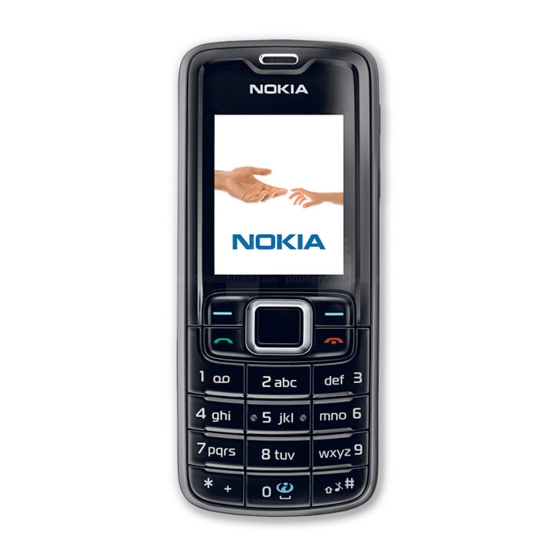
Nokia 3110 classic User Manual
Hide thumbs
Also See for 3110 classic:
- User manual (105 pages) ,
- Service manual (34 pages) ,
- User instructions (2 pages)
Table of Contents
Advertisement
Quick Links
Download this manual
See also:
Instructions for Using
Advertisement
Table of Contents

Summary of Contents for Nokia 3110 classic
- Page 1 A2EB-4A477D49C6EB.xml Page 1 Mar 14, 2007 3:16:59 PM Nokia 3110 classic User Guide 9200417 Issue 1 Cyan Cyan Magenta Magenta Yellow Yellow Black Black...
- Page 2 MPEG LA, LLC. See http:// www.mpegla.com. Nokia operates a policy of ongoing development. Nokia reserves the right to make changes and improvements to any of the products described in this document without prior notice.
- Page 3 (2) this device must accept any interference received, including interference that may cause undesired operation. Any changes or modifications not expressly approved by Nokia could void the user's authority to operate this equipment. Check www.nokia.com/support to get the latest version of this guide, contacts, information and additional services and also to download PC Suite and other software.
-
Page 4: Table Of Contents
7. Messaging........28 Enhancements.......10 Text messages..........28 Multimedia messages........29 1. General information....11 Message sending process......31 Access codes............11 Postcards............32 Configuration setting service....12 Nokia Xpress audio messaging....32 Download content........12 Memory full.............33 Software updates..........12 Folders..............33 Nokia support..........13 E-mail application.........33 Instant messages..........36 2. Get started.........14 Voice messages..........40 Install SIM card and battery.......14... - Page 5 Browser security..........88 Camera and video.........66 Media player............67 19. SIM services......89 Music player.............68 Radio..............70 20. PC connectivity......90 Voice recorder..........71 Nokia PC Suite..........90 Equalizer............72 Packet data, HSCSD, and CSD......90 Stereo widening..........72 Bluetooth............91 15. Push to talk......72 Data communication applications...91 PTT channels...........73 Cyan...
- Page 6 A2EB-4A477D49C6EB.xml Page 6 Mar 14, 2007 3:16:59 PM C o n t e n t s 21. Battery........91 Battery information........91 Nokia battery authentication guidelines............92 Care and maintenance....95 Disposal............96 Additional safety information........96 Small children..........96 Operating environment.......96 Medical devices..........97 Vehicles.............98 Potentially explosive environments..........99...
-
Page 7: For Your Safety
file:/D:/temp/overmode/GUID-1AFD4F23-530A-4232-B1A2-AD8C3D7641D3.en.200703141510500741173878171418/en/1/GUID-E9B10502-9BEE-452E- A2EB-4A477D49C6EB.xml Page 7 Mar 14, 2007 3:16:59 PM For your safety Read these simple guidelines. Not following them may be dangerous or illegal. Read the complete user guide for further information. SWITCH ON SAFELY Do not switch the device on when wireless phone use is prohibited or when it may cause interference or danger. -
Page 8: About Your Device
file:/D:/temp/overmode/GUID-1AFD4F23-530A-4232-B1A2-AD8C3D7641D3.en.200703141510500741173878171418/en/1/GUID-E9B10502-9BEE-452E- A2EB-4A477D49C6EB.xml Page 8 Mar 14, 2007 3:16:59 PM A b o u t y o u r d e v i c e ENHANCEMENTS AND BATTERIES Use only approved enhancements and batteries. Do not connect incompatible products. WATER-RESISTANCE Your device is not water-resistant. Keep it dry. BACK-UP COPIES Remember to make back-up copies or keep a written record of all important information stored in your device. -
Page 9: Network Services
file:/D:/temp/overmode/GUID-1AFD4F23-530A-4232-B1A2-AD8C3D7641D3.en.200703141510500741173878171418/en/1/GUID-E9B10502-9BEE-452E- A2EB-4A477D49C6EB.xml Page 9 Mar 14, 2007 3:16:59 PM N e t w o r k s e r v i c e s Warning: To use any features in this device, other than the alarm clock, the device must be switched on. Do not switch the device on when wireless device use may cause interference or danger. -
Page 10: Enhancements
file:/D:/temp/overmode/GUID-1AFD4F23-530A-4232-B1A2-AD8C3D7641D3.en.200703141510500741173878171418/en/1/GUID-E9B10502-9BEE-452E- A2EB-4A477D49C6EB.xml Page 10 Mar 14, 2007 3:16:59 PM E n h a n c e m e n t s In this case, delete some of the information or entries stored in the shared memory features before continuing. Enhancements Practical rules about accessories and enhancements •... -
Page 11: General Information
file:/D:/temp/overmode/GUID-1AFD4F23-530A-4232-B1A2-AD8C3D7641D3.en.200703141510500741173878171418/en/1/GUID-E9B10502-9BEE-452E- A2EB-4A477D49C6EB.xml Page 11 Mar 14, 2007 3:16:59 PM General information Access codes Security code The security code (5 to 10 digits) helps to protect your phone against unauthorized use. The preset code is 12345. You can change the code, and set the phone to request the code. -
Page 12: Configuration Setting Service
For more information on availability, contact your service provider, the nearest authorized Nokia dealer, or visit the support area on the Nokia website. See "Nokia support," p. 13. When you have received the settings as a configuration message and the settings are not automatically saved and activated, Configuration sett. -
Page 13: Nokia Support
You may also download free configuration settings such as MMS, GPRS, e-mail, and other services for your device model at www.nokia.com/support. Nokia PC Suite You may find PC Suite and related information on the Nokia website at www.nokia.com/support. Cyan Cyan... -
Page 14: Get Started
For availability and information on using SIM card services, contact your SIM card vendor. This may be the service provider or other vendor. This device is intended for use with a BL-5C battery. Always use original Nokia batteries. See "Nokia battery authentication guidelines," p. 92. -
Page 15: Insert A Microsd Card
(10). Insert a microSD card Use only compatible microSD cards approved by Nokia for use with this device. Nokia uses approved industry standards for memory cards, but some brands may not be fully compatible with this device. Incompatible cards may damage the card and the device and corrupt data stored on the card. -
Page 16: Charge The Battery
AC-3 or AC-4 charger. Warning: Use only batteries, chargers, and enhancements approved by Nokia for use with this particular model. The use of any other types may invalidate any approval or warranty, and may be dangerous. -
Page 17: Antenna
Do not connect products that create an output signal as this may cause damage to the device. Do not connect any voltage source to the Nokia AV Connector. When connecting any external device or any headset, other than those approved by Nokia for use with this device, to the Nokia AV Connector, pay special attention to volume levels. -
Page 18: Your Device
file:/D:/temp/overmode/GUID-1AFD4F23-530A-4232-B1A2-AD8C3D7641D3.en.200703141510500741173878171418/en/1/GUID-E9B10502-9BEE-452E- A2EB-4A477D49C6EB.xml Page 18 Mar 14, 2007 3:16:59 PM Y o u r d e v i c e 2. Hook a strap behind the clamp as shown in the picture (1) and close the back cover (2). Your device Keys and parts 1 —... -
Page 19: Switch The Device On And Off
Mar 14, 2007 3:16:59 PM Y o u r d e v i c e 11 — Charger connector 12 — Nokia AV Connector (2.5 mm) 13 — Mini USB cable connector 14 — Volume down key 15 — Volume up key 16 —... - Page 20 file:/D:/temp/overmode/GUID-1AFD4F23-530A-4232-B1A2-AD8C3D7641D3.en.200703141510500741173878171418/en/1/GUID-E9B10502-9BEE-452E- A2EB-4A477D49C6EB.xml Page 20 Mar 14, 2007 3:16:59 PM Y o u r d e v i c e Display 1 — Signal strength of the cellular network 2 — Battery charge status 3 — Indicators 4 — Name of the network or the operator logo 5 —...
- Page 21 file:/D:/temp/overmode/GUID-1AFD4F23-530A-4232-B1A2-AD8C3D7641D3.en.200703141510500741173878171418/en/1/GUID-E9B10502-9BEE-452E- A2EB-4A477D49C6EB.xml Page 21 Mar 14, 2007 3:16:59 PM Y o u r d e v i c e Active standby The active standby mode displays a list of selected device features and information that you can directly access. To switch active standby on or off, select Menu Settings Display...
-
Page 22: Flight Mode
file:/D:/temp/overmode/GUID-1AFD4F23-530A-4232-B1A2-AD8C3D7641D3.en.200703141510500741173878171418/en/1/GUID-E9B10502-9BEE-452E- A2EB-4A477D49C6EB.xml Page 22 Mar 14, 2007 3:16:59 PM Y o u r d e v i c e The alarm clock is activated. The countdown timer is running. The stopwatch is running in the background. The phone is registered to the GPRS or EGPRS network. A GPRS or EGPRS connection is established. -
Page 23: Keypad Lock (Keyguard)
file:/D:/temp/overmode/GUID-1AFD4F23-530A-4232-B1A2-AD8C3D7641D3.en.200703141510500741173878171418/en/1/GUID-E9B10502-9BEE-452E- A2EB-4A477D49C6EB.xml Page 23 Mar 14, 2007 3:16:59 PM Y o u r d e v i c e Warning: With the flight profile you cannot make or receive any calls, including emergency calls, or use other features that require network coverage. -
Page 24: Call Functions
file:/D:/temp/overmode/GUID-1AFD4F23-530A-4232-B1A2-AD8C3D7641D3.en.200703141510500741173878171418/en/1/GUID-E9B10502-9BEE-452E- A2EB-4A477D49C6EB.xml Page 24 Mar 14, 2007 3:16:59 PM C a l l f u n c t i o n s Call functions Make a call Number dialing 1. Enter the phone number, including the area code. For international calls, press * twice for the international prefix (the + character replaces the international access code), enter the country code, the area code without the leading 0, if necessary, and the phone number. -
Page 25: Answer Or Reject A Call
file:/D:/temp/overmode/GUID-1AFD4F23-530A-4232-B1A2-AD8C3D7641D3.en.200703141510500741173878171418/en/1/GUID-E9B10502-9BEE-452E- A2EB-4A477D49C6EB.xml Page 25 Mar 14, 2007 3:16:59 PM C a l l f u n c t i o n s Enhanced voice dialing You can make a phone call by saying the name that is saved in the contact list of the device. -
Page 26: Write Text
file:/D:/temp/overmode/GUID-1AFD4F23-530A-4232-B1A2-AD8C3D7641D3.en.200703141510500741173878171418/en/1/GUID-E9B10502-9BEE-452E- A2EB-4A477D49C6EB.xml Page 26 Mar 14, 2007 3:16:59 PM W r i t e t e x t During a call, select Options and from the following options: Call options are Mute or Unmute, Contacts, Menu, Lock keypad, Record, Voice clarity, Loudspeaker or Handset. -
Page 27: Traditional Text Input
file:/D:/temp/overmode/GUID-1AFD4F23-530A-4232-B1A2-AD8C3D7641D3.en.200703141510500741173878171418/en/1/GUID-E9B10502-9BEE-452E- A2EB-4A477D49C6EB.xml Page 27 Mar 14, 2007 3:16:59 PM N a v i g a t e t h e m e n u s Traditional text input Press a number key, 2 to 9, repeatedly until the desired character appears. The available characters depend on the selected writing language. -
Page 28: Messaging
file:/D:/temp/overmode/GUID-1AFD4F23-530A-4232-B1A2-AD8C3D7641D3.en.200703141510500741173878171418/en/1/GUID-E9B10502-9BEE-452E- A2EB-4A477D49C6EB.xml Page 28 Mar 14, 2007 3:16:59 PM M e s s a g i n g 1. To access the menu, select Menu. 2. Scroll through the menu, and select an option (for example, Settings). 3. If the selected menu contains further submenus, select one (for example, Call). -
Page 29: Multimedia Messages
file:/D:/temp/overmode/GUID-1AFD4F23-530A-4232-B1A2-AD8C3D7641D3.en.200703141510500741173878171418/en/1/GUID-E9B10502-9BEE-452E- A2EB-4A477D49C6EB.xml Page 29 Mar 14, 2007 3:16:59 PM M e s s a g i n g Before you can send any text message, you must save your message center number. See "Message settings," p. 41. To check SMS e-mail service availability and to subscribe to the service, contact your service provider. - Page 30 file:/D:/temp/overmode/GUID-1AFD4F23-530A-4232-B1A2-AD8C3D7641D3.en.200703141510500741173878171418/en/1/GUID-E9B10502-9BEE-452E- A2EB-4A477D49C6EB.xml Page 30 Mar 14, 2007 3:16:59 PM M e s s a g i n g The wireless network may limit the size of MMS messages. If the inserted picture exceeds this limit, the device may make it smaller so that it can be sent by MMS. A multimedia message can contain text and objects such as images, sound clips, or video clips.
-
Page 31: Message Sending Process
file:/D:/temp/overmode/GUID-1AFD4F23-530A-4232-B1A2-AD8C3D7641D3.en.200703141510500741173878171418/en/1/GUID-E9B10502-9BEE-452E- A2EB-4A477D49C6EB.xml Page 31 Mar 14, 2007 3:16:59 PM M e s s a g i n g 3. Enter a subject and write your message. 4. To insert a file in the message, select Insert Options Insert and the file >... -
Page 32: Postcards
To send the message, select Send. Nokia Xpress audio messaging You can use the MMS to create and send an audio message in a convenient way. MMS must be activated before you can use audio messages. -
Page 33: Memory Full
file:/D:/temp/overmode/GUID-1AFD4F23-530A-4232-B1A2-AD8C3D7641D3.en.200703141510500741173878171418/en/1/GUID-E9B10502-9BEE-452E- A2EB-4A477D49C6EB.xml Page 33 Mar 14, 2007 3:16:59 PM M e s s a g i n g To listen to the message later, select Exit. Memory full When you receive a message, and the memory for the messages is full, Memory full. - Page 34 file:/D:/temp/overmode/GUID-1AFD4F23-530A-4232-B1A2-AD8C3D7641D3.en.200703141510500741173878171418/en/1/GUID-E9B10502-9BEE-452E- A2EB-4A477D49C6EB.xml Page 34 Mar 14, 2007 3:16:59 PM M e s s a g i n g SMS e-mail function. To use the e-mail function on your device, you need a compatible e-mail system. You can write, send, and read e-mail with your device. Your device supports POP3 and IMAP4 e-mail servers.
- Page 35 file:/D:/temp/overmode/GUID-1AFD4F23-530A-4232-B1A2-AD8C3D7641D3.en.200703141510500741173878171418/en/1/GUID-E9B10502-9BEE-452E- A2EB-4A477D49C6EB.xml Page 35 Mar 14, 2007 3:16:59 PM M e s s a g i n g 3. Enter the recipient’s e-mail address, write the subject, and enter the e-mail message. To attach a file from Gallery, select Options Attach file.
-
Page 36: Instant Messages
file:/D:/temp/overmode/GUID-1AFD4F23-530A-4232-B1A2-AD8C3D7641D3.en.200703141510500741173878171418/en/1/GUID-E9B10502-9BEE-452E- A2EB-4A477D49C6EB.xml Page 36 Mar 14, 2007 3:16:59 PM M e s s a g i n g E-mail folders Your phone saves e-mail that you have downloaded from your e-mail account in Inboxes. Inboxes contains the following folders: “Account name” for incoming e-mail, Archive for archiving e-mail,... - Page 37 file:/D:/temp/overmode/GUID-1AFD4F23-530A-4232-B1A2-AD8C3D7641D3.en.200703141510500741173878171418/en/1/GUID-E9B10502-9BEE-452E- A2EB-4A477D49C6EB.xml Page 37 Mar 14, 2007 3:16:59 PM M e s s a g i n g Access Select Menu Messaging Instant messages. Instant messages may be > > replaced by another term depending on the service provider. If more than one set of connection settings for IM service is available, select the one you want.
- Page 38 file:/D:/temp/overmode/GUID-1AFD4F23-530A-4232-B1A2-AD8C3D7641D3.en.200703141510500741173878171418/en/1/GUID-E9B10502-9BEE-452E- A2EB-4A477D49C6EB.xml Page 38 Mar 14, 2007 3:16:59 PM M e s s a g i n g indicates a new instant message indicates a read instant message indicates an invitation The icons and texts on the display depends on the IM service. Online () —...
- Page 39 file:/D:/temp/overmode/GUID-1AFD4F23-530A-4232-B1A2-AD8C3D7641D3.en.200703141510500741173878171418/en/1/GUID-E9B10502-9BEE-452E- A2EB-4A477D49C6EB.xml Page 39 Mar 14, 2007 3:16:59 PM M e s s a g i n g Read an instant message If you receive a new message that is not a message associated with an active conversation, New instant message is displayed.
-
Page 40: Voice Messages
file:/D:/temp/overmode/GUID-1AFD4F23-530A-4232-B1A2-AD8C3D7641D3.en.200703141510500741173878171418/en/1/GUID-E9B10502-9BEE-452E- A2EB-4A477D49C6EB.xml Page 40 Mar 14, 2007 3:16:59 PM M e s s a g i n g Groups You can use the public groups provided by the service provider or create your own private groups for an IM conversation. You can bookmark public groups that your service provider may maintain. -
Page 41: Service Commands
file:/D:/temp/overmode/GUID-1AFD4F23-530A-4232-B1A2-AD8C3D7641D3.en.200703141510500741173878171418/en/1/GUID-E9B10502-9BEE-452E- A2EB-4A477D49C6EB.xml Page 41 Mar 14, 2007 3:16:59 PM M e s s a g i n g Service commands Service commands allow you to write and send service requests (USSD commands) to your service provider, such as activation commands for network services. - Page 42 file:/D:/temp/overmode/GUID-1AFD4F23-530A-4232-B1A2-AD8C3D7641D3.en.200703141510500741173878171418/en/1/GUID-E9B10502-9BEE-452E- A2EB-4A477D49C6EB.xml Page 42 Mar 14, 2007 3:16:59 PM M e s s a g i n g Overwriting in Sent items — Select Allowed to overwrite old sent • messages with the new ones when the message memory is full. This setting is shown only if you select Save sent messages >...
- Page 43 file:/D:/temp/overmode/GUID-1AFD4F23-530A-4232-B1A2-AD8C3D7641D3.en.200703141510500741173878171418/en/1/GUID-E9B10502-9BEE-452E- A2EB-4A477D49C6EB.xml Page 43 Mar 14, 2007 3:16:59 PM M e s s a g i n g Multimedia messages The message settings affect the sending, receiving, and viewing of multimedia messages. You may receive the configuration settings for multimedia messaging as a configuration message.
-
Page 44: Contacts
file:/D:/temp/overmode/GUID-1AFD4F23-530A-4232-B1A2-AD8C3D7641D3.en.200703141510500741173878171418/en/1/GUID-E9B10502-9BEE-452E- A2EB-4A477D49C6EB.xml Page 44 Mar 14, 2007 3:16:59 PM C o n t a c t s E-mail messages The settings affect sending, receiving, and viewing e-mail. You may receive the settings as a configuration message. See "Configuration setting service," p. 12. You can also manually enter the settings. See "Configuration,"... -
Page 45: Settings
file:/D:/temp/overmode/GUID-1AFD4F23-530A-4232-B1A2-AD8C3D7641D3.en.200703141510500741173878171418/en/1/GUID-E9B10502-9BEE-452E- A2EB-4A477D49C6EB.xml Page 45 Mar 14, 2007 3:16:59 PM C o n t a c t s When you select a name from contacts (for example, to make a call), the default number is used unless you select another number. Make sure that the memory in use is Phone Phone and... -
Page 46: Search For A Contact
file:/D:/temp/overmode/GUID-1AFD4F23-530A-4232-B1A2-AD8C3D7641D3.en.200703141510500741173878171418/en/1/GUID-E9B10502-9BEE-452E- A2EB-4A477D49C6EB.xml Page 46 Mar 14, 2007 3:16:59 PM C o n t a c t s Search for a contact Select Menu Contacts Names and scroll through the list of contacts, or > > enter the first characters of the name to search. Copy or move contacts To copy or move a contact between the SIM card memory and the phone memory, select... -
Page 47: Synchronize All
file:/D:/temp/overmode/GUID-1AFD4F23-530A-4232-B1A2-AD8C3D7641D3.en.200703141510500741173878171418/en/1/GUID-E9B10502-9BEE-452E- A2EB-4A477D49C6EB.xml Page 47 Mar 14, 2007 3:16:59 PM C o n t a c t s To delete all the contacts and the details attached to them from the phone or SIM card memory, select Menu Contacts Delete all contacts From phone >... -
Page 48: Info, Service, And My Numbers
file:/D:/temp/overmode/GUID-1AFD4F23-530A-4232-B1A2-AD8C3D7641D3.en.200703141510500741173878171418/en/1/GUID-E9B10502-9BEE-452E- A2EB-4A477D49C6EB.xml Page 48 Mar 14, 2007 3:16:59 PM C a l l l o g To make a call using the shortcuts, press and hold the corresponding key. See "Dialing shortcuts," p. 24. Info, service, and my numbers Select Menu Contacts and from one of these submenus:... -
Page 49: Positioning
file:/D:/temp/overmode/GUID-1AFD4F23-530A-4232-B1A2-AD8C3D7641D3.en.200703141510500741173878171418/en/1/GUID-E9B10502-9BEE-452E- A2EB-4A477D49C6EB.xml Page 49 Mar 14, 2007 3:16:59 PM P o s i t i o n i n g Note: Some timers, including the life timer, may be reset during service or software upgrades. Positioning The network may send you a position request (network service). Contact your service provider to subscribe and to agree upon the delivery of positioning information. -
Page 50: Themes
file:/D:/temp/overmode/GUID-1AFD4F23-530A-4232-B1A2-AD8C3D7641D3.en.200703141510500741173878171418/en/1/GUID-E9B10502-9BEE-452E- A2EB-4A477D49C6EB.xml Page 50 Mar 14, 2007 3:16:59 PM S e t t i n g s Timed — to set the profile to be active until a certain time (up to 24 hours) • and set the end time. When the time set for the profile expires, the previous profile that was not timed becomes active. -
Page 51: Time And Date
file:/D:/temp/overmode/GUID-1AFD4F23-530A-4232-B1A2-AD8C3D7641D3.en.200703141510500741173878171418/en/1/GUID-E9B10502-9BEE-452E- A2EB-4A477D49C6EB.xml Page 51 Mar 14, 2007 3:16:59 PM S e t t i n g s Navigation key icons — to display the icons of the current scroll key • shortcuts in the standby mode when active standby is off Screen saver —... - Page 52 file:/D:/temp/overmode/GUID-1AFD4F23-530A-4232-B1A2-AD8C3D7641D3.en.200703141510500741173878171418/en/1/GUID-E9B10502-9BEE-452E- A2EB-4A477D49C6EB.xml Page 52 Mar 14, 2007 3:16:59 PM S e t t i n g s If the left selection key is Go to to activate a function, in the standby mode, select Go to Options and from the following options: >...
-
Page 53: Infrared
file:/D:/temp/overmode/GUID-1AFD4F23-530A-4232-B1A2-AD8C3D7641D3.en.200703141510500741173878171418/en/1/GUID-E9B10502-9BEE-452E- A2EB-4A477D49C6EB.xml Page 53 Mar 14, 2007 3:16:59 PM S e t t i n g s Infrared You can set up the phone to send and receive data through its infrared (IR) port to or from a IRDA compatible phone or data device. Do not point the infrared (IR) beam at anyone's eye or allow it to interfere with other IR devices. - Page 54 Mar 14, 2007 3:16:59 PM S e t t i n g s ensure interoperability between other devices supporting Bluetooth technology, use Nokia approved enhancements for this model. Check with the manufacturers of other devices to determine their compatibility with this device.
-
Page 55: Packet Data
(APN) to establish a connection to a network, and select OK. Establish an internet connection by using your phone as a modem. See "Nokia PC Suite," p. 90. If you have set the settings both on your PC and on your device, the PC settings are used. - Page 56 According to the settings, the selected data is copied or synchronized. Synchronize from a PC To synchronize data from calendar, notes, and contacts, install the Nokia PC Suite software of your device on a compatible PC. Use Bluetooth wireless technology or a USB data cable to connect your device with the PC and start the synchronization from the PC.
-
Page 57: Usb Data Cable
— to use the device with a PictBridge compatible printer • or with your compatible PC Data storage — to connect to a PC that does not have Nokia software and • use the device as a data storage device To change the USB mode, select... -
Page 58: Phone
file:/D:/temp/overmode/GUID-1AFD4F23-530A-4232-B1A2-AD8C3D7641D3.en.200703141510500741173878171418/en/1/GUID-E9B10502-9BEE-452E- A2EB-4A477D49C6EB.xml Page 58 Mar 14, 2007 3:16:59 PM S e t t i n g s Call divert — to divert your incoming calls (network service). You may not • be able to divert your calls if some call barring functions are active. See "Security,"... -
Page 59: Enhancements
file:/D:/temp/overmode/GUID-1AFD4F23-530A-4232-B1A2-AD8C3D7641D3.en.200703141510500741173878171418/en/1/GUID-E9B10502-9BEE-452E- A2EB-4A477D49C6EB.xml Page 59 Mar 14, 2007 3:16:59 PM S e t t i n g s language. To set a language for the voice playback, select Voice recognition language. See "Enhanced voice dialing," p. 25. Security keyguard — To set the device to ask for the security code when •... -
Page 60: Configuration
file:/D:/temp/overmode/GUID-1AFD4F23-530A-4232-B1A2-AD8C3D7641D3.en.200703141510500741173878171418/en/1/GUID-E9B10502-9BEE-452E- A2EB-4A477D49C6EB.xml Page 60 Mar 14, 2007 3:16:59 PM S e t t i n g s Automatic answer — to set the device to answer an incoming call • automatically after 5 seconds. If Incom. call alert: is set to Beep once Off, automatic answer is off. -
Page 61: Security
file:/D:/temp/overmode/GUID-1AFD4F23-530A-4232-B1A2-AD8C3D7641D3.en.200703141510500741173878171418/en/1/GUID-E9B10502-9BEE-452E- A2EB-4A477D49C6EB.xml Page 61 Mar 14, 2007 3:16:59 PM S e t t i n g s service type. To delete or activate a personal account, scroll to it, and select Options Delete or Activate. > Security When security features that restrict calls are in use (such as call barring, closed user group, and fixed dialing), calls may be possible to the official emergency number programmed into your device. -
Page 62: Software Updates Over The Air
file:/D:/temp/overmode/GUID-1AFD4F23-530A-4232-B1A2-AD8C3D7641D3.en.200703141510500741173878171418/en/1/GUID-E9B10502-9BEE-452E- A2EB-4A477D49C6EB.xml Page 62 Mar 14, 2007 3:16:59 PM S e t t i n g s Access codes — to change the security code, PIN code, UPIN code, PIN2 code, • or barring password to change the security code, PIN code, UPIN code, PIN2 code, or restriction password Code in use —... -
Page 63: Restore Factory Settings
file:/D:/temp/overmode/GUID-1AFD4F23-530A-4232-B1A2-AD8C3D7641D3.en.200703141510500741173878171418/en/1/GUID-E9B10502-9BEE-452E- A2EB-4A477D49C6EB.xml Page 63 Mar 14, 2007 3:16:59 PM O p e r a t o r m e n u Request a software update Select Menu Settings Phone Phone updates to request available > > > software updates from your service provider. Select Current software details to display the current software version and check whether an update... -
Page 64: Gallery
To view the folders of the memory card when moving a file, scroll to the memory card, and press the scroll key right. Print images Your device supports Nokia XPressPrint to print images that are in the .jpeg format. The images taken with the built-in camera are automatically saved in the .jpeg format. -
Page 65: Memory Card
file:/D:/temp/overmode/GUID-1AFD4F23-530A-4232-B1A2-AD8C3D7641D3.en.200703141510500741173878171418/en/1/GUID-E9B10502-9BEE-452E- A2EB-4A477D49C6EB.xml Page 65 Mar 14, 2007 3:16:59 PM G a l l e r y Memory card Warning: Keep all memory cards out of the reach of small children. Use a memory card to store your multimedia files such as video clips, music tracks, sound files, images, and messaging data. -
Page 66: Media
file:/D:/temp/overmode/GUID-1AFD4F23-530A-4232-B1A2-AD8C3D7641D3.en.200703141510500741173878171418/en/1/GUID-E9B10502-9BEE-452E- A2EB-4A477D49C6EB.xml Page 66 Mar 14, 2007 3:16:59 PM M e d i a Check memory consumption Check the memory consumption of different data groups and the available memory to install new applications or software on your memory card. Select the memory card Options >... -
Page 67: Media Player
file:/D:/temp/overmode/GUID-1AFD4F23-530A-4232-B1A2-AD8C3D7641D3.en.200703141510500741173878171418/en/1/GUID-E9B10502-9BEE-452E- A2EB-4A477D49C6EB.xml Page 67 Mar 14, 2007 3:16:59 PM M e d i a Record a video clip To activate the video function, select Menu Media > Video; or if the camera > function is on, scroll left or right. To start the video recording, select Record;... -
Page 68: Music Player
AAC sound files that you have downloaded from the web or transferred to the device with Nokia PC Suite. See "Nokia PC Suite," p. 90. Music files stored in the music folder in the device memory or on the memory card are automatically detected and added to the music library during the startup of the device. - Page 69 — View all available tracks ordered according to Artists, • Albums, Genres, Composers, or Track lists. Select Update libr. to refresh the lists. To find track lists generated with the Nokia Music Manager, select Track lists tracks. > Play options — Select Random to play the tracks on the track list in random •...
-
Page 70: Radio
file:/D:/temp/overmode/GUID-1AFD4F23-530A-4232-B1A2-AD8C3D7641D3.en.200703141510500741173878171418/en/1/GUID-E9B10502-9BEE-452E- A2EB-4A477D49C6EB.xml Page 70 Mar 14, 2007 3:16:59 PM M e d i a Radio The FM radio depends on an antenna other than the wireless device antenna. A compatible headset or enhancement needs to be attached to the device for the FM radio to function properly. Warning: Listen to music at a moderate level. -
Page 71: Voice Recorder
file:/D:/temp/overmode/GUID-1AFD4F23-530A-4232-B1A2-AD8C3D7641D3.en.200703141510500741173878171418/en/1/GUID-E9B10502-9BEE-452E- A2EB-4A477D49C6EB.xml Page 71 Mar 14, 2007 3:16:59 PM M e d i a Mono output Stereo output — to listen to the radio in monophonic • sound or in stereo Stations — to select the list of saved stations. To delete or rename a station, •... -
Page 72: Equalizer
file:/D:/temp/overmode/GUID-1AFD4F23-530A-4232-B1A2-AD8C3D7641D3.en.200703141510500741173878171418/en/1/GUID-E9B10502-9BEE-452E- A2EB-4A477D49C6EB.xml Page 72 Mar 14, 2007 3:16:59 PM P u s h t o t a l k Play last recorded — to listen to the latest recording • Send last recorded — to send the last recording • Recordings list —... -
Page 73: Ptt Channels
file:/D:/temp/overmode/GUID-1AFD4F23-530A-4232-B1A2-AD8C3D7641D3.en.200703141510500741173878171418/en/1/GUID-E9B10502-9BEE-452E- A2EB-4A477D49C6EB.xml Page 73 Mar 14, 2007 3:16:59 PM P u s h t o t a l k Before you can use the PTT service, you must define the required PTT service settings. See "PTT settings," p. 76. See "Configuration settings," p. 77. PTT channels PTT channel types A PTT channel comprises a group of people (for example, friends or a work... -
Page 74: Make And Receive A Ptt Call
file:/D:/temp/overmode/GUID-1AFD4F23-530A-4232-B1A2-AD8C3D7641D3.en.200703141510500741173878171418/en/1/GUID-E9B10502-9BEE-452E- A2EB-4A477D49C6EB.xml Page 74 Mar 14, 2007 3:16:59 PM P u s h t o t a l k You may assign a default function to the PTT (volume up) key to open the channel list, the contacts list, or a single channel or contact. See "PTT settings,"... -
Page 75: Callback Requests
file:/D:/temp/overmode/GUID-1AFD4F23-530A-4232-B1A2-AD8C3D7641D3.en.200703141510500741173878171418/en/1/GUID-E9B10502-9BEE-452E- A2EB-4A477D49C6EB.xml Page 75 Mar 14, 2007 3:16:59 PM P u s h t o t a l k 2. Press and hold the PTT (volume up) key to start the call. The participating contacts are shown on the display as soon as they join the call. 3. -
Page 76: Ptt Settings
file:/D:/temp/overmode/GUID-1AFD4F23-530A-4232-B1A2-AD8C3D7641D3.en.200703141510500741173878171418/en/1/GUID-E9B10502-9BEE-452E- A2EB-4A477D49C6EB.xml Page 76 Mar 14, 2007 3:16:59 PM P u s h t o t a l k • To add a PTT address to a name in Contacts, search for the desired contact, and select Details Options Add detail address. -
Page 77: Configuration Settings
file:/D:/temp/overmode/GUID-1AFD4F23-530A-4232-B1A2-AD8C3D7641D3.en.200703141510500741173878171418/en/1/GUID-E9B10502-9BEE-452E- A2EB-4A477D49C6EB.xml Page 77 Mar 14, 2007 3:16:59 PM A p p l i c a t i o n s Configuration settings You may receive the settings for connecting to the service from your service provider. See "Configuration setting service," p. 12. You can also enter the settings manually. -
Page 78: Application Options
Your device may have some bookmarks or links preinstalled for or may allow access to sites provided by third parties not affiliated with Nokia. Nokia does not endorse or assume any liability for these sites. If you choose to access them, you should take the same precautions, for security or content, as you would with any internet site. -
Page 79: Organizer
file:/D:/temp/overmode/GUID-1AFD4F23-530A-4232-B1A2-AD8C3D7641D3.en.200703141510500741173878171418/en/1/GUID-E9B10502-9BEE-452E- A2EB-4A477D49C6EB.xml Page 79 Mar 14, 2007 3:16:59 PM O r g a n i z e r Organizer Alarm clock To set the device to sound an alarm at a desired time, select Menu > Organiser Alarm clock. > Set the alarm To set the alarm, select Alarm... -
Page 80: Calendar
file:/D:/temp/overmode/GUID-1AFD4F23-530A-4232-B1A2-AD8C3D7641D3.en.200703141510500741173878171418/en/1/GUID-E9B10502-9BEE-452E- A2EB-4A477D49C6EB.xml Page 80 Mar 14, 2007 3:16:59 PM O r g a n i z e r Calendar Select Menu Organiser > Calendar. > The current day has a frame around the number. If there are any notes set for the day, the day is in bold type. -
Page 81: Notes
file:/D:/temp/overmode/GUID-1AFD4F23-530A-4232-B1A2-AD8C3D7641D3.en.200703141510500741173878171418/en/1/GUID-E9B10502-9BEE-452E- A2EB-4A477D49C6EB.xml Page 81 Mar 14, 2007 3:16:59 PM O r g a n i z e r To view a note, scroll to it, and select View. While viewing a note, you can also select an option to edit the attributes. You can also select an option to delete the selected note and delete all the notes that you have marked as done. -
Page 82: Timers
file:/D:/temp/overmode/GUID-1AFD4F23-530A-4232-B1A2-AD8C3D7641D3.en.200703141510500741173878171418/en/1/GUID-E9B10502-9BEE-452E- A2EB-4A477D49C6EB.xml Page 82 Mar 14, 2007 3:16:59 PM O r g a n i z e r Timers Countdown timer 1. To activate the countdown timer, select Menu Organiser Timer > > > Normal timer, enter the alarm time, and write a note that is displayed when the time expires. -
Page 83: Web
file:/D:/temp/overmode/GUID-1AFD4F23-530A-4232-B1A2-AD8C3D7641D3.en.200703141510500741173878171418/en/1/GUID-E9B10502-9BEE-452E- A2EB-4A477D49C6EB.xml Page 83 Mar 14, 2007 3:16:59 PM W e b To set the stopwatch timing in the background, press the end key. Important: Use only services that you trust and that offer adequate security and protection against harmful software. With your device browser, access various mobile internet services that use wireless markup language (WML) or extensible hypertext markup language (XHTML) on their pages. -
Page 84: Browse Pages
file:/D:/temp/overmode/GUID-1AFD4F23-530A-4232-B1A2-AD8C3D7641D3.en.200703141510500741173878171418/en/1/GUID-E9B10502-9BEE-452E- A2EB-4A477D49C6EB.xml Page 84 Mar 14, 2007 3:16:59 PM W e b 4. Select Display terminal window to perform manual user > authentication for intranet connections. Make a connection to the service in one of the following ways: Select Menu >... -
Page 85: Appearance Settings
Your device may have some bookmarks or links preinstalled for or may allow access to sites provided by third parties not affiliated with Nokia. Nokia does not endorse or assume any liability for these sites. If you choose to access them, you should take the same precautions, for security or content, as you would with any internet site. -
Page 86: Security Settings
file:/D:/temp/overmode/GUID-1AFD4F23-530A-4232-B1A2-AD8C3D7641D3.en.200703141510500741173878171418/en/1/GUID-E9B10502-9BEE-452E- A2EB-4A477D49C6EB.xml Page 86 Mar 14, 2007 3:16:59 PM W e b Security settings Cookies A cookie is data that a site saves in the cache memory of your device. Cookies are saved until you clear the cache memory. See "Cache memory," p. 87. While browsing, select Options Other options... -
Page 87: Cache Memory
file:/D:/temp/overmode/GUID-1AFD4F23-530A-4232-B1A2-AD8C3D7641D3.en.200703141510500741173878171418/en/1/GUID-E9B10502-9BEE-452E- A2EB-4A477D49C6EB.xml Page 87 Mar 14, 2007 3:16:59 PM W e b If you select Exit, the message is moved to the Service inbox. To access the Service inbox later, select Menu Service inbox. To > > access the Service inbox while browsing, select Options Other options... -
Page 88: Browser Security
file:/D:/temp/overmode/GUID-1AFD4F23-530A-4232-B1A2-AD8C3D7641D3.en.200703141510500741173878171418/en/1/GUID-E9B10502-9BEE-452E- A2EB-4A477D49C6EB.xml Page 88 Mar 14, 2007 3:16:59 PM W e b Browser security Security features may be required for some services, such as online banking or shopping. For such connections you need security certificates and possibly a security module, which may be available on your SIM card. For more information, contact your service provider. -
Page 89: Sim Services
file:/D:/temp/overmode/GUID-1AFD4F23-530A-4232-B1A2-AD8C3D7641D3.en.200703141510500741173878171418/en/1/GUID-E9B10502-9BEE-452E- A2EB-4A477D49C6EB.xml Page 89 Mar 14, 2007 3:16:59 PM S I M s e r v i c e s is displayed during a connection if the data transmission between the phone and the content server is encrypted. The security icon does not indicate that the data transmission between the gateway and the content server (or place where the requested resource is stored) is secure. -
Page 90: Pc Connectivity
With Nokia PC Suite you can synchronize contacts, calendar, notes, and to-do notes between your device and the compatible PC or a remote internet server (network service). You may find more information and PC Suite on the Nokia website. See "Nokia support," p. 13. -
Page 91: Bluetooth
When the talk and standby times are noticeably shorter than normal, replace the battery. Use only Nokia approved batteries, and recharge your battery only with Nokia approved chargers designated for this device. -
Page 92: Nokia Battery Authentication Guidelines
Nokia battery authentication guidelines Always use original Nokia batteries for your safety. To check that you are getting an original Nokia battery, purchase it from an authorized Nokia dealer, look for Cyan... - Page 93 If you have any reason to believe that your battery is not an authentic, original Nokia battery, you should refrain from using it, and take it to the nearest authorized Nokia service point or dealer for assistance.
- Page 94 If you cannot confirm that your Nokia battery with the hologram on the label is an authentic Nokia battery, please do not use the battery. Take it to the nearest authorized Nokia service point or dealer for assistance. The use of a battery that is not approved by the manufacturer may be dangerous and may result in poor performance and damage to your device and its enhancements.
-
Page 95: Care And Maintenance
file:/D:/temp/overmode/GUID-1AFD4F23-530A-4232-B1A2-AD8C3D7641D3.en.200703141510500741173878171418/en/1/GUID-E9B10502-9BEE-452E- A2EB-4A477D49C6EB.xml Page 95 Mar 14, 2007 3:16:59 PM Care and maintenance Your device is a product of superior design and craftsmanship and should be treated with care. The following suggestions will help you protect your warranty coverage. • Keep the device dry. Precipitation, humidity, and all types of liquids or moisture can contain minerals that will corrode electronic circuits. -
Page 96: Disposal
Collection information is available from the product retailer, local waste authorities, national producer responsibility organizations, or your local Nokia representative. For more information, see product Eco-Declaration or country-specific information at www.nokia.com. Additional safety information Small children Your device and its enhancements may contain small parts. -
Page 97: Medical Devices
file:/D:/temp/overmode/GUID-1AFD4F23-530A-4232-B1A2-AD8C3D7641D3.en.200703141510500741173878171418/en/1/GUID-E9B10502-9BEE-452E- A2EB-4A477D49C6EB.xml Page 97 Mar 14, 2007 3:16:59 PM A d d i t i o n a l s a f e t y i n f o r m a t i o n away from the body. When a carry case, belt clip, or holder is used for body- worn operation, it should not contain metal and should position the device the above-stated distance from your body. -
Page 98: Vehicles
file:/D:/temp/overmode/GUID-1AFD4F23-530A-4232-B1A2-AD8C3D7641D3.en.200703141510500741173878171418/en/1/GUID-E9B10502-9BEE-452E- A2EB-4A477D49C6EB.xml Page 98 Mar 14, 2007 3:16:59 PM A d d i t i o n a l s a f e t y i n f o r m a t i o n • Turn the wireless device off immediately if there is any reason to suspect that interference is taking place. -
Page 99: Potentially Explosive Environments
file:/D:/temp/overmode/GUID-1AFD4F23-530A-4232-B1A2-AD8C3D7641D3.en.200703141510500741173878171418/en/1/GUID-E9B10502-9BEE-452E- A2EB-4A477D49C6EB.xml Page 99 Mar 14, 2007 3:16:59 PM A d d i t i o n a l s a f e t y i n f o r m a t i o n Potentially explosive environments Switch off your device when in any area with a potentially explosive atmosphere, and obey all signs and instructions. -
Page 100: Certification Information (Sar)
SAR values may vary depending on national reporting and testing requirements and the network band. Additional SAR information may be provided under product information at www.nokia.com. Your mobile device is also designed to meet the requirements for exposure to radio waves established by the Federal Communications Commission (USA) and Industry Canada. - Page 101 file:/D:/temp/overmode/GUID-1AFD4F23-530A-4232-B1A2-AD8C3D7641D3.en.200703141510500741173878171418/en/1/GUID-E9B10502-9BEE-452E- A2EB-4A477D49C6EB.xml Page 101 Mar 14, 2007 3:16:59 PM A d d i t i o n a l s a f e t y i n f o r m a t i o n one gram of tissue. The highest SAR value reported under this standard during product certification for use at the ear is 1.10 W/kg and when properly worn on the body is 0.33 W/kg.
-
Page 102: Index
file:/D:/temp/overmode/GUID-1AFD4F23-530A-4232-B1A2-AD8C3D7641D3.en.200703141510500741173878171418/en/1/GUID-E9B10502-9BEE-452E- A2EB-4A477D49C6EB.xml Page 102 Mar 14, 2007 3:16:59 PM Index Symbols/Numerics WML scripts 86 1-touch dialing 47, 58 cache memory 87 calculator 81 access codes 11 calendar 80 active standby 21, 50 note 80 alarm clock 79 call divert 58 antenna 17 call forward 58 anykey answer 58... - Page 103 file:/D:/temp/overmode/GUID-1AFD4F23-530A-4232-B1A2-AD8C3D7641D3.en.200703141510500741173878171418/en/1/GUID-E9B10502-9BEE-452E- A2EB-4A477D49C6EB.xml Page 103 Mar 14, 2007 3:16:59 PM I n d e x characters 26 charge the battery 16 data clock 51 communication 91 codes 11 transfer 55 configuration 60 data cable 57, 90 configuration setting service 12 date settings 51 connectivity 90 dialing 24 contact information 13...
- Page 104 file:/D:/temp/overmode/GUID-1AFD4F23-530A-4232-B1A2-AD8C3D7641D3.en.200703141510500741173878171418/en/1/GUID-E9B10502-9BEE-452E- A2EB-4A477D49C6EB.xml Page 104 Mar 14, 2007 3:16:59 PM I n d e x print images 64 scroll key 18 games 77 selection keys 18 handsfree language 58 loudspeaker voice playback 59 headphones 17 location information 49 headset 17 log 48 help text 59 loudspeaker 18, 25 HSCSD 90...
- Page 105 64 profiles 49 navigation 27 navigation key push to talk scroll key PUK codes 11 Nokia contact information 13 push to talk 72 note 80 settings 77 notes 81 pushed messages 86 number dialing 24 number mode 26...
- Page 106 file:/D:/temp/overmode/GUID-1AFD4F23-530A-4232-B1A2-AD8C3D7641D3.en.200703141510500741173878171418/en/1/GUID-E9B10502-9BEE-452E- A2EB-4A477D49C6EB.xml Page 106 Mar 14, 2007 3:16:59 PM I n d e x service numbers 48 shortcuts 21, 51 services 83 left selection key 51 SIM 89 right selection key 52 settings 49 scroll key 52 active standby 50 voice commands 52 Bluetooth 53 signal strength 20...
- Page 107 file:/D:/temp/overmode/GUID-1AFD4F23-530A-4232-B1A2-AD8C3D7641D3.en.200703141510500741173878171418/en/1/GUID-E9B10502-9BEE-452E- A2EB-4A477D49C6EB.xml Page 107 Mar 14, 2007 3:16:59 PM I n d e x time zone 51 timer 82 to-do list 80 tones 50 traditional text input 27 unlock keypad 23 USB connector 18 USB data cable 57 video clips 67 visual radio 71 voice clarity 58 voice commands 52...











Need help?
Do you have a question about the 3110 classic and is the answer not in the manual?
Questions and answers