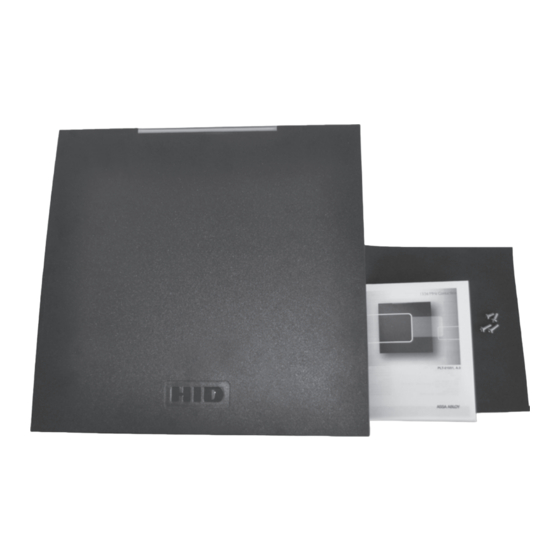
Summary of Contents for HID iCLASS SE R90
- Page 1 INSTALACIÓN INSTALLATION INSTALAÇÃO INSTALLATION INSTALLAZIONE 安装 インストール 설치 УСТАНОВКА ACCESS flexibility. 13.56 MHz Contactless R90™ iCLASS SE ® INSTALLATION GUIDE PLT-01051, A.6...
-
Page 2: Parts List
• Спецключ (для защитного винта) HID 04-0001-03 • Trapano con punte di varie dimensioni per il montaggio • сверло • Accessori per il montaggio • монтажная арматура INSTALLATION GUIDE © 2014 - 2016 HID Global Corporation/ASSA ABLOY AB. All rights reserved. - Page 3 NEMA style electrical box. In the USA, an example of such a box used at HID facilities is P/N PCH196 from The Housing Company.
-
Page 4: Electrostatic Sensitive Devices
2 short beeps after entering your PIN, the reader does not have a facility code configured yet. In this event, an Admin will need to be power-cycle the reader and enter the facility code before the reader will accept your PIN. INSTALLATION GUIDE © 2014 - 2016 HID Global Corporation/ASSA ABLOY AB. All rights reserved. - Page 5 Código de recurso ainda não foi definido. Nesse caso, será necessário que um administrador ligue e desligue o leitor e reinsira o Código de recurso para que o leitor aceite o PIN. © 2014 - 2016 HID Global Corporation/ASSA ABLOY AB. All rights reserved.
- Page 6 チを切ってすぐに入れなおして、Facility Code を再度入力します。 Facility Code は手動で 3 桁として入力する必要があります(例、 Facility Code が 10 の場合は、0-1-0-# と入力します)。SE リーダーは 1~255 の Facility Code だけを使用します。既定の Facility Code は存在しません。Facility Code が入力されると、LED はスミレ色になり、最終的に赤に変わります。次にリーダーの電源スイッチを切ってすぐに入れなお します。 キーパッドを使用しているときに、PIN の入力後に短い 2 回のビープ音があった場合、リーダーにはまだ Facility Code が設定されていません。この場合、リーダーが PIN を受け付けるまえに、管理者はリ ーダーの電源を入れ直して Facility Code を入力する必要があります。 INSTALLATION GUIDE © 2014 - 2016 HID Global Corporation/ASSA ABLOY AB. All rights reserved.
- Page 7 устройства еще не настроен на считывателе. В этом случае администратору следует выключить и включить считыватель и ввести код устройства до того, как будет введен PIN-код считывателя. © 2014 - 2016 HID Global Corporation/ASSA ABLOY AB. All rights reserved. INSTALLATION GUIDE...
-
Page 8: Power & Testing
Pruebe la tarjeta Accendere Tester la carte 電源を入れます Teste o cartão 打开电源 Karte testen 전원을 켜십시오 Provare la tessera Включить питание カードをテストします 测试卡 카드를 테스트하십시오 Протестировать чтение карты INSTALLATION GUIDE © 2014 - 2016 HID Global Corporation/ASSA ABLOY AB. All rights reserved. -
Page 9: Optional Features
• Optical Tamper - A configuration card is necessary to activate the Optical Tamper. Once activated, and when the mounting plate is removed, the Optical Tamper is activated. Contact HID Technical Support for Optical Tamper options. Configuration Cards - With the use of configuration cards, the reader can be modified to meet the specific requirements of an installation. - Page 10 Por el presente, HID Global declara que estos lectores de proximidad cumplen con los requisitos esenciales y otras disposiciones relevantes de la Directiva 1999/5/EC. HID Global déclare par la présente que ces lecteurs à proximité sont conformes aux exigences essentielles et aux autres stipulations pertinentes de la Directive 1999/5/CE.


Need help?
Do you have a question about the iCLASS SE R90 and is the answer not in the manual?
Questions and answers