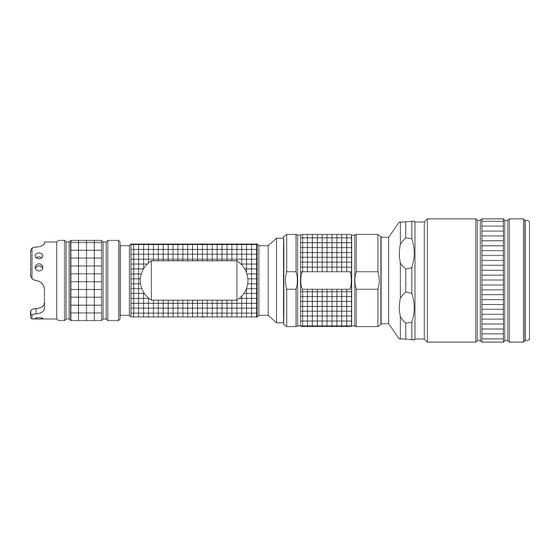
Advertisement
Available languages
Available languages
Motorola MR540
LED Flashlight User Guide
Congratulations on your purchase of the Motorola MR540 high- performance, high durability
flashlight. The Motorola MR540 utilizes CREE XML-T6 LED technology that is geared for
optimum effectiveness and high efficiency. Its ability to endure rugged use is enabled by the
aircraft grade aluminum with premium Type II anodized anti-abrasive finish. It is lightweight and
compact in design making it a great option for portability. Use it in any situation such as hunting,
hiking, camping, caving, general household, recreational activities, rugged sports, industrial work
or emergency situations. Please take a few moments to read this user guide to ensure that you
get the best performance and years of trouble free service.
Package includes
· 1 Motorola MR540 LED Flashlight
· 1 18650 Rechargeable Li-ion Battery, 2600mAh
· 1 micro-USB Cable
· 1 User Guide
Product Description
Battery Installation
1. Unscrew the tail switch cap and insert 1x18650
rechargeable (Li-ion) battery (included).The (+) terminal on
the battery should face toward the flashlight's head.
2. Replace the tail switch cap and turn on the flashlight as
indicated in any of the options listed below.
18650
NOTE: If the tail end cap is not completely tightened shut, the flashlight may not
work properly.
Charging the MR540
1. Turn off light. Twist the section below the flashlight's head counterclockwise until the section is
lowered and the micro-USB charging port is revealed
2. Using the micro-USB cable that is included, connect it to the micro-USB port on the flashlight
and connect the other end to a power source
3. Once the flashlight is connected to the charger, a RED LED will appear indicating that the
flashlight is properly connected and that charging has started when the battery is fully charged
the light will turn to GREEN
NOTE: The flashlight will not illuminate while charging
Head
micro-USB
Port
Tall Cap
Switch
Flashlight Operation
Your Motorola MR540 flashlight has a tail switch for on/off operation and is equipped with 5
illumination light levels / modes to suit your varied needs. The switch can operate the
flashlight either in a steady state mode or momentarily turning the light on.
Turn ON – OFF Steady State
Press down firmly on the tail switch to actuate the switch and turn on / off.
Turn ON Momentary
Press lightly on tail switch button without actuating the switch for momentary ON light.
Successive momentary presses of the tail switch will cycle the flashlight through the
illumination levels / modes.
Changing the Brightness Setting / Mode
Your Motorola MR540 has 3 different preset brightness levels and 2 additional modes of
operation as follows:
high → medium → low → strobe → SOS
Single actuate the side switch in either steady state or momentary operation to cycle
through the different brightness levels / modes.
Maintenance and Precautions
· Do not disassemble the sealed head. Doing so can cause damage to the flashlight and will void
the warranty.
· Use a high-quality battery to mitigate the risk of the flashlight being damaged by electrolyte
leakage or battery breakage.
· If the flashlight will not be used for a long time, remove the battery to avoid damage caused
from battery leakage.
· Lubricate the O-rings regularly using a Q-Tip
petroleum jelly to the contacts to prevent corrosion. Doing so will keep the flashlight properly
sealed against water. If the O-rings are damaged after prolonged use, replace them.
· Clean the flashlight contacts periodically, especially if the light flickers or does not light up.
There are different reasons for a flickering or non-working light:
A: The battery may need to be replaced.
Solution: Replace the old/defective battery with a new one (be sure to double check
correct installation of + and - terminals).
B: The threads, PCB board contact or other contacts are dirty.
Solution: Use a Q-Tip
to apply a tiny amount of alcohol to clean the contact points.
®
If the above methods do not work, please refer to the warranty policy listed in this user
guide.
Warning The Motorola MR540 is a high-intensity lighting device and capable of causing eye
damage. Avoid shining the light directly into the eyes. LED radiation (RG-2)
. Apply a small dab of silicone grease or
®
Advertisement
Table of Contents

Summary of Contents for Motorola MR540
- Page 1 Flashlight Operation LED Flashlight User Guide Your Motorola MR540 flashlight has a tail switch for on/off operation and is equipped with 5 illumination light levels / modes to suit your varied needs. The switch can operate the flashlight either in a steady state mode or momentarily turning the light on.
-
Page 2: Product Specifications
(c) use of the Products or Accessories for commercial purposes or subjecting the Product or Accessory to abnormal usage or conditions; or (d) other acts which are not the fault of MOTOROLA or ZENUS, are excluded from coverage. Product Warranty Use of Non-Motorola branded Products and Accessories. -
Page 3: Product Description
Herzlichen Glückwunsch zum Kauf Ihrer leistungsstarken und langlebigen Motorola MR540 Um die Kurzbeleuchtung EINZUSCHALTEN, den Endschalter leicht drücken ohne ihn Taschenlampe. Die MR540 Taschenlampe von Motorola nutzt die CREE XP-G2 LED Technologie für einen vollständig durchzudrücken. Drücken Sie den Endschalter mehrfach leicht an, um die optimalen Wirkungsgrad und höchste Effizienz. - Page 4 Eingeschränkte Garantie für Verbraucherprodukte und Zubehör („Garantie“) Peripheriegeräten resultieren, werden nicht von der Garantie abgedeckt. Vielen Dank, dass Sie dieses Produkt der Marke Motorola gekauft haben, das in Lizenz von Zenus Technology Limited, 5000 Peachtree Industrial Blvd., Suite 160, Berkeley Lake, GA 30071, hergestellt Unbefugte Reparatur oder Abänderung Defekte oder Schäden, die durch Reparatur, Prüfung,...
-
Page 5: Descripción Del Producto
Funcionamiento de la linterna Enhorabuena por su adquisición de la linterna de alto desempeño y durabilidad Motorola Su linterna Motorola MR540 posee un interruptor de encendido/apagado en su parte inferior MR540. La Motorola MR540 utiliza tecnología LED CREE XP-G2 diseñada para ofrecer una y viene equipada con 5 niveles/modos de iluminación para acomodarse a todas sus... -
Page 6: Especificaciones Del Producto
El uso de productos y accesorios que no sean de la marca Motorola. Defectos o daños La garantía del producto resultantes del uso de productos que no sean de la marca Motorola ni autorizados por la misma, o Garantía limitada de Productos de Consumo y Accesorios ("Garantía") cualquier otro equipo periférico, no están cubiertos por la garantía.





Need help?
Do you have a question about the MR540 and is the answer not in the manual?
Questions and answers