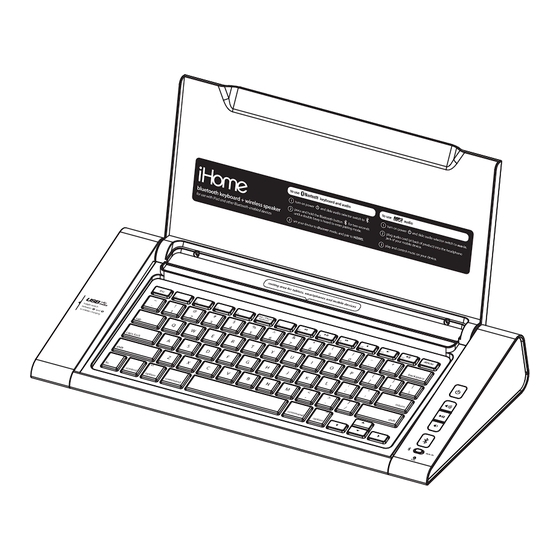
Summary of Contents for iHome HiDM5
- Page 1 IB_US Size: 153mm x 120mm (12 pages) Printing color: Black Mat’l: 90gsm book paper Feb. 14, 12. Model: HiDM5 Bluetooth Keyboard and Wireless Speaker System Questions? Visit www.hoteltech.com...
-
Page 2: Table Of Contents
Introduction Thank you for purchasing this unit. This product is designed to provide high quality wireless audio and keyboard input for your iPad, iPhone, iPod, tablet, computer, PDA or other Bluetooth audio device. It also provides handsfree speakerphone functionality. This instruction booklet explains the basic operation and care of the unit. Please read it carefully and keep for future reference. - Page 3 FCC Information FCC ID:EMOHIDM5 IC:986B-HIDM5 FCC Radiation Exposure Statement This equipment complies with FCC RF radiation exposure limits set forth for an uncontrolled environment. This transmitter must not be co-located or operating in conjunction with any other antenna or transmitter.
- Page 4 Information FCC FCC ID:EMOHIDM5 IC:986B-HIDM5 FDéclaration de la FCC sur l’exposition aux radiations Le présent appareil est conforme aux CNR d'Industrie Canada applicables aux appareils radio exempts de licence. L'exploitation est autorisée aux deux conditions suivantes : (1) l'appareil ne doit pas produire de brouillage, et (2) l'utilisateur de l'appareil doit accepter tout brouillage radioélectrique subi, même si le brouillage est susceptible d'en...
-
Page 5: Meet Your Unit / Staff Setup
Meet Your Unit Volume Down Button Play/Pause Button Top/Front Volume Up Button Keyboard Power Button/Power Indicator light Bluetooth Button/ Pairing Indicator Light Built-in Microphone Bluetooth/Aux-in Switch Left Side Rear Power Jack USB Charging Ports DC 5V 4A Reset port Volume Switch USB Circuit Switches Security Tether MP3 Line-in Cable... - Page 6 Step a Meet Your Unit Included • HiDM5 system (keyboard) • 100V-240V universal AC adaptor • Attached 3.5 mm stereo audio cable • Attached security tether Step b RESET TEST Staff Setup a. Unscrew thumbscrew on rear of unit to access power jack, hi/low volume output switch and reset port.
-
Page 7: Special Keys/Functions
Special keys/functions Press to toggle iPad/iPhone keyboard control on/off Note: This key is specific to Mac IOS devices, and will have no effect with other devices Lower Raise Previous Track Play/Pause Next Track Mute Audio Volume Volume... -
Page 8: Charging Devices With The Usb Ports
Charging Devices with the USB Ports 1. The unit can charge two USB devices at once using the two USB charging ports on the left side of the unit. A USB cable is not included. 2. To charge a USB device, connect the standard end of the USB cable to a USB port and the other end to the device you wish to charge. -
Page 9: Using Bluetooth: Pairing Your Device
The blue light will flash while the unit attempts to pair. 5. “HiDM5” should appear in your device’s list of Bluetooth devices; its status display may indicate “not connected”. Select HiDM5 to connect. If your device asks for a password, enter 1234 on the Button will change from blue keyboard of your device. -
Page 10: Playing Audio Via Bluetooth / Using The Speakerphone
Playing Audio Via Bluetooth 1. Move the Bluetooth/Aux-in Switch to the Bluetooth position to listen to audio streamed wirelessly from your paired iPad, iPhone, iPod or other Bluetooth device. Button to turn on the unit. The blue 2. Press and release the light will flash as the unit searches for a previously paired device, and then turn solid blue when a previously paired device is detected. -
Page 11: Playing Audio Via Aux / Troubleshooting
• Touch the tablet/device’s screen to activate the app or browser you wish to input text to. When the cursor appears, you should be able to input text using the HiDM5 keyboard The on-screen keyboard on my iPad/iPhone/iPod isn’t accessible •... -
Page 12: Consumer Product Safety Guide
Consumer Product Safety Guide IMPORTANT SAFETY INSTRUCTIONS When used in the directed manner, this unit has been designed and manufactured to ensure your personal safety. However, improper use can result in potential electrical shock or fire hazards. Please read all safety and operating instructions carefully before installation and use, and keep these instructions handy for future reference. -
Page 13: Warranty Information
(Some states do not allow limitations on implied warranties or exclusion of consequential damages, so these restrictions may not apply to you.) This warranty gives you specific legal rights, and you may also have other rights which vary from state to state. HiDM5-12211-B © 2012 Hotel Technologies, Inc. All rights reserved...






Need help?
Do you have a question about the HiDM5 and is the answer not in the manual?
Questions and answers