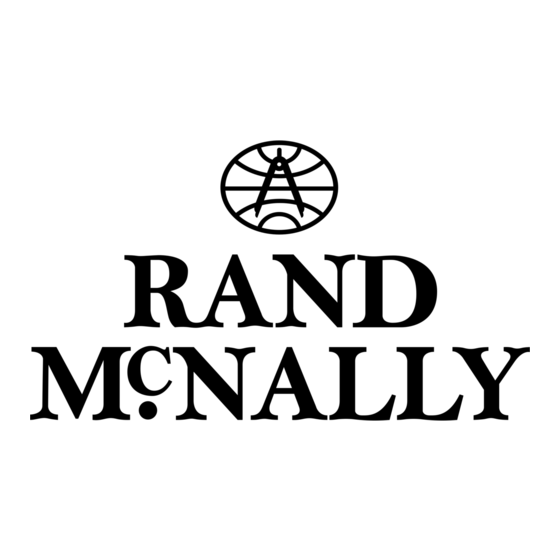
Advertisement
Quick Links
Advertisement

Subscribe to Our Youtube Channel
Summary of Contents for Rand McNally TPMS
- Page 1 Tire Pressure Monitoring System User Manual...
- Page 3 FCC Compliance Statement IC Compliance Statement This device complies with part 15 of the FCC rules. Operation is This device complies with Industry Canada subject to the following two conditions: (1) this device may not cause license-exempt RSS standard(s). Operation is subject to the following harmful interference, and (2) this device must accept any interference two conditions: received, including interference that may cause undesired operation.
- Page 4 Download the TPMS App Download the app to the device you would like to use. Scan to download NOTE: For Rand McNally devices, the app is available in the Rand McNally Market. Tire Pressure Monitoring System User Manual...
- Page 5 About Tire Pressure When you first install the app, it will ask you to specify the correct tire pressure. Check the vehicle owner’s manual to find the correct air pressure for your specific tires. For new cars, the air pressure should also be listed on the tire placard attached to the driver’s side door jamb. In older cars, the tire pressure is usually on the rear edge of the passenger door, glove box door, fuel door, trunk lid, or center console lid.
-
Page 6: Box Contents
Box Contents Receiver 4 tire sensors Vehicle charger with USB cable 4 locking hex nuts (optional) Hex wrench Tire Pressure Monitoring System User Manual Tire Pressure Monitoring System User Manual... - Page 7 Install the Tire Sensors To install the tire sensors: Unscrew the valve cap on the tire infl ation stem. Screw the locking nut on to the tire infl ation stem. (Optional: The locking nuts prevent the sensors from being removed without the included hex wrench.) Screw the sensor on to the top of its corresponding tire infl ation stem.
- Page 8 Pair the Receiver with Your Tablet or Smartphone To pair the TPMS receiver with your tablet or smartphone: Press and hold SET on the receiver to turn it on. A blue light will display. The tire sensor status bar will flash red and the transmitter will begin to beep. (The beeping noise will stop after several seconds, but the red light will continue to flash.) The receiver must be...
- Page 9 TPMS Menu The menu icon is located in the top left corner of the screen. Tap the menu icon to access the following features: • Pressure/Temperature – Displays the tire pressure and temperature. • Battery life – Shows the remaining battery life in each of the four sensors.
- Page 10 Pressure/Temperature When the pressure and temperature of each tire are within the limits specified in Settings, the car appears in green, labelled “Normal.” When there is a low tire or other problem, a descriptive warning appears in orange. Dashes indicate that the receiver is unable to get a signal from the sensor. The sensor may be loose or the battery may need to be replaced.
- Page 11 Settings Paired TPMS Receiver − Indicates device ID. Notifications − Set notifications separately for pressure alerts, temperature alerts, and weekly reminders to check tire pressure by opening the app and pairing to the receiver. Units − Select units of measurement for pressure and temperature Current settings −...
- Page 12 Replace Sensor Batteries Tap Battery life in the Menu to view the remaining battery life in the sensors. To replace a low or dead battery: Unscrew the battery cap from the sensor. You may need to use a small wrench or pliers. Insert a 3V coin cell battery into the battery holder with the positive side facing up.
- Page 13 Except as permitted by such license, the contents of this product and software may not be disclosed to third parties, copied or duplicated in any form, in whole or in part, without the prior written permission of Rand McNally. This product and software contain proprietary and confidential information of Rand McNally and its licensors.
- Page 14 Customer purchase, such as a duplicate copy of the original sales receipt, for the warranty to be valid. The Customer must pay any initial shipping charges required to ship the product for warranty service, but the return charges will be at Rand McNally’s expense, if the product is repaired or replaced under warranty.
- Page 16 Support randmcnally.com/support 800-333-0136 TPMS_USERMANUAL_070116_v1...
Need help?
Do you have a question about the TPMS and is the answer not in the manual?
Questions and answers