Table of Contents
Advertisement
Quick Links
Quickguide
Touch R700 / Navi 900
Opel OnStar
The home screen contains applications
including audio, telephone and
Navigation. Select them by pressing
the icons on the touch screen.
Control elements below:
RADIO: Switch to radio.
Press repeatedly to toggle
between FM, AM or DAB.
MEDIA: Switch to media. Press
repeatedly to toggle between CD,
USB, Bluetooth
®
HOME: Return to the home screen.
Longpress (~2 seconds) to switch to
Android Auto
or Apple CarPlay
TM
BACK: Return back to the parent menu.
Turn to scroll lists. Press to
select a list element.
Audio
Switch to the main screen of the
current audio source.
-Audio or AUX.
TM
Change the audio source by pressing
RADIO or MEDIA.
Open the list of radio stations or media
files by pressing BROwSE.
Phone
Switch to the main phone screen.
To pair a mobile device via Bluetooth
select Pair Device and follow the
instructions. Make sure Bluetooth
all necessary settings are enabled on
the mobile device.
After pairing, certain device settings
.
may need to be enabled on the device
itself (e.g. phone book).
Favourites
Favourites are at the bottom.
,
®
and
®
1
Advertisement
Table of Contents

Subscribe to Our Youtube Channel
Summary of Contents for Opel Touch R700
- Page 1 Quickguide Touch R700 / Navi 900 Opel OnStar The home screen contains applications including audio, telephone and navigation. Select them by pressing the icons on the touch screen. Change the audio source by pressing RADIO or MEDIA. Open the list of radio stations or media files by pressing BROwSE.
-
Page 2: Voice Recognition
If the favourites are hidden: • Press the reveal button at the bottom of the screen or Navigation Note: Not applicable to Touch R700. On the navigation map screen, select DESTINATION to enter different types of destinations (e.g. an address or point of interest). - Page 3 accessed with the infotainment system. Press HOME to switch back to the Check with your phone vendor, if home screen of the infotainment your phone is compatible and if system. Android Auto or Apple CarPlay Note: To charge a smartphone’s available in the country you live in.
- Page 4 • Place an emergency call that Copyright by ADAM OPEL AG, Rüsselsheim, Germany connects you with an OnStar advisor (e.g. in any case of an ID-OASKCNGE1604-en accident or medical emergency).
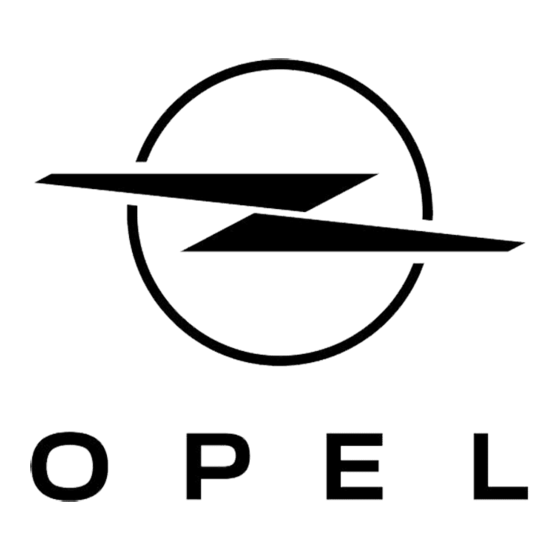











Need help?
Do you have a question about the Touch R700 and is the answer not in the manual?
Questions and answers