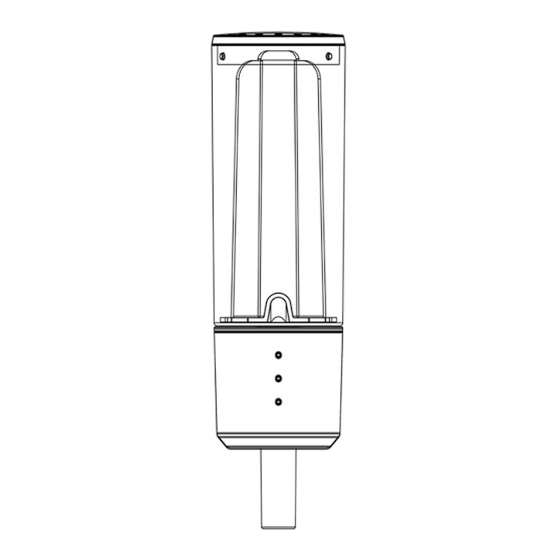
Table of Contents
Advertisement
Quick Links
Advertisement
Table of Contents

Subscribe to Our Youtube Channel
Summary of Contents for Plaato Airlock
- Page 1 User instructions...
- Page 2 Follow the setup guide Ensure that your Plaato is powered and in a WiFi-network You are all set! Plaato is now connected, and will remember the WiFi credentials at every power up - unless you reset (p. 4) LEDs should breath slowly www.plaato.io/getting-started Note The Plaato Airlock connects to your local WiFi-network.
- Page 3 Content User manual 1. Front page 2. Setting up your PLAATO Airlock 3. Content - User manual 4. Starting a batch 5. Read before start 6. Components 7. PLAATO App PLAATO AIRLOCK - USER MANUAL 2017 - V. 0.0...
- Page 4 Follow the setup guide Ensure that your Plaato is powered and in a WiFi-network You are all set! Plaato is now connected, and will remember the WiFi credentials at every power up - unless you reset (p. 4) Note The Plaato Airlock connects to your local WiFi-network. The setup is a one-time operation.
- Page 5 Follow the setup guide Ensure that your Plaato is powered and in a WiFi-network You are all set! Plaato is now connected, and will remember the WiFi credentials at every power up - unless you reset (p. 4) Note The Plaato Airlock connects to your local WiFi-network. The setup is a one-time operation.
- Page 6 Please dispose the unit properly. Electronic devices should be disposed as hazardous waste. Please use proper facilities when disposing of the unit. Please find your local rules regarding this from your district municipal administration. PLAATO AIRLOCK - USER MANUAL 2017 - V. 0.0...
- Page 7 Maximum capacity 10 US gallons (50L) Dimensions 140mm (xx inches) Power 5V USB charger Min rating: 0.4A Materials Tritan Operating temperatures 32 - 86°F (0 - 30° C) WiFi 802.11 b/g/n PLAATO AIRLOCK - USER MANUAL 2017 - V. 0.0...
- Page 8 Log in / New account Every user of the app need an account Setup To connect you PLAATO Airlock to the local WiFi-network a one time setup is necessary Batch settings Before fermentation begins, type in volume and Original Gravity (OG) of your batch, and head over to the monitor.
- Page 9 1. Log in or create a 2. At first time use, press 3. Connect PLAATO to 4. Your PLAATO device is new account «Begin» your local WiFi-network now connected to internet PLAATO AIRLOCK - USER MANUAL 2017 - V. 0.0...
- Page 10 3. Open «Batch Settings». 1. Log in 2. Set the desired units 4. Data from the fermentation Set volume and Original are displayed in the «monitor». Gravity of the beer, and press «Start batch». PLAATO AIRLOCK - USER MANUAL 2017 - V. 0.0...
- Page 11 PLAATO App Functions 3. Open «Batch Settings». 1. Log in 2. Set the desired units 4. Data from Set volume and Original Gravity of the beer, and press «Start batch». PLAATO AIRLOCK - USER MANUAL 2017 - V. 0.0...
- Page 12 The fermentation activity is a valuable piece of information, that can be used to fine tune the fermentation to obtain the desirable taste in different varieties of beer. By analyzing the taste of a batch and comparing it to the fermentation activity, PLAATO AIRLOCK - USER MANUAL 2017 - V. 0.0...
- Page 13 PLAATO Functions Temperature PLAATO has a built in temperature sensor that monitors the ambient temperature of the fermenter. Use this information to optimize the temperature during the different stages of fermentation. PLAATO AIRLOCK - USER MANUAL 2017 - V. 0.0...
- Page 14 Specific gravity (beta) PLAATO knows at all times the amount of CO2 the fermentation has generated. By typing the original gravity and volume into the app, PLAATO is able to estimate the specific gravity (SG) of your beer, without touching the beer.
- Page 15 Keep the power plugged in Push the flipped «sensor part» towards the airlock Ensure that the tip on airlock connects with the «sensor part», leaving no gap between the two parts Reset is completed after 3 seconds when all three LEDs light up Plaato is now reset, and a new «first time use»-setup is required before use...
- Page 16 If cleaning is necessary due to spill, do not submerge this part, but clean it with a damp cloth. Note Do not wash PLAATO in a dishwasher. Do not use boiling water for cleaning. PLAATO AIRLOCK - USER MANUAL 2017 - V. 0.0...
- Page 17 Plaato Inc. PO Box 3168 West Chester, PA 19381 www.plaato.io PLAATO AIRLOCK - USER MANUAL 2017 - V. 0.0...
- Page 18 FCC Caution This device complies with part 15 of the FCC Rules. Operation is subject to the following two conditions: (1) This device may not cause harmful interference, and (2) this device must accept any interference received, including interference that may cause undesired operation.
Need help?
Do you have a question about the Airlock and is the answer not in the manual?
Questions and answers