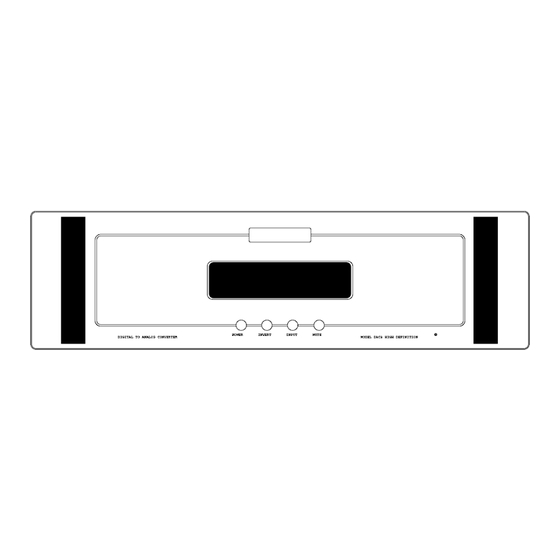
Summary of Contents for Audio Research DAC8
- Page 1 OWNER’S MANUAL REVISION 1.3 Model DAC8 DIGITAL to ANALOG CONVERTER 3900 ANNAPOLIS LANE NORTH / PLYMOUTH, MINNESOTA 55447-5447 / PHONE: 763-577-9700 FAX: 763-577-0323. www.audioresearch.com...
-
Page 2: Table Of Contents
SETTING THE SAMPLE RATE OR NATIVE MODE IN WINDOWS ............14 SETTING NATIVE MODE IN MAC OS X....................16 GETTING THE MOST OUR OF YOUR DAC8 ..................16 S/PDIF, USB 2.0 HS and MUSIC MANAGEMENT ................. 16 DAC8 REMOTE CONTROL ........................17 MUSIC MANAGEMENT REMOTE CONTROL .................. - Page 3 MODEL DAC8 DAC8 FRONT PANEL DAC8 REAR PANEL DAC8 REMOTE CONTROL...
-
Page 4: Preface
Thank you for purchasing our new DAC8 Digital to Analog Converter. You will notice we have enhanced the USB capability in the DAC8 by upgrading to USB 2.0 HS (high speed) which runs at 480Mbps. USB 2.0 HS has a lower jitter specification than USB 2.0 FS (full speed 12mbps), consequently the DAC8 is capable of reproducing music with higher resolution than products communicating at USB 2.0 FS speeds. -
Page 5: Dac8 Hd Audio Device Software Drivers
USB interface to guarantee bandwidth, independent of active bulk transfers from the hard drive. Using the ARC icon in your PC’s input tray you can set the DAC8 to any sample rate from 44.1 to 192kHz and allow the music server/management software to either up or down convert your music to the selected sample rate;... -
Page 6: Installation Instructions
2. Do not "stack" the DAC8 on top of a power amplifier. 3. Do not place or operate your DAC8 on a soft or irregular surface such as a rug. This will prevent proper ventilation. 4. Never operate your DAC8 without the top and bottom covers installed. These are required both for safety as well as shielding from interference (except in service operations). - Page 7 MODEL DAC8 Press NEXT when the WELCOME window appears. When asked to accept or decline the License Agreement; check the ACCEPT box and press NEXT. The installer will automatically place the HD Audio Device Drivers in your Program files. Press the...
- Page 8 MODEL DAC8 In several spots the computer may prompt you to “Install, Continue or Don’t Install” the HD Audio Drivers. Select “allow, continue or Install this driver software anyway” each time you are prompted. You will be informed when the installation has completed successfully; press NEXT to continue.
- Page 9 MODEL DAC8 At the end of the installation the install program will ask you to disconnect and reconnect your DAC8 to the computer via the USB port and turn it on. On Vista and Windows 7, Windows will detect the new DAC8 hardware and load on the new drivers automatically;...
-
Page 10: Mac Software Installation Instructions
MAC SOFTWARE INSTALLATION INSTRUCTIONS: Installation of the DAC8 HD Audio Device drivers is only necessary if you intend to use the USB 2.0 HS input on your DAC8. Software installation is not necessary if you only intend to use the S/PDIF or AES/EBU inputs. - Page 11 MODEL DAC8 When the installer asks you if you want to do a Standard install, press the INSTALL button. At the completion of the install you should see the INSTALL SUCCEEDED panel. Press the CLOSE button and the installation will be complete. RESTART your Mac to complete the installation.
-
Page 12: Setting The Sample Rate On Mac Os X
AUDIO RESEARCH CORP DAC8 name and close out the panel. Remember, to see the DAC8 name in the SOUND panel you must have the DAC8 ON and connected to the USB port. You are now ready to call up iTunes or any other music management program and enjoy your NEW DAC8. Note: DO NOT SET THE VOLUME CONTROL IN THE SOUND PANEL TO MAX VOLUME AS THIS WILL OVER DRIVE THE DAC8 AND CAUSE DISTORTION. -
Page 13: Using The Dac8 Control Panel
The only time you need to go back to this window is when you want to change the sample rate mode. Also, as long as the DAC8 is connected to your computer when you turn it on, the last sample rate you selected will be resent to the DAC8. -
Page 14: Setting The Sample Rate Or Native Mode In Windows
Select the DAC8 driver and press the SET DEFAULT button near the bottom of the panel, then double click the DAC8 picture in the panel and go to the next figure. If you do not see the DAC8 OUT 1/2 listed in the sound panel after installation, first make sure your DAC8 is connected to your PC via a high quality USB cable and plugged into an appropriate AC outlet. - Page 15 DAC8. If this step does not allow your music management software to take control of the sample rate being sent to the DAC8 you should simply use the DAC8 control panel to set the DAC8 sample rate to that of the music you are playing.
-
Page 16: Setting Native Mode In Mac Os X
Mac OS X does not allow the music manager, such as iTunes or SongBird to change the Sample Rate on a song by song basis. For example, if you set the sample rate of the DAC8 in the AUDIO MIDI SETUP panel to 176400.0Hz then iTunes will up-sample a 44.1 CD to 176.4kHz and send it to the DAC8;... -
Page 17: Dac8 Remote Control
DAC8 REMOTE CONTROL: With the DAC8 you received an IR remote to turn POWER On/Off, INVERT, MUTE and SELECT INPUTS: USB, RCA, BNC, AES and OPT. If you are playing via the USB interface you can also START/ PAUSE/PLAY/NEXT/PREVIOUS the music with most software music managers. -
Page 18: Servicing
CAUTION: Your DAC8 contains sufficient levels of voltage and current to be lethal. Do not tamper with a component or parts inside the unit. Refer any needed service to your authorized Audio Research dealer or other qualified technician. -
Page 19: Specifications
19” (48cm) W x 5.25” (13.4cm) H x 10” (25.4cm) D. Handles extend 1.5” (3.8cm) forward of the front panel. Rear connectors extend .75” (1.9cm) WEIGHT 11.5lbs. (5.2kg) Net; 18lbs. (8.2kg) Shipping Specifications subject to change without notice. ©2010 Audio Research Corporation. -
Page 20: S/Pdif Connections
MODEL DAC8... -
Page 21: Usb 2.0 Hs Connection
MODEL DAC8... -
Page 22: Troubleshooting Guide
I don’t see the DAC8 in the SOUND panel on my Mac or Windows PC computer? o After you install the DAC8 driver software you must make sure the DAC8 is connected to the computer via the USB cable and plugged into an AC outlet otherwise the computer will not show the DAC8’s presence in the SOUND panel.


Need help?
Do you have a question about the DAC8 and is the answer not in the manual?
Questions and answers