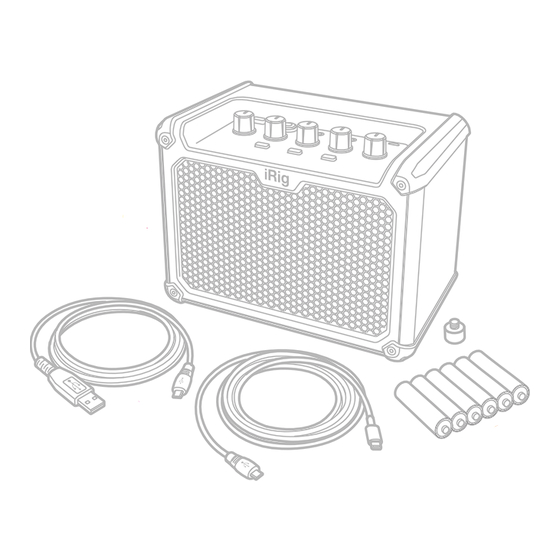
Table of Contents
Advertisement
Advertisement
Table of Contents

Summary of Contents for iRig Micro Amp
- Page 1 15W battery-powered guitar amplifier with iOS/ USB interface. USER MANUAL...
-
Page 2: Table Of Contents
Contents Table of Contents Contents English Safety information iRig Micro Amp Register your iRig Micro Amp 1 Installation and setup 1.1 Stand-alone 1.2 Device connected 2 USB LED 2.1 Audio input meter and gain 2.2 Low battery 3 Specifications Warranty... -
Page 3: English
Micro Amp is a compact 15W 1x4” analogue amplifier with built-in MFi audio interface that allows you to record into iOS or Mac/PC devices. iRig Micro Amp is one of the most compact combo amplifier on the market. This makes of Micro Amp the perfect travel companion. -
Page 4: Register Your Irig Micro Amp
1 Installation and setup iRig Micro Amp can work as a stand-alone practice amp, or connected via USB to an iOS device or a MAC/ PC computer. The required power supply is guaranteed by 6xAA batteries or with the (optional) PSU. When the iRig Micro Amp is battery powered, it is capable of 7.5W RMS;... - Page 5 English 2. Turn ON the unit. POWER 3. Connect your guitar to the instrument input of iRig Micro Amp. 1/4"...
- Page 6 English 4. It is now possible to adjust your sound with the on-board tune controls for each channel. The volume potentiometer controls the speakers output volume. 5. It is possible to connect an external sound source thru the 1/8” AUX IN, that allows you to play along your favourite songs.
- Page 7 6. Connect your headphones to the headphone output. This will mute the internal speaker of iRig Micro Amp. 1/8" HEADPHONES OUT 7. Connect an external speaker to the speaker output on the back of iRig Micro Amp. This will mute the internal speaker of iRig Micro Amp. 1/4"...
-
Page 8: Device Connected
2. Connect your guitar to the instrument input of iRig Micro Amp. 3. Connect the iRig Micro Amp to an iOS device or MAC/PC via the micro-USB connector. The USB LED will light up green to indicate that the USB is connected. - Page 9 7. Connect your headphones to the headphone output. This will mute the internal speaker of iRig Micro Amp. 8. Connect an external speaker to the speaker output on the back of iRig Micro Amp. This will mute the internal speaker of iRig Micro Amp.
-
Page 10: Usb Led
2.1 Audio input meter and gain GREEN ORANGE The USB LED will light up (GREEN) to indicate that a device is connected to the micro-USB port of iRig Micro Amp and acts as an audio input meter: LED GREEN: USB connected... -
Page 11: Specifications
English 3 Specifications Common Speaker: 1x4” full range (4 Ohms) Output power: 15W (DC IN powered) or 7.5W (battery powered) Power supply Power: AA batteries (included) or DC IN (not included) Battery duration: approx. 15h with 6xAA alakline DC IN: 9V-15V DC negative inside USB Interface Conversion: 24-bit A/D, 24-bit D/A Sampling Rate: 44.1 kHz, 48 kHz, 88.2 kHz and 96 kHz... -
Page 12: Warranty
English Warranty Please visit: www.ikmultimedia.com/warranty for the complete warranty policy. Support and more info www.ikmultimedia.com/support www.irigmicroamp.com Apple is not responsible for the operation of this device or its compliance with safety and regulatory standards. -
Page 13: Regulatory
Micro Amp, AmpliTube™ and SampleTank® are trademarks property of IK Multimedia Production Srl. All other product names and images, trademarks and artists names are the property of their respective owners, which are in no way associated or affiliated with IK Multimedia. iPad, iPhone, iPod touch Mac and Mac logo are trademarks of Apple Computer, Inc., registered in the U.S. and other countries.
Need help?
Do you have a question about the Micro Amp and is the answer not in the manual?
Questions and answers