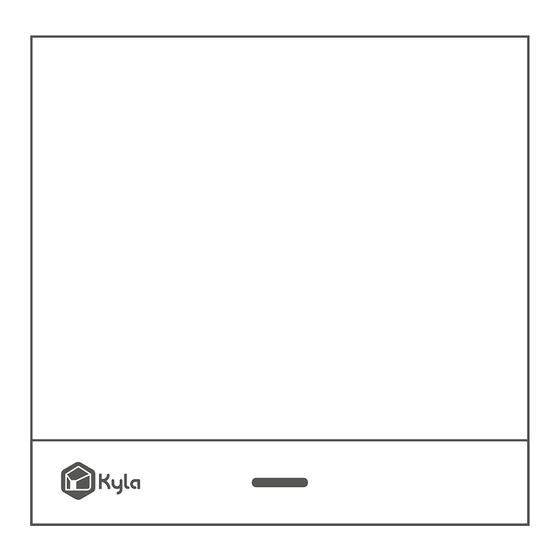
Advertisement
Advertisement
Table of Contents

Summary of Contents for Aztech Kyla Smart IR Cube
- Page 1 User Guide...
- Page 2 Smart IR Cube Thanks for using Aztech Kyla product If you need support or help, please visit www.kyla.aztech.com...
-
Page 3: Packing List
Packing List Smart IR Cube Micro USB Power cable Product Description Smart IR Cube is a WFi-IR Remote combining almost remotes’ functions, such as TV remotes, air condition remotes, electric fan remotes, etc. It bridges Wifi signal and IR signal to give you the ability to control your IR home appliances with one touch through the App. -
Page 4: Placement Tips
Placement Tips Place it on a table or desk. Note: This product has sharp edges and corners. Keep it away from kids. - Page 5 1. 5V USB power adapter with output currents ≥ 1A Used power adapter is recommended 2. A router connected to the internet 3. Apple or Android smartphone 4. Aztech Kyla App Step 1: Power on the Smart IR Cube with 5V USB Power adapter.
- Page 6 Step 2: Download Aztech Kyla App from Google Play/App Store Aztech Kyla App Step 3: Login to Aztech Kyla App, then add “Smart IR Cube” to device list to enable the device.
-
Page 7: Restore Default Setting
Restore Default Setting Press and hold the top of Smart IR Cube until the Red LED flashes. *After reset, the device can be configured to a new router or another Aztech Kyla account. -
Page 8: Technical Speci Cations
Technical Speci cations Product Dimensions: 53 x 53 x 54mm Material: PC / ABS / TPU Wireless Standard: 2.4GHz, IEEE 802.11 b/g/n Infrared Frequency: 20-60KHz Operating Temperature: -10~50°C Power Input: DC5V, 1A, Micro USB Standby Power Consumption: ≤ 0.5W... -
Page 9: After Sales Service
After-sales Service 1. Warranty period shall be valid for 1 year since the date of purchase (it’s subject to purchase invoice; if lost, the device’s date of production shall prevail). For any malfunction caused by inferior quality (normal usage), the company will repair it for you free of charge. - Page 10 ©2018 Aztech Technologies Pte Ltd. All rights reserved.
Need help?
Do you have a question about the Kyla Smart IR Cube and is the answer not in the manual?
Questions and answers