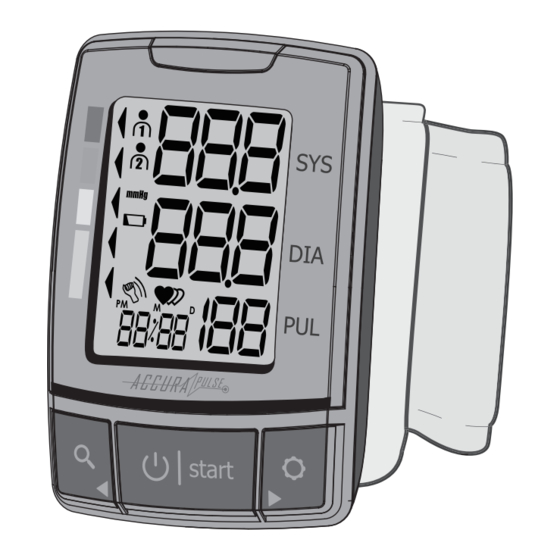
Table of Contents
Advertisement
Distributed By: Gurin Products LLC
2522 Chambers Road, Suite 100 Tustin, CA-92780 USA
Questions/Warranty: Support@gurinproducts.com
技术要求:
1、黏合不可露胶
2、保持印刷面板上的清洁
3、注意套印的准确性
4、表面处理不可爆开
5、结构工艺以结构受控图为准
6、颜色参考:
产品型号
TMB-1580-006
产品名称
血压计
对应结构图纸
材质
70g 书写纸
尺寸
70*95 mm
印色
单黑
-
1:1
表面处理
-
李秋燕 2018-05-10
罗佳钰 2018-05-10
谭文昊 2018-05-10
User Manual
Wrist Blood Pressure Monitor AP-WBPM810
Thank you very much for selecting AccuraPulse Wrist Blood Pressure
Monitor AP-WBPM810.
To use the monitor correctly and safely, please read the manual
thoroughly.
Please keep this manual well in order to reference in future.
Questions/Warranty: Support@gurinproducts.com
PO#2F3133-TMB-1580-006-GB-08-说明书-A2
TMB-1580-006-GB-08
共 16 张
Version:1.0
Wrist Type
2018-05-10
第 1 张
A/2
Advertisement
Table of Contents

Summary of Contents for Gurin Accura Pulse AP-WBPM810
- Page 1 Monitor AP-WBPM810. To use the monitor correctly and safely, please read the manual thoroughly. Distributed By: Gurin Products LLC Please keep this manual well in order to reference in future. 2522 Chambers Road, Suite 100 Tustin, CA-92780 USA Questions/Warranty: Support@gurinproducts.com Questions/Warranty: Support@gurinproducts.com...
-
Page 2: Table Of Contents
CATALOGUE CATALOGUE INTRODUCTION ............... 2 General Description Indications for Use Measurement Principle Safety Information LCD Display Signal Monitor Components List BEFORE YOU START ............9 Installing and Replacing the Batteries Setting Date, Time MEASUREMENT ...............12 Tie the Cuff Select the User ID Start the Measurement DATA MANAGEMENT ............ -
Page 3: Introduction
INTRODUCTION INTRODUCTION Safety Information General Description The signs below might be in the user manual, labeling or other component. Thank you for selecting AccuraPulse Wrist Blood Pressure Monitor They are the requirement of standard and using. (AP-WBPM810). The monitor features blood pressure measurement, pulse rate measurement and the result storage. - Page 4 INTRODUCTION INTRODUCTION CAUTION CAUTION * This device is intended for adult use in homes only. * When measurement, please avoid compression or restriction of the connection tubing. * The device is not suitable for use on neonatal patients, pregnant women,patients with * The device cannot be used with HF surgical equipment at the same time.
-
Page 5: Lcd Display Signal
INTRODUCTION INTRODUCTION LCD Display Signal CAUTION * Do not wash the cuff in a washing machine or dishwasher! * The service life of the cuff may vary by the frequency of washing, skin condition, and storage state. The typical service life is 10000 times. * It is recommended that the performance should be checked every 2 years and after maintenance and repair, by retesting at least the requirements in limits of the error of the cuff pressure indication and air leakage (testing at least at 50mmHg and 200mmHg). -
Page 6: Monitor Components
INTRODUCTION BEFORE YOU START Installing and Replacing the Batteries Monitor Components • Slide off the battery cover. • Install the batteries by matching the correct polarity, as shown below. Always use the correct battery type (2 x AAA batteries). SYSTOLIC •... -
Page 7: Setting Date, Time
BEFORE YOU START BEFORE YOU START 4.Repeat steps 2 and 3 to confirm [HOUR] and [MINUTE]. Setting Date, Time and Measurement Unit It is important to set the clock before using your blood pressure monitor, so that a time stamp can be assigned to each record that is stored in the memory. -
Page 8: Measurement
MEASUREMENT MEASUREMENT Tie the Cuff Select the User ID Remove all accessories (watch, bracelet,etc) from your wrist. If your physician has diagnosed you with poor circulation in your wrist, use the other one. Before you start the measurement, please select the desired user ID first. Roll or push up your sleeve to expose the skin. -
Page 9: Start The Measurement
MEASUREMENT DATA MANAGEMENT Recall the Records Start the Measurement When the monitor is off, press “ ” button to show the average value 1.When the monitor is off, press “ ” button to turn on the monitor, of the latest three measurement records. (Take User 1 for example.) and it will finish the whole measurement. -
Page 10: Delete The Records
DATA MANAGEMENT DATA MANAGEMENT Delete the Records 3. If you want to check the other user’s measurement records, please press “ ” button to turn off the blood pressure If you did not get the correct measurement, you can delete all monitor. -
Page 11: Information For User
INFORMATION FOR USER INFORMATION FOR USER Maintenance Tips for Measurement In order to get the best performance, please follow the Measurements may be inaccurate if taken in the following instructions below. circumstances. Avoid touching water, Put in a dry place and avoid the sunshine clean it with a dry cloth in case Within 1 hour Immediate measurement... -
Page 12: About Blood Pressure
ABOUT BLOOD PRESSURE ABOUT BLOOD PRESSURE Why does my blood pressure What are systolic pressure and diastolic pressure? fluctuate throughout the Systolic Diastolic When ventricles contract and pump blood blood entering out of the heart, blood pressure reaches its blood discharging day? vein artery... -
Page 13: Troubleshooting
TROUBLESHOOTING SPECIFICATIONS This section includes a list of error messages and frequently Battery powered mode: Power supply 2*AAA batteries (3V DC) asked questions for problems you may encounter with your wrist Display mode Blue LCD with backlight V.A.35mm×46mm blood pressure monitor. If the products not operating as you Measurement mode Oscillographic testing mode think it should, check here before arranging for servicing. -
Page 14: Contact Information
Risk management risk management to medical devices ISO/EN 15223-1:2012 Medical devices. Symbols to Distributed By: Gurin Products LLC Labeling be used with medical device labels, labelling and 2522 Chambers Road, Suite 100 Tustin, CA-92780 USA information to be supplied. General requirements Questions/Warranty: Support@gurinproducts.com... -
Page 15: Emc Guidance
EMC GUIDANCE EMC GUIDANCE EMC Guidance Table 2 Guidance and MANUFACTURER’s declaration – electromagnetic IMMUNITY – for all ME EQUIPMENT and ME SYSTEMS 1) * This product needs special precautions regarding EMC and needs to be installed and put into service according to the EMC information provided, and Guidance and manufacturer’s declaration –... - Page 16 EMC GUIDANCE EMC GUIDANCE Table 4 Guidance and MANUFACTURER’s declaration – electromagnetic IMMUNITY – Table 6 Recommended separation distances between portable and mobile for ME EQUIPMENT and ME SYSTEMS that are not LIFE-SUPPORTING RF communications equipment and the ME EQUIPMENT or ME SYSTEM – for ME EQUIPMENT and ME SYSTEMS that are not LIFE-SUPPORTING Guidance and manufacturer’s declaration –...





Need help?
Do you have a question about the Accura Pulse AP-WBPM810 and is the answer not in the manual?
Questions and answers