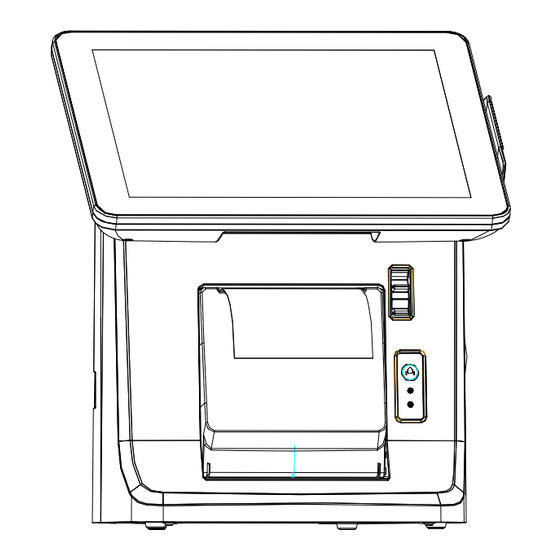
Advertisement
Quick Links
Advertisement

Summary of Contents for uAccept MB3000
- Page 1 多功能商用终端 用户手册 MB3000 User Manual...
- Page 2 硬件平台,分别可运行 Windows 和 Android 系统,是零售和餐饮娱乐 业等不同业态的理想选择。 The MB3000 is all-in-one touch terminal with its built-in thermal printer and customer display. There are two kinds hardware platform X86 and ARM, running Android and windows system. It is ideally suited to the most diverse range of markets in retail and hospitality.
- Page 3 Outward Diagram 产品结构示意图 Front view 正面视图 说明/DESCRIPTION 刷卡器(选配)/Magnetic Card Reader(Optional) 打印机开盖器/Printer Open Button 进纸按键/Paper Feed Button 打印机电源指示灯/Printer Power LED 打印机错误指示灯/Printer Error LED 打印机前盖/Printer Cover 液晶屏幕、触摸屏/9.7inch TFT LCD and Touch screen - - - - - - - - - - - - - - - - - - - - - - - - - - - - -...
- Page 4 侧面视图 Side view NOTE: 24V power switch outside switch protection, usually do not use this switch. 说明/DESCRIPTION 24V电源开关/24V Power Switch iButton(选配)/(Optional) 主机开关/Power Switch 电源指示灯/Power LED 硬盘指示灯/Hard Disk LED 前 置 USB 口 ( 连 接 鼠 标 , 键 盘 )/Front USB(connect mouse, keyboard) 线仓盖/Cable Cover 客户显示器/Customer Display...
- Page 5 底部视图 Rear view 说明/DESCRIPTION 串口3(连接密码键盘)/com3(connect PIN pad) 钱箱口/ Cash Drawer1 Port 12V DC 输出/12V DC out 24V DC 输入/24V DC input 串口1连接密码键盘/com1(connect PIN pad) 音频口/Audio port USB OTG (接U盘)/USB OTG(connect U disk) HDMI 网口/RJ-45 LAN port USB 接口(接鼠标,键盘)/USB(connect mouse & keyboard) - - - - - - - - - - - - - - - - - - - - - - - - - - - - -...
- Page 6 开机 Starting up 点击机身左面24V电源开关 标有1的那一端,听到“啪”一声后 再打开机身右侧主机开关。 First hit the side marked 1 of the left 24V power switch, and then turn on the right host power. Dismantle HDD 拆卸硬盘 1、双手按住线仓盖两侧标示处,向后抽出, 拆下线仓盖后,露出硬盘托架。 Press the position of both sides as marked in picture, pull the cap back, and take it down to show the hard disk bracket.
- Page 7 安装磁卡阅读器 Mounting the MSR 1、打开MSR盖,将刷卡器的 数据线线接到下面的接口板 上 Open the MSR cover, and then connect the data wire of MSR to the port board. 2、 用2颗ST2.5*8的自攻螺丝 固定刷卡器。 Fix the MSR with 2 supplied ST2.5*8 screws Install the Printer paper 打印纸安装 1.将纸轴插入纸卷 Put paper roller into scroll 2.打开打印机开盖器,...
- Page 8 按住进纸按键,打开 24V 电源开关后,打印机开始打印默认配置 Press the FEED button, turn on 24V power switch, the printer starts printing the default configuration Test Software 测试软件 打开 D:\Tools\Anypos100Test.exe。 Run the D:\Tools\Anypos100Test.exe. 点击“Open Devices”后,可进行以下 6 项测试: 1. 点击“CashDrawer”选项卡后开始钱箱测试。 2. 点击“IButton”选项卡后开始 IButton 测试。 3. 点击“Line Display”选项卡后开始客户显示器测试。 4.
- Page 9 常见问题及故障排除 Troubleshooting 常见故障和建议处理方法如下表: A few common hardware problems and suggested solutions are listed below: 问题/PROBLEM 解决方法/SOLUTION ① 检查外部供电是否正常,适配器插头是否连 接。 ② 检查适配器指示灯是否亮。 ③ 检查打印机电源指示灯是否亮。 开机后无任何反应 ④ 检查主 24V 电源开关是否打开。 Can’t turn on the ① Check if the external power supply is normal , machine.
- Page 10 有阅读使用手册的情况下拆开机器。 NOTE: Please consult your supplier or service provider first if problem can’t be solved. Please don’t dismantle the machine without related guide. - - - - - - - - - - - - - - - - - - - - - - - - - - - - -...
-
Page 11: Fcc Warning
FCC WARNING: This device complies with Part 15 of the FCC Rules. Operation is subject to the following two conditions: (1) this device may not cause harmful interference, and (2) this device must accept any interference received, including interference that may cause undesired operation. Any changes or modifications not expressly approved by the party responsible for compliance could void the user's authority to operate the equipment.
Need help?
Do you have a question about the MB3000 and is the answer not in the manual?
Questions and answers