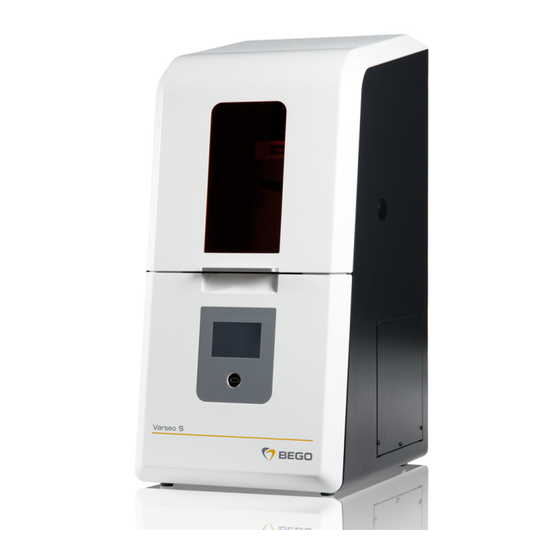
Table of Contents
Advertisement
Advertisement
Table of Contents

Summary of Contents for Bego VARSEO S Basic
- Page 1 Gerätedokumentation Miteinander zum Erfolg...
- Page 3 VARSEO S Basic VARSEO S Partner DOC 86087-en / 02 VARSEO S Basic 38200100 VARSEO S Partner 38700100...
- Page 5 TRANSLATION OF THE ORIGINAL OPERATING INSTRUCTIONS VARSEO S Basic VARSEO S Partner English VARSEO S Basic VARSEO S Partner...
-
Page 6: Table Of Contents
English VARSEO S • The device has been designed solely for use in dental laboratories and comparable institutions for research, commercial and training purpos- es. The device must only be operated by dental professionals; trainees and other persons oper- ating the device must be supervised. •... -
Page 7: General Information
Copyright by BEGO Bremer Goldschlägerei Wilh. Herbst GmbH & Co. KG These operating instructions are protected by copyright. All rights reserved. No part of this document may be reproduced without the express written permission of BEGO Bremer Goldschlägerei Wilh. Herbst GmbH & Co. KG! - Page 8 English VARSEO S Conventions These operating instructions contain references to DANGER residual hazards, important user tips and handling This reference identifies hazards that instructions that are identified with the following can cause serious bodily injury or symbols and words. death if the relevant hazard instruc- tions are not followed or not followed properly.
-
Page 9: Warranty And Liability
English VARSEO S Warranty and Liability Our "General terms and conditions of sale and • Failure to observe the notes contained in these delivery" apply. These terms and conditions are operating instructions regarding the transport, available to the operator since the conclusion of the storage, installation, commissioning, operation, contract at the latest. -
Page 10: Unpacking / Packing
English VARSEO S Unpacking / Packing ≥ 50 kg REF 20356... -
Page 11: Safety Instructions
English VARSEO S Safety instructions The 3D print system BEGO VARSEO S is based on We shall not be liable for damage due to failure to DLP technology (Digital Light Processing); it is comply with the safety instructions. intended solely for dental applications to create... - Page 12 No liability is regularly and replaced as required. This work must accepted for damages arising from operation of the be carried out solely by BEGO customer service unit after this period. personnel or by repair centres authorised by the BEGO customer service department.
- Page 13 • Observe the safety data sheet for the resin in use (→ http://www.bego.com). Broken glass pane Cleaning instructions → page 36 - 38. WARNING Risk of injury Broken glass can lead to cutting injuries.
-
Page 14: Device Description
(Partner edition / Basic edition); see details on page 13 "Varseo S Services". In order to activate the Emergency release of the cover using the lug BEGO Varseo S 3D printer, the printer as well as the Touchscreen material to be used must first be registered under Front USB socket www.my.BEGO.com (see page 16). - Page 15 English VARSEO S VARSEO S cartridge Star knob An RFID chip (adhesive label) is affixed to the resin package; this label must be placed on the desig- Lift rod nated space on the VARSEO S cartridge. It serves Detent pin to identify the resin;...
-
Page 16: Scope Of Delivery And Accessories
• CAMbridge licence dongle ......20370 (VarseoSmile Temp A3 0.5 kg + cartridge incl. stamp) ..........41059 • BEGO Otoflash light curing device ..26465 • Material package VarseoSmile Temp A2 (VarseoSmile Temp A2 0.5 kg + cartridge Cartridge types incl. stamp) ..........41070 •... -
Page 17: Varseo S Services
(for materials approved by BEGO only) Online access To all areas of the BEGO 3D Academy To selected areas of the BEGO 3D Academy (inclusive) Support • Device installation, commissioning and •... -
Page 18: Technical Data
English VARSEO S Technical data Height max..........748 mm Ambient temperature..... 20 - 30 °C (57 - 86 F) Width ............362 mm Max. allowed humidity ........80% Length ............461 mm Elevation..........up to 2000 m Weight .............47 kg Print volume ........110 x 64.8 x 85 Nominal output .......... -
Page 19: Basic Principles
Any further solidifying of the resin NOTE reduces the accuracy of the manufactured object. Important! Please contact the BEGO customer NOTE service department for proper realignment. Important! Protect any non-solidified (liquid) resin mixture from direct or strong light in the... -
Page 20: Initial Commissioning
English VARSEO S Initial commissioning Activating the VARSEO S at myBEGO The activation of your BEGO Varseo S 3D printer requires prior registration. Using your chosen access data, you can login to www.my.BEGO.com at any time and profit from many advantages: •... - Page 21 "LAN" socket of your router / network con- nector. Switch the VARSEO S on with the power switch located on the right side of the device. The BEGO software will be loaded. Select the language. Press the LAN button. NOTE If your network supports DHCP, the VARSEO S will automatically connect with your network.
- Page 22 Insert the WLAN USB adapter on the back of the device. Switch the VARSEO S on with the power switch located on the right side of the device. The BEGO software will be loaded. Select the language. Press the WLAN button. NOTE Only connect the VARSEO S via LAN or WLAN;...
- Page 23 NOTE The VARSEO S will automatically update the device software to the latest firmware version via my.BEGO. The Varseo S checks for new versions to be installed every time it is restarted and after every print job. Do not switch the device off during an update.
-
Page 24: Filling The Varseo S Cartridge
• Observe the safety data sheet for the holding fixture. the resin in use (→ http://www.bego.com). Pull the plunger out of the cartridge until the • Observe the operating instructions. stop bolt latches, •... -
Page 25: Interface To The Cambridge Software
English VARSEO S Interface to the CAMbridge software The CAMbridge software allows you to create and NOTE process different dental objects for the VARSEO S. If you do not have admin rights then have the installation and the update carried out using admin rights or contact an administrator to have this done. -
Page 26: Machine Data Export
English VARSEO S Machine data export Be aware that there are individual machine param- eters for every device. These machine parameters can be found on the supplied flash drive as well as in the "Settings" menu on the device. In case data is lost, the machine parameters can be exported from the VARSEO S to a USB flash drive as follows: Insert an empty USB flash drive into the VAR-... -
Page 27: The Initial Print Job With A Test File
English VARSEO S The initial print job with a test file The first print job is done with a test file and carried out by the installation personnel and just demon- strates that the device is in perfect working order. The test object can be printed with all resins. - Page 28 English VARSEO S The z direction is examined by means of the test With the test specimen (+), the tip of the mandrel mandrels located on the testing gauge. reaches the bottom; however, it should not reach the sides of the grid and must allow tilting. Place the corresponding mandrel between the two walls of the test specimen and check to which extent If the mandrel of test specimen (-) reaches the...
-
Page 29: Operation - Device Hardware
Observe the safety data sheet for is best to clean the surface of the cartridge the resin in use before filling in the resin). Clear the stamp pick- (→ http://www.bego.com). ing up the resin from any solidified residues. • Observe the operating instructions. - Page 30 . Press the "Print" button and select a job file. NOTE Please note, that the VARSEO S printer must be online and registered on www.my.BEGO.com to execute print jobs! Setup see page 16 ff.
- Page 31 NOTE The VARSEO S will automatically update the device software to the latest firmware version via my.BEGO. The Varseo S checks for new versions to be installed every time it is restarted and after every print job. Do not switch the device off during an update.
- Page 32 English VARSEO S Settings The following sub-menus can be called up from the "SETTINGS" menu: Mix Mode - Mix mode will only be executed when it is activated. The job is then started by pressing the start button and the stamp moves up and down to mix the resin prior to printing.
- Page 33 English VARSEO S Print WARNING Crushing hazard There is a risk of crushing when installing the VARSEO S cartridge and closing the cover. Be careful with your fingers. CAUTION Property damage • The lift rod must be clamped near the milled recess (→...
- Page 34 English VARSEO S The display indicates, which steps need to be executed. • Insert the VARSEO S cartridge and close all levers. • Closing the upper lever (lever no. 2) • Closing the bottom levers no. 1 (VARSEO S cartridge) •...
- Page 35 English VARSEO S End of print Once all layers are illuminated, the display will NOTE indicated that the print is finished. It is possible that the lift rod is not latched on the From this point on, the cover can be opened by stop bolt.
- Page 36 English VARSEO S Removing the print job from the bottom platform WARNING Risk of injury • Any resin that has accidentally be spilled on the floor must be wiped and cleaned with ethanol and paper towels to prevent any slip hazard. Place the VARSEO S cartridge on free area.
-
Page 37: Operation Via Web Interface
English VARSEO S Operation via Web Interface The Varseo S Service Board allows you to view the located next to the device's network connector. printer and job information as well as setting Alternatively, enter the IP-address of the up/adjusting the Varseo S via a network interface. printer into the browser (will be displayed in the "Settings"... - Page 38 English VARSEO S Job information The current print status and a preview of the selected job can be viewed. Print jobs can be sent to the printer by pressing the "Load project" button.
- Page 39 English VARSEO S Settings The Varseo S interface language and mix mode can (Please consult an IT expert when using the be selected in the "Settings" menu. expert mode). Press the "Save" button. NOTE NOTE The web interface is continuously improved by means of updates and will have additional Only connect the VARSEO S via LAN or WLAN;...
-
Page 40: Service And Maintenance
• Observe the safety data sheet for the resin in use (→ http://www.bego.com). • Observe the operating instructions. • Wear protective gloves. Recom- mendation: Nitrile gloves. - Page 41 English VARSEO S Cleaning the plunger for resin reception Since solidified resin residue can stick to the Then rinse with ethanol in order to remove any holes after printing, it is recommended to clean liquid resin residues, cotton wool or similar. the clogged holes with cotton buds, wooden Finally, clean the stamp with cloths.
- Page 42 English VARSEO S Removal of spilled resin If the glass pane should brake outside the device, WARNING causing resin to escape, proceed as follows: Avoid light sources, Risk of injury Wear protective clothing (safety goggles, pro- Broken glass can lead to cutting tective gloves and lab coat).
- Page 43 English VARSEO S Service Messages VARSEO S has incorporated several maintenance instructions to ensure a long service life of the VARSEO S cartridge. Maintenance instructions for the operator - The first service note will be displayed on the VARSEO S screen after every fiftieth print job. Clean the VARSEO S cartridge and both glass plates.
- Page 44 English VARSEO S Applying the non-stick film Turn the VARSEO cartridge upside down and WARNING remove the eight smaller screws using the torque wrench. Subsequently remove the bot- Risk of injury tom plate with the protective ring from the car- Broken glass can lead to cutting tridge and place the glass plate with the non- injuries.
-
Page 45: Troubleshooting
Errors without error Remedy message Machine does not move Please contact the BEGO support quoting the model type and give a detailed for operation description of the fault. Print job does not stick to The most common cause is remaining fragments in the resin from earlier the stamp for resin pick prints. - Page 46 English VARSEO S Errors without error Remedy message The print job has been If a job was completed with errors or if the object does not stick to the stamp, exposed for an incorrect the exposure time may have been incorrect. In this case do not switch off the amount of time.
-
Page 47: Signs, Labels And Stickers
English VARSEO S Signs, labels and stickers... -
Page 48: Disposal
Instructions for disposal of the device (Applicable only within the European Union) The adjacent symbol on the ID plate of the BEGO device indicates that the device, in accordance with the European directive on waste electrical and electronic equipment, may not be disposed of as normal domestic waste. - Page 52 BEGO Bremer Goldschlägerei Wilh. Herbst GmbH & Co. KG Wilhelm-Herbst-Str. 1 · 28359 Bremen Telefon +49 421 2028-0 · www.bego.com...

Need help?
Do you have a question about the VARSEO S Basic and is the answer not in the manual?
Questions and answers