Summary of Contents for Rand McNally DashCam 500
- Page 1 DashCam 500 Support www.randmcnally.com/support Quick Start Guide 800-333-0136...
- Page 2 Getting Started 1. Install a memory card in the DashCam: On the right side of the dash cam: pull back the cover that protects the card slot. Slide the card into the slot until it clicks into place. Replace the cover.
- Page 3 Getting Started Getting Started 2. Attach the suction cup mount to a window and connect the DashCam: 3. Connect the USB power cable to the suction cup mount: Press the suction cup against the windshield. Connect the USB cable to the knob on the mount. You can also connect the USB cable to the port on the camera.
- Page 4 Install the DashCam app: 5. Pair the DashCam with your phone: On an Android Device: Download and install the Rand McNally DashCam 500 app on your phone. On an iOS device: 1. Open the Google Play store on your device.
- Page 5 Flashback Sound Using the flashback feature: Note: The DashCam 500 does not have a touchscreen. Using the flashback feature allows you to tag and protect a video from being erased accidentally. The flashback feature helps you preserve a scene or incident that...
- Page 6 How Do I... Transfer photos and videos to my phone: Tap IMAGES or VIDEOS on the app. Select a category. Tap Select, and tap each video to transfer. to download the selected files. Tap OK to begin. View the live camera feed on my phone: Tap LIVE FEED on the app.
- Page 7 INDIRECT, SPECIAL, INCIDENTAL, OR CONSEQUENTIAL DAMAGES ARISING OUT OF THE USE OR INABILITY TO USE THE PRODUCT, EVEN IF ADVISED OF THE POSSIBILITY This license will terminate automatically if User fails to comply with any of the terms of this license and, in such case, User agrees to stop using the product. Rand McNally OF SUCH DAMAGES.
- Page 8 This equipment complies with FCC radiation exposure limits set forth for an FCC Statement: uncontrolled environment. This transmitter must not be co-located or operating in This device complies with part 15 of the FCC Rules. Operation is subject to the conjunction with any other antenna or transmitter.
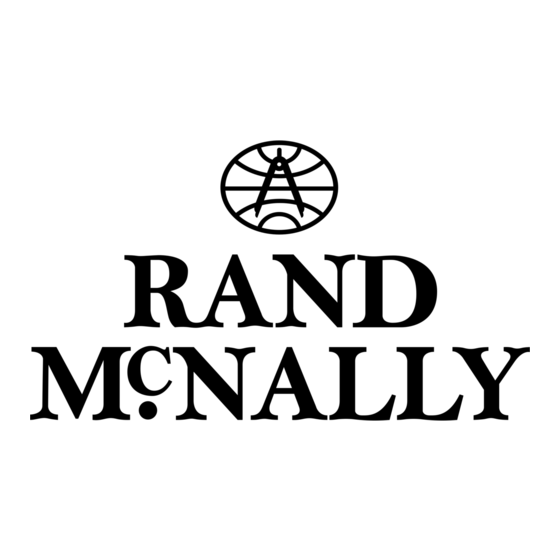




Need help?
Do you have a question about the DashCam 500 and is the answer not in the manual?
Questions and answers