Summary of Contents for Magellan LeadCare II
- Page 1 ® Quick Reference Guide Note: For use with Analyzer Firmware Version 1.09 or higher. Please check the label on the bottom of your analyzer to determine firmware version.
- Page 2 Precautions Caution • The LeadCare II Blood Lead Analyzer is a CLIA-waived device. Facilities that perform tests with the LeadCare II System must have a CLIA Certificate of Waiver as issued under the authority of the Public Health Service Act (PHSA) (42 U.S.C.
- Page 3 Required Materials Analyzer Kit Contents Calibration Button Reader LeadCare II Blood Lead Analyzer AC Adapter and Plug Set LeadCare II Flash Drive containing User’s Guide & Instructional Videos (not pictured) Quick Reference Guide AA Batteries Test Kit Contents Droppers Treatment Reagent Tubes...
- Page 4 Quality Control LeadCare II Blood Lead controls are intended to monitor the accuracy and precision of your blood lead testing using the LeadCare II Blood Lead Testing System. How Often to Test with Controls Test two levels of quality control: •...
- Page 5 Using the Controls (See Prepare the Sample for Additional Information) Treat the controls as you would a patient blood sample. Refer to the LeadCare II User’s Guide for detailed instructions on how to perform blood lead testing. Label a fresh treatment...
- Page 6 Note: The CDC’s Steps for Collecting Fin- gerstick Blood Samples for Lead Testing is provided in Appendix C of the User’s Guide (see LeadCare II Flash Drive). If using blood from a microcollection Remove excess blood from the tube, make sure the blood is well...
- Page 7 Wrong Wrong Excess Wrong Underfilled Bubbles Blood Correct Inspect the capillary tube for proper Place the capillary tube into the filling. Make sure there are no gaps, treatment reagent tube. Insert a air bubbles, or any excess blood on plunger into the top of the capillary the outside of the capillary.
- Page 8 Analyze the Sample Remove a sensor from the sensor Insert the sensor (with black bars container. Close the container. facing up) under the sensor guides on the sensor deck. Insert completely into the analyzer until you hear a beep. Make sure the sensor lot number Make sure the sample is thoroughly matches the display.
- Page 9 SENSOR LOT #0018A Wait 3 minutes until the test is done. Record the test results on the The analyzer will beep and display LeadCare II worksheet provided. the lead result in µg/dL Pb. Remove the used sensor immedi- Discard materials in appropriate ately after recording the test result.
- Page 10 “High” in the display windows indicates a blood lead test result greater than 65 µg/dL. When this occurs, report the blood lead result as greater than (>) 65 µg/dL. “High” results on LeadCare II should be followed up immediately as an emergency laboratory test.
- Page 11 • This device complies with the Waste Electrical and Electronic Equipment (WEEE) directive of the European Union (EU). For information regarding the proper disposal procedure for this product, please contact Magellan Diagnostics. Instruments labeled with the associated symbol (see left) must not be disposed of as regular waste material.
- Page 12 Troubleshooting STARTUP MESSAGES DEFINITION WHAT TO DO PLEASE CALIBRATE Analyzer must be calibrated the first Calibrate the analyzer. Refer to the ANALYZER WITH BUTTON time you use it. calibration instructions in this guide. TEMP IS TOO HOT The temperature is too hot for testing. Wait until the screen displays PLEASE WAIT UNTIL the PREPARE SAMPLE message.
- Page 13 Note: The analyzer will not initiate a test if the temperature is changing too rapidly, or if the temperature is outside of the operating range. • Avoid operating the LeadCare II System in drafts. • Make sure the blood and treatment reagent are thoroughly mixed before placing onto the sensor.
- Page 14 Instructional Video Visit LeadCare2.com/training CDC Blood Collection Video Visit LeadCare2.com/training AC Adapter and Plug Set 70-9500 LeadCare II Serial Number: _______________________ 101 Billerica Ave., Bldg. 4, N. Billerica, MA 01862 USA www.leadcare2.com Copyright © 2017 Patent: www.MagellanDx.com/patentmarking Part Number: 70-6552 Rev 04...
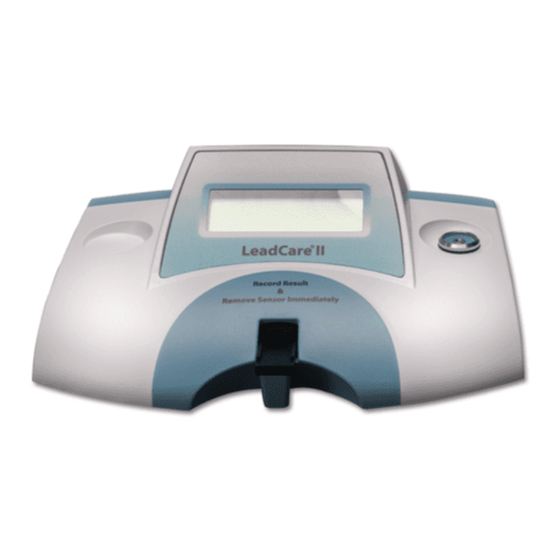


Need help?
Do you have a question about the LeadCare II and is the answer not in the manual?
Questions and answers