Table of Contents
Advertisement
Instruction Manual
– External Output Manual –
Liquid Scintillation System
LSC-8000
Model
Thank you for purchasing this product.
The instruction manual of this product consists
of the Operation Manual, the External Output
Manual (this manual), and the Maintenance and
Inspection Manual. In addition, the booklet of
the Quick Guide is attached.
Please read the Operation Manual first.
Please read this manual thoroughly before use
to ensure correct operation.
After reading this manual, keep it in a safe place
where it can be referred to easily whenever
necessary.
RN1-4696.01
Advertisement
Table of Contents

Summary of Contents for Hitachi Aloka Medical, Ltd. AccuFLEX LSC-8000
- Page 1 Instruction Manual – External Output Manual – Liquid Scintillation System LSC-8000 Model Thank you for purchasing this product. The instruction manual of this product consists of the Operation Manual, the External Output Manual (this manual), and the Maintenance and Inspection Manual. In addition, the booklet of the Quick Guide is attached.
- Page 2 This instrument complies with Machinery Device Directive 2006/42/EC and EMC Device Directive 2004/108/EC and RoHS Directive 2011/65/EU. ** This instrument complies with Directive 2012/19/EU on waste electrical and electronic equipment (WEEE). Legal Notices (1) Unauthorized reproduction of this manual in whole or part is strictly prohibited. (2) Information and specifications in this manual are subject to change without notice.
- Page 3 Hitachi Aloka Medical, Ltd. L-166Q-12-95-A4 RN1-4696.01 | 3...
- Page 4 Before Reading This Manual This is the instruction manual regarding external output from LSC-8000 Liquid Scintillation System. The manual contains important information needed to operate the equipment safely and correctly. Read the manual carefully before using the equipment. Please also read the operation manual thoroughly for details of how to use the system before reading this manual.
- Page 5 Before Reading This Manual Manual Structure This manual is organized as follows. Chapter 1 External Output Overview Chapter 2 RS-232C Output Chapter 3 Output via an Ethernet connection or USB flash drive Chapter 4 External output format RN1-4696.01 | 5...
- Page 6 Before reading this manual Safety Alert Symbols Safety labeling is defined below. Sections of the manual labeled with these symbols and signal words give warnings for equipment safety. Consequences of neglecting to follow the warnings are classified as follows. Please read this information carefully.
-
Page 7: Table Of Contents
Contents Chapter 1 External Output Overview ......................9 Types of External Output ......................... 10 External Output Connection Procedure ................... 11 1-2-1 RS-232C Output ........................11 1-2-2 USB output ..........................12 1-2-3 LAN output ..........................13 External output settings ........................14 1-3-1 Output during measurement .................... - Page 8 Contents RN1-4696.01 8 |...
-
Page 9: Chapter 1 External Output Overview
Chapter 1 External Output Overview Chapter 1 External Output Overview This chapter describes external output from the equipment. RN1-4696.01 | 9 Chapter 1 External Output Overview... -
Page 10: Types Of External Output
Chapter 1 External Output Overview 1-1 Types of External Output You can connect LSC-8000 to other devices to use system's output functions to export measurement data to the devices. Three types of external output are supported: via RS-232C, USB, and Ethernet. (1) RS-232C Output We also provide the data acquisition software (Code: RPR-LSC-584B) for acquiring, viewing and analyzing the measurement data. -
Page 11: External Output Connection Procedure
Chapter 1 External Output Overview 1-2 External Output Connection Procedure 1-2-1 RS-232C Output Measurement data can be exported to a computer running data acquisition software by connecting the computer to LSC-8000 via an RS-232C cable. Connect an RS-232C cable. Rear view RN1-4696.01 |... -
Page 12: Usb Output
Chapter 1 External Output Overview 1-2-2 USB output Measurement data can be exported to USB flash drives connected to LSC-8000. No additional software is needed. Front view Connect a USB flash drive. Do not connect keyboards, mouse devices, or other peripherals to the Notice USB port. -
Page 13: Lan Output
Chapter 1 External Output Overview 1-2-3 LAN output Measurement data can be exported to the shared folders of computers connected to LSC-8000 via an Ethernet cable. No additional software is needed. To protect the equipment from the threat of computer viruses, limit connections to the local network. For details of Ethernet connection, see Section 3-2. -
Page 14: External Output Settings
Chapter 1 External Output Overview 1-3 External output settings Data can be exported in two ways: output during measurement or output of measurement results (after measurement). If a password has been set in the system conditions, exporting measurement results must be done by users with administrator or registered rights. - Page 15 Chapter 1 External Output Overview ③ Output Timing This option is available when you have selected either LAN or USB in ②. As for the timing for exporting data to the selected output destinations, you can send the data for each sample or for each group.
- Page 16 Chapter 1 External Output Overview (2) Output during correction curve measurement External output during measurement when preparing correction curves can be configured on the Output Conditions tab of the Correction Curve Settings screen (For details, refer to the Operation Manual, Section 5-4-1). ②...
- Page 17 Chapter 1 External Output Overview ⑤ RS Format This option is available when you have selected RS in ②. Select the file format when exporting via RS-232C. Only RS1 is available during measurement to prepare correction curves. ⑥ Output Format This option is available when you have selected either LAN or USB in ②.
-
Page 18: Exporting Measurement Results
Chapter 1 External Output Overview 1-3-2 Exporting Measurement Results All sample measurement data is saved on the equipment's internal hard disk. The stored measurement data can be exported to a PC via an Ethernet connection or to a USB flash drive. Data files can be exported using the File management function on the Control/Calibration menu. - Page 19 Chapter 1 External Output Overview 2. Output format Select the file format when exporting via USB or Ethernet. Only Type 1 output is available for results from preparing correction curves, validation, normalization, and automatic calibration. In this case, Types 2 and 3 cannot be specified. If the measurement data with Print format unspecified is exported in ...
- Page 20 Chapter 1 External Output Overview RN1-4696.01 20 | 1-3 External output settings...
-
Page 21: Chapter 2 Rs-232C Output
Chapter 2 RS-232C Output Chapter 2 RS-232C Output This chapter describes RS-232C output. RN1-4696.01 | 21 Chapter 2 RS-232C Output... -
Page 22: Rs-232C Output Format Settings
Chapter 2 RS-232C Output 2-1 RS-232C Output Format Settings The RS-232C output method can be configured from Export in the System conditions on the Control/Calibration menu. RS-232C Setting Item Function Input range Default setting Specify the data transfer speed (baud rate). (Unit: Speed 4800/9600/19200 19200... -
Page 23: Rs-232C Output Format Types
Chapter 2 RS-232C Output 2-2 RS-232C Output Format Types The RS format type can be selected by selecting RS in the output conditions on the screen for exporting MyNo. conditions. There are three different RS-232C output formats, as shown below. ... -
Page 24: Connector
Chapter 2 RS-232C Output 2-3 Connector Use an RS-232C cable (D-Sub 9-pin female - D-Sub 9-pin female, reversed type). Type: D-Sub 9-pin (male) Signals: Pin No. Signal Do not use pins other Caution than those indicated on the left. Cable: Reverse cable Connection example: Equipment side Computer side... -
Page 25: Rs-232C Output Data Configuration
Chapter 2 RS-232C Output 2-4 RS-232C output data configuration The data output in RS-232C output will consist of (1) cpm・dpm data and (2) spectrum data. Note thatmeasurement data on the Control/Calibration menu, such as validation measurement data or automatic calibration measurement data is not output. The configuration of the data output will differ depending on the RS format selected. - Page 26 Chapter 2 RS-232C Output (2) Spectrum data Group Measurement cpm・dpm Spectrum Spectrum Spectrum Conditions Data Data (1) Data Data Data ..Heading Ch. 0–9 Ch. 10–19 3990–3999 Spectrum Request Command Next MyNo. Post Data cpm・dpm Spectrum Group Measurement cpm・dpm Data Spectrum Data Conditions...
- Page 27 Chapter 2 RS-232C Output 2-4-1-1 Number of data characters for RS1 output format Group Conditions Type 1: Group Conditions × × × × For details of "Type 1: Group Conditions" data, see 4-1. RN1-4696.01 | 27 2-4 RS-232C output data configuration...
- Page 28 Chapter 2 RS-232C Output Measurement Data Headings (characters in these structures are exported just as they are) ” ” ” ” ” MyNo. × × × × × × × × × × ” ” ” ”...
- Page 29 Chapter 2 RS-232C Output cpm・dpm Data D , Type 1: CPM・DPM Data × × × × For details of "Type 1: CPM・DPM Data" data, see 4-1. cpm・dpm Data 1) Data is exported as 204 digits in full. 2) Portions without data are indicated by space. Example: In single-label measurement, B- and C-channel data are indicated by spaces.
- Page 30 Chapter 2 RS-232C Output Stop Data ” ” ” ” Year/Month/Day Hour , , (10) × × × × ××××/××/×× × × × XX:XX × × × × Group Item Description Range Date that measurement was completed YYYY/MM/DD Stop Data Year/Month/Day (expressed in standard, (2014/01/31)
- Page 31 Chapter 2 RS-232C Output Exceptions Regarding measurement data headings, some items do not correspond directly to cpm・dpm data, and these are explained below. Standardization: ETM data A-GROSS : Gross count for window W1 (ETM L1–3999 ch) A-CPM : Count rate for window W1 (ETM L1–3999 ch) A-ch efficiency : Count efficiency for window W1 (ETM L1–3999 ch) A-DPM, A-Bq...
-
Page 32: Rs2 Format
Chapter 2 RS-232C Output 2-4-2 RS2 Format Details of data such as group conditions and MyNo.conditions follow the Type 2 format. For details, see 4-2. (1) cpm・dpm data Group MyNo. cpm・dpm Data cpm・dpm Data Conditions Conditions ..(Security) Next MyNo. - Page 33 Chapter 2 RS-232C Output 2-4-2-1 Number of data characters for RS2 output format Group Conditions (Security) G , Type 2: Group Conditions (Security) × × × × For details of "Type 2: Group Conditions (Security)" data, see "4-2 Type 2 Format". ...
-
Page 34: Rs3 Format
Chapter 2 RS-232C Output 2-4-3 RS3 Format Details of data such as group conditions and MyNo.conditions follow the Type2 format. Cpm・dpm data output parameters and order follow the Print format specified in MyNo. conditions. The data configuration follows Type3 format. RN1-4696.01 34 |... -
Page 35: Rs-232C Protocol
Chapter 2 RS-232C Output 2-5 RS-232C Protocol The RS-232C output protocol can be configured in Export in the System conditions on the Control/Calibration menu. For details, see 2-1 or the Operation Manual, Section 8-5-1(7). The following sequence is used for the output timing of non-protocol and handshake protocol. Non-Protocol Handshake Group Conditions... - Page 36 Chapter 2 RS-232C Output Control Codes Item Value 0x02 0x03 0x06 0x0a 0x0d 0x15 ACK (1 byte) NAK (1 byte) RS-232C output is possible for automatic measurement only. Data produced from manual or interrupted measurement is not exported. If a power outage occurs during measurement, after power is restored, RS-232C output stops until the next MyNo.
-
Page 37: Chapter 3 Output Via An Ethernet Connection Or Usb Flash Drive
Chapter 3 Output via an Ethernet connection or USB flash drive Chapter 3 Output via an Ethernet connection or USB flash drive This section describes how to export data files via an Ethernet connection or a USB flash drive. RN1-4696.01 |... -
Page 38: Output Specifications
Chapter 3 Output via an Ethernet connection or USB flash drive 3-1 Output Specifications (1) USB Output Code CSV format (ASCII code) Output destination Exported to a USB flash drive inserted in the equipment (2) LAN Output Code CSV format (ASCII code) ... -
Page 39: Lan Output Settings
Chapter 3 Output via an Ethernet connection or USB flash drive 3-2 LAN output settings Settings for the computer and network to use can be edited in Export in the system conditions. ① Remote PC name ② User name ③ Password ⑤... - Page 40 Chapter 3 Output via an Ethernet connection or USB flash drive ④ Network Settings button Sets the system network. (1) Workgroup name (2) LAN port (3) OK button (4) Cancel button (1) Workgroup name Specify the workgroup name. The default setting is "ALOKA-LSC". (2) LAN port Specify the IP address, subnet mask, and default gateway.
- Page 41 Chapter 3 Output via an Ethernet connection or USB flash drive (3) OK button Updates the information specified in steps 1–2 and returns to the previous screen. (4) Cancel button Cancels the settings and returns to the previous screen. ⑤ Check button Confirms the connection to the destination folder specified in step 1.
-
Page 42: Output Format Types
Chapter 3 Output via an Ethernet connection or USB flash drive 3-3 Output Format Types The output format type can be selected by selecting LAN or USB in the output conditions on the screen for exporting MyNo. conditions. There are three different data output formats, as shown below. ... -
Page 43: Folder Naming
Chapter 3 Output via an Ethernet connection or USB flash drive 3-4 Folder Naming Outputted file will be stored in the folder for each group. Folder name is created in the following format using the start date and time. (Date and time read the MyNo. -
Page 44: File Naming
Chapter 3 Output via an Ethernet connection or USB flash drive 3-5 File Naming 3-5-1 Type 1 (1) cpm・dpm data When Data is selected under File in the measurement conditions, cpm・dpm data files are created for each MyNo. number and cycle. Data File Name D0 xxxxxx.... - Page 45 Chapter 3 Output via an Ethernet connection or USB flash drive (3) Calibration Data Calibration data is exported for the following corrected measurement. Measurement to prepare correction curves Validation measurement Normalization measurement Auto calibration measurement Calibration data files are named as follows.
-
Page 46: Type 2
Chapter 3 Output via an Ethernet connection or USB flash drive 3-5-2 Type 2 (1) cpm・dpm data When Data is selected under File in the measurement conditions, cpm・dpm data files are created for each MyNo. number and cycle. Data File Name D0 xxxxxx.... -
Page 47: Type 3
Chapter 3 Output via an Ethernet connection or USB flash drive 3-5-3 Type 3 The same as for "3-5-2 Type 2". RN1-4696.01 | 47 3-5 File Naming... -
Page 48: Output Data Structure
Chapter 3 Output via an Ethernet connection or USB flash drive 3-6 Output Data Structure The data output in LAN or USB output will consist of (1) cpm・dpm data, (2) spectrum data, and (3) calibration data. The data structure for the individual output formats is as follows. 3-6-1 Type 1 (1) cpm・dpm data... -
Page 49: Type 2
Chapter 3 Output via an Ethernet connection or USB flash drive 3-6-2 Type 2 (1) cpm・dpm data Group MyNo. cpm・dpm Data cpm・dpm Data Conditions Conditions (Security) cpm・dpm Data (2) Spectrum data Group MyNo. -
Page 50: Measurement Data Headings Of The Data Output In Lan Or Usb Output
Chapter 3 Output via an Ethernet connection or USB flash drive 3-6-4 Measurement Data Headings of the data output in LAN or USB output. Characters in these structures are exported just as they are. The format of automatic measurement corresponds to the format of STX + data type + "," (without ETX) in RS-232C output. - Page 51 Chapter 3 Output via an Ethernet connection or USB flash drive Validation TIME ESCR H-CPM C-CPM , , , , , ×× × ×××× × ×××× × ××××× × ××××× × CO-CPM CO-EFF , , , ×××××× × ××× × ××××××...
- Page 52 Chapter 3 Output via an Ethernet connection or USB flash drive Normalization TIME ESCR H-CPM , , , , , , ×× × ×× × ×× × ×××× × ×××× × ××××× × H-EFF C-CPM C-EFF CO-CPM , , , ,...
- Page 53 Chapter 3 Output via an Ethernet connection or USB flash drive Automatic calibration ESCR SCCR TIME , , , , , , , ×× × ×× × ×× × ×× × ×××× × ×××× × ×××× × A-CPM A-EFF A-DPM ,...
-
Page 55: Chapter 4 External Output Format Details
Chapter 4 External Output Format Details Chapter 4 External Output Format Details This chapter describes external output format details. RN1-4696.01 | 55 Chapter 4 External Output Format Details... -
Page 56: Type 1 Format
Chapter 4 External Output Format Details 4-1 Type 1 Format Details of the individual data structures for Type 1 Format are as shown below. (1) Group Conditions Item Description Range Format Characters 1 to 50, 60, VL, MyNo. MyNo. Text AC, NR 25 single-byte Notes specified in MyNo. - Page 57 Chapter 4 External Output Format Details (2) CPM・DPM Data Automatic measurement, Correction curves (RS-232C) Item Description Range Format Characters My No. My No. 1 to 50, 60, 64, 65, 66 Number Sample No. Sample No. 0 to 999 Number Repeat No. Repeat No.
- Page 58 Chapter 4 External Output Format Details Correction curves (Ethernet connection or USB flash drive) Item Description Range Format Characters Sample No. Sample No. 1 to 999 Number Variable 0.00 to 99.99 Number Variable ESCR ESCR value 0.00 to 99.99 Variable SCCR SCCR value Number...
- Page 59 Chapter 4 External Output Format Details Validation 3H Sample Item Description Range Format Characters Sample No. Sample No. Number Variable TIME Measurement time 0.000 to 9999.900 Number Variable 0.00 to 99.99 Number Variable ESCR ESCR value 0.00 to 9999999 Number Variable H-CPM Net CPM...
- Page 60 Chapter 4 External Output Format Details 14C Sample Item Description Range Format Characters Sample No. Sample No. Number Variable TIME Measurement time 0.000 to 9999.900 Number Variable 0.00 to 99.99 Number Variable ESCR ESCR value None None H-CPM None C-CPM Net CPM 0.00 to 9999999 Number...
- Page 61 Chapter 4 External Output Format Details BG Sample Item Description Range Format Characters Sample No. Sample No. Number Variable TIME Measurement time 0.000 to 9999.900 Number Variable 0.00 to 99.99 Number Variable ESCR ESCR value 0.00 to 9999999 Number Variable H-CPM Net CPM C-CPM...
- Page 62 Chapter 4 External Output Format Details Normalization Gain check Item Description Range Format Characters Measurement step Measurement step Number 1 Number Variable Sample No. None None None TIME Measurement time 0.000 to 9999.900 Number Variable ESCR ESCR value 0.00 to 99.99 Number Variable H-CPM...
- Page 63 Chapter 4 External Output Format Details HV calibration (STEP 1) Item Description Range Format Characters Measurement step Measurement step Number 1 Number Variable Sample No. 0 to 9999 Number Variable HV value TIME Measurement time 0.000 to 9999.900 Number Variable ESCR None None...
- Page 64 Chapter 4 External Output Format Details HV calibration (STEP 2) Item Description Range Format Characters Measurement step Measurement step Number 1 Number Variable Sample No. 0 to 9999 Number Variable HV value TIME Measurement time 0.000 to 9999.900 Number Variable ESCR None None...
- Page 65 Chapter 4 External Output Format Details Performance check (3H Sample) Item Description Range Format Characters Measurement step Measurement step Number 1 Number Variable Sample No. None None None TIME Measurement time 0.000 to 9999.900 Number Variable ESCR ESCR value 0.00 to 99.99 Number Variable H-CPM...
- Page 66 Chapter 4 External Output Format Details Performance check (14C Sample) Item Description Range Format Characters Measurement step Measurement step Number 1 Number Variable Sample No. None None None TIME Measurement time 0.000 to 9999.900 Number Variable ESCR ESCR value 0.00 to 99.99 Number Variable H-CPM...
- Page 67 Chapter 4 External Output Format Details Performance check (BG Sample) Item Description Range Format Characters Measurement step Measurement step Number 1 Number Variable Sample No. None None None TIME Measurement time 0.000 to 9999.900 Number Variable ESCR ESCR value 0.00 to 99.99 Number Variable H-CPM...
- Page 68 Chapter 4 External Output Format Details Automatic calibration HV calibration (STEP 1) Item Description Range Format Characters Measurement step Measurement step Number 1 Sample No. Sample No. Number Variable 0 to 999 Number Variable Repeat No. Repeat No. HV value 0 to 9999 Number Variable...
- Page 69 Chapter 4 External Output Format Details HV calibration (STEP 2) Item Description Range Format Characters Measurement step Measurement step Number 1 Sample No. Sample No. Number Variable 0 to 999 Number Variable Repeat No. Repeat No. HV value 0 to 9999 Number Variable ESCR...
- Page 70 Chapter 4 External Output Format Details ESCR LL. (GAIN x1) Item Description Range Format Characters Measurement step Measurement step Number 1 Sample No. Sample No. Number Variable 0 to 999 Number Variable Repeat No. Repeat No. None None None ESCR None None None...
- Page 71 Chapter 4 External Output Format Details ESCR LL. (GAIN x10) Item Description Range Format Characters Measurement step Measurement step Number 1 Sample No. Sample No. Number Variable 0 to 999 Number Variable Repeat No. Repeat No. None None None ESCR None None None...
- Page 72 Chapter 4 External Output Format Details ESCR LL. (GAIN x100) Item Description Range Format Characters Measurement step Measurement step Number 1 Sample No. Sample No. Number Variable 0 to 999 Number Variable Repeat No. Repeat No. None None None ESCR None None None...
- Page 73 Chapter 4 External Output Format Details Window calibration (ETM) Item Description Range Format Characters Measurement step Measurement step Number 1 Sample No. Sample No. Number Variable 0 to 999 Number Variable Repeat No. Repeat No. None None None ESCR None None None SCCR...
- Page 74 Chapter 4 External Output Format Details Window calibration (H-LOW) Item Description Range Format Characters Measurement step Measurement step Number 1 Sample No. Sample No. Number Variable 0 to 999 Number Variable Repeat No. Repeat No. None None None ESCR None None None SCCR...
- Page 75 Chapter 4 External Output Format Details Window calibration (C-LOW) Item Description Range Format Characters Measurement step Measurement step Number 1 Sample No. Sample No. Number Variable 0 to 999 Number Variable Repeat No. Repeat No. None None None ESCR None None None SCCR...
- Page 76 Chapter 4 External Output Format Details Window calibration (BG-LOW) Item Description Range Format Characters Measurement step Measurement step Number 1 Sample No. Sample No. Number Variable 0 to 999 Number Variable Repeat No. Repeat No. None None None ESCR None None None SCCR...
- Page 77 Chapter 4 External Output Format Details Performance check (3H Sample) Item Description Range Format Characters Measurement step Measurement step Number 1 Sample No. Sample No. Number Variable 0 to 999 Number Variable Repeat No. Repeat No. None None None ESCR None None None...
- Page 78 Chapter 4 External Output Format Details Performance check (14C Sample) Item Description Range Format Characters Measurement step Measurement step Number 1 Sample No. Sample No. Number Variable 0 to 999 Number Variable Repeat No. Repeat No. None None None ESCR None None None...
- Page 79 Chapter 4 External Output Format Details Performance check (BG Sample) Item Description Range Format Characters Measurement step Measurement step Number 1 Sample No. Sample No. Number Variable 0 to 999 Number Variable Repeat No. Repeat No. None None None ESCR None None None...
- Page 80 Chapter 4 External Output Format Details (3) Calibration Results Group Conditions Correction curve Item Description Range Format Characters MyNo. MyNo. Number 256 single-byte characters Comment Comment Text Variable 128 double-byte characters * ESCR Standardization Quenching standardization SCCR Text Variable Data Data DPM or Bq Text...
- Page 81 Chapter 4 External Output Format Details Item Description Range Format Characters 0.05 to 2000 Space is exported when the B-channel upper level isotope is other than free B-ch U.L setting, when free isotope Number Variable is selected Single label: space exported 0.05 to 2000 Space is exported when the C-channel lower level...
- Page 82 Chapter 4 External Output Format Details Item Description Range Format Characters 0.01 to 9999.99X X is the time unit; Y: years, Half-life for A-channel D: days A-ch Half-life Text Variable samples h: hours, m: minutes Half-life correction "None" ,"" Specifies whether or not Y or N B-ch Half-life half-life correction is used...
- Page 83 Chapter 4 External Output Format Details Item Description Range Format Characters Specifies whether or not a Wait time setting Y or N Text Variable wait time is used 0.0 to 99.9 Only when wait time is Wait Time Wait Time enabled Number Variable...
- Page 84 Chapter 4 External Output Format Details Validation Item Description Range Format Characters MyNo. MyNo. Text 256 single-byte Comment Comment characters� 128 double-byte Text Variable characters Standardization VALI VALI Text 3 single-byte spaces are Data (none) Text exported 6 single-byte spaces are Label (none) Text...
- Page 85 Chapter 4 External Output Format Details Item Description Range Format Characters System conditions number System conditions 1 to 99999 Number Variable number A serial number assigned for record-keeping Judgment Yes/No setting Y or N Text Calculation range for determining average values Average Range YYYY/MM/DD...
- Page 86 Chapter 4 External Output Format Details Normalization Item Description Range Format Characters MyNo. MyNo. Text 256 single-byte characters Comment Comment Text Variable 128 double-byte characters Standardization NORM NORM Text 3 single-byte spaces are Data (none) Text exported 6 single-byte spaces are Label (none) Text...
- Page 87 Chapter 4 External Output Format Details Automatic Calibration Item Description Range Format Characters MyNo. MyNo. Text 256 single-byte characters Comment Comment Text Variable 128 double-byte characters Standardization A-CL A-CL Text 3 single-byte spaces are Data (none) Text exported 6 single-byte spaces are Label (none) Text...
- Page 88 Chapter 4 External Output Format Details Item Description Range Format Characters System conditions number System cond. No. 1 to 99999 Number Variable A serial number assigned for record-keeping 0.1 to 99999.9 Bq setting value for H Bq vl Number Variable H-isotope samples Correction curve condition 0 to 9999999...
- Page 89 Chapter 4 External Output Format Details (4) Calibration Data Correction curve Item Description Range Format Characters Curve No. Curve No. 1 to 20 Number Variable 32 single-byte characters Name of the person Name Text Variable preparing the curve 16 double-byte characters* Single Label Label...
- Page 90 Chapter 4 External Output Format Details Item Description Range Format Characters EFF (2) Count efficiency 0.00 to 99.99 Number Variable LN (3) ETM number Number Channels corresponding to LEVEL (3) 0 to 3999 Number Variable ETM 3 EFF (3) Count efficiency 0.00 to 99.99 Number Variable...
- Page 91 Chapter 4 External Output Format Details Validation Item Description Range Format Characters Sample No. 1 to 3 Number Variable TIME Measurement time 0.1 to 9999.9 Number Variable 0.01 to 39.99 Number In the case of errors, an ESCR ESCR value Variable asterisk (*) is appended at the start...
- Page 92 Chapter 4 External Output Format Details Normalization Gain Check Data Item Description Range Format Characters ESCR value Post-calibration values (new) 0.01 to 99.99 Number Variable ESCR Variable val Post-calibration values (new) 0.00 to 99.99 Number Variable ESCR Judgment Post-calibration values (new) OK or NG Text Variable...
- Page 93 Chapter 4 External Output Format Details Item Description Range Format Characters 0.00 to 9999.99 BG (H-LOW)-CPM Post-calibration values (new) 10000.0 to 99999.9 Number Variable 100000 to 9999999 0.00 to 9999.99 BG (C)-CPM Post-calibration values (new) 10000.0 to 99999.9 Number Variable 100000 to 9999999 BG (C) Judgment Pre-calibration values (new)
- Page 94 Chapter 4 External Output Format Details Glass Vial Data Item Description Range Format Characters 0.00 to 9999.99 A-CPM Post-calibration values (new) 10000.0 to 99999.9 Number Variable 100000 to 9999999 0.00 to 9999.99 COIN-CPM Post-calibration values (new) 10000.0 to 99999.9 Number Variable 100000 to 9999999 0.00 to 9999.99...
- Page 95 Chapter 4 External Output Format Details Automatic calibration HV Calibration Item Description Range Format Characters Post-calibration HV values HV value 0 to 9999 Number Variable (new) HV value Pre-calibration HV values (old) 0 to 9999 Number Variable ESCR Lower Level Calibration Data Item Description Range...
- Page 96 Chapter 4 External Output Format Details Window Calibration (ETM) Data Item Description Range Format Characters ETM1-L1 ch Post-calibration values (new) 0 to 3999 Number Variable ETM1-L1 EFF Post-calibration values (new) 0.00 to 99.99 Number Variable ETM1-L2 ch Post-calibration values (new) 0 to 3999 Number Variable...
- Page 97 Chapter 4 External Output Format Details Item Description Range Format Characters ETM2-L7 ch Post-calibration values (new) 0 to 3999 Number Variable ETM2-L7 EFF Post-calibration values (new) 0.00 to 99.99 Number Variable ETM1-L1 ch Pre-calibration values (old) 0 to 3999 Number Variable ETM1-L1 EFF Pre-calibration values (old)
- Page 98 Chapter 4 External Output Format Details Performance Check Item Description Range Format Characters H-EFF Post-calibration values (new) 0.00 to 99.99 Number Variable H Judgment Post-calibration values (new) OK or NG Text Variable C-ch efficiency Post-calibration values (new) 0.00 to 99.99 Number Variable C Judgment...
-
Page 99: Type 2 Format
Chapter 4 External Output Format Details 4-2 Type 2 Format Details of the individual data structures for Type 2 Format are as shown below. Group Conditions Item Description Range Format Characters 32 single-byte characters Name User name Text 16 double-byte characters* 1 to 50, “VL”, “NR”, MyNo. - Page 100 Chapter 4 External Output Format Details Item Description Range Format Characters 1 to 100 Number of cycles registered in Cycles Number is specified, 999 MyNo. conditions is exported Number of samples registered in MyNo. conditions No. of samples 1 to 999 Number Space is exported if this setting is not specified...
- Page 101 Chapter 4 External Output Format Details Item Description Range Format Characters Type of C-channel window α or β settings registered in MyNo. A or B or Space Text conditions Data registered in MyNo. Data CPM, DPM, Bq Text conditions Automatic or manual generation Type of correction AUTO or MANU or of correction curves, as...
- Page 102 Chapter 4 External Output Format Details Item Description Range Format Characters A-channel CPM value to use in background subtraction, as Background configured in MyNo. conditions 0.0 to 9999.9 subtraction Only when automatic Number subtraction is specified A-ch CPM Space is exported for manual or no subtraction B-channel CPM value to use in background subtraction, as...
- Page 103 Chapter 4 External Output Format Details Item Description Range Format Characters B-channel sample half-life, as 0.01 to 9999.99X configured in MyNo. conditions Half-life correction X is the time unit; Y: Text B-ch half-life Space is exported if B-channel years, D: days, h: half-life correction is disabled hours, m: minutes Whether or not C-channel...
- Page 104 Chapter 4 External Output Format Details Item Description Range Format Characters Whether or not color quench Color Quench correction is performed, as Y or N Text Correction configured in MyNo. conditions Whether or not sample checking Sample error is used, as configured in MyNo. Y or N Text checking monitor...
- Page 105 Chapter 4 External Output Format Details Item Description Range Format Characters Number of repeated measurements rejected, as configured in MyNo. conditions Repeat rejections Only when repeat rejection is 1 to 100 Number specified Space is exported if repeat rejection is not specified Whether or not the cycle option Cycle Option function is used, as configured...
- Page 106 Chapter 4 External Output Format Details Cpm・Dpm Data Item Description Range Format Characters MyNo. MyNo. 1–50 Number Rack ID display Rack ID display 1–999 Number Sample No. Sample No. 0–999 Number Repeat No. Repeat No. 0–999 Number Cycle No. Cycle No. 0–999 Number Blank...
-
Page 107: Type 3 Format
Chapter 4 External Output Format Details 4-3 Type 3 Format Cpm・dpm data output parameters and order follows the print format specified in MyNo. conditions. Group Conditions Item Description Range Format Characters 32 single-byte characters Name User name Text 16 double-byte characters* MyNo. - Page 108 Chapter 4 External Output Format Details Item Description Range Format Characters 1 to 100 Number of repetitions registered Repeats Number is specified, 999 in MyNo. conditions is exported 1 to 100 Number of cycles registered in Cycles is specified, 999 Number MyNo.
- Page 109 Chapter 4 External Output Format Details Item Description Range Format Characters Type of B-channel window α or β settings registered in MyNo. A or B Text Conditions Type of C-channel window α or β settings registered in MyNo. A or B Text conditions Data registered in MyNo.
- Page 110 Chapter 4 External Output Format Details Item Description Range Format Characters A-channel CPM value to use in background subtraction, as Background configured in MyNo. conditions 0.0 to 9999.9 subtraction Only when automatic Number subtraction is specified A-ch CPM Space is exported for manual or no subtraction B-channel CPM value to use in background subtraction, as...
- Page 111 Chapter 4 External Output Format Details Item Description Range Format Characters B-channel sample half-life, as 0.01 to 9999.99X configured in MyNo. conditions Half-life correction X is the time unit; Y: Text B-ch half-life Space is exported if B-channel years, D: days, h: half-life correction is disabled hours, m: minutes Whether or not C-channel...
- Page 112 Chapter 4 External Output Format Details Item Description Range Format Characters Whether or not color quench Color Quench correction is performed, as Y or N Text Correction configured in MyNo. conditions Whether or not sample checking Sample error is used, as configured in MyNo. Y or N Text checking monitor...
- Page 113 Chapter 4 External Output Format Details Item Description Range Format Characters Number of repeated measurements rejected, as configured in MyNo. conditions Repeat rejections Only when repeat rejection is 1 to 100 Number specified Space is exported if repeat rejection is not specified Whether or not the cycle option Cycle Option function is used, as configured...
- Page 114 Chapter 4 External Output Format Details Cpm・Dpm Data Item Description Range Format Characters MyNo. MyNo. 1 to 50 Number Variable Rack ID display Rack ID display 1 to 999 Number Variable Sample No. Sample No. 0.000 to 999.000 Number Variable Repeat No.
- Page 115 Chapter 4 External Output Format Details Item Description Range Format Characters Flags shown in the Note Warning in case of Flag 1 Text Variable column sample problems Warning in case of Flag 2 Rack ID relevant to Flag 1 Text Variable sample problems Time that measurement was...
- Page 116 Chapter 4 External Output Format Details RN1-4696.01 116 | 4-3 Type 3 Format...
- Page 117 Chapter 4 External Output Format Details RN1-4696.01 | 117 4-3 Type 3 Format...
- Page 118 April 2015: 1st Revision RN1-4696 6-22-1, Mure, Mitaka-shi, Tokyo 181-8622 Japan Tel: +081-422-45-6049 http://www.hitachi-aloka.co.jp/english EU Authorized representative Hitachi Medical Ultrasound Logistics, Zweigniederlassung der Hitachi Medical Systems Europe Holding AG Carl-Zeiss-Strasse 5, D-72555, Metzingen, Germany...
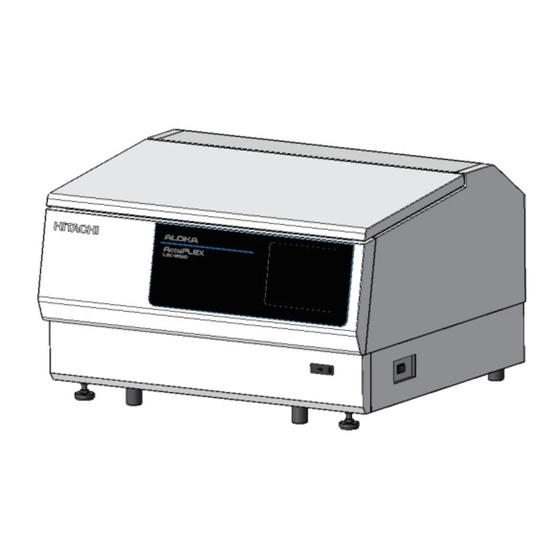
Need help?
Do you have a question about the AccuFLEX LSC-8000 and is the answer not in the manual?
Questions and answers