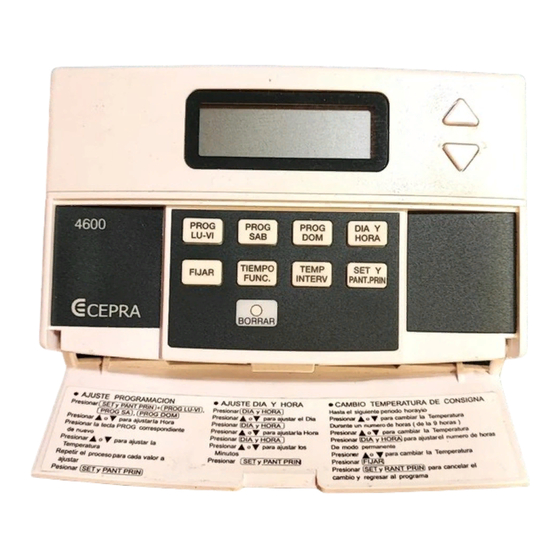
Table of Contents
Advertisement
Available languages
Available languages
Advertisement
Table of Contents

Subscribe to Our Youtube Channel
Summary of Contents for Cepra 4600
- Page 1 CRONOTERMOSTATO 4600 MANUAL DE INSTRUCCIONES OPERATING MANUAL...
- Page 2 CEPRA 4600 • Usar los pulsadores para ajustar los minutos actuales. MANUAL DE INSTRUCCIONES IMPORTANTE: • Presionar la tecla para terminar la ope- SET Y Enhorabuena. Ha elegido un cronotermostato que debido PANT PRINT ración y regresar a la pantalla principal.
- Page 3 Bloque sábado: PROG • Presione la tecla. En la pantalla apare- LU-VI cerá la temperatura y la hora de inicio Posición Hora Temperatura de la posición de memoria 1 (P1). memoria inicio consigna 07:00 20º • Presiones de nuevo la tecla. En la panta- PROG LU-VI lla aparecerá...
- Page 4 Bloque domingo: Bloque laboral: Posición Hora Temperatura • Presione la tecla para situarnos en la SET Y Lu Ma Mi Ju Vi memoria inicio consigna PANT PRINT pantalla principal. • Presione la tecla. En la pantalla apare- PROG cerá la temperatura y la hora de inicio de la posición de memoria 1 (P1).
- Page 5 Una vez anotados los cambios efectuados proceder de la CAMBIOS EN EL BLOQUE SÁBADO siguiente forma: • Presione las teclas para PROG SET Y • Presione la tecla para situarnos en la SET Y PANT PRINT acceder a la posición de PANT PRINT pantalla principal.
- Page 6 • Ajustar la hora deseada con ayuda de • Presione la tecla para disminuir el valor las teclas. de consigna. NOTA: para cancelar la variación manual PROG • Presione la tecla para confirmar. de la temperatura y regresar a la SET Y temperatura ajustada en el pro- PANT PRINT...
-
Page 7: Tiempo De Funcionamiento
Cuando se hace la variación de consigna, de forma TIEMPO DE FUNCIONAMIENTO manual, en el display aparece de forma alternante, el El cronotermostato ofrece diferentes históricos de horas de tiempo que resta para el cambio de la temperatura de funcionamiento. consigna con la hora actual. - Page 8 IMPORTANTE: • Presionar la tecla. TEMP. INTERV. Si se mantiene pulsada esta tecla durante TIEMPO FUNC. más de tres segundos se produce la pues- • Pulsar las teclas para ajustar el límite ta a cero del controlador. inferior (Lo). BORRADO DE LA PROGRAMACIÓN DEL CONTADOR Presionando sobre la tecla se produce el SET Y RESET...
-
Page 9: Instalación
INSTALACIÓN El cronotermostato debe ser instalado por personal cualifi- cado siguiendo las normas de instalación locales. Busque una ubicación que tenga una temperatura repre- sentativa de la vivienda. Lejos de focos de aclor, corrientes de aire o influencia directa de las radiaciones solares o del sistema de calefacción. -
Page 10: Changing Programs
CEPRA 4600 • Press to change the Programmed Time. PROG W-DAY INSTRUCTIONS MANUAL PROG SETTING THE TIME AND DAY OF WEEK PROG • Press DAY & TIME • Press to select the programmed tempe- • Then for DAY, repeat for TIME rature. -
Page 11: Usage Monitor
The following is a Temperature Span code table wich you MANUAL CONFORT OVERRIDE can select form the temperature span function. • Press to raise temperature. Code Code ºF ºF ºC ºC • Press to lower temperature. number number Hi 0 Lo 0 •... -
Page 12: Installation
RESET • Press for resetting computer back to fac- RESET tory program & clock to 0:00. INSTALLATION The equipment may only be installed and / or mounted by an expert according to the existing safety regulations. The installing possitioning should be aprox. 1.5m above floor level, avoiding external walls and draughts from win- dows and doors. - Page 13 1. Indicators showing time of day. (Indicates timing of filter or usage monitor). 2. Day of week. 3. Symbols indicating system in heating ON. 4. System mode indicator. 5. Room temperature display. (Indicates LO when battery needs to be replaced -LO flashing-). 6.

Need help?
Do you have a question about the 4600 and is the answer not in the manual?
Questions and answers
How do i ignore the set times and put it to manual
To set the Cepra 4600 to manual mode and ignore the programmed times, follow these steps:
1. Manual Override:
- Press the button to raise or lower the temperature manually.
- This will temporarily override the programmed settings until the next scheduled time.
2. Comfort Override Mode:
- If a manual change is made for a set number of hours, the display will show "CONFORT" next to the set temperature.
3. Permanent Manual Mode:
- Press the relevant button to enter the main screen.
- Adjust the desired temperature manually.
- This will maintain the selected temperature without following the programmed schedule.
These steps allow the thermostat to function in manual mode, ignoring preset times.
This answer is automatically generated