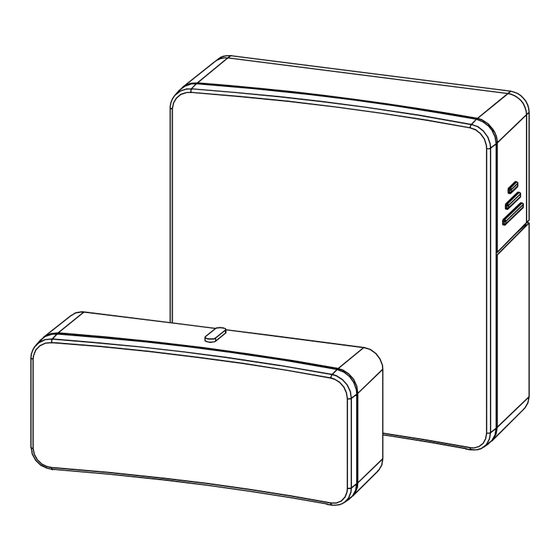
Advertisement
Quick Links
PACKAGE CONTENTS
Door/
Window
Sensor
DOOR/WINDOW SENSOR
QUICK START GUIDE
For all your customer needs, go to SAGEbyHughes.com
LIMITED WARRANTY
One year Limited Warranty. Limited Warranty details are
available at SAGEbyHughes.com/warranty.
Adhesive Fastener
(Double-sided tape)
(Qty. 3 pieces,
perforated)
Quick Start
Guide
REGULATORY INFORMATION
This Class B digital apparatus complies with Canadian ICES-003.
Cet appareil numérique de la classe B est conforme à la norme NMB-003 du Canada.
This device complies with Part 15 of the FCC Rules and with Industry Canada licence-
exempt RSS standard(s). Operation is subject to the following two conditions:
(1) this device may not cause harmful interference, and (2) this device must accept any
interference received, including interference that may cause undesired operation.
Le présent appareil est conforme aux CNR d'Industrie Canada applicables aux
appareils radio exempts de license. L'exploitation est autorisée aux deux conditions
suivantes: (1) l'appareil ne doit pas produire de brouillage, et (2) l'utilisateur de
l'appareil doit accepter tout brouillage radioélectrique subi, même si le brouillage est
susceptible d'en compromettre le fonctionnement.
This equipment has been tested and found to comply with the limits for a Class B
digital device, pursuant to Part 15 of the FCC Rules. These limits are designed to
provide reasonable protection against harmful interference in a residential installation.
This equipment generates, uses and can radiate radio frequency energy and, if not
installed and used in accordance with the instructions, may cause harmful interference
to radio communications. However, there is no guarantee that interference will not
occur in a particular installation. If this equipment does cause harmful interference to
radio or television reception, which can be determined by turning the equipment off
and on, the user is encouraged to try to correct the interference by one or more of the
following measures:
• Reorient or relocate the receiving antenna.
• Increase the separation between the equipment and receiver.
• Connect the equipment into an outlet on a circuit different from that to which the
receiver is connected.
• Consult the dealer or an experienced radio/ TV technician for help.
If none of the remedies stops the radio interference, you should contact a licensed radio/
television technician, your satellite dealer, or visit SAGEbyHughes.com for assistance.
Product must be installed at least 20 cm (~8 inches) from typical person locations per
FCC RF exposure regulations.
Do not make changes or modiications to this equipment. This could void the user's
authority to operate the equipment.
DOOR/WINDOW SENSOR
QUICK START GUIDE
Advertisement

Subscribe to Our Youtube Channel
Summary of Contents for Sage Door/Window Sensor
-
Page 1: Quick Start
(Double-sided tape) Window (Qty. 3 pieces, Sensor perforated) Quick Start Guide DOOR/WINDOW SENSOR QUICK START GUIDE DOOR/WINDOW SENSOR QUICK START GUIDE For all your customer needs, go to SAGEbyHughes.com LIMITED WARRANTY REGULATORY INFORMATION This Class B digital apparatus complies with Canadian ICES-003. - Page 2 SETUP AND INSTALLATION This sensor allows you to set-up and control up multiple sensors using Zigbee signals that communicate with your SAGE Hub and that you can control and modify using your TV and mobile devices. To begin installing your SAGE Door/Window Sensor, follow the instructions below.

Need help?
Do you have a question about the Door/Window Sensor and is the answer not in the manual?
Questions and answers