Summary of Contents for Melink Intelli-Hood
- Page 1 INSTALLATION MANUAL ® Melink Corporation (513) 965-7300 www.melinkcorp.com Revision 130711...
-
Page 2: Table Of Contents
Install Touchpad Mechanical Install Temperature Sensor(s) Mechanical Install Canopy Sensor Mechanical Install Hood Controllers Mechanical Install Optic Sensors Mechanical Install Air Purge Units Mechanical Install Cables Mechanical Setting Addresses Mechanical Install Options (if applicable) Mechanical Melink Corporation (513) 965-7300 www.melinkcorp.com... - Page 3 (#8 X 1-1/4” sheet metal screws) ● Conduit and wire for wiring the System Controller and VFDs Note: All high voltage wiring to be completed by trained service personnel. (Local code may require a licensed electrician.) Melink Corporation (513) 965-7300 www.melinkcorp.com...
- Page 4 Touchpad will be mounted. Ideally, you should secure it to a wall. DO NOT P E N E T R A T E T H E H O O D EXHAUST PLENUM. Melink Corporation (513) 965-7300 www.melinkcorp.com...
-
Page 5: Install System Controller
Wire gauge per NEC; allowable size range is 16AWG to 12AWG. 5.4A @ 240V New Construction: New Construction & Retrofits: Outgoing Power to Hood Lights Main Input Power Output Voltage Matches Input from Hood Light Circuit 15 Amps max 115-230 VAC @ 50/60Hz; 17A Max Melink Corporation (513) 965-7300 www.melinkcorp.com... -
Page 6: Install Variable Frequency Drive
Install Variable Frequency Drive Verify Variable Frequency Drive Wiring For new construction, the Intelli-Hood includes a Variable Frequency Drive or VFD for each kitchen exhaust and make-up air fan. This type of starter is for use with 3-phase motors only. It not only turns the fans on and off, but also varies the speed of the motors by varying the output frequency and voltage. - Page 7 Then install separate conduit for the input minimum of 14 AWG and as short as pos- and output power wiring to prevent electrical sible. The output wiring for each VFD interference between the conductors. MUST be in a separate conduit run. Melink Corporation (513) 965-7300 www.melinkcorp.com...
-
Page 8: Install Touchpad
System Controller in Step 9. ble. Plug In Cable Mount Touchpad Plug the connector into the receptacle on Mount the Touchpad to the junction box the back of the Touchpad. and secure the cover plate by snapping it Melink Corporation (513) 965-7300 www.melinkcorp.com... - Page 9 Plug In Cables Mount Touchpad Plug the connector(s) into the receptacle Mount the Touchpad to the junction box on the back of the Touchpad. and secure the cover plate by snapping it Melink Corporation (513) 965-7300 www.melinkcorp.com...
- Page 10 For most installations, proceed with steps C-F on page 10. An alternate mounting proce- dure is described in steps C-J on pages 11 and 12. Melink Corporation (513) 965-7300 www.melinkcorp.com...
- Page 11 Insert the lock washer Drill or punch a 1-1/8” (28.575mm) diame- and tighten the nut from the outside of the ter hole at the proper location for each duct, then re-attach protective sleeve and Temperature Sensor. strain relief. Melink Corporation (513) 965-7300 www.melinkcorp.com...
- Page 12 Tighten with the (4) wing nuts using an adjustable wrench until the unit is secure. Check around the seal to make sure the flange is sitting flush to the duct with no gaps. Melink Corporation (513) 965-7300 www.melinkcorp.com...
- Page 13 Be care- ful to avoid installing the sensor next to incandescent light bulbs as they can adversely affect accuracy Sensor Location of the sensor. Proceed with steps C-F on page 14. Sensor Location Melink Corporation (513) 965-7300 www.melinkcorp.com...
-
Page 14: Install Canopy Sensor
L < 15’ (4572mm) Hood 1 (Top View) L ≤ 15’ (4572mm) Shielded Receptacle Hood 2 (Top View) Temperature Probe Drill Hole in Roof of Hood Mount Sensor 1-1/8” Roof of (28.575mm) Hood 1-1/8” 1-1/8” (28.575mm) (28.575mm) Melink Corporation (513) 965-7300 www.melinkcorp.com... -
Page 15: Install Hood Controllers
Hood Controller. The best way will vary based on conditions at each hood. Option 2: Secure Hood Option 3: Secure Hood Controller to All-Thread Controller By Bolting to Wall (Remove Clamps) Melink Corporation (513) 965-7300 www.melinkcorp.com... - Page 16 Install Hood Controllers Option 4: Secure Hood Re-Attach Lid of Controller with Pass-Thru Hood Controller Nipple to APU Re-Attach Lid of Hood Controller Melink Corporation (513) 965-7300 www.melinkcorp.com...
-
Page 17: Install Optic Sensors
The hole locations need to be centered 3-1/4” (83 mm) from the inside ends of the hood. Then drill or punch a 1-1/2” (38mm) hole at Drill a small pilot hole to mark these exact these same locations. locations. Melink Corporation (513) 965-7300 www.melinkcorp.com... - Page 18 Provided UL Listed fittings must be used. Install Purge Pipes Insert the Purge Pipes inside the Fittings with the notch positioned above the hood. Tighten the Fitting temporarily, until the Optic Sensors are mounted. Melink Corporation (513) 965-7300 www.melinkcorp.com...
- Page 19 If the hood is located against a wall, then self- tapping screws from the inside must be used. If the hood is not located against a wall, then use the machine screws, washers and nuts provided. Melink Corporation (513) 965-7300 www.melinkcorp.com...
- Page 20 Mount the cover onto the base. Repeat with Receiver Board. Run Cable Up Purge Pipes Run the cables up each Purge Pipe and verify that they are located inside notches before installing the APUs. Melink Corporation (513) 965-7300 www.melinkcorp.com...
-
Page 21: Install Air Purge Units
Remove the lids from each APU box to tighten the compression fitting. prepare for step 7. Plug In Optic Cables Optic Cable Plug the Optic Cables into either receptacle on the header board inside each APU. Melink Corporation (513) 965-7300 www.melinkcorp.com... - Page 22 ‘VFD’ on the side of of one VFD. the System Controller. Connect VFDs If you have multiple VFDs, plug the remaining VFDs to one another with additional cables, keeping only one VFD plugged to the System Controller. Melink Corporation (513) 965-7300 www.melinkcorp.com...
- Page 23 ® MELINK ® Intelli-Hood Controls Install Cables (Touchpad) Find Touchpad Cable Plug Into System Controller Utility Cabinet Inside the Utility Cabinet, take the ...and run it to the System Controller on the Touchpad Cable already connected on one other side of the cabinet.
- Page 24 ® MELINK ® Intelli-Hood Controls Install Cables (Temperature Sensor) Plug Cable into Temperature Sensor Remove the Temperature Cable from its package. Connect one end to the Tempera- ture Sensor receptacle. Plug Into Hood Controller Connect the other end of the cable into a Temp port on the Hood Controller. Make sure to note which port each sensor is plugged into as they will be assigned via programming.
- Page 25 Hood Controller... Secure APU Lid Hood Network Ports Aux Device Port VFD Ports (1 &2) Ethernet Port USB Port ...then replace the lid on the APU and tighten the thumbscrew. Repeat steps A-D for remaining hoods. Melink Corporation (513) 965-7300 www.melinkcorp.com...
-
Page 26: Install Cables
The columns labeled UA refer to unassisted capacity (i.e. without additional power sources). Max Capacity of Max Capacity of Max UA Single Max UA SC Device SC (Standard) SC (Lite) Port Capacity Capacity Hood Controller (HC) Touchpad (TP) Melink Corporation (513) 965-7300 www.melinkcorp.com... - Page 27 When possible, isolate the Touchpad on its own port (simplifies Troubleshooting). ● Last device in each Hood Network String should have the termination resistor switched to ON. ● All wiring is restricted to same room. Melink Corporation (513) 965-7300 www.melinkcorp.com...
-
Page 28: Setting Addresses
String. WARNING: DO NOT TURN ON ALL example, an Aux Touchpad and Aux Lighting TERMINATION RESISTORS IN THE Controller can both be address 1, but two Aux STRING OR THE COMMUNICATIONS WILL Touchpads cannot be address 1. NOT WORK PROPERLY. Melink Corporation (513) 965-7300 www.melinkcorp.com... - Page 29 Field Wiring Aux Device Port Ethernet Port Aux Device Port Ethernet Port Melink Corporation (513) 965-7300 www.melinkcorp.com...
- Page 30 (N.C.) switch opens, the VFD shuts down power to the fan. Connect your Ansul micro-switch to terminals 01 and 04 of the VFD. VOLTS AMPS HERTZ PROGRAM FAULT Note: The fire suppression micro switch (N.C.) is not provided by Melink. Melink Corporation (513) 965-7300 www.melinkcorp.com...
- Page 31 Note: You only need to install one Supply receptacle of the Hood Controller. Temperature Sensor in any given store. Plug Cable Into Temperature Sensor Supply Air Duct Run the cable back to the Temperature Sensor. Melink Corporation (513) 965-7300 www.melinkcorp.com...
- Page 32 Connect Cable to Hood Controller Connect the other end of the cable to terminals #23 and #24 inside the Hood Controller. (There is no polarity for this connection.) Melink Corporation (513) 965-7300 www.melinkcorp.com...
- Page 33 Call Melink Customer Service at (513) 965-7300 if you have any questions. Please let us know how we can improve our Installation Manual. We want your experience with our product to exceed all expectations.
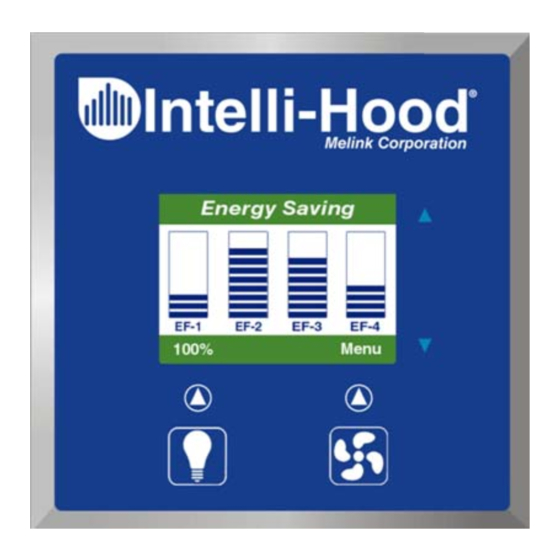


Need help?
Do you have a question about the Intelli-Hood and is the answer not in the manual?
Questions and answers