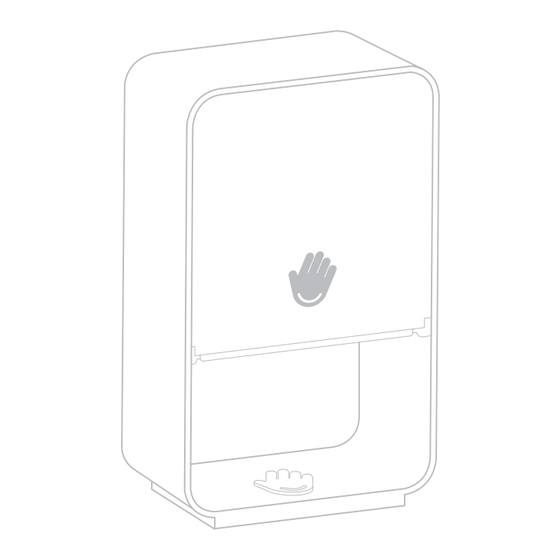
Table of Contents
Advertisement
Advertisement
Table of Contents

Summary of Contents for Touchland KUB Basic M280
- Page 1 KUB Basic & KUB premium USER GUIDE...
-
Page 2: Table Of Contents
2. TECHNICAL ASPECTS ..............8 3. INCLUDED IN THE BOX ............... 9 4. ELECTRIC RATING ..............10 5. OPERATING AND STORAGE TEMPERATURES ...... 10 5. Install your Touchland KUB smart dispenser ....11 (STEP 1) 6. Activate smart features by downloading the APP .. -
Page 3: Important Safety Information
• This product is for indoor use only. Do not use outdoors. Before you use your Touchland device, it is important that you read the • It is not intended for use in wet, damp or condition of extreme humidity. - Page 4 • Always keep the consumable and the device in an upright position. Do For Kub Premium (Model: M280L): not operate with wet hands or metal objects. • Use only with adaptors listed below with plug shape for For Kub Basic (Model: M280): appropriate countries: HJ-0501000B2-EU, for Europe;...
-
Page 5: Technical Aspects
TECHNICAL ASPECTS INCLUDED IN THE BOX Security magnetic lock Power source: -KUB Basic: 4 D cell alkaline batteries -KUB Premium: Lithium battery 3250 mAh Pump house Dosage switch Pairing button 1. KUB device 2. Magnetic locker key 3. USB cable 4. -
Page 6: Electric Rating
95ºF (35°C). Keep magnets away from devices and objects that could be damaged by Do not store your Touchland® refill in temperature below 41ºF strong magnetic fields. (5°C) or above 86ºF (30°C). *To install the surface protector plugs into the device, screw the plugs on the bottom of the device holes to avoid scratches on the surface. -
Page 7: Activate Smart Features By Downloading The App (Step 2)
Use the same process to Activate smart features by downloading the App. remove the batteries. 1. Download TOUCHLAND App through the Google play store (Android) or App store (iOs) by searching for “touchland”. 2. Follow the instructions on the App to activate your Smart x4 D cell alkaline batteries Dispenser. -
Page 8: Install The Sanitizer Refeel Cartridge (Step 3)
1. Open dispenser by pushing the door. 1. Insert the USB cable into the USB charger / Accessory port. Caution: Use only charging devices approved by Touchland. Using other 2. Remove the red cap from REFEEL CARTRIDGE. accessories may invalidate your warranty and may cause damage. -
Page 9: Cleaning And Maintenance
1. Insert the USB cable into the USB charger / Accessory port. CLEANING AND MAINTENANCE Caution: Use only USB chargers approved by Touchland. Touchland accessories To clean exterior surfaces, disconnect all supply, switch off and are designed for your device to maximize battery life. Using other accessories may invalidate your warranty and may cause damage. -
Page 10: Intellectual Property
In order to protect Touchland proprietary and confidential information and/ • This product contains a lithium-ion rechargeable battery that or trade secrets, this documentation may describe some aspects of Touchland technology in generalized terms. cannot be replaced and should not be disposed of with normal All Intellectual Property, as defined below, owned by or which is otherwise the household waste. - Page 11 Product, that the AND EXCLUSIONS THAT MAY APPLY TO YOU. Product is an Ineligible Product (defined below). Touchland will bear all costs of return shipping to owner and will reimburse any shipping costs incurred by the 1.
- Page 12 TIME. WITHOUT LIMITING THE GENERALITY OF THE DISCLAIMERS ABOVE, ALL PRODUCT INFORMATION IS PROVIDED FOR YOUR CONVENIENCE,“AS IS”, AND “AS AVAILABLE”. TOUCHLAND DOES NOT REPRESENT, WARRANT, OR GUARANTEE THAT PRODUCT INFORMATION WILL BE AVAILABLE, ACCURATE, OR RELIABLE OR THAT PRODUCT INFORMATION OR USE OF THE SERVICES OR PRODUCT WILL PROVIDE SAFETY IN YOUR HOME.
Need help?
Do you have a question about the KUB Basic M280 and is the answer not in the manual?
Questions and answers