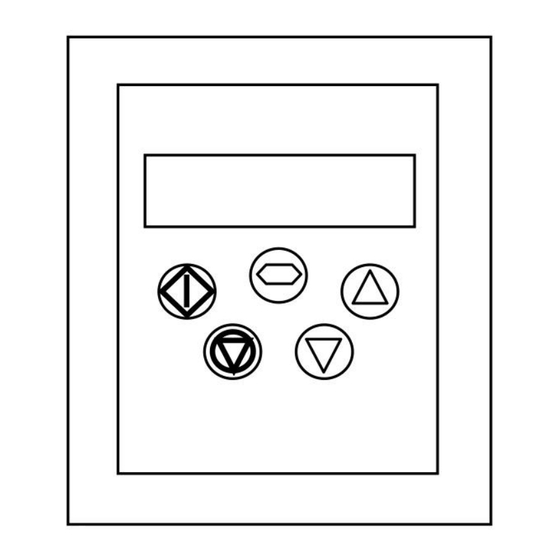
Table of Contents
Advertisement
Quick Links
OPTIPORT E-2
Remote Keypad Option Module
User Guide
Installation and Operating Instructions
DECLARATION
All rights reserved. No part of this User Guide may be reproduced or
transmitted in any form or by any means, electrical or mechanical
including photocopying, recording or by any information storage or
retrieval system without permission in writing from the publisher.
Copyright Invertek Drives Ltd © 2007
The manufacturer accepts no liability for any consequences resulting
from inappropriate, negligent or incorrect installation, or adjustment of
the optional operating parameters of the drive or from mismatching of
the drive to the motor.
The contents of this User Guide are believed to be correct at the time
of printing. In the interests of a commitment to a policy of continuous
improvement, the manufacturer reserves the right to change the
specification of the product or its performance or the contents of the
User Guide without notice.
WARRANTY
All Invertek Drives Ltd (IDL) products carry a 2-year warranty, valid
from the date of manufacture. This date is clearly visible on the rating
label.
Complete Warranty Terms and Conditions are available upon request
to your IDL Authorised Distributor.
SAFETY
Optiport E-2 is designed to be used in conjunction with the Optidrive E-
2 variable speed drive and is intended for professional incorporation
into complete equipment or systems. The Optiport E-2 can be used to
control the operation of the Optidrive E-2 range. The drive must be
installed correctly to prevent a safety hazard. The Optidrive E-2 uses
high voltages and currents, carries a high level of stored electrical
energy, and is used to control mechanical plant that may cause injury.
Close attention is required to system design and electrical installation to
avoid hazards in either normal operation or in the event of equipment
malfunction.
System design, installation, commissioning and maintenance must be
carried out only by personnel who have the necessary training and
experience. They must read carefully this safety information and the
instructions in this and the Optidrive E-2 User Guide and follow all
information regarding transport, storage, installation and use, including
the specified environmental limitations.
Please read the IMPORTANT SAFETY INFORMATION below, and
all Warning and Caution boxes elsewhere.
SAFETY NOTICES
is given where there is a hazard that could lead to injury or
WARNING
death of personnel.
is given where there is a hazard that could lead to damage
CAUTION
to equipment.
Dr David Jones, R&D Director
IMPORTANT SAFETY INFORMATION
Safety of machinery, and safety-critical applications
The level of integrity offered by the Optiport E-2 / Optidrive E-2 control
functions – for example stop/start, forward/reverse and maximum
speed, is not sufficient for use in safety-critical applications without
independent means of protection. All applications where malfunction
could cause injury or loss of life must be subject to a risk assessment
and further protection provided where needed.
Within the European Union, all machinery in which this product is used
must comply with Directive 89/392/EEC, Safety of Machinery. In
particular, the electrical equipment should comply with EN60204-1.
CONFORMITY WITH STANDARDS FOR OPTIDRIVE
•
CE-marked for Low Voltage Directive.
•
EN61000-4 EMC Generic Emissions Standard, Industrial Level.
•
EN61000-2 EMC Generic Immunity Standard, Industrial Level.
•
Enclosure ingress protection, EN60529, NEMA 250.
•
Flammability rating according to UL 94.
GENERAL SPECIFICATION
Signal Interface:
Standard 6-way RJ45 connector
Supply Input:
10V ... 36V DC, 30mA
RS485 signal:
industry standard 2-wire +5V differential
Environmental:
Operational
0 ... 50 °C
Storage
-40 °C ... 60 °C
Relative Humidity
< 95% (non condensing)
Protection rating:
IP54
Max cable length:
20m (unscreened, total length)
100m (screened, twisted pair, total length)
MECHANICAL INSTALLATION
WARNING
• When installing the Optiport E-2, all Optidrives should be
disconnected and ISOLATED before attempting any work. High
voltages are present at the terminals and within the drive for up to 10
minutes after disconnection of the electrical supply. The Optidrives
should be installed by qualified electrical persons and in accordance
with local and national regulations and codes of practice.
• Refer to the Optidrive E-2 manual for further details.
CAUTION
• Carefully inspect the Optiport before installation to ensure it is
undamaged.
• Store the Optiport in its box until required. Storage should be clean
o
o
and dry. Temperature range -40
C to +60
C.
• Install the Optiport on a flat, flame-resistant vibration-free surface.
• Flammable material should not be placed close to the Optiport.
DIMENSIONS
81
66
3
23
Unit: mm
55
THROUGH PANEL MOUNT
The panel on to which the Optiport E-2 is to be mounted should be cut
out in accordance with the diagram below.
70
Cut Out
55
Unit: mm
Panel
ELECTRICAL INSTALLATION
Electrical Interface
The Optiport E-2 is uses a standard RJ45 8-Way connector as its
electrical interface, which provides a simple solution for the user to
setup their system using a standard RJ45 8-Way data cable. The
signal layout of the connector is as follows :
NC
NC
0V
RS485 - / Optibus
RS485 + / Optibus
+24V
NC
NC
RJ45 Interface Signal Layout
Cable Requirements
Standard 8-way data cables with plugs are available from Invertek
Drives Ltd on request.
If the data cable is made up on site, ensure that the connection pin
out is correct : Pin 1 to Pin 1, Pin 8 to Pin 8 etc.
1
8-way ribbon cable with leader
CAUTION
65
Incorrect cable connection may damage the drive. Extra care should
be taken when using third party cable.
The Optidrive E-2 provides the +24V power supply to the Optiport E-2
via RJ45 connection. Once the physical connection has been setup,
the system is ready to operate. See picture blow:
RJ45 Interface
Electromagnetic Compatibility (EMC)
Optidrive is designed to high standards of EMC. EMC data is provided
in a separate EMC Data Sheet, available on request. Under extreme
conditions, the product might cause or suffer disturbance due to
electromagnetic
interaction
with
other
equipment.
responsibility of the installer to ensure that the equipment or system
into which the product is incorporated complies with the EMC
legislation of the country of use. Within the European Union,
equipment into which this product is incorporated must comply with
89/336/EEC, Electromagnetic Compatibility.
When installed as recommended in this User Guide, the radiated
emissions levels of all Optidrives are less than those defined in the
Generic radiated emissions standard EN61000-6-4. The conducted
emission levels are less than those defined in the Generic radiated
emissions standard EN61000-6-4 (class A) for the specified motor
cable lengths.
1
It
is
the
Advertisement
Table of Contents

Summary of Contents for Intertek OPTIPORT E-2
- Page 1 Directive 89/392/EEC, Safety of Machinery. In the drive to the motor. The panel on to which the Optiport E-2 is to be mounted should be cut particular, the electrical equipment should comply with EN60204-1. out in accordance with the diagram below.
- Page 2 OI-b Brake channel over current If the Optiport E-2 doesn’t find the drive in the network, i.e. there is only OL-br Brake resistor overload one drive in the network and its address is not equal to 1, the Optiport...
Need help?
Do you have a question about the OPTIPORT E-2 and is the answer not in the manual?
Questions and answers