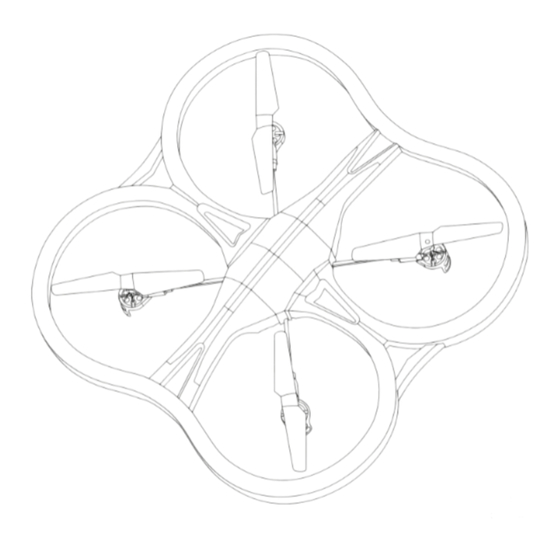
Summary of Contents for Marvel AVENGERS 34887
- Page 1 2.4 GHz 4.5CH RC SUPERDRONE I N S T R U C T I O N M A N U A L FOR AGES 14 AND UP 2.4GHz ITEM NO. 34887...
- Page 2 I N TRO DUC TI O N Thank you for purchasing this amazing World Tech Toys product. This drone is suitable for indoor and outdoor flight. Please carefully read the entire manual before operating this drone and keep it for reference in the future. P RE C AUTI O N S INDOOR AND OUTDOOR FLIGHT PRECAUTIONS This drone is designed for indoor and outdoor flight.
-
Page 3: Transmitter Specifications
DR O NE PART S Receiver Board Styrofoam Body Rotor Blade Rotor Shaft Motor Frame Motor Shield TRANSMITTER SPECIFICATIONS Antenna Flip Stunt Mode Speed Control Power Indicator Ascend/Descend Forward/Backward [Left/Right Turning] [Left/Right Sideways Flight] Forward/Backward Trim Left/Right Turning Trim Left/Right Sideways Trim LCD Screen Power Switch... -
Page 4: Transmitter Battery Installation
TRANSMITTER BATTERY INSTALLATION First remove the screw on the battery cover and then remove the battery cover itself. Then install 4 AA batteries. Make sure they are installed with the correct polarity. Replace the battery cover and screw. Battery Cover CAUTION: 1. -
Page 5: Battery Pack Specifications
WALL CHARGER SPECIFICATIONS Green Light Red Light Input Charging Current Full Voltage BATTERY PACK SPECIFICATIONS Battery Type Battery Specification Usage Duration Charge Time HOW TO CONTROL THE DRONE Before flying the drone for the first time please read the instructions carefully and make sure you fully understand how to control the drone. - Page 6 AD J UST ING T H E T R IM If the drone moves in any direction while hovering without transmitter input, you will need to adjust the trim. If the drone is spinning to the left, push the RIGHT TRIM Right button until the drone stops spinning.
-
Page 7: Post Flight
DRONE SPEED CONTROL SPEED CONTROL BUTTON To control the speed of the drone, push the Speed Control button, has 3 speeds, High, Medium, and Low. - Low Speed: Transmitter beeps once - Medium Speed: Transmitter beeps 2 times. - High Speed: Transmitter beeps 3 times. DRONE FLIP STUNT FLIP STUNT BUTTON Have the drone hover at least 10 feet off the ground. -
Page 8: Troubleshooting
TROUBLE S HO O T IN G PROBLEM CAUSE SOLUTION Transmitter is not syncing with drone. Drone is unresponsive. The Repeat the power up process. Transmitter light keeps flashing. Drone is unresponsive. Turn both transmitter and drone ON. Transmitter and or drone is not powered ON.

Need help?
Do you have a question about the AVENGERS 34887 and is the answer not in the manual?
Questions and answers
My drone not fly
The Marvel AVENGERS 34887 drone may not be flying due to the following reasons:
1. Rotor blades are damaged: Replace the damaged rotor blades.
2. Drone’s battery pack is drained: Charge the drone’s battery pack.
3. Drone is not on a flat surface: Place the drone on a flat surface before attempting to take off.
This answer is automatically generated