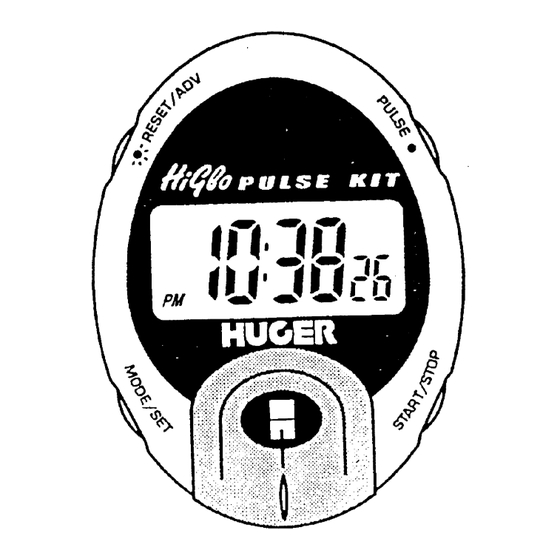
Summary of Contents for Huger PM 138 H
- Page 5 PULSEMETER INSTRUCTION MANUAL INTRODUCTION Congratulations on your purchase of the easy-to-use lightweight Pulsemeter. This product has several unique features to monitor and display useful information for individuals who frequently exercises or want to monitor their heart rate. Designed for ease-of-use, this product can be worn like or easily tied to a belt.
- Page 6 Resets count-up / count-down timer CR2032 3V BATTERY INSTALLATION: MAIN UNIT Carefully unscrew the back panel. 1) CR2032 3V lithium cell or equivalent [FIG. BJ. 2. Insert one 3. Replace the battery compartment door. Note: If not disposed properly, batteries can be harmful.
- Page 7 4. Press [MODE / SET]. 5. Press [ ;T;RESET / ADV] to advance the numbers until down the button will increase the value rapidly. Press [MODE / SET], the minute digits will flash. Again, press [ -.F.-RESET / ADV] to advance tl- appropriate minute digit is displayed.
- Page 8 Press hour digit is displayed. Holding down the button will increase the value rapidly. Press [MODE / SETJ. the minute digits will flash. 5 _ . Again. press appropriate minute digit is displayed. Press [MODE / SET]. the “seconds” will flash. Again.
- Page 9 can be used to plan an effective exercise routine. HOW TO USE THE PULSEMETER: 1. In either current-time or timer display, press [PULSES 1, the display will show a heart. 2. Position your right index finger so that the padded portion over the pulse sensor.
-
Page 10: Specifications
SPECIFICATIONS Clock mode, timer mode and pulse mode Operating Modes Real-time clock 12 hour / 24 hour with haul-/minute/second display To 29 hours, 59 minutes, 59 seconds Count-up tinier From 29 hours, 59 minutes, 59 seconds Count-down time1 40 to 237 bpm Pulse range Weather resistance Weather proof for use under normal weather... - Page 11 CAUTION The content of this manual is subject to change without further notice. Due to printing limitation, the displays shown in this manual may differ from the actual display. The manufacturer and its suppliers held no responsibility to you or any other person for any damage expenses, lost profits, or any other claim arise by using this product.
- Page 12 Huger Electronics GmbH Internet: www,huger.de...

Need help?
Do you have a question about the PM 138 H and is the answer not in the manual?
Questions and answers