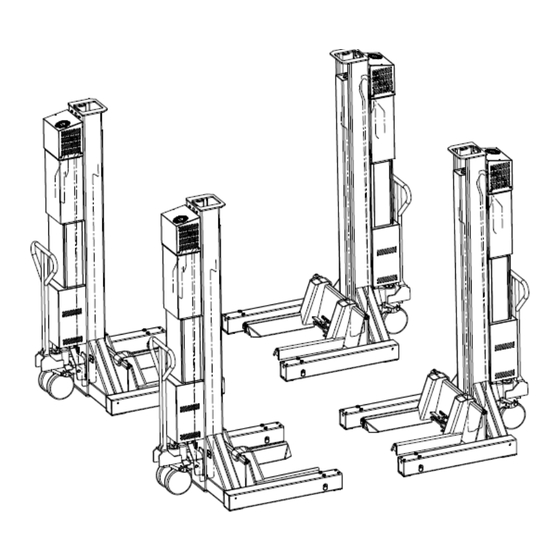
Table of Contents
Advertisement
MCS 5500 ND WIRELESS
Date 2013 02 18
Operating Instruction and Documentation
Serial number:...........................................
Retailer address / phone
Nußbaum Hebetechnik GmbH & Co.KG//Korker Straße 24//D-77694 Kehl-Bodersweier
Tel: +49(0)7853/8990 Fax: +49 (0)7853/ 8787//
E-mail:info@nussbaum-lifts.de//http://www.nussbaum-lifts.de
Advertisement
Table of Contents

Subscribe to Our Youtube Channel
Summary of Contents for Nussbaum MCS 5500 ND WIRELESS
- Page 1 MCS 5500 ND WIRELESS Date 2013 02 18 Operating Instruction and Documentation Serial number:........... Retailer address / phone Nußbaum Hebetechnik GmbH & Co.KG//Korker Straße 24//D-77694 Kehl-Bodersweier Tel: +49(0)7853/8990 Fax: +49 (0)7853/ 8787// E-mail:info@nussbaum-lifts.de//http://www.nussbaum-lifts.de...
-
Page 2: Table Of Contents
1.Introduction ......................6 1.1 Installation and check of the automotive lift ............6 1.2 Information of Warning ..................6 2.Master document of the MCS 5500 ND WIRELESS ..........7 2.1 Lift–manufacturer ....................7 2.2 Application ......................7 2.3 Changes at the construction ................7 2.4 Declaration of conformity ................... -
Page 3: Foreword
Operating Instruction and Documentation MCS 5500 ND WIRELESS Foreword Nußbaum-Lifts are a result of long-standing experiences. The high quality and the superior concept guarantee them reliability, a long lift time and the economic business. To avoid unnecessary damages and dangers, read the operating instruction attentive and observe the contents. - Page 4 Operating Instruction and Documentation MCS 5500 ND WIRELESS As far as required and ordered by regulations personal protective equipment is to be used All safety- and danger-hints at the lift are to be observed! Spare parts must comply with technical requirements laid down by the manufacturer.
-
Page 5: Record Of Handing Over
Operating Instruction and Documentation MCS 5500 ND WIRELESS Record of handing over The mobile column lift MCS 5500 ND WIRELESS with the serial number:..........was installed on:..........at the firm:..........at:..............the safety was checked and the lift was started. -
Page 6: Introduction
1.Introduction The document ”Operating Instructions and Documentation” contains important information about installation, operation and maintenance of the MCS 5500 ND WIRELESS. To furnish proof of installation of the automotive lift the form ”Record of Installation” must be signed and returned to the manufacturer. -
Page 7: Master Document Of The Mcs 5500 Nd Wireless
Operating Instruction and Documentation MCS 5500 ND WIRELESS 2.Master document of the MCS 5500 ND WIRELESS 2.1 Lift–manufacturer Otto Nußbaum Hebetechnik GmbH & Co. KG Korker Straße 24 D-77694 Kehl-Bodersweier Germany 2.2 Application The mobile column lift is a lifting device for raising heavy vehicles (Truck, Bus...) The maximum capacity of one mobile column lift amount 5500 kg / 12000lbs It’s not allowed to install the standard-automotive lift in a hazardous location or washing bays. -
Page 8: Declaration Of Conformity
Operating Instruction and Documentation MCS 5500 ND WIRELESS 2.4 Declaration of conformity - 8 -... -
Page 9: Technical Information
Operating Instruction and Documentation MCS 5500 ND WIRELESS 3.Technical Information 3.1 Technical ratings Capacity of one mobile column lift 5500 kg / 12000 lbs Lifting time approx. 60 sec. with load Lowering time approx. 65 sec. with load Battery voltage... -
Page 10: Safety Device
Operating Instruction and Documentation MCS 5500 ND WIRELESS 3.2 Safety device 1. Pressure relief valve Overprint-safety of the hydraulic system 2. Holding valve safety device against unintentional lowering 3. Lockable main switch safety device against unauthorised operation 4. CE-STOP Safety device against squeeze 5. -
Page 11: Data Sheet
Operating Instruction and Documentation MCS 5500 ND WIRELESS 3.3 Data sheet - 11 -... -
Page 12: Safety Regulations
Operating Instruction and Documentation MCS 5500 ND WIRELESS 4.Safety regulations • Read all instructions. • The total weight of the lifted vehicle must not exceed the maximum capacity of the lift. • Lower the lift completely before driving the vehicle into the lifting position. - Page 13 Operating Instruction and Documentation MCS 5500 ND WIRELESS • The main switch must be switched off and locked before work on the vehicle can commence. This is a safety precaution to ensure that the lift does not move during work.
-
Page 14: Operating Instructions
Operating Instruction and Documentation MCS 5500 ND WIRELESS 5.Operating instructions The Safety Regulations must be observed during working with the automotive lift. Read the safety regulations in chapter 4 carefully before working with the lift! 5.1 Positioning of the columns Every solid surface (concrete quality min C20/25) is suitable as installation-place. -
Page 15: Putting Into Operation
Operating Instruction and Documentation MCS 5500 ND WIRELESS 5.2 Putting into operation • Check the emergency stop buttons. All must be unlocked. • Watch the bars of the battery charge control; the must be minimum at 60%. If not, recharge battery first. (charger integrated in column, connect 230V, switch) •... -
Page 16: Lifting The Vehicle (Mode Synchronous)
Operating Instruction and Documentation MCS 5500 ND WIRELESS 5.3 Lifting the vehicle (mode synchronous) 1 : LIFTING (all columns) 2 : LOWERING (all columns) 3 : LIFTING (the column, at you are standing) 4 : LOWERING (the column, at you are standing) - Page 17 Operating Instruction and Documentation MCS 5500 ND WIRELESS • Observe the position of the wheels in the mobile column lift (see pic. 6 and 7). wrong Correct pic. 6 pic. 7 Before lifting the load, lower the mobile-column-lift in the lowest position (remove the shaft), otherwise a malfunction can lead it to damages.
-
Page 18: Lowering The Vehicle (Mode Synchronous)
Operating Instruction and Documentation MCS 5500 ND WIRELESS pic 7: Synchronous „lifting“ • Lift the vehicle on the working height. Press the button „lifting“ . • In the display each MCS you can read the momentary height of the supports. -
Page 19: Single-Mode „Lifting
Operating Instruction and Documentation MCS 5500 ND WIRELESS pic 8: Synchronous „lowering“ • Observe the complete process. • When the lifts are in the lowest position the mobile lifts can be removed. Raise the MCS with the hand lever (read chapter 5.1). -
Page 20: Single-Mode „Lowering
Operating Instruction and Documentation MCS 5500 ND WIRELESS pic 10: single-mode “lifting” • Now, all MCS are ready for the synchronous working. • Raise the vehicle with the synchronous mode. Press the button „lifting“ (synchronous) at one operating unit. pic 11: synchronous mode “lifting”... -
Page 21: Axle-Mode (Only With 6 Columns)
Operating Instruction and Documentation MCS 5500 ND WIRELESS Bild 12: single-mode “lowering” • Observe the complete process. • When the lifts are in the lowest position the mobile lifts can be removed. Raise the MCS with the hand lever (read chapter 5.1). -
Page 22: Equalisation Of The Mcs
Operating Instruction and Documentation MCS 5500 ND WIRELESS pic 14:axle-mode “lifting” pic 15: axle-mode “lowering” The axle-mode is not possible (example: interrupt through an obstacle, deviation more than ± 100 mm) when the photoelectric are not recognized. pic 16: •... -
Page 23: Troubleshooting
Operating Instruction and Documentation MCS 5500 ND WIRELESS 6.Troubleshooting If the lift does not work properly, the reason for this might be quite simple. Please check the lift for the potential reasons mentioned on the following pages. If the cause of trouble cannot be found, please call the technical service. -
Page 24: Lowering On A Obstacle
Operating Instruction and Documentation MCS 5500 ND WIRELESS 6.1 Lowering on a obstacle The lift switched off if the lift is running onto an obstacle and out of the rule-window ± 50 mm. 6.1.1 Remove the obstacle • Press the button “lifting ” in the single-mode. (see the chapter 5.4/5.5) Keep an eye on it, at the singles-mode, that one MCS is lifted never too high, otherwise the crash of the vehicle can occur. - Page 25 Operating Instruction and Documentation MCS 5500 ND WIRELESS Pic 8: Loosen the cap of the Minimess connection and the cap of the tank. Fasten the Minimess hydraulic tube at the screw fitting and put the other end into the tank.
-
Page 26: Reset The Mcs After An Emergency Lowering
Operating Instruction and Documentation MCS 5500 ND WIRELESS 6.3 Reset the MCS after an emergency lowering A reset of the system can be enforced, if the MCS are in the lowest position. An access on the DIP-Switch can take place only with a switched off main switch and only through instructed, authorized technical personnel. -
Page 27: Inspection And Maintenance
Operating Instruction and Documentation MCS 5500 ND WIRELESS 7.Inspection and Maintenance Before conducting maintenance work, preparations must be made to ensure that during maintenance and repair work there is no risk to the safety of people working on or around the lift and also that there is no risk of damage to equipment being used on or around the lift. - Page 28 Operating Instruction and Documentation MCS 5500 ND WIRELESS Check the colour if necessary make a repair. at least once a year Damages through outer effects are immediately to be treated after recognising. In case of not-treatment of the positions, the powder-...
-
Page 29: Cleaning Of The Mobile Column Lift
Operating Instruction and Documentation MCS 5500 ND WIRELESS Check the condition and function of the electrical buttons, main switch, at least once a year cables, plugs, CE-Stop. Check the turning moment of the screws (see the list) at least once a year 7.2 Cleaning of the Mobile column lift... -
Page 30: Security Check
Operating Instruction and Documentation MCS 5500 ND WIRELESS 8.Security check The security check is necessary to guarantee the safety of the lifting during use. It has to be performed in the following cases: 1. Before the initial operation, after the first installation Use the form “First security check before initiation”... -
Page 31: Handing Over And Initiation
Operating Instruction and Documentation MCS 5500 ND WIRELESS 9.Handing over and Initiation 9.1 Regulations • It’s not allowed to install the standard-automotive lift in a hazardous location or washing bays. • Every solid surface (concrete quality min C20/25) is suitable as installation-place. -
Page 32: Position Of The Columns
Operating Instruction and Documentation MCS 5500 ND WIRELESS 9.3 Position of the columns Master column Cable for charging the Battery - 32 -... -
Page 33: First Security Check Before Installation
Operating Instruction and Documentation MCS 5500 ND WIRELESS First security check before installation Filling out and leave in this manual Serial-number:_________________________ defect veri- kind of check right missing fication remark ---------------------------------------------------------------------------------------------------------------------------------------- Type plate......................Short operating instruction................... Warning designation.......... -
Page 34: Regular Security Check And Maintenance
Operating Instruction and Documentation MCS 5500 ND WIRELESS Regular security check and Maintenance Filling out and leave in this manual Serial-number:_________________________ defect veri- kind of check right missing fication remark ---------------------------------------------------------------------------------------------------------------------------------------- Short operating instruction................... Warning designation.................... Function „Sychronous-mode“...... - Page 35 Operating Instruction and Documentation MCS 5500 ND WIRELESS Regular security check and Maintenance Filling out and leave in this manual Serial-number:_________________________ defect veri- kind of check right missing fication remark ---------------------------------------------------------------------------------------------------------------------------------------- Short operating instruction................... Warning designation.................... Function „Sychronous-mode“......
- Page 36 Operating Instruction and Documentation MCS 5500 ND WIRELESS Regular security check and Maintenance Filling out and leave in this manual Serial-number:_________________________ defect veri- kind of check right missing fication remark ---------------------------------------------------------------------------------------------------------------------------------------- Short operating instruction................... Warning designation.................... Function „Sychronous-mode“......
- Page 37 Operating Instruction and Documentation MCS 5500 ND WIRELESS Regular security check and Maintenance Filling out and leave in this manual Serial-number:_________________________ defect veri- kind of check right missing fication remark ---------------------------------------------------------------------------------------------------------------------------------------- Short operating instruction................... Warning designation.................... Function „Sychronous-mode“......
- Page 38 Operating Instruction and Documentation MCS 5500 ND WIRELESS Regular security check and Maintenance Filling out and leave in this manual Serial-number:_________________________ defect veri- kind of check right missing fication remark ---------------------------------------------------------------------------------------------------------------------------------------- Short operating instruction................... Warning designation.................... Function „Sychronous-mode“......
- Page 39 Operating Instruction and Documentation MCS 5500 ND WIRELESS Regular security check and Maintenance Filling out and leave in this manual Serial-number:_________________________ defect veri- kind of check right missing fication remark ---------------------------------------------------------------------------------------------------------------------------------------- Short operating instruction................... Warning designation.................... Function „Sychronous-mode“......
- Page 40 Operating Instruction and Documentation MCS 5500 ND WIRELESS Regular security check and Maintenance Filling out and leave in this manual Serial-number:_________________________ defect veri- kind of check right missing fication remark ---------------------------------------------------------------------------------------------------------------------------------------- Short operating instruction................... Warning designation.................... Function „Sychronous-mode“......
- Page 41 Operating Instruction and Documentation MCS 5500 ND WIRELESS Regular security check and Maintenance Filling out and leave in this manual Serial-number:_________________________ defect veri- kind of check right missing fication remark ---------------------------------------------------------------------------------------------------------------------------------------- Short operating instruction................... Warning designation.................... Function „Sychronous-mode“......
-
Page 42: Extraordinary Security Check
Operating Instruction and Documentation MCS 5500 ND WIRELESS Extraordinary security check Filling out and leave in this manual Serial-number:_________________________ defect veri- kind of check right missing fication remark ---------------------------------------------------------------------------------------------------------------------------------------- Short operating instruction................... Warning designation.................... Function „Sychronous-mode“................Function „single-mode“........ -
Page 43: Hydraulic Diagram Drawing
Operating Instruction and Documentation MCS 5500 ND WIRELESS Hydraulic diagram drawing - 43 -... - Page 44 Operating Instruction and Documentation MCS 5500 ND WIRELESS Hydraulic parts list Pos. Description order number oil tank filter 980012 gear pump 982268 sub oil motor 992100 oil level gauge 980011 hydraulic block complete 163118 hydraulic throttles D1,5mm pressure relief valve...
-
Page 45: Electrical Diagram Drawing
Operating Instruction and Documentation MCS 5500 ND WIRELESS Electrical diagram drawing - 45 -... - Page 46 Operating Instruction and Documentation MCS 5500 ND WIRELESS - 46 -...
- Page 47 Operating Instruction and Documentation MCS 5500 ND WIRELESS - 47 -...
- Page 48 Operating Instruction and Documentation MCS 5500 ND WIRELESS - 48 -...
- Page 49 Operating Instruction and Documentation MCS 5500 ND WIRELESS - 49 -...
- Page 50 Operating Instruction and Documentation MCS 5500 ND WIRELESS - 50 -...
- Page 51 Operating Instruction and Documentation MCS 5500 ND WIRELESS - 51 -...
- Page 52 Operating Instruction and Documentation MCS 5500 ND WIRELESS - 52 -...
- Page 53 Operating Instruction and Documentation MCS 5500 ND WIRELESS - 53 -...
- Page 54 Operating Instruction and Documentation MCS 5500 ND WIRELESS - 54 -...
- Page 55 Operating Instruction and Documentation MCS 5500 ND WIRELESS - 55 -...
- Page 56 Operating Instruction and Documentation MCS 5500 ND WIRELESS - 56 -...
- Page 57 Operating Instruction and Documentation MCS 5500 ND WIRELESS - 57 -...
Need help?
Do you have a question about the MCS 5500 ND WIRELESS and is the answer not in the manual?
Questions and answers