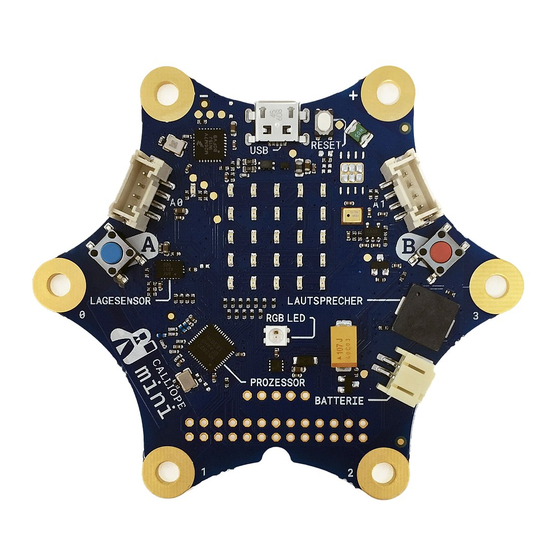
Advertisement
Quick Links
Advertisement

Summary of Contents for Calliope Calliope mini
- Page 1 MAKING. CODING. FUN.
- Page 2 THESE PARTS ARE NEEDED:...
- Page 4 DESIGN THE DIGITAL WORLD WITH CALLIOPE MINI Bring your Calliope mini to life. You can invent games, send secret messages, compose music and build robots! Create the first projects for your mini computer using simple programming blocks. It’s as easy as pie: Just put the blocks together and you’ll have...
- Page 5 What your Calliope mini can do: Your Calliope mini contains an LED grid with five red lights, a microphone, a speaker, a multicolor RGB LED that can show all colors, a motion sen- sor, touch sensitive pins and two buttons (A+B).
- Page 6 You are welcomed by a short demo sequence which helps you getting used to the buttons and the basic functions. There are some applications pre-installed on the Calliope mini so you can try it right away without connecting it to the computer.
- Page 7 The LED display shows the number 1. Choose an exer- cise between 1 and 5 by swit- ching up with B and switching down with A. Lightly shake the Calliope mini to start the chosen exercise. Let’s go!
- Page 8 CALLIOPE-MINI-ORACLE Ask your Calliope mini a question and it will give you the answer. You only need button A for this exercise. Ask your Calliope mini a simple question that can be answered with Yes or No.
- Page 9 Press button A on your Calliope mini. The Calliope mini will then return an answer. For no the Calliope mini will show: yes: Press button A and B simul- taneously to go back to the menu. You can choose another...
- Page 10 ROCK, PAPER, SCISSORS Who will be the champion of ‘rock, paper, scis- sors and well’ ? Use the motion sensor of your Calliope mini and you will find out. Put the board into your hand and shake it lightly. One out of four symbols will randomly appear on the LED display.
- Page 11 SCISSORS ROCK PAPER WELL The ranking of the symbols is as following: Well beats scissors and rock; rock beats scissors; scissors beat paper; paper beats rock and well. Whoever gets three points first is the winner!
- Page 12 SIMPLE MULTIPLICATION Your Calliope mini challenges you with a random exercise from simple multiplication. Press button A on your Calliope mini to see the first factor. Then press button B to see the second factor.
- Page 13 Now it’s up to you: Calculate the result in your head. If you want to know whether your answer is right, shake your Calliope mini to see the result. Test your knowledge about simple multiplication and become a math pro!
- Page 14 NOISE-O-METER Your Calliope mini reacts on sound differently. Try being loud and then being quiet. The microphone measures the environment volume. The LED display shows the noise level If it’s quiet, the RGB-LED flashes green. In case it’s loud the RGB-...
- Page 15 CALLIOPE MINI IDENTIFIER This program shows you the individual identifi- cation number of your Calliope mini. You need this pattern if you want to connect your mini to a tablet or smartphone and to transfer applications via Bluetooth. You can find the instructions for this on our web- site calliope.cc in the menu “Let’s start”...
- Page 16 Create your own code! You can choose between several editors you can use to control your Calliope mini. Find them on calliope.cc in the “Let’s start” menu and program your Calliope mini. Try them all and find your favorite editor!
- Page 17 “First Steps”. This is also where we put the “getting started” program that was on your mini at the beginning. There are no limits to your creativity. Explore the world of coding and making and have fun with your very own Calliope mini!
- Page 18 You can find more information on the Calliope project on our website. If you have any questions you can contact us directly: info@calliope.cc Calliope gGmbH Raumerstrasse 11 10437 Berlin Germany...
- Page 19 The USB port should only be connected to a computer. Disconnect from the computer if you’re not using the device. Calliope mini should never be powered by USB and battery at the same time. If the mini is connected to the computer the battery holder shouldn’t be connected to the mini or the switch should be set to “Off”.
- Page 20 Federal Communication Commission Interference Statement This device complies with Part 15 of the FCC Rules. Operation is subject to the following two conditions: (1) This device may not cause harmful interference, and (2) this device must accept any interference received, including interference that may cause undesired operation.
- Page 21 4 banana plug / crocodile clip connections, 4 analog inputs 8-11 Input / Output Connections (depending on software configuration)SPI + I2C; PWM output; Banana / crocodile clip connection for 3.3V (output) 2 I2C + serial / analog connectors (Grove) FCC ID: 2AQMD-CALLIOPE-V13...

Need help?
Do you have a question about the Calliope mini and is the answer not in the manual?
Questions and answers