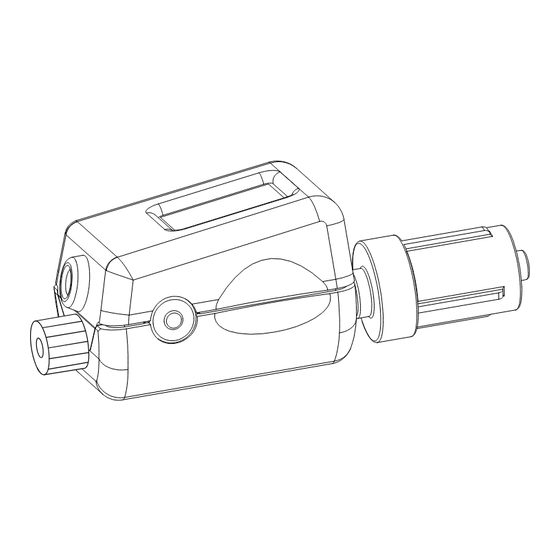
Table of Contents
Advertisement
Compass® Cast™ and MAP
CAUTION: Federal (USA) law restricts this device to sale
by or on the order of a physician.
Indications for Use
The Compass Cast and MAP disposable pressure transducer
system with integrated digital display and wireless transmission
capability is intended for direct measurement and monitoring
of physiologic pressure, including during the infusion of fluids
and therapeutic and diagnostic agents.
Device Description
The Compass Cast is a self-calibrating, sterile, single-use,
disposable, wireless-enabled, physiological pressure transducer
with integrated digital display. The Compass Monitor Accessory
Plug (Compass MAP) receives the wireless pressure signal from
the Compass Cast and inputs the pressure signal to a compatible
vital signs monitor.
This device complies with Part 15 of the FCC Rules. Operation is subject to the following two conditions:
(1) This device may not cause harmful interference, and (2) this device must accept any interference received,
including interference that may cause undesired operation.
Changes or modifications not expressly approved by Centurion Medical Products could void the user's
authority to operate the equipment.
Compass CAST FCCID: 2AF4Z-CWHG001
Compass MAP FCCID: 2AF4Z-CWM001
Advertisement
Table of Contents

Summary of Contents for Centurion Compass Cast
-
Page 1: Indications For Use
(1) This device may not cause harmful interference, and (2) this device must accept any interference received, including interference that may cause undesired operation. Changes or modifications not expressly approved by Centurion Medical Products could void the user’s authority to operate the equipment. - Page 2 WARNING: Activate and auto-calibrate Compass Cast prior to attaching accessories to avoid incorrect baseline pressure. 9. The “mm” symbol on the Compass Cast display will blink on and off to indicate that it is searching for a Compass (Figure 10. When a wireless connection is established between the Compass MAP and Compass Cast, the “mm”...
- Page 3 (Figure WARNING: Pressure reading is NOT physiological if either the front or rear of the Compass Cast is open to atmospheric pressure. 13. Pressure is displayed on the Compass Cast LCD and the patient monitor...
- Page 4 Compass Cast per hospital protocol (Figure 5. Depending on the application, connect the distal, male luer lock end of the Compass Cast to accessory (e.g. needle, distal lumen of a central line, extension set or needleless (Figure valve in contact with patient)
- Page 5 Compass Cast Use without Compass MAP (concluded) 6. Pressure is displayed on the Compass Cast LCD (Figure NOTE: If Compass Cast pressure reading does not return to zero after removal from accessories, flush device with saline, open it to atmospheric pressure, and then cycle device (power it off and then power back on) to recalibrate.
-
Page 6: Cleaning Instructions
Compass Cast signal. Once a Compass Cast and a Compass MAP are paired, the devices will no longer be able to pair with other Compass devices unless they are power cycled to force them back into general scanning mode. -
Page 7: Specifications
Operating Temperature ......... 15° to 40°C (59° - 104°F) Storage Temperature ..........-29° to 49°C (-20° - 120°F) Light Sensitivity ............. < 1 mm Hg Lithium Ion Battery Voltage ........3 Volts Compass CAST FCCID: 2AF4Z-CWHG001 Compass MAP FCCID: 2AF4Z-CWM001... - Page 8 Solid LED................ Wireless connection established Two Flashes Every Four Seconds ........Scanning for wireless connection Flashing Sixteen Times Per Second ........ Compass MAP non-functional Compass CAST FCCID: 2AF4Z-CWHG001 Compass MAP FCCID: 2AF4Z-CWM001 Compass Cast and MAP IFU_E 0707-16 ©2016 Centurion Medical Products Corporation...

Need help?
Do you have a question about the Compass Cast and is the answer not in the manual?
Questions and answers