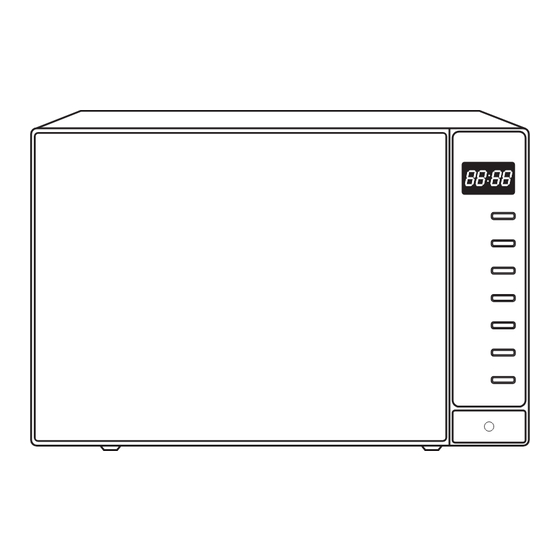
Summary of Contents for NCE 20LSSB
- Page 1 20 Litre Electronic Microwave Owner’s Instruction Manual NCE20LSSB Read the instructions carefully and keep for future reference For all NCE product inquiries, please phone 1300 366 024 or email sales@nce.com.au.
- Page 3 Model: NCE20LSSB Rated Voltage: 230-240 V ~ 50 Hz Rated Input Power (Microwave): 1150 W Rated Output Power (Microwave): 700 W Oven Capacity: 20 L Turntable Diameter: 255 mm External Dimensions: 440 x 332 x 259 mm Net Weight: Approx. 11.0 kg...
-
Page 4: Important Safety Instructions Warning
IMPORTANT SAFETY INSTRUCTIONS WARNING To reduce the risk of fire, electric shock, injury to persons or exposure to excessive microwave oven energy when using your appliance, follow basic precautions, including the following: 1. Warning: Liquids and other foods must not be heated in sealed containers since they are liable to explode. - Page 5 keep an eye on the oven due to the possibility of ignition. 9. If smoke is emitted, switch off or unplug the appliance and keep the door closed in order to stifle any flames. 10. Do not overcook food. 11. Do not use the oven cavity for storage purposes. Do not store items, such as bread, cookies, etc.
- Page 6 surface, and do not cover any vents on the oven. 20. Do not let cord hang over edge of table or counter. 21. Failure to maintain the oven in a clean condition could lead to deterioration of the surface that could adversely affect the life of the appliance and possibly result in a hazardous situation.
-
Page 7: Read Carefully And Keep For Future Reference
temperature-sensing probe.) 31. WARNING: The appliance and its accessible parts become hot during use. Care should be taken to avoid touching heating elements. Children less than 8 years of age shall be kept away unless continuously supervised. 32.The microwave oven must be operated with the decorative door open. -
Page 8: To Reduce The Risk Of Injury To Persons Grounding Installation
To Reduce the Risk of Injury to Persons Grounding Installation DANGER Consult a qualified electrician or serviceman Electric Shock Hazard if the grounding instructions Touching some of the are not completely internal components can understood or if doubt exists cause serious personal as to whether the appliance injury or death. -
Page 9: Utensils Caution
CLEANING Be sure to unplug the appliance from the power supply. 1. Clean the cavity of the oven after using with a slightly damp cloth. 2. Clean the accessories in the usual way in soapy water. 3. The door frame and seal and neighbouring parts must be cleaned carefully with a damp cloth when they are dirty. -
Page 10: Materials You Can Use In Microwave Oven
Materials you can use in microwave oven Utensils Remarks Aluminum foil Shielding only. Small smooth pieces can be used to cover thin parts of meat or poultry to prevent overcooking. Arcing can occur if foil is too close to oven walls. The foil should be at least 1 inch (2.5cm) away from oven walls. -
Page 11: Setting Up Your Oven
SETTING UP YOUR OVEN Names of Oven Parts and Accessories Remove the oven and all materials from the carton and oven cavity. Your oven comes with the following accessories: Glass tray Turntable ring assembly Instruction Manual A) Control panel B) Turntable shaft C) Turntable ring assembly D) Glass tray E) Observation window... -
Page 12: Installation
INSTALLATION 1. Make sure all the packing materials are removed from the inside of the door. 2. Inspect the oven after unpacking for any visual damage such as: Misaligned Door Damaged Door Dents or Holes in Door Window and Screen Dents in Cavity If any of the above are visible, DO NOT use the oven. -
Page 13: Operation
OPERATION This microwave oven uses modern electronic controls to adjust cooking parameters to meet your needs better for cooking. 1. Clock Setting When the microwave oven is electri ed,the oven will display "0:00", The buzzer will ring once. 1) Press "CLOCK/PRE-SET" , the hour gures will ash; 2) Press "... -
Page 14: Multi-Stage Cooking
3. Speedy Cooking 1) In waiting state, press " START/+30SEC/CONFIRM " key to cook with 100% power press " " level for 30 seconds. Each press on the same key can increase 30 seconds. The maximum cooking time is 95 minutes. 2) During the microwave cooking and the defrost by time process, press "START/+30SEC/CONFIRM"... -
Page 15: Pre-Set Function
7. Pre-set Function 1) Set the clock rst. (Consult the instructions of clock setting.) 2) Input the cooking program. Maximum two stages can be set. Defrosting should not be set in preset function. Example: if you want to cook with 80% microwave power for 7 minutes. a. - Page 16 The menu chart: Weight Power Menu Display 200g 400g AUTO 100% REHEAT 600g 200g 300g 100% VEGETABLE 400g 250g 350g FISH 450g 250g 350g 100% MEAT 450g 50g(with water 450 ml) PASTA 100g(with water 800 ml) 200g 400g 100% POTATO 600g 200g 100%...
-
Page 17: Inquiring Function
9. Lock Function for Children Lock: In waiting state, press "STOP/CLEAR" for 3 seconds, there will be a long "beep" denoting entering the children-lock state and screen will display " ". Lock quitting: In locked state, press "STOP/CLEAR" for 3 seconds, there will be a long "beep" denoting that the lock is released. -
Page 18: Before You Call For Service
BEFORE YOU CALL FOR SERVICE 1. If the oven will not perform at all, the display does not appear or the display disappears: a) Check to ensure that the oven is plugged in securely. If it is not, remove the plug from the outlet, wait 10 seconds and plug it in again securely. -
Page 19: Troubleshooting
TROUBLE SHOOTING It is forbidden to run the unit without any food inside. It is very dangerous. According to Waste of Electrical and Electronic Equipment (WEEE) directive, WEEE should be separately collected and treated. If at any time in future you need to dispose of this product please do NOT dispose of this product with household waste.


Need help?
Do you have a question about the 20LSSB and is the answer not in the manual?
Questions and answers