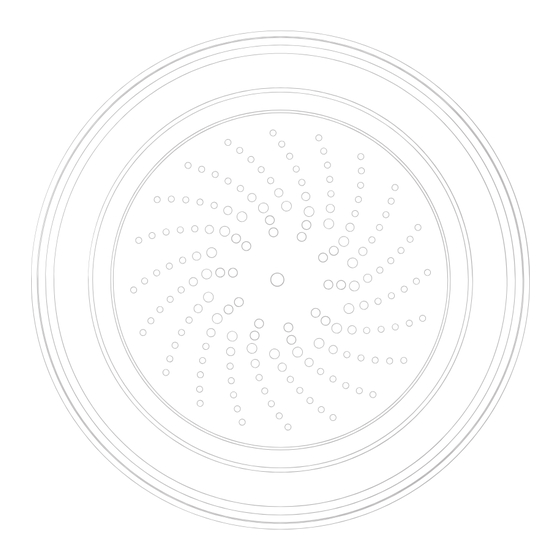
Table of Contents
Advertisement
Quick Links
Advertisement
Table of Contents

Summary of Contents for Stitch 35383
-
Page 2: Table Of Contents
CONTENTS SAFETY WARNINGS AND GUIDELINES ................................3 INTRODUCTION ............................................3 FEATURES ..............................................4 CUSTOMER SERVICE ........................................... 4 PACKAGE CONTENTS ........................................4 APPLICATIONS ............................................5 PRODUCT OVERVIEW ........................................5 POWER SOURCE ............................................. 6 USB ................................................6 Batteries..............................................6 APP INSTALLATION AND LOGIN ..................................... 7 ADD A DEVICE ............................................ -
Page 3: Safety Warnings And Guidelines
INTRODUCTION Powered by STITCH™, this Wireless Smart Siren Alarm and Chime provides remote app control to deter suspicious activities with your Android™ or iOS® smartphone or tablet. Setup is easy as 1-2-3. The sensor communicates with your phone through your local wireless network, so you won’t need any separate mesh networks, hubs, or controllers. -
Page 4: Features
Create a schedule or set a timer to turn your siren on at particular times of the day Supports scene control and works with other "smart" devices Works with other STITCH™ by Monoprice smart devices (sold separately) CUSTOMER SERVICE The Monoprice Customer Service department is dedicated to ensuring that your ordering, purchasing, and delivery experience is second to none. -
Page 5: Applications
APPLICATIONS The STITCH™ Wireless Smart Siren deters unwanted visitors with sound levels up to 120dB and can be used to signal an emergency. PRODUCT OVERVIEW... -
Page 6: Power Source
POWER SOURCE This device can be powered from an external USB power source or from two CR123A batteries. To power the device from an external USB power source, plug one end of the included micro USB cable into the USB port on the device, then plug the other end into a USB power source, such as a wall charger (not included). -
Page 7: App Installation And Login
2. Once the app is installed, launch it. 3. If you have already used the STITCH by Monoprice app, tap the Login button, then enter your STITCH account information. If you have not installed and used the STITCH app before, proceed to app registration. -
Page 8: Add A Device
Wi-Fi® network or do not wish to include it in your network, see the section. 1. Tap + on the Add Devices screen to add a new device. 2. Scroll through the list and select Other Products (or Siren, if available) to add your new device to the STITCH™ app. - Page 9 3. The Status Indicator should be flashing red rapidly, indicating that it is ready to be paired with your network. Tap Confirm on the app to continue, input the password to your wireless network, then tap Confirm again. 4. The app will start connecting to the device. Tap Done once it is completed. 5.
-
Page 10: Ap Mode Installation
Instead, it connects your phone's Wi-Fi directly to the device's built-in hotspot network. 1. Launch the STITCH™ by Monoprice app. 2. Tap + on the Add Devices screen to add a new device. - Page 11 4. Tap AP Mode at the top right. 5. The Status Indicator should be slowly blinking red, indicating that it is ready to be added in AP mode. If it does begin blinking slowly, tap Confirm on the app to continue, input the password to your wireless network, then tap Confirm again.
- Page 12 6. In the wireless settings on your phone, select the Stitch-XXXX entry, then tap Connect Now to continue. The app will begin connecting to the device.
-
Page 13: App Features
Pretend to have a dog by using the Barking dog sound Create a schedule for automatic sirens and set the duration of the alarm Pair with other STITCH™ smart devices to create a scene and trigger other actions to perform LINK DEVICES TO AMAZON ALEXA 1. - Page 14 2. Add one or more devices in the STITCH™ by Monoprice app by following the ADD DEVICE instructions in the section above. 3. In the Amazon Alexa™ app menu, tap Skills, then search for and select the STITCH by Monoprice entry. Tap ENABLE to enable Amazon Skills.
- Page 15 4. You will be redirected to the account link page. Select the proper country/region, then input your STITCH™ by Monoprice account and password. Tap Link Now, then tap Authorize. When the message STITCH by Monoprice has been successfully linked appears, close the window.
- Page 16 STITCH™ by Monoprice app. The discovered devices will be displayed in a list. Note: Each time the device's name is changed in the STITCH™ by Monoprice app, Alexa must rediscover it again before it can be controlled.
-
Page 17: Led Indicator Status
LED INDICATOR STATUS Smart Inclusion Status Indicator flashes red rapidly. AP Mode Status Indicator flashes red slowly. Status Indicator flashes red rapidly, then will turn off after the Triggered scheduled period of time. Reset Status Indicator remains on. BUTTON INSTRUCTIONS Press and hold the Code Button for 5 seconds, then release it to In Network reset to the default settings. -
Page 18: Technical Support
Check the website for support times and links. SPECIFICATIONS Model 35383 Radio Frequency 2.4 GHz Standby Current 10µA Standard Operating Current... -
Page 19: Regulatory Compliance
REGULATORY COMPLIANCE Notice for FCC This device complies with Part 15 of the FCC rules. Operation is subject to the following two conditions: (1) this device may not cause harmful interference, and (2) this device must accept any interference received, including interference that may cause undesired operation. -
Page 20: Rf Exposure Statement For Fcc
United States and certain other countries. Wi-Fi® is a registered trademark of Wi-Fi Alliance. Amazon™, Amazon Alexa™, Amazon Echo™, Echo Tap™, Echo Dot™, and all related logos are trademarks of Amazon.com, Inc. or its affiliates. STITCH™ and the STITCH logo are trademarks of Monoprice Inc.
Need help?
Do you have a question about the 35383 and is the answer not in the manual?
Questions and answers