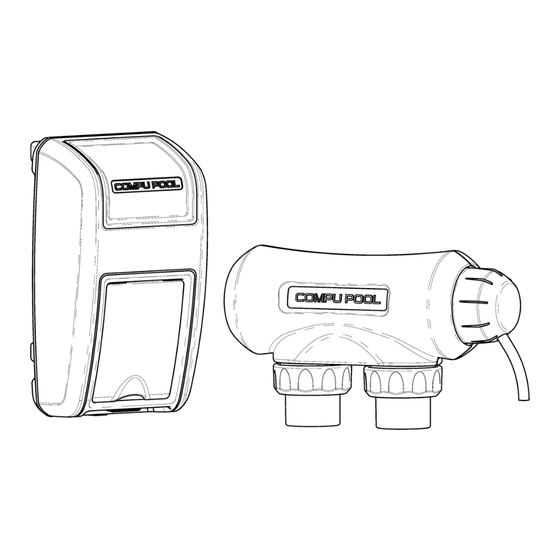
Summary of Contents for compupool products CPSC Series
- Page 1 CPSC Series Saltwater Chlorine Generator Owner’s Manual Compu Pool CPSC Series Manual...
-
Page 2: Table Of Contents
CPSC Series Saltwater Chlorine Generator Owner’s Manual 1.0 INTRODUCTION ..................3 2.0 GETTING STARTED .................. 3 3.0 SAFETY INSTRUCTIONS ................3 4.0 THE CHEMISTRY INVOLVED ..............4 5.0 WATER CHEMISTRY ................. 4 6.0 ADDING SALT TO POOL OR SPA ............7 7.0 INSTALLATION .................. -
Page 3: Introduction
WARNING: To reduce the risk of injury, do not permit children to operate this device. 3.1.2 NOTE: One bonding lug is provided on the external surface of the CPSC Series Chlorine Generator. Some local codes may require external grounding source. Check your local ordinances. -
Page 4: The Chemistry Involved
4.0 THE CHEMISTRY INVOLVED 4.1.1 The CPSC Series Chlorine Generator by electrolysis creates chlorine to sanitize your pool using the salt molecules (NaCL) in your water. A small electric charge is applied across a set of titanium plates inside the Electrolytic Cell. This produces Sodium Hypochlorite (NaOCl). - Page 5 TDS must be made aware that salt has been added for a chlorinator system. The individual performing the TDS test will then subtract the salinity level to arrive at the correct TDS level. Compu Pool CPSC Series Manual...
- Page 6 Algae may be green, yellow, brown or black (Black Spot) in color. 5.6.2 Chlorine Demand. The amount of chlorine that should be added to the water to provide proper bacteria and algae control. Compu Pool CPSC Series Manual...
-
Page 7: Adding Salt To Pool Or Spa
For pools it is best to empty the required salt into the shallow end of the pool and run the filter and pump simultaneously while the CPSC Series chlorinator is off or in manual mode to circulate the water and dissolve the salt. Do not throw the salt bag into the pool or spa as chemicals and inks on the bag can interfere with the water balance. - Page 8 Salt Level 6.3.1 The Compu Pool CPSC Series chlorinator can work with a broad salinity range, from a minimum of 3000 ppm (parts per million), up to 6000 ppm. However, the ideal level for operation is 3500 ppm. To achieve this level of salinity, add 30 lbs. of salt for every 1000 gallons of water.
-
Page 9: Installation
The three cell lead connectors from the Power Unit are to be connected to the head of the cell. Compu Pool CPSC Series Manual... - Page 10 Class A ground fault interrupter (GFI). Check local codes before connecting. 7.2.4 The Compu Pool CPSC Series is shipped from the factory with a 240 VAC configuration. Changing the Wiring to 120 VAC 7.3.1...
- Page 11 Red Wire Brown Wire 7.3.8 Figure 1 - Internal Transformer Connections - 120 VAC Connections. 240 VAC Connections Black Wire Orange Wire Red Wire Brown Wire 7.3.9 Figure 2 - Internal Transformer Connections - 240VAC Connections. Compu Pool CPSC Series Manual...
- Page 12 Connect the black lead to the bottom terminal post 7.5.10 Slide the clear connector cap up the cell cord and position against the cell head. 7.5.11 Slide the collar nut over the clear connector cap and tighten. Compu Pool CPSC Series Manual...
- Page 13 7.5.13 NOTE: The cell measures 6 7/8” from the outside inlet barrel union to the outside outlet barrel union. The barrel union will accept 1 1/2" PVC to the inside and 2 " PVC to the outside. 7.5.14 Figure 3 - Installation Schematic. Compu Pool CPSC Series Manual...
-
Page 14: Installation Checklist
Sufficient salt has previously been added and fully dissolved into pool water. 8.1.9 You have checked and confirmed that the Power Unit switches ON and OFF with the filter pump. 8.1.10 You have checked all connections and joints for leaks. Compu Pool CPSC Series Manual... -
Page 15: Using The Control Panel
1. On / Off. For normal operation, the system should be left in the “On” position. In this position the Compu Pool CPSC Series will produce chlorine according to the desired output %. Simply press the button again to turn the unit off. - Page 16 5. Output. Pressing left or right arrow buttons will change the CHLORINE PRODUCTION output in 10% increments. NOTE: When initially starting up your CPSC Series Chlorine Generator it is recommended that the output be set at 100%, decreasing in 10% increments ensuring that the unit is maintaining the appropriate chlorine level in your pool/spa.
-
Page 17: Maintenance
9.3.4 Add Salt. The Compu Pool CPSC Series will automatically let you know if the salinity concentration has fallen below acceptable levels. When illuminated for more than two hours, add more salt as needed. The amount required varies with pool size. Refer to Table 1 to determine additional amount of salt needed. - Page 18 10.7.3 Remove the collar nut from the cell head, releasing the clear cap that houses the cell lead connections. 10.7.4 Disconnect the three cell lead connections from the cell terminal posts. 10.7.5 Remove the cell from the clear housing. Compu Pool CPSC Series Manual...
-
Page 19: Troubleshooting
Verify input voltage with a voltmeter. If there is input power, the circuit breaker may have tripped. The CPSC Series is protected by a 5 amp circuit breaker located at the base of the power pack. To reset the circuit breaker press the small yellow pin back in. -
Page 20: Warranty
12.0 WARRANTY 12.1 Warranty Terms 12.1.1 Compu Pool CPSC Series chlorine generators carry the following three year warranty should fault occur due to faulty manufacturing or materials. 12.1.2 For residential use, Compu Pool warrants the original purchaser that the equipment... - Page 21 12.4.1 Please complete the information below at time of installation and retain in the event you need to file a warranty claim Model Number Voltage (240v or 120v) Pump Socket (Yes or No) Power Unit Serial Number Cell Serial Number Purchase Date Purchased From Installation Date Installer Compu Pool CPSC Series Manual...

Need help?
Do you have a question about the CPSC Series and is the answer not in the manual?
Questions and answers