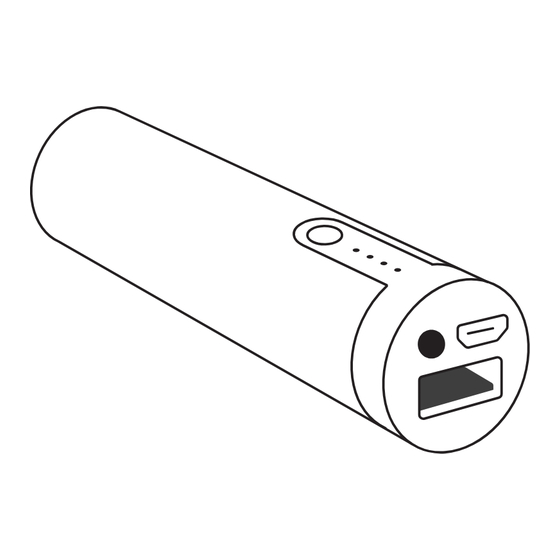
Advertisement
Quick Links
USING YOUR POWERVAULT+
Charging your phone
Charging your phone is easy. Take the
supplied cable and plug the USB end
into your PowerVault+. Then plug the
Micro USB end into your device. If it
doesn't begin charging automatically
press the button on your PowerVault+
If you have an iPhone you'll need to
use your Apple cable.
Recharging your Power Vault+
Plug the Micro USB end of your cable
into your PowerVault+. Then plug the
other end into the USB plug on your
computer or adapter. You can check
your power level any time by pressing
the button.
Safety Notices
• Please don't get the PowerVault+ wet
as it could damage it permanently.
• Don't take the PowerVault+ apart
(there are no serviceable parts inside).
• Don't expose the PowerVault+ to
extreme temperatures, or to rapid
changes from hot to cold or vice versa.
• Don't dispose of it in a fire as it may
explode.
• Don't dispose of your PowerVault+ in
household waste. Please take it to your
local council recycling depot or drop it
off at a recycling centre.
Do not dispose of Lithium-ion
batteries with general waste.
Please return it to battery
Li-ion
recycling collection point.
Made in China.
U S E R G U I D E
Designed
damsonglobal.com
in Yorkshire
Advertisement

Summary of Contents for DAMSON Power Vault+
- Page 1 USING YOUR POWERVAULT+ Safety Notices Charging your phone Charging your phone is easy. Take the • Please don't get the PowerVault+ wet as it could damage it permanently. supplied cable and plug the USB end • Don't take the PowerVault+ apart into your PowerVault+.
- Page 2 NEVER RUN OUT ABOUT YOUR OF POWER POWER VAULT+ PowerVault+ is our way of making sure your phone's always on when you Power LED need it to be. To charge your Indicator phone... Power Vault+ is compatible with many Button portable electronic devices including Press once to start smart phones, iPhone (when...
Need help?
Do you have a question about the Power Vault+ and is the answer not in the manual?
Questions and answers