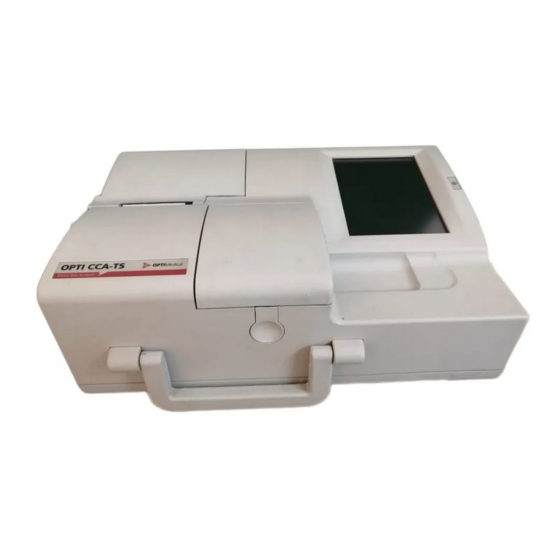
Table of Contents
Advertisement
Advertisement
Table of Contents
Troubleshooting

Summary of Contents for OPTIMedical OPTI CCA-TS
- Page 1 OPTI CCA-TS ™ Analyzer Operator’s Manual...
- Page 3 Systems, Inc. in the United States and/or other countries. Other trademarks are the property of their respective owners. Made in U.S.A. Emergo Europe OPTI Medical Systems, Inc. Molenstraat 15 235 Hembree Park Drive 2513 BH, The Hague Roswell, GA 30076 USA The Netherlands www.optimedical.com PD7040 REV I...
- Page 5 Important Information! Important Information! This Operator´s Manual contains important warnings and safety information to be observed by the user. This instrument is only intended for one area of application which is described in the instructions. The most important prerequisites for application, operation and safety are explained to ensure smooth operation.
- Page 6 Operating Safety Information Overvoltage Category II when connected to a branch circuit. This equipment has been tested and found to comply with the limits for a Class A digital device, pursuant to Part 15 of the FCC Rules. Caution: ...
-
Page 7: Symbol Definitions
Symbol Defi nitions The symbols described below are used on the packaging of OPTI™ CCA-TS related products. Symbol Explanation Attention Symbol – Refer to the Operator’s Manual or Service Manual for further instructions. This symbol is located on the inside of the instruments and product packaging. - Page 8 Symbol Explanation Biohazard Symbol – Products and/or components containing this symbol should be handled as biohazardous material after use. Temperature Limit Symbol – Products and/or components which contain this symbol must be stored within the specifi ed temperature range. For in-vitro diagnostic use This product fulfi...
-
Page 9: Preface
PREFACE PREFACE Welcome Your OPTI™ CCA-TS Analyzer is a powerful tool designed to help you quickly, accurately and effi ciently conduct basic testing of hydrogen ion concentration (pH), carbon dioxide partial pressure (PCO ), oxygen partial pressure (PO ), sodium (Na ), potassium (K ), ionized calcium ), chloride (Cl... -
Page 11: Table Of Contents
Analyzer Components ..................1-3 Consumables ....................1-7 2 SETUP ....................2-1 Important Safety Instructions ................2-1 Choosing a Location ..................2-1 Setting up the OPTI CCA-TS Analyzer ............2-2 3 CUSTOMIZATION ................3-1 Data Manager ....................3-1 Setting Time and Date ..................3-1 Setup ........................3-2 3.3.1 QC Setup ........................3-3 3.3.1.1 Setting Up the Standard Reference Cassette (SRC) ............3-3... - Page 12 5.1.5 Capillary Tubes ......................5-2 5.1.6 OPTI Medical ComfortSamplers ..................5-2 5.1.7 Handling and Storage of Samples ................. 5-3 5.1.8 Test Conditions ......................5-4 Sample Preparation ..................5-4 5.2.1 Whole Blood Samples ....................5-4 Running A Patient Sample ................5-5 Operator’s Manual – OPTI CCA-TS...
- Page 13 7.3.13 Checking the Optics ....................7-20 7.3.14 Checking the RS232 Interface ..................7-21 7.3.15 Checking the Pump Flow ..................... 7-22 7.3.16 Checking the Pump Motor ................... 7-23 7.3.17 Checking the Display ....................7-23 7.3.18 Checking the Touch Screen ..................7-24 Operator’s Manual – OPTI CCA-TS...
- Page 14 8.5.2 Test Conditions ......................8-6 8.5.3 Input Values ........................8-6 8.5.4 Calculated Values ......................8-9 8.5.5 Calibration ........................8-9 8.5.6 Quality Control ......................8-10 8.5.7 Reference Intervals ......................8-11 8.5.8 Specific Performance Characteristics ................8-11 8.5.9 Limitations ........................8-12 Operator’s Manual – OPTI CCA-TS...
- Page 15 Total Hemoglobin Concentration (ctHb) and Hemoglobin Oxygen Saturation (SO %) ............... THB/SO2-1 SOFTWARE UPGRADES Use this section to store software upgrade instructions from OPTI Medical TECHNICAL BULLETINS Use this section to store technical bulletins from OPTI Medical Operator’s Manual – OPTI CCA-TS...
- Page 16 APPENDIX D - REPORT FORMATS ............D-1 Basic Patient Report .........................D-1 SRC Measurement Report ......................D-2 SRC Statistics Report ........................D-3 Controls Measurement Report ....................D-4 Controls Statistics Report ......................D-5 Configuration Report (Part 1) ....................D-6 Configuration Report (Part 2) ....................D-7 Maintenance Report ........................D-8 Error Report ..........................D-9 Lactate Setup Report.......................D-10 INDEX......................I-1 Operator’s Manual – OPTI CCA-TS...
- Page 17 1 INTRODUCTION 1 INTRODUCTION .................. 1-1 Intended Use .....................1-1 Principles of Operation ..................1-1 Contents ......................1-2 Analyzer Components ..................1-3 Consumables ....................1-7 Operator’s Manual – OPTI CCA-TS...
-
Page 19: Introduction
60 - 100 1/0.1 Principles of Operation The OPTI CCA-TS is a microprocessor-controlled medical instrument measuring optical fluorescence from discrete sensors called optical electrodes (optodes). A disposable, single-use cassette contains all of the elements needed for calibration, sample measurement and waste containment. Specific calibration information from the cassette is scanned into the analyzer by holding the cassette package in front of the bar code scanner. -
Page 20: Contents
The analyzer contains no reagents, blood or waste. Contents Before you begin installing your OPTI CCA-TS Analyzer, take a moment to look over the contents to ensure you have the following: • Power supply with power cord • Battery... -
Page 21: Analyzer Components
1 INTRODUCTION Analyzer Components Before setting up the OPTI CCA-TS Analyzer, it is important to familiarize yourself with the analyzer’s components: Printer On/Off Switch Touch Screen Display Status Light Sample Measurement Chamber (SMC) Gas Bottle Bar Code Scanner On/Off Switch Battery Fig. - Page 22 Measurement Chamber (SMC) for the OPTI Cassette. To open the cover, depress the button, and the cover will pop up (Fig. 1-4). Several LEDs and two infrared lasers are located inside the sample measuring chamber. Fig. 1-4 Open SMC Cover Operator’s Manual – OPTI CCA-TS...
- Page 23 (Fig. 1-7). All liquids are contained within the OPTI Cassette and do not enter the instrument. NOTE: The peristaltic pump cartridge is a replaceable item (See Maintenance Section 6.4.1). Fig. 1-7 Peristaltic Pump Operator’s Manual – OPTI CCA-TS...
- Page 24 It is removed by squeezing the handle and sliding it out (Fig. 1-10). The battery allows you to operate the OPTI CCA-TS without having to plug the unit into an electrical outlet. The battery may either be charged in the OPTI CCA-...
-
Page 25: Consumables
Power Connector and Next to the battery pack is the power connector On/Off Switch where you can connect the OPTI CCA-TS to an external power supply (Fig. 1-11). The On/Off switch is located on the left side of the unit next to the power connector (Fig. 1-11). - Page 26 Maintenance - Performing tHb Calibration). Fig. 1-15 tHb Calibration Cassette Gas Bottle During calibration, the OPTI CCA-TS uses a precision gas which is completely self-contained in a disposable low-pressure bottle. The bottle is inserted on the right side of the unit after scanning the bar code (Fig.
- Page 27 2 SETUP 2 SETUP ....................2-1 2.1 Important Safety Instructions ................2-1 2.2 Choosing a Location .....................2-1 2.3 Setting up the OPTI CCA-TS Analyzer ..............2-2 Operator’s Manual – OPTI CCA-TS...
-
Page 29: Setup
• Placed on flat surface with ample room between air vents on bottom of unit and surface to prevent unit overheating. NOTE: Above requirements also apply when the OPTI CCA-TS operates on battery power outside a laboratory setting. Operator’s Manual – OPTI CCA-TS... -
Page 30: Setting Up The Opti Cca-Ts Analyzer
2 SETUP 2.3 Setting up the OPTI CCA-TS Analyzer You are now ready to prepare your OPTI CCA-TS Analyzer for operation. Begin by placing the analyzer on a secure table top that allows plenty of working space and is convenient to a power connection. - Page 31 • Enter hour and minutes and press Fig. 2-5 Enter Time • You will then be asked to enter the month (Fig. 2-6). • Select the month from the keypad and press Fig. 2-6 Select Month Operator’s Manual – OPTI CCA-TS...
- Page 32 NOTE: To enter the bar code manually, press <Manual> and enter the bar code using the numeric keypad. Please Insert Gas Bottle Please Insert Gas Bottle • Press when prompted to insert the Cancel Cancel gas bottle. Operator’s Manual – OPTI CCA-TS...
- Page 33 6.5.3). Here you may refer back to the installation date, which was recorded on the gas bottle. The OPTI CCA-TS will now begin to warm up and perform a gas purge, which will be indicated on the status bar at the bottom of the screen.
- Page 34 2 SETUP 6. Installing the Printer Paper • Place paper into the paper tray. • With the OPTI CCA-TS switched on, thread the paper into the feeder slot, as shown in the diagram, on the analyzer (Fig. 2-11). • As soon as the printer detects the paper, it will automatically feed the paper completely through the printer.
- Page 35 The tHb Calibrator Cassette should be run prior to patient testing when first setting up your analyzer. The tHb calibrator should then be run quarterly. Your OPTI CCA-TS will remind you when the tHb calibration is due. The tHb Calibrator Cassette can be found in the storage compartment in the back of your analyzer.
- Page 36 Clean Optics and Clean Optics and a soft lint free cloth (Fig. 2-18). Inside of Cover. Inside of Cover. Press Fig. 2-18 Clean Optics and Inside of Cover Operator’s Manual – OPTI CCA-TS...
- Page 37 Insert it into the chamber and press down to properly seat the cassette (Fig. 2-19). Fig. 2-19 Wipe and Insert Cassette • Close the sample chamber cover (Fig. 2-20). Fig. 2-20 Close Cover Operator’s Manual – OPTI CCA-TS...
- Page 38 Refer to section 3.3.1 of this manual for the QC Setup procedure. Refer to section 4.5 of this manual for QC recommendations and instructions for running QC measurements. Congratulations! Your OPTI CCA-TS analyzer is now ready for operation. 2-10 Operator’s Manual – OPTI CCA-TS...
- Page 39 3.3.3.2 Entering the Barometric Pressure .................3-21 3.3.3.3 Beep Adjustment ......................3-22 3.3.3.4 Battery Saver .........................3-23 3.3.3.5 Setting Up Communications ..................3-24 3.3.3.6 Setting the Printer ......................3-26 3.3.3.7 External Serial Printer ....................3-27 3.3.3.8 Maintenance ........................3-27 3.3.3.9 Selecting a Language ....................3-28 Operator’s Manual – OPTI CCA-TS...
-
Page 41: Customization
For safety and security the OPTI CCA-TS customization can be protected by a security code. The analyzer’s programming or existing parameters can then be changed only by entering the correct security code. -
Page 42: Setup
Fig. 3-5 Setup NOTE: You may not be prompted to enter a password if the password was previously disabled (see Section 3.3.3.4.1). NOTE: If the factory-set password was changed, enter the currently valid password. Operator’s Manual – OPTI CCA-TS... -
Page 43: Qc Setup
Fig. 3-7 Scan Bar code NOTE: If the bar code is damaged or unreadable, enter the bar code digits using the keypad. 5. If the level, lot number and expiration date are correct, press to accept (Fig. 3-8). Fig. 3-8 Confirm SRC Information Operator’s Manual – OPTI CCA-TS... -
Page 44: Setting Up The Quality Control Material Lot And Level
6. When using OPTI CHECK PLUS, scan the third 36-digit bar code marked SCAN C for the applicable level. NOTE: If bar code is damaged and won’t scan, press <Manual Entry> on the <Scan Barcode> screen and enter the barcode information manually. Operator’s Manual – OPTI CCA-TS... - Page 45 NOTE: OPTI CHECK and OPTI CHECK PLUS Quality Control materials are designed for your OPTI CCA-TS and have assigned assay ranges for each measured parameter. Do not use a control material that contains dyes, fluoro-carbons or silicones as these constituents will affect the results reported.
- Page 46 Fig. 3-12 Confirm Assay Ranges from the bar code. To continue quality control programming, repeat the above procedure for QC Level 2 and QC Level 3. Operator’s Manual – OPTI CCA-TS...
-
Page 47: Customizing Patient Information
(Fig. 3-15). Puncture Site Liter Flow Bypass TVOL(VT) Sample Type Mode PEEP I/E Ratio Rate (f) Vent Mode CPAP Pplat User defined field MVOL(VE) Bilevel Pressure tHb Prompt Fig. 3-15 Patient Info 2 Operator’s Manual – OPTI CCA-TS... - Page 48 If out-of-range values are entered, the system automatically flags the error and shows the valid range. • Press to accept the changes. • Press to return to the <Setup> screen to return to <Ready>. Operator’s Manual – OPTI CCA-TS...
-
Page 49: Thb Prompt
NOTE to B-60 cassette users: BB and O2ct require a valid tHb value to be accurate. Because tHb is not measured on the B-60 cassette, these calculated parameters are not available when running B-60 cassettes. Operator’s Manual – OPTI CCA-TS... -
Page 50: Selecting Which Parameters Are Blanked/Disabled
4. Select the parameters to be disabled. 5. Press to save the settings. 6. Press to return to the <Setup> screen to return to <Ready>. Fig. 3-20 Select Allow Blanking 3-10 Operator’s Manual – OPTI CCA-TS... -
Page 51: Selecting Which Calculated Parameters Are Printed
3. Select the cassette type (Fig. 3-22). 4. Select the parameters to be printed. 5. Press to accept the changes. 6. Press to return to the <Setup> screen to return to <Ready>. Fig. 3-22 Select Parameters Operator’s Manual – OPTI CCA-TS 3-11... -
Page 52: Setting Normal Ranges Or Alarm Limits
4. Press <Limits 2> to advance to the next screen (Fig. 3-25). 5. Select the parameter you want to change and press to enter the new limit value. 6. Press to accept the new limit value. Fig. 3-25 Enter Limits 2 3-12 Operator’s Manual – OPTI CCA-TS... - Page 53 • The limits entered here will reside in the instrument memory even after system power is turned off. 8. Press to return to the <Setup> screen to return to <Ready>. Operator’s Manual – OPTI CCA-TS 3-13...
-
Page 54: Setting Up Correlation Factors
3 CUSTOMIZATION 3.3.2.6 Setting up Correlation Factors Correlation factors let you correlate results from your OPTI CCA-TS to other Blood Analyzers. Correlation factors are available for pH, PCO , PO , Ca , Cl Glu, BUN (urea), Lac, tHb, and... -
Page 55: Defining Units
Lac 14.5 mmol/L Lac 14.5 mmol/L • tHb 14.6 g/dL tHb 14.6 g/dL • 90 % 89.8 % NOTE: PO and PCO values above 100 mmHg are always displayed to the nearest whole number. Operator’s Manual – OPTI CCA-TS 3-15... - Page 56 3 CUSTOMIZATION 5. Press the <Parameters> tab to go to the next screen (Fig. 3-32), and select the units for the remaining parameters. Your OPTI CCA-TS has been factory preset to the following units: • Baro/Partial Pressure mmHg • Temperature •...
-
Page 57: Miscellaneous
3 CUSTOMIZATION 3.3.3 Miscellaneous 3.3.3.1 Setting up Security The OPTI CCA-TS has three types of security: A Password Function to limit access to various system functions (See section 3.3.3.1.1). QC Lockouts to help hospitals meet their QC policies (See section 3.3.3.1.2). - Page 58 <8hr> - Requires controls to be run every 8 hours. <12hr> - Requires controls to be run every 12 hours. <24hr> - Requires controls to be run every 24 hours. <7dy> - Requires controls to be run every 7 days. 3-18 Operator’s Manual – OPTI CCA-TS...
- Page 59 This should be based on hospital policy. The system default is QC lockout disabled. 1. Select the desired option. 2. Press to accept the changes. to return to the <Setup> screen or 3. Press to return to <Ready>. Operator’s Manual – OPTI CCA-TS 3-19...
- Page 60 ID from memory. 3. Press the button to print the list of all operator IDs, along with their associated PINs, as currently stored in memory. 4. Press to return to <Ready>. 3-20 Operator’s Manual – OPTI CCA-TS...
-
Page 61: Entering The Barometric Pressure
CAUTION: Use the absolute barometric pressure Fig. 3-38 Enter barometric pressure and not the altitude-corrected pressure (check with your local weather service or airport). NOTE: You may change barometric pressure units from mmHg to mbar (See section 3.3.2.6). Operator’s Manual – OPTI CCA-TS 3-21... -
Page 62: Beep Adjustment
<Beep Enable> (Fig. 3-39). 4. Select <High> or <Low> for <Beep Volume>. 5. Press to accept the changes. Fig. 3-39 Enable Beep 6. Press to return to the <Setup> screen to return to <Ready>. 3-22 Operator’s Manual – OPTI CCA-TS... -
Page 63: Battery Saver
10 minutes of inactivity. <60 Min> - The system will go to standby mode after 60 minutes of inactivity. 4. Press to accept the changes. 5. Press to return to the <Setup> screen to return to <Ready>. Operator’s Manual – OPTI CCA-TS 3-23... -
Page 64: Setting Up Communications
3 CUSTOMIZATION 3.3.3.5 Setting Up Communications Your OPTI CCA-TS has an RS232 standard serial interface with a baud rate fixed at 9600 and an Ethernet port. These ports may be configured for ASCII and ASTM output. 3.3.3.5.1 Configuring the Communication Format 1. From the <Ready> display, select <System Manager>... - Page 65 <Host IP> field. • Press • <Format> (E1394), <IP Type> (Dynamic), and <UDP Port> fields should remain at default. 6. Press to return to the <Setup> screen to return to <Ready>. Fig. 3-45 Ethernet Operator’s Manual – OPTI CCA-TS 3-25...
-
Page 66: Setting The Printer
<Setup> screen to return to <Ready>. NOTE: This setting affects the patient report only. All other print functions are still active, even if the patient report is not activated. Fig. 3-48 Printer Settings 3-26 Operator’s Manual – OPTI CCA-TS... -
Page 67: External Serial Printer
1. From the <Ready> display, select <System Manager> and <Setup>. 2. In the <System Setup> menu, press the <Miscellaneous> tab and then <Maintenance> (Fig. 3-50). Fig. 3-50 Select Maintenance Operator’s Manual – OPTI CCA-TS 3-27... -
Page 68: Selecting A Language
Fig. 3-51 Maintenance Options 3.3.3.9 Selecting a Language This menu lets you choose the language you want the OPTI CCA-TS to use for displays and printouts. 1. From the <Ready> display, select <System Manager> and <Setup>. 2. In the <System Setup> menu, press the <Miscellaneous>... - Page 70 4.5.2 Printing SRC Results ....................4-7 4.5.3 Running a QC Sample ....................4-8 4.5.3.1 Running Controls (OPTI CHECK, OPTI CHECK PLUS) ..........4-8 4.5.4 Printing Control Reports ....................4-14 4.5.5 Sending Data to a Computer ..................4-15 Operator’s Manual – OPTI CCA-TS...
-
Page 72: Calibration And Quality Control
This program allows the analytic performance of a laboratory to be evaluated and documented. An effective Quality Control program should include: • evaluation of precision over the entire analytical range • an assessment of failure modes and their effects and means of management, throughout the process Operator’s Manual – OPTI CCA-TS... -
Page 73: Proficiency Testing
The OPTI CCA-TS Analyte Section, included in the back section of this manual, provides precision and recovery data for all the measured parameters in the ranges that are usually encountered in the diagnostic testing of patients. -
Page 74: Qc Recommendations
826, 1980. 4.5 QC Recommendations Two standard Reference Cassettes (SRC) should be used as a control for the OPTI CCA-TS analyzer. The level 1 and level 3 SRCs represent high and low samples. The SRCs contain a stable optical sensor simulator which is measured by the device in exactly the same manner as any other cassette and provides assurance that all measured parameters by the analyzer are consistent. -
Page 75: Running An Src Measurement
To bypass this function, press NOTE: If Operator ID is configured as “required” in Setup, you cannot go to the next step unless a valid Op. ID is entered. NOTE: If Secure Op. IDs is activated under Setup, you will be prompted for your 4-digit PIN # instead of your Op. ID. NOTE: Bar-coded Operator IDs may be entered Fig. 4-2 Enter Operator ID using the bar code scanner. 4. Open the sample chamber cover by pressing the button (Fig. 4-3). Fig. 4-3 Open Cover Operator’s Manual – OPTI CCA-TS... - Page 76 If the information shown on the display is correct, Fig. 4-6 Confirm SRC Information press to continue. If this information is incorrect, press interrupt this sequence and return to <QC Manager>. (See Section 3.3.1.1, “Setting up the Standard Reference Cassette (SRC)). Operator’s Manual – OPTI CCA-TS...
- Page 77 • Perform the second SRC measurement with another SRC Level in the same manner. If both SRC tests passed, the unit is ready to perform measurements. NOTE: For application of QC Lockout, please refer to section 3.3.3.1.2. NOTE: Verify with your particular regulatory agency and your internal policy regarding number of levels and frequency of SRCs to be run. A third level (normal range) of SRC is available as an option (Part Number Fig. 4-9 SRC Results (2) BP7554). Operator’s Manual – OPTI CCA-TS...
-
Page 78: Printing Src Results
<Setup>, you must enter it at this time before the data is deleted. The unit will now delete all SRC data from the internal database. to return to the <Ready> display. 9. Press Fig. 4-12 View SRC Results Operator’s Manual – OPTI CCA-TS... -
Page 79: Running A Qc Sample
The results obtained should fall within limits established by the user’s laboratory. 4.5.3.1 Running Controls (OPTI CHECK, OPTI CHECK PLUS) 1. In the <Ready> display, press <QC Manager>. 2. Select <Control> (Fig. 4-13). Fig. 4-13 Select Control Operator’s Manual – OPTI CCA-TS... - Page 80 4. Select the desired level (Fig. 4-15) and press Fig. 4-15 Select QC Level 5. Press if the lot number is correct (Fig. 4-16). NOTE: If a new lot number of QC material is entered, make sure the ranges have been entered into the system prior to running a Fig. 4-16 Confirm Lot Number sample. (See Chapter 3, Customization). If the password function is enabled, you will be asked for it before deleting the database for the old lot number. Operator’s Manual – OPTI CCA-TS...
- Page 81 Fig. 4-18 Open Cover NOTE: If the QC sample is to be introduced with a capillary tube, remove the syringe adapter before placing the cassette into the chamber. 9. Insert the cassette into the chamber. Press down to ensure that the cassette is seated properly (Fig. 4-19). NOTE: Run cassettes immediately after opening pouch, if possible, but no later than 15 minutes after opening the pouch. Fig. 4-19 Insert Cassette 4-10 Operator’s Manual – OPTI CCA-TS...
- Page 82 Excessive bubble formation may affect results. • Gently tap the head of the ampoule with your fingernail to remove any liquid. • Carefully open the ampoule by breaking off the top. NOTE: Protect your fingers by using gloves or tissue while breaking ampoule. Fig. 4-22 Place Control Operator’s Manual – OPTI CCA-TS 4-11...
- Page 83 . The QC sample is aspirated into the cassette and the measurement starts (Fig. 4-25). At this time the status light begins flashing green indicating that the cover should not be opened. Fig. 4-25 QC Measurement 4-12 Operator’s Manual – OPTI CCA-TS...
- Page 84 4 CALIBRATION AND QUALITY CONTROL Upon completion of the measurement, the results are displayed (Fig. 4-26). • The OPTI CCA-TS Analyzer will indicate whether the values are within or outside the programmed ranges with a <Pass/Fail> display next to the parameter label.
-
Page 85: Printing Control Reports
4 CALIBRATION AND QUALITY CONTROL 4.5.4 Printing Control Reports Your OPTI CCA-TS can print control measurement reports and statistical information. 1. In the <Ready> display, select <Data Manager>. 2. Press <Controls> (Fig. 4-29). 3. In the <Data - Control Measurement> screen (Fig. 4-30), press the button to display the Control results (Fig. -
Page 86: Sending Data To A Computer
4 CALIBRATION AND QUALITY CONTROL 4.5.5 Sending Data to a Computer The OPTI CCA-TS provides you with the ability to export Patient and QC information to a connected computer or HIS/LIS. Prior to sending data to a computer the OPTI CCA- TS communication port must be configured (See section 3.3.3.5) and a physical connection to the... - Page 87 If the password has been activated under <Setup>, you will be asked to enter the password to initiate the procedure. Use the numeric keypad to enter the password (Fig. 4-35). Fig. 4-35 Enter Password 4-16 Operator’s Manual – OPTI CCA-TS...
- Page 88 5.1.6 OPTI Medical ComfortSamplers ..................5-2 5.1.7 Handling and Storage of Samples ................. 5-3 5.1.8 Test Conditions ......................5-4 Sample Preparation ..................5-4 5.2.1 Whole Blood Samples ....................5-4 Running A Patient Sample ................5-5 Printing Patient Reports .................5-14 Operator’s Manual – OPTI CCA-TS...
-
Page 90: Sample Handling And Patient Testing
Other anticoagulants such as EDTA, citrate, oxylate and fluoride have a significant effect on blood pH and electrolyte levels and should not be used. Lithium heparin should not be used for samples taken also for analysis of lithium. Operator’s Manual – OPTI CCA-TS... -
Page 91: Syringes
5.1.6 OPTI Medical ComfortSamplers ™ Blood may be collected for analysis on the OPTI CCA-TS with the OPTI Medical ComfortSampler to provide a filled shielded capillary tube. After collection, the ComfortSampler should be capped and transported in a horizontal position to the instrument for analysis within 30 minutes, as with all specimens collected in capillary tubes. -
Page 92: Handling And Storage Of Samples
To prevent such errors, first insert the OPTI CCA-TS cassette into the analyzer to initiate calibration. Next, mix the syringe sample well by rolling the syringe for at least 60 seconds, after expelling any trapped bubbles, then immediately measure in the OPTI CCA-TS. -
Page 93: Test Conditions
This may affect your tHb results. Make sure your sample is free of trapped gas bubbles and completely mixed, by rolling the syringe between the palms of your hands and inverting end over end for at least one minute, just prior to sample introduction. Operator’s Manual – OPTI CCA-TS... -
Page 94: Running A Patient Sample
The OPTI CCA-TS Analyzer is fast and easy to operate. Whenever <Ready> appears on the display, the unit is ready for sample measurement. 1. Turn on the OPTI CCA-TS and wait until this display appears (Fig. 5-1). 2. Enter the password if requested (Fig. 5-2). - Page 95 SMC cover should not be opened during this time. NOTE: If the SMC cover is opened while the green status light is blinking, the cassette calibration will be cancelled and the cassette must be discarded. Fig. 5-6 Close Cover Operator’s Manual – OPTI CCA-TS...
- Page 96 NOTE: The OPTI CCA-TS will hold calibration for 10 minutes for all cassette types except B-Lac. B-Lac cassettes will hold calibration for 2 minutes. The OPTI CCA-TS will beep, warning you when only 1 minute remains on the calibration. After this time elapses, a message will be displayed to discard the cassette.
- Page 97 If you do, the cassette and the sample must be discarded. 8. To enter patient information while measurement is in progress, press <Patient Info> (Fig. 5-12). Fig. 5-12 Sample Measurement Operator’s Manual – OPTI CCA-TS...
- Page 98 (Fig. 5-15): • tHb (default value 15.0 g/dL) • FIO (default value 0.21) • MCHC (default value 33.3%) • RQ (default value 0.84) • P (default value 26.7 mmHg) Fig. 5-15 Edit patient data (2) Operator’s Manual – OPTI CCA-TS...
- Page 99 Hood/Other), where: RmAir = Room Air Mask = Mask T-P = T-Piece NC = Nasal Canula Vent = Vent Bag = Bag (Manual Resuscitation) Hood = Hood Other = Other • Bypass (Off-pump or on-pump) 5-10 Operator’s Manual – OPTI CCA-TS...
- Page 100 NOTE: Parameter blanking will omit a parameter from the printout. (See Section 3.3.2.2 for detailed description). 17. If no value is entered, a default value will be used and printed. Fig. 5-20 Edit patient data (7) Operator’s Manual – OPTI CCA-TS 5-11...
- Page 101 “LOW”(Na = 156 mmol/L) in the setup menu (See section 3.3.2.6). • The OPTI CCA-TS Analyzer “flags” values that are above or below the programmed ranges with Fig. 5-22 Calculated results an up or down arrow. If the value is outside the measurable range, a ‘HIGH’...
- Page 102 To edit the patient data, press <Patient Data>. NOTE: The printout will automatically start when the first results are displayed. This feature may be turned off in setup (See Section 3.3.3.6). Fig. 5-23 Calibration results Operator’s Manual – OPTI CCA-TS 5-13...
-
Page 103: Printing Patient Reports
Fig. 5-25 Measurement Results to return to the <Ready> screen. 7. Press • If a password has been selected under the setup menu, it must be entered prior to deleting data from the database. 5-14 Operator’s Manual – OPTI CCA-TS... - Page 104 6.4.1 Replacing Peri Pump Cartridge ..................6-6 6.4.2 Replacing Gas I/O Port ....................6-7 As Needed Maintenance ..................6-8 6.5.1 Changing the Gas Bottle ....................6-8 6.5.2 Changing the Printer Paper ..................6-10 6.5.3 Performing Routine Cleaning ..................6-11 Operator’s Manual – OPTI CCA-TS...
-
Page 106: Maintenance
A cotton swab may be used for cleaning the smaller parts of the SMC. 6.3 Quarterly Maintenance – Performing tHb Calibration 6.3.1 Performing HbCal - tHb-Calibrator 1. In the <Ready> display, select <QC Manager>. 2. In the <QC Manager> menu, select <tHb-Calibrator> (Fig. 6-1). Fig. 6-1 Select tHb-Calibrator Operator’s Manual – OPTI CCA-TS... - Page 107 Fig. 6-2 Enter Password 4. Use the alphanumeric keypad to enter the Operator ID or press to bypass this function (Fig. 6-3). NOTE: If Operator ID is configured as “required” in Setup, you cannot go to the next step unless a valid Op. ID is entered. NOTE: If Secure Op. IDs is activated under Setup, you will be prompted for your 4-digit PIN # instead of your Op. ID. NOTE: Bar-coded Operator IDs may be entered using the bar code scanner. Fig. 6-3 Enter Operator ID Operator’s Manual – OPTI CCA-TS...
- Page 108 Clean Optics and Clean Optics and free cloth (Fig. 6-6). Press Inside of Cover. Inside of Cover. Fig. 6-6 Clean Optics and Inside of Cover Operator’s Manual – OPTI CCA-TS...
- Page 109 11. After the calibration is complete you will be prompted to open the sample chamber cover and remove the cassette. 12. Place the calibrator cassette back into its pouch immediately after removal from the instrument. NOTE: Make sure to keep the calibrator cassette with the instrument at all times. Fig. 6-9 tHb Calibration Operator’s Manual – OPTI CCA-TS...
- Page 110 Setting up the Standard Reference Cassette). 14. Press (Fig. 6-11) to proceed to the <SRC Setup> menu. Fig. 6-11 Delete and rescan SRC data 15. Verify performance by now running SRC measurements and 3 levels of OPTI Check. Operator’s Manual – OPTI CCA-TS...
-
Page 111: Annual Maintenance
(keyway) in the pump cartridge roller. Press the cartridge firmly down until it is fully seated on the housing of the instrument (Fig. 6-14). Fig. 6-14 Install New Cartridge Operator’s Manual – OPTI CCA-TS... -
Page 112: Replacing Gas I/O Port
3. Perform a <Pump Test> (see section 7.2.16) to ensure correct operation. Make sure the pump rotates smoothly without excessive noise. In addition, run one sample in control mode. Make sure the control measurement passes without errors. Operator’s Manual – OPTI CCA-TS... -
Page 113: As Needed Maintenance
NOTE: The bar code contains expiration information. The OPTI CCA-TS will alert the operator two weeks before the gas bottle expires. 5. Press to install the new gas bottle (Fig. 6-20). 6. Insert the bottle into its housing and turn it clockwise until finger-tight (Fig. 6-21). Fig. 6-21 Gas Bottle Operator’s Manual – OPTI CCA-TS... - Page 114 NOTE: If you need to remove the gas bottle and reinstall it, respond at the prompt <New Gas Bottle?>. You will then be prompted to enter the number of weeks in service using the numeric keypad (Fig. 6-24). Here you may refer back to the installation date, which was recorded on the gas bottle. Fig. 6-24 Enter Number of Weeks in use 8. The unit will then return to the <Ready> screen (Fig. 6-25). Fig. 6-25 Ready screen Operator’s Manual – OPTI CCA-TS...
-
Page 115: Changing The Printer Paper
(Fig. 6-26). 3. Remove the old roll. Fig. 6-26 Paper Advance Button 4. With the OPTI CCA-TS powered on, place a new roll of paper in the chamber and thread it into the feeder. Use the diagram in the paper well to make sure the paper is inserted correctly (Fig. -
Page 116: Performing Routine Cleaning
6 MAINTENANCE 6.5.3 Performing Routine Cleaning The OPTI CCA-TS Analyzer is designed to require very little maintenance. Routine cleaning consists of wiping the exterior analyzer surfaces with a soft, damp cloth. NOTE: Do not use cleaners with ammonia, or that contain abrasives or greater than 10% bleach on the OPTI CCA-TS Analyzer. Operator’s Manual – OPTI CCA-TS... - Page 117 7.2.22.1 Patient Calibration Report ..................7-29 7.2.22.2 SRC Calibration Report ....................7-30 7.2.22.3 Control Calibration Report ..................7-31 7.2.22.4 Error Log ........................7-32 7.2.22.5 Configuration Report ....................7-33 7.2.22.6 Maintenance Log ......................7-33 Troubleshooting Procedure for tHb/SO ............7-34 Troubleshooting Procedure for Bar Code Scanner ........7-35 Operator’s Manual – OPTI CCA-TS...
-
Page 119: Diagnostics And Troubleshooting
This chapter describes OPTI CCA-TS specific error messages and recommends steps that should return your OPTI CCA-TS to operation. If your OPTI CCA-TS does not perform correctly after conducting the basic steps outlined in this chapter, you should contact OPTI Medical Systems for technical assistance. - Page 120 • Replace the gas bottle at the completion of the test. (See Section 6.5.1). NOTE: Replace the gas bottle at the next warning, and the OPTI CCA-TS will automatically perform the necessary 1 minute gas purge. Otherwise use the diagnostic routine to perform the purge.
- Page 121 Afterwards, a reminder message will be appended to the end of every patient and QC measurement report until the instrument is cleaned and the done button is selected on the system maitenance menu. See section 6.5.3 for instruction. Operator’s Manual – OPTI CCA-TS...
- Page 122 A sample error has occurred. This may be due to a clot or blockage preventing sample aspiration. ERROR! - Possible Clot. ERROR! - Possible Clot. Discard Cassette. Discard Cassette. • Press and discard cassette. Operator’s Manual – OPTI CCA-TS...
- Page 123 • Open the SMC cover. Re-insert Cassette. Re-insert Cassette. • Reinsert the cassette and verify proper seating. Cancel Cancel • Press to continue. • Press to return to the <Ready> display and retry after installing a new cassette. Operator’s Manual – OPTI CCA-TS...
- Page 124 Discard Cassette. Discard Cassette. the test with a new cassette. • If the message still appears with a different cassette, turn the power off and wait 30 seconds. Then turn the power back on and retry. Operator’s Manual – OPTI CCA-TS...
- Page 125 • Press , and discard the cassette. The bar code was invalid. The OPTI CCA-TS either misread the bar code label or it is an invalid bar code ERROR! - Invalid Barcode. ERROR! - Invalid Barcode.
- Page 126 7 DIAGNOSTICS AND TROUBLESHOOTING The bar code was invalid. The OPTI CCA-TS either misread the bar code or the product (i.e. gas bottle, ERROR! - Invalid Barcode. ERROR! - Invalid Barcode. cassette or SRC) has expired. Check Time and Date.
- Page 127 • Retry with a valid PIN number. The PIN number already exists in database. • Press to continue. ERROR! - PIN already Exists. ERROR! - PIN already Exists. • Enter a unique PIN number. Operator’s Manual – OPTI CCA-TS...
- Page 128 7 DIAGNOSTICS AND TROUBLESHOOTING The OPTI CCA-TS received no response from the host computer. ERROR! - No Response. ERROR! - No Response. Retry? Retry? • Press to retry. If the problem persists: • Check connection between the OPTI CCA-TS and the host computer.
- Page 129 The temperature is out of range during any kind of measurement. STOP! - Temperature Out of Range. STOP! - Temperature Out of Range. • Press and continue. • If the error message appears again, check the temperature under <System - Diagnostics>. Operator’s Manual – OPTI CCA-TS 7-11...
- Page 130 <System - Diagnostics>. Check that ambient temperature is within operating specifications on page 2-1. The battery voltage is low. • Operate the analyzer on AC power and/or recharge the battery. 7-12 Operator’s Manual – OPTI CCA-TS...
-
Page 131: Diagnostics
7 DIAGNOSTICS AND TROUBLESHOOTING 7.2 Diagnostics Your OPTI CCA-TS has a number of useful diagnostic programs. From the <Ready> display, press <System Manager-> Diagnostics> (Fig. 7-1). The <Diagnostics> screen contains three tabs with various diagnostic functions: <Sensors>, <Control> and <Tests>. -
Page 132: Checking System Temperatures
6.5.1 “Changing Gas Bottle”) . Fig. 7-4 Gas Pressure • Press to initiate a gas purge or press to cancel this function and return to the <Diagnostics> screen. Gas Purge? Gas Purge? Cancel Cancel 7-14 Operator’s Manual – OPTI CCA-TS... -
Page 133: Checking The Leds
• The <Miscellaneous> section will show the current barometric pressure (Fig. 7-6). • If the barometric pressure requires adjustment, refer to Setup, Section 3.3.3.2 “Entering the Barometric Pressure” for setting the barometer. Fig. 7-6 Barometric Pressure Operator’s Manual – OPTI CCA-TS 7-15... -
Page 134: Checking The Battery Voltage
• When <On> is selected, you should feel the draft of the fan by placing your hand over the fan at the back side of the analyzer. • Press to return to the <System> screen. Fig. 7-8 Cooling Fan 7-16 Operator’s Manual – OPTI CCA-TS... -
Page 135: Checking The Gas Valve
(Fig. 7-10). • Enter the various positions (allowed positions are 1 - 6) and verify the valve drive moves smoothly and precisely. • Press to return to the <System> screen. Fig. 7-10 Valve Drive Operator’s Manual – OPTI CCA-TS 7-17... -
Page 136: Checking The Factory Settings
Fig. 7-13 Scan Barcode • Press to return to the <Tests> screen. Barcode Test . . . Barcode Test . . . to return to the <System> • Press 012345678901234567890123456789 012345678901234567890123456789 screen. Fig. 7-14 Barcode Test 7-18 Operator’s Manual – OPTI CCA-TS... -
Page 137: Checking The Printer
If the printout is deficient, your printer may need replacement. Fig. 7-15 Printer Test To replace the printer, follow the steps below. • Turn the OPTI CCA-TS off. • Remove the paper roll and pump cartridge. • Unscrew the two thumbscrews holding the printer in place. -
Page 138: Checking The Optics
Optics Test . . . • At the completion of the test, a printout of the results will be printed and the <Remove SRC> Remove SRC Remove SRC message will be displayed (Fig. 7-19). Fig. 7-19 Remove SRC 7-20 Operator’s Manual – OPTI CCA-TS... -
Page 139: Checking The Rs232 Interface
RS232 Test . . . • The instrument will display a <Pass> or <Fail> message (Fig. 7-22). RS232: PASS RS232: PASS to return to the <Tests> screen. • Press Fig. 7-22 Interface Test Pass Operator’s Manual – OPTI CCA-TS 7-21... -
Page 140: Checking The Pump Flow
NOTE: It is possible that the test fails the first time, even if the pump cartridge is working correctly. Please Remove the Cassette Please Remove the Cassette • Remove the cassette (Fig. 7-27). Fig. 7-27 Remove Cassette 7-22 Operator’s Manual – OPTI CCA-TS... -
Page 141: Checking The Pump Motor
• The display will turn red, green and blue. If this is not the case, your display is defective and needs to be replaced. • Press to return to the <System> screen. Fig. 7-30 Display Test Operator’s Manual – OPTI CCA-TS 7-23... -
Page 142: Checking The Touch Screen
(Fig. 7-33). NOTE: Do not use sharp objects, since they may damage the screen. • When finished press Fig. 7-33 Perform Touch Calibration 7-24 Operator’s Manual – OPTI CCA-TS... -
Page 143: Gas Test
OPTI Medical personnel to check for leaks in the gas system. NOTE: This test will last 2 hours. It can only be interrupted by switching the analyzer off. Fig. 7-34 Gas Test Operator’s Manual – OPTI CCA-TS 7-25... -
Page 144: Lactate Setup
This message (Fig. 7-37) is displayed if lactate is already set up. • Press to keep the current settings and cancel the setup process. • Press to start the setup process. Fig. 7-37 Lactate Setup 7-26 Operator’s Manual – OPTI CCA-TS... - Page 145 You will receive a lactate setup report once complete. After completing this procedure, OPTI Medical recommends that you run two levels of OPTI Check using B-Lac cassettes to verify performance. Fig. 7-40 Lactate enabled Operator’s Manual – OPTI CCA-TS 7-27...
-
Page 146: Checking The Ethernet Interface
Press <Ethernet> to start the test (Fig. 7-41). Fig. 7-41 Ethernet • The system will send out data and check if they are received (Fig. 7-42). • Press to return to the <Tests> screen. Fig. 7-42 Ethernet Test 7-28 Operator’s Manual – OPTI CCA-TS... -
Page 147: Calibration Reports
All the measurements in between will be selected. Press to select all results. • Press to print your selection. • Press to return to the <Data> screen. Fig. 7-45 Patient Diagnostics Operator’s Manual – OPTI CCA-TS 7-29... -
Page 148: Src Calibration Report
All the Fig. 7-47 Select Measurement measurements in between will be selected. Press to select all results. • Press to print your selection. to return to the <Data> screen. • Press Fig. 7-48 SRC Diagnostics 7-30 Operator’s Manual – OPTI CCA-TS... -
Page 149: Control Calibration Report
All the measurements in between will be selected. Press to select all results. • Press to print your selection. Fig. 7-50 Select Measurement • Press to return to the <Data> screen. Fig. 7-51 Control Diagnostics Operator’s Manual – OPTI CCA-TS 7-31... -
Page 150: Error Log
• Confirm your choice by pressing Errors Errors the <Delete the Error Log?> screen Delete the Error Log? Delete the Error Log? (Fig. 7-54). • Press to return to the <Data> screen. Fig. 7-54 Delete Error Log 7-32 Operator’s Manual – OPTI CCA-TS... -
Page 151: Configuration Report
Fig. 7-56 Maintenance Log • Confirm your choice by pressing Maintenance the <Delete the Maintenance Log?> screen Delete the Maintenance Log? (Fig. 7-57). • Press to return to the <Data> screen. Fig. 7-57 Delete Maintenance Log Operator’s Manual – OPTI CCA-TS 7-33... -
Page 152: Troubleshooting Procedure For Thb/So
2. Clean the optical channels using a cotton swab or lint-free cloth dipped in alcohol (Fig. 7-59). Fig. 7-59 Clean Optical Channels Please contact OPTI Medical at +1 770.510.4444, or 800.490.OPTI (6784) or technicalsupport@optimedical.com for any additional questions or information regarding this procedure. 7-34 Operator’s Manual – OPTI CCA-TS... -
Page 153: Troubleshooting Procedure For Bar Code Scanner
If you experience difficulty scanning bar codes, clean the bar code scanner window with alcohol and a lint-free cloth. If difficulty continues, check the bar code scanner window for scratches. Call OPTI Medical Technical Support for a replacement bar code scanner window. Operator’s Manual – OPTI CCA-TS 7-35... - Page 154 8.5.4 Calculated Values ......................8-9 8.5.5 Calibration ........................8-9 8.5.6 Quality Control ......................8-10 8.5.7 Reference Intervals ......................8-11 8.5.8 Specific Performance Characteristics ................8-11 8.5.9 Limitations ........................8-12 8.5.10 Interferences ....................... 8-13 8.5.11 Accessories ......................... 8-14 Operator’s Manual – OPTI CCA-TS...
-
Page 156: Operating Principles
For a description of the measurement principles of the individual analytes, please refer to the analyte section of the OPTI CCA-TS Operator’s Manual. Guilbault GG, Ed., Practical Fluorescence, 2nd Ed., Marcel Dekker, 1990. -
Page 157: Operation
8 OPERATING PRINCIPLES 8.3 Operation The OPTI CCA-TS is a microprocessor-based instrument measuring optical fluorescence. A disposable, single-use cassette contains all the elements needed for calibration, sample measurement and waste containment. After scanning the calibration information specific to a cassette into the instrument by holding the cassette package in front of a convenient bar code scanner, the cassette is placed into the measurement chamber. -
Page 158: Specimen Collection And Handling
125 µL. The OPTI Medical capillary tubes (MC0024) are ideally suited with a minimum volume, filled, of 200 µL. The capillary tubes for pH, blood gas, and electrolyte analysis should not be used for samples taken for the analysis of lithium. Operator’s Manual – OPTI CCA-TS... -
Page 159: Opti Medical Comfortsamplers
8.4.6 OPTI Medical ComfortSamplers ™ Blood may be collected for analysis on the OPTI CCA-TS with the OPTI Medical ComfortSampler to provide a filled shielded capillary tube. After collection, the ComfortSampler should be capped and transported in a horizontal position to the instrument for analysis within 30 minutes, as with all specimens collected in capillary tubes. -
Page 160: Procedure
To prevent such errors, first insert the OPTI CCA-TS cassette into the analyzer to initiate calibration. Next, mix the syringe sample well by rolling the syringe for at least 60 seconds, after expelling any trapped bubbles, then immediately measure in the OPTI CCA-TS. -
Page 161: Test Conditions
LR = Left Radial RR = Right Radial LB = Left Brachial RB = Right Brachial LF = Left Femoral RF = Right Femoral Cord = Cord Scalp = Scalp Bypass Off Pump / On Pump Off Pump Operator’s Manual – OPTI CCA-TS... - Page 162 0.70 to 2.00 0.84 0.10 15 to 40 26.7 mmHg Vent Mode No, SIMV, PSV, PCV, CMV/AC, CPAP, PCIVR, or BIPAP, where: No = None SIMV = Synchronized Intermittent Mandatory Ventilation PSV = Pressure Support Ventilation Operator’s Manual – OPTI CCA-TS...
- Page 163 Inspiratory/Expiratory Ratio 0.2 - 9.9 / 0.2 - 9.9 0 / 0 (I/E Ratio) Bi-Level Pressure 0.2 - 9.9 / 0.2 - 9.9 0 / 0 User Field 1, 2, 3 9 alphanumeric characters Blank Operator’s Manual – OPTI CCA-TS...
-
Page 164: Calculated Values
Operator’s Manual – OPTI CCA-TS... -
Page 165: Quality Control
On these systems, multiple patient samples are run using the same reagent system. The OPTI CCA-TS is one of a new generation of systems where all reagents needed to run a single patient measurement are pre- packaged in a single disposable cassette. -
Page 166: Reference Intervals
3.3.2.4 of this manual. 8.5.8 Specific Performance Characteristics All performance data in this section was generated on OPTI CCA-TS systems with the SRC run daily to check QC. Quality control material was run with each new lot of cassettes. -
Page 167: Limitations
8 OPERATING PRINCIPLES 8.5.9 Limitations The OPTI CCA-TS system is designed to measure whole blood, serum, or plasma, to be controlled with Standard Reference Cassettes on a daily basis, and with aqueous solutions for each new lot of cassettes. Aqueous controls are portable and quite convenient to use with the OPTI CCA-TS system, however, their low oxygen carrying capacity and temperature sensitivity is well known. -
Page 168: Interferences
These substances were selected on the basis of their optical absorbance or fluorescence properties likely to affect the optical signal measured by the OPTI CCA-TS, or the optical properties of the sensor measured by the analyzer. To cause interference to the optical sensors, the substances must be highly mobile (low molecular weight) and highly colored, in order to penetrate the optode membrane barriers quickly (within the 90 sec. -
Page 169: Accessories
, PO , Lac, tHb, SO Type “B60”, BP7586 (pH, PCO , PO Use: For measurement of various analytes with the OPTI CCA-TS Analyzer. Contents: Box contains 25 individually packaged cassettes. Each disposable plastic cassette contains buffer and optical sensors. Composition: Aqueous HEPES-bicarbonate buffer solution 0.2 mL with biocides. - Page 170 Nitrogen balance Storage: Refer to package labeling. Battery Charger (Optional), BP7036 Use: For fast charging of extra battery pack for the OPTI CCA-TS. Contents: Each charger contains a power supply with circuitry. Input voltage: 100-240 VAC, 50-60 Hz Storage: Refer to package labeling.
- Page 172 9 SUPPLIES 9 SUPPLIES ....................9-1 Analyzer ......................9-1 Cassettes ......................9-1 Controls/Calibrators ..................9-1 Consumable Items ....................9-2 Accessories.......................9-2 Manuals ......................9-2 Spare Parts ......................9-3 Technical Assistance..................9-3 Warranty Registration (U.S. Market Only) ............9-4 Operator’s Manual – OPTI CCA-TS...
-
Page 174: Supplies
Standard Reference Cassette (SRC) - Level 1 BP7536 Standard Reference Cassette (SRC) - Level 2 BP7554 Standard Reference Cassette (SRC) - Level 3 BP7543 OPTI CHECK, Trilevel HC7008 OPTI CHECK PLUS, Trilevel HC7009 tHb-Calibrator Cassette BP7542 Operator’s Manual – OPTI CCA-TS... -
Page 175: Consumable Items
ComfortSampler with Accessories BP0600 ComfortSampler Basic Kit BP0610 ComfortSampler Bulk, w/o Needle BP0630 ComfortSampler Bulk, Needle w/Protector BP0640 9.5 Accessories Battery Assembly BP7007 CF Export Kit BP7140 9.6 Manuals Operator’s Manual PD7040 Service Manual PD7041 Operator’s Manual – OPTI CCA-TS... -
Page 176: Spare Parts
Please refer to OPTI CCA W/Touch Service Manual (PD7041) for other spare parts. 9.8 Technical Assistance Most often, problems with your OPTI CCA-TS can be resolved over the telephone, getting the analyzer back in service within minutes. Our technicians have the training and experience necessary to provide dependable technical assistance. -
Page 177: Warranty Registration (U.s. Market Only)
Systems, Inc. to ensure warranty support if you ever need warranty assistance. The model and serial numbers of your OPTI CCA-TS are on the bottom panel of the unit. Please read the Instrument Warranty Terms and Conditions and become familiar with this agreement. -
Page 178: Analytes
Sodium (Na .........................Na-1 Potassium (K ......................... K-1 Ionized Calcium (Ca ......................Ca-1 Chloride (Cl ........................... Cl-1 Glucose (Glu) ........................Glu-1 BUN (Urea) .........................BUN-1 Lactate (B-Lac Cassette) ....................Lac-1 Total Hemoglobin Concentration (ctHb) and Hemoglobin Oxygen Saturation (SO ..............THB/SO2-1 Operator’s Manual - OPTI CCA-TS... - Page 179 Measurement Range Range Resolution (Low/High) Units 6.6 to 7.8 0.01/0.001 pH units Standard Reference Cassette (SRC) Limit Values NORMAL HIGH Units 7.100 ± 0.02 7.400 ± 0.02 7.600 ± 0.02 pH units Operator’s Manual – OPTI CCA-TS pH-1...
- Page 180 The OPTI CCA-TS utilizes an internal Na sensor to actively compensate and correct for this sensitivity. That is, the OPTI CCA-TS’s reported pH has no measurable interference from hyponatremic or hypernatremic samples, nor for ionic strength variations within the physiologic limits of 100 to 190 mmol/L.
- Page 181 Linearity for pH of whole blood is established by measurement of blood specimens which were tonometered to various CO values, and measured on an AVL 995 pH/Blood Gas Analyzer standardized to N.I.S.T. traceable pH buffers, and on three OPTI CCA-TS systems. Correlation Slope...
-
Page 183: Ph (Dry Sensor - B-Lac Cassette)
<< pKa). pH optodes do not need a reference electrode to measure pH, however, they exhibit a small sensitivity to the ionic strength of the sample being measured Measurement Range Range Resolution (Low/High) Units 6.6 to 7.8 0.01/0.001 pH units Operator’s Manual – OPTI CCA-TS pH-B-1... - Page 184 0.0104 mM 7.520 7.170 Glycolic acid 10 mM 7.520 7.170 Halothane 0.759 mM 7.520 7.170 Ibuprofen 2.43 mM 7.520 7.170 Intralipid 7.520 7.170 Methylene Blue 0.125 mM 7.520 0.033 7.170 Sodium Chloride 20 mM 7.520 pH-B-2 Operator’s Manual – OPTI CCA-TS...
- Page 185 Wherever possible, linearity for the OPTI CCA-TS measurement has been established against reference materials or methods. The linearity of the dry pH sensor has been established versus the standard pH sensor which is already approved for use on the OPTI CCA-TS system. Whole blood samples tonometered with different %CO gas mixtures were used to establish the correlation.
- Page 186 Correlation to Other Methods OPTI CCA-TS vs other pH Instruments on whole blood in a typical setting pH analysis of heparinized whole blood samples was performed at multiple clinical sites. Samples were analyzed on the OPTI CCA-TS in parallel with laboratory instrumentation operated by hospital personnel and controlled following the hospital’s established procedures. C omparative Method*...
-
Page 187: Pco
Dalton’s law. The OPTI CCA-TS incorporates a pressure transducer, which accurately tracks the local barometric pressure and automatically compensates for it. The OPTI CCA-TS has been factory-calibrated to the absolute barometric pressure. - Page 188 105 % 45.0 44.2 0.33 -0.8 98 % 60.6 60.3 0.55 -0.3 100 % 69.2 69.4 0.55 100 % 80.1 81.2 0.68 101 % 100.8 102.4 1.15 102 % 201.3 195.5 1.21 -5.8 97 % PCO2-2 Operator’s Manual – OPTI CCA-TS...
- Page 189 2. Vurek GG, Feustel PJ, Severinghaus JW, A Fiber Optic PCO Sensor, Ann.Biomed.Eng. 11, p.499, 1983. 3. OPTI Medical. Model equation for regression statistics is: [results of OPTI Analyzer] = slope(m) [comparative method results] + intercept(b). Operator’s Manual – OPTI CCA-TS PCO2-3...
-
Page 191: Pco (Dry Sensor - B-Lac Cassette)
1/0.1 mmHg 1.30 to 26.66 0.1/0.01 Standard Reference Cassette (SRC) Limit Values NORMAL HIGH Units 70.0 ± 2 40.0 ± 2 20.0 ± 2 mmHg 9.33 ± 0.27 5.33 ± 0.27 2.67 ± 0.27 Operator’s Manual – OPTI CCA-TS PCO2-B-1... -
Page 192: Pco (Dry Sensor - B-Lac Cassette)
83 mmHg Halothane 0.759 mM 17 mmHg 83 mmHg Ibuprofen 2.43 mM 17 mmHg 83 mmHg Intralipid 17 mmHg 83 mmHg Methylene Blue 0.125 mM 17 mmHg 83 mmHg Sodium Chloride 20 mM 17 mmHg PCO2-B-2 Operator’s Manual – OPTI CCA-TS... - Page 193 = (Barometric Pressure – 47) * %CO Linearity of Whole Blood Samples Slope Intercept Sy.x Range 0.97 2.26 0.992 3.82 7 - 205 Operator’s Manual – OPTI CCA-TS PCO2-B-3...
- Page 194 OPTI CCA-TS vs other PCO Instruments on whole blood in a typical setting analysis of heparinized whole blood samples was performed at multiple clinical sites. Samples were analyzed on the OPTI CCA-TS in parallel with laboratory instrumentation operated by hospital personnel and controlled following the hospital’s established procedures. C omparative Method*...
- Page 195 Dalton’s law. The OPTI CCA-TS incorporates a pressure transducer, which accurately tracks the local barometric pressure and automatically compensates for it. The OPTI CCA-TS has been factory-calibrated to the absolute barometric pressure.
- Page 196 103 % 75.4 75.1 1.04 -0.3 100 % 120.4 121.2 2.06 101 % 201.3 206.3 2.67 102 % 300.5 296.8 4.91 -3.7 99 % 489.4 489.5 12.92 100 % 499.5 485.9 16.22 -13.6 97 % PO2-2 Operator’s Manual – OPTI CCA-TS...
- Page 197 Gehrich J, Opitz N, Fiber Optics Coupled Flourescence Sensors for Continuous Monitoring of Blood Gases in the Extracorporeal Circuit, Life Supports Systems 4, p.94, 1986. 4. OPTI Medical. Model equation for regression statistics is: [results of OPTI Analyzer] = slope(m) [comparative method results] + intercept(b). Operator’s Manual – OPTI CCA-TS PO2-3...
-
Page 199: Po (Dry Sensor - B-Lac Cassette)
Dalton’s law. The OPTI CCA-TS incorporates a pressure transducer, which accurately tracks the local barometric pressure and automatically compensates for it. The OPTI CCA-TS has been factory-calibrated to the absolute barometric pressure. - Page 200 0.759 mM 416 mmHg 48 mmHg Ibuprofen 2.43 mM 416 mmHg 48 mmHg Intralipid 416 mmHg 48 mmHg Methylene Blue 0.125 mM 416 mmHg -27.62 mmHg 48 mmHg Sodium Chloride 20 mM 416 mmHg PO2-B-2 Operator’s Manual – OPTI CCA-TS...
- Page 201 = (Barometric Pressure – 47) * %O Linearity of Whole Blood Samples Slope Intercept Sy.x Range 0.98 4.00 0.998 8.05 7 - 701 Operator’s Manual – OPTI CCA-TS PO2-B-3...
- Page 202 OPTI CCA-TS vs other PO Instruments on whole blood in a typical setting analysis of heparinized whole blood samples was performed at multiple clinical sites. Samples were analyzed on the OPTI CCA-TS in parallel with laboratory instrumentation operated by hospital personnel and controlled following the hospital’s established procedures. C omparative Method*...
-
Page 203: Sodium (Na
Like the pH optode, the ion optodes do not need a reference electrode, however, several of them do exhibit a small pH sensitivity which is automatically compensated in the OPTI CCA-TS using the measured pH. Measurement Range... - Page 204 Only clear, uncolored quality control materials, such as OPTI CHECK or OPTI CHECK PLUS brand aqueous controls should be used with the OPTI CCA-TS system. Colored materials, including proficiency testing materials, may interfere with the ion measurement, or fail to be properly aspirated.
- Page 205 2. Tsien R, New Calcium Indicators and Buffers with High Selectivity Against Magnesium and Protons, Biochemistry 19, p.2396-2404, 1980 3. OPTI Medical. Model equation for regression statistics is: [results of OPTI Analyzer] = slope(m) [comparative method results] + intercept(b). Operator’s Manual – OPTI CCA-TS Na-3...
-
Page 207: Potassium (K
Like the pH optode, the ion optodes do not need a reference electrode, however, several of them do exhibit a small pH sensitivity which is automatically compensated in the OPTI CCA-TS using the measured pH. Measurement Range... - Page 208 Only clear, uncolored quality control materials, such as OPTI CHECK or OPTI CHECK PLUS brand aqueous controls should be used with the OPTI CCA-TS system. Colored materials, including proficiency testing materials, may interfere with the ion measurement, or fail to be properly aspirated.
- Page 209 2. Tsien R, New Calcium Indicators and Buffers with High Selectivity Against Magnesium and Protons, Biochemistry 19, p.2396-2404, 1980 3. OPTI Medical. Model equation for regression statistics is: [results of OPTI Analyzer] = slope(m) [comparative method results] + intercept(b). Operator’s Manual – OPTI CCA-TS...
-
Page 211: Ionized Calcium (Ca
The OPTI CCA-TS measures the ionized portion of the total calcium. In certain disorders such as pancreatitis and hyperparathyroidism, ionized calcium is a better indicator for diagnosis than total calcium. - Page 212 Only clear, uncolored quality control materials, such as OPTI CHECK or OPTI CHECK PLUS brand aqueous controls should be used with the OPTI CCA-TS system. Colored materials, including proficiency testing materials, may interfere with the ion measurement, or fail to be properly aspirated.
- Page 213 3. Tsien R, New Calcium Indicators and Buffers with High Selectivity Against Magnesium and Protons, Biochemistry 19, p.2396-2404, 1980 4. OPTI Medical. Model equation for regression statistics is: [results of OPTI Analyzer] = slope(m) [comparative method results] + intercept(b). Operator’s Manual – OPTI CCA-TS Ca-3...
-
Page 215: Chloride (Cl
Like the pH optode, the ion optodes do not need a reference electrode, however, several of them do exhibit a small pH sensitivity which is automatically compensated in the OPTI CCA-TS using the measured pH. Measurement Range... - Page 216 Only clear, uncolored quality control materials, such as OPTI CHECK or OPTI CHECK PLUS brand aqueous controls should be used with the OPTI CCA-TS system. Colored materials, including proficiency testing materials, may interfere with the ion measurement, or fail to be properly aspirated Heparin salts are the only acceptable anticoagulants.
- Page 217 2. Tsien R, New Calcium Indicators and Buffers with High Selectivity Against Magnesium and Protons, Biochemistry 19, p.2396-2404, 1980 Model equation for regression statistics is: [results of OPTI Analyzer] = slope(m) OPTI Medical. [comparative method results] + intercept(b). Operator’s Manual – OPTI CCA-TS Cl-3...
-
Page 219: Glucose (Glu)
Fasting Hypoglycaemia can be due to insulinomas, non-pancreatic tumors, endocrine disorders, liver failure, sepsis, renal failure or autoimmune disorders. Operator’s Manual – OPTI CCA-TS Glu-1... - Page 220 Interferences The OPTI CCA-TS Glu sensor does exhibit an interference from oxalate and EDTA at the levels used for anticoagulants. Heparin salts are therefore the only acceptable anticoagulants. The OPTI CCA-TS Glu sensor does exhibit an interference from PO levels that exceed 700 mmHg.
- Page 221 0.9959 7.57 30 - 400 Glucose mmol/L 0.9874 0.181 0.9959 0.420 1.6 - 23.0 Glucose mg/dL 1.0256 -7.79 0.9912 8.13 97 - 306 NIST Glucose mmol/L 1.0256 -0.432 0.9912 0.451 5.4 - 17 NIST Operator’s Manual – OPTI CCA-TS Glu-3...
- Page 222 1. Tietz, Norbert W., Ed., Clinical Guide to Laboratory Tests, 2nd Ed., (Philadelphia: W.B.Saunders, Co., 1990) p. 436 OPTI Medical. Model equation for regression statistics is: [results of OPTI Analyzer] = slope(m) [comparative method results] + intercept(b). Glu-4 Operator’s Manual – OPTI CCA-TS...
- Page 223 The ammonium ions are measured by an ammonium-selective fluorescence-based optical sensor (optode). The amount of urea present is proportional to the ammonium concentration detected. Measurement Range Range Resolution (Low/High) Units 2.8 to 112.0 mg/dL Urea 1 to 40 0.01 mmol/L Operator’s Manual – OPTI CCA-TS BUN-1...
-
Page 224: Bun/Urea
Interferences The OPTI CCA-TS BUN(urea) sensor has no interference from ammonia or ammonium ion present at normal physiologic levels (below 100 µmol/L) nor at hyperammonemia (plasma levels of 300 µmol/L). At extreme hyperammonemia (plasma levels of 3000µmol/L), the OPTI CCA-TS BUN(urea) sensor will show an offset of +4.8 mg/dL BUN (1.7 mmol/L urea). - Page 225 2. Tietz, Burtis C.(Ed.), Textbook of Clinical Chemistry and Molecular Diagnostics, 4 Ed., (Elsevier Saunders, 2006), p. 802. Model equation for regression statistics is: [results of OPTI Analyzer] = slope(m) OPTI Medical. [comparative method results] + intercept(b). Operator’s Manual – OPTI CCA-TS BUN-3...
-
Page 227: Lactate (B-Lac Cassette)
The oxygen consumption is measured photochemically by an optical sensor. The rate of oxygen consumption is proportional to the concentration of lactate in the specimen. Measurement Range Range Resolution (Low/High) Units 0.3 – 17.5 0.01 / 0.01 mmol/L 2.7 – 157.7 0.1 / 0.1 mg/dL Operator’s Manual – OPTI CCA-TS Lac-1... - Page 228 0.0065 mM 0.2mM 1.1 mM Cystein 6.41 mM 0.2mM Ethanol 86.8 mM 0.2mM Evans blue 0.0104 mM 0.2mM 1.4 mM Glycolic acid 10 mM 0.2mM 1.0 mM Halothane 0.759 mM 0.2mM Ibuprofen 2.43 mM 0.2mM Lac-2 Operator’s Manual – OPTI CCA-TS...
- Page 229 Within-Run precision in whole blood samples was evaluated at three different lactate concentrations using multiple instruments and multiple cassette lots. Lactate in Whole Blood Level 1 Level 2 Level 3 Average 2.81 4.03 5.44 St. Dev 0.16 0.18 0.32 5.6% 4.6% 5.9% Operator’s Manual – OPTI CCA-TS Lac-3...
- Page 230 Correlation to Other Methods OPTI CCA-TS vs other Lactate Instruments on whole blood in a typical setting Lactate analysis of heparinized whole blood samples was performed at multiple clinical sites. Samples were analyzed on the OPTI CCA-TS in parallel with laboratory instrumentation operated by hospital personnel and controlled following the hospital’s established procedures. Correlation...
-
Page 231: Total Hemoglobin Concentration (Cthb) And Hemoglobin Oxygen Saturation (So %)
Hb), defined as a fraction of total available hemoglobin, may also be caused by unusually large amounts of non-functional hemoglobins, high concentrations of deoxyhemoglobin, chemically altered hemoglobin or factors affecting the affinity of hemoglobin for oxygen, including: temperature, pH, PCO , 2,3-DPG concentration and type of hemoglobin Operator’s Manual – OPTI CCA-TS THB/SO2-1... - Page 232 (g/dL) change (%) EXOGENOUS Cardio (Indocyanine) Green 0.5 mg/dL +4.7 Evan’s Blue 5.0 mg/dL < 1 -17% Methylene Blue 25 mg/dL +3.0 -37% ENDOGENOUS Carboxyhemoglobin -2.0 < 2% Carboxyhemoglobin -3.3 < 2% Methemoglobin +1.9 THB/SO2-2 Operator’s Manual – OPTI CCA-TS...
- Page 233 Total hemoglobin content linearity is established by the photometric determination of cyanmethemoglobin No standard method exists for the measurement of oxygen saturation Correlation Slope Intercept Coefficient Sy.x Range Total Hemoglobin 0.9839 0.165 0.99483 0.59 5.2 – 22.0 Operator’s Manual – OPTI CCA-TS THB/SO2-3...
- Page 234 4. OPTI Medical. Model equation for regression statistics is: [results of OPTI Analyzer] = slope(m) [comparative method results] + intercept(b). NCCLS. Reference and Selected Procedures for the Quantitative Determination of Hemoglobin in Blood; – Approved Standard 3 Edition; NCCLS document H15-A3. NCCLS, Wayne, PA, 2000. THB/SO2-4 Operator’s Manual – OPTI CCA-TS...
-
Page 235: Software Upgrades
Steps 1. Click on Resources menu. 2. Select Software Tab 3. Click an OPTI CCA-TS software link to download a file. 4. Unzip and extract Compact Flash Files to a Compact Flash Card. Unzipping To unzip files, use the Extract button on the toolbar or select Extract from the Actions menu to display the Extract Window. - Page 236 Press the ejector button using a pen or other similar object. c. Remove the CF card after it is ejected from the slot. 9. Turn the instrument power ON. 10. Installation is now complete. SW-2 Operator’s Manual - OPTI CCA-TS...
- Page 237 Please Insert Technical Bulletin in this section. Inside the USA: Please contact OPTI Medical Technical Support at +1-770-510-4444, toll free at +1-800-490- 6784 option 1 or technicalsupport@optimedical.com if you have questions regarding any technical bulletins. Outside the USA: Please contact your Authorized OPTI Medical distributor.
- Page 238 SRC Measurement Report ......................D-2 SRC Statistics Report ........................D-3 Controls Measurement Report ....................D-4 Controls Statistics Report ......................D-5 Configuration Report (Part 1) ....................D-6 Configuration Report (Part 2) ....................D-7 Maintenance Report ........................D-8 Error Report ..........................D-9 Lactate Setup Report.......................D-10 Operator’s Manual – OPTI CCA-TS...
-
Page 240: Appendix A - Technical Specifications
5 to 25 g/dL 60 to 100 1/0.1 Barometric Pressure 300 to 800 mmHg Operating Altitude Up to 3048m (10,000ft) Pollution Degree Degree 2, normal indoor laboratory environment. Air contains only non-conductive pollutants with occasional condensation. Operator’s Manual – OPTI CCA-TS... -
Page 241: Operating Parameters
Cap = Capillary Cord = Cord CPB = Cardio-Pulmonary Bypass Total Hemoglobin, tHb 1 - 26 g/dL / 10 – 260 mg/dL / 0.6 – 16.1 mmol/L Mean corpuscular hemoglobin 29.0 – 37.0 % concentration, MCHC% Operator’s Manual – OPTI CCA-TS... - Page 242 Flow Rate, Liter Flow (FR) 000.00 – 300.00 Inspiratory / Expiratory Ratio, I/E Ratio 0.2 – 9.9 / 0.2 – 9.9 BiLevel Pressure 0.2 - 9.9 / 0.2 - 9.9 User Field 1, 2 and 3 9 alphanumeric characters Operator’s Manual – OPTI CCA-TS...
-
Page 243: Temperature Corrected Values
3 - 30 mmol/L 15.0 - 35.0 mmHg 0.1 - 3.0 mmol/L Temperature Corrected Values Parameter Range Display Units Resolution (Lo/Hi) 6.6 - 7.8 0.01/0.001 pH units 10 - 200 1/0.1 mmHg 10 - 700 1/0.1 mmHg Operator’s Manual – OPTI CCA-TS... -
Page 244: Reference Ranges
W.B. Saunders Co., 1994. Henry JB, “Clinical Diagnosis and Management by Laboratory Methods”, 19th Edition, Philadelphia, W.B. Saunders Co., 1996 Shapiro BA, Peruzzi WT, Kozelowski-Templin R. “Clinical Application of Blood Gases”, 5th Ed.,(Chicago: Mosby, 1994) Operator’s Manual – OPTI CCA-TS... -
Page 245: Data Management
1 x RS232C, 1 x CF slot, 1 x Ethernet port Format ASCII and ASTM Storage Data storage on the OPTI CCA-TS is dynamic. Typical storage capacity is >150 patient records. QC data for 1 month at 3 levels SRC data for 1 month at 3 levels RS232C –... -
Page 246: Dimensions And Weight
Laser Classification: This device is a Class 1 laser device according to IEC 60825-1 Explosion Protection: This device is not designed for operation in explosive environments Calculated Parameters The calculated parameters in the OPTI CCA-TS are based on the CLSI Standard C12-A, when available. Temperature ° ⋅ ° ° ⋅... -
Page 247: Units Used In Measured And Input Parameters For Calculations
[pH-unit] Burtis AB, Ashwood ER, “Tietz Textbook of Clinical Chemistry” 2 Ed. (Philadelphia, W.B. Saunders 1994), p. 46. Marsoner HJ, “Quantities and Algorithms Related to Blood Gas and Acid Base Analysis”, AVL Medizintechnik Graz, 1995. Operator’s Manual – OPTI CCA-TS... - Page 248 ⋅ ⋅ − − 24.8 [mmol/L] The base excess of extracellular fluid is a quantity that reflects only the non-respiratory components of acid-base balance (tHb = 5 g/dL). − ⋅ − − [mmol/L] CLSI. Blood Gas and pH Analysis and Related Measurements; Approved Guideline. NCCLS document C46-A, 2001. Operator’s Manual – OPTI CCA-TS...
- Page 249 2,3 diphosphoglycerate (2,3 DPG) content. Although it is possible to calculate this value, the assumptions which are made in the calculation can cause significant errors in the resulting value for those patients who are in the most critical clinical state. The OPTI CCA-TS has the capability to provide a measured SO from the blood sample. It is recommended that this measured value, if...
- Page 250 % is not available, the P50 value may be input via keypad. For Adult hemoglobin: ⋅ − where − [mmHg] CLSI. Blood Gas and pH Analysis and Related Measurements; Approved Guideline. NCCLS document C46-A, 2001. Operator’s Manual – OPTI CCA-TS A-11...
- Page 251 5 49 10 11 ⋅ − ⋅ 3 88 0 071 ⋅ − 9 72 10 9 ⋅ − ⋅ 3 88 2 30 ⋅ [mmHg] A-12 Operator’s Manual – OPTI CCA-TS...
- Page 252 (pH = 7.4) = Ca * 10 [mmol/L] 0.22*(pH-7.4) For plasma or serum: (pH = 7.4) = Ca * 10 [mmol/L] 0.24*(pH-7.4) Simmons A, ed. Hematology, “A Combined Theoretical & Technical Approach”, pp. 28-29 (Philadelphia, W.B. Saunders, 1989) Operator’s Manual – OPTI CCA-TS A-13...
-
Page 254: Appendix B - Menu Structure
APPENDIX B - MENU STRUCTURE APPENDIX B - MENU STRUCTURE Operator’s Manual – OPTI CCA-TS... -
Page 256: Appendix C - Maintenance Log
Perform tHb Calibration ANNUALLY: Date Initial Date Initial Date Initial Date Initial Replace peristaltic pump cartridge AS NEEDED: Date Initial Date Initial Date Initial Date Initial Clean analyzer surfaces Change gas bottle Change printer paper Operator’s Manual – OPTI CCA-TS... -
Page 258: Appendix D - Report Formats
1.32 mmol/L Temp 38.5 °C 60.0 - 120.0 mg/dL Male 12.0 - 17.0 g/dL Hb Type Adult 90 - 100 % SamType Art MCHC 33.3 O2 Mode Room Air MESSAGES FIO2 0.21 Reminder:Run SRCs today 0.84 Operator’s Manual – OPTI CCA-TS... -
Page 259: Src Measurement Report
HH:MM Level: 3 SRC ID:XXXXX Exp: MMMYY RESULT LIMITS 7.601 7.580-7.620 PCO2 20.0 18.0-22.0 170.0 167.0-173.0 165.1 142-148 7.00 6.70-7.30 Ca++ 0.70 0.60-0.80 6.5- 9.5 98.6 96.0-100.0 SRC Test Result: PASS Operator ID:123456789012 S/N:123456 ---------------------------- Operator’s Manual – OPTI CCA-TS... -
Page 260: Src Statistics Report
71.8 54.2 29Aug 7.12 72.7 55.3 30Aug 7.13 72.7 55.4 31Aug 7.13 72.5 56.9 01Sep 7.11 71.1 57.0 02Sep 7.12 72.1 58.0 03Sep 7.11 72.1 57.0 --------------------------- Mean: 7.107 70.0 56.6 0.015 CV%: 0.21% 2.8% Operator’s Manual – OPTI CCA-TS... -
Page 261: Controls Measurement Report
RESULT LIMITS 7.551 7.48-7.56 PCO2 69.8 65-75 99.8 96-105 144.2 142-148 4.46 4.0-4.8 Ca++ 1.10 1.0-1.2 14.7 14.0-15.3 98.3 96-99 Control Test Result: PASS Store to Database: Barometer: 744.5 mmHg Operator ID:12345678901 S/N:1234 Lot:123456 --------------------------- Operator’s Manual – OPTI CCA-TS... -
Page 262: Controls Statistics Report
62.8 28Aug 7.103 64.8 78.6 29Aug 7.113 69.9 70.2 30Aug 7.107 71.9 79.0 31Aug 7.093 67.8 67.6 01Sep 7.079 75.2 78.0 02Sep 7.083 74.2 78.9 --------------------------- Mean: 7.123 69.7 73.6 0.017 CV%: 0.23% 0.3% 0.4% Operator’s Manual – OPTI CCA-TS... -
Page 263: Configuration Report (Part 1
131.0-155.0 mmHg 1.000 Def. MCHC : 33.3% 151.0-165.0 mmol/L Hardware - Def. FIO2 : 0.21 5.30- 6.30 mmol/L Ext. Barcode : OFF Def. RQ : 0.84 118.0-128.0 mmol/L CF Delimiter Def. P50 : 26.7 mmHg Operator’s Manual – OPTI CCA-TS... -
Page 264: Configuration Report (Part 2
5.0090 7.9000 E-Cl 12.3660 44.7000 tCO2 HCO3 K8: 121.3850 11.4000 st.HCO3 AnGap 0.1321 41.4000 E-Ca K10: 0.1428 F10: 15.8000 tCO2 HCO3 K11: 0.0040 F11: 2.0000 st.HCO3 Hct(c) K12: 1.2586 F12: 48.5000 K13: 1.0000 K14: 1.0000 Operator’s Manual – OPTI CCA-TS... -
Page 265: Maintenance Report
APPENDIX D - REPORT FORMATS Maintenance Report ------------------------- OPTI Medical OPTI CCA-TS MAINTENANCE REPORT DD-MMM-YY HH:MM S/N: XXXX Version: ABCX.XX DDMMMYY HH:MM Pump Replaced DOM0213D DDMMMYY HH:MM Cleaning Completed ------------------------- Operator’s Manual – OPTI CCA-TS... -
Page 266: Error Report
ERROR Report DD-MMM-YY HH:MM S/N: XXXX Version: ABCX.XX DDMMMYY HH:MM ERROR-Cassette Misseat 1 DDMMMYY HH:MM ERROR-Cassette Misseat 2 DDMMMYY HH:MM ERROR - Gas Expired DDMMMYY HH:MM Warning-Bubble Detected DDMMMYY HH:MM Stop - Low Gas ------------------------- Operator’s Manual – OPTI CCA-TS... -
Page 267: Lactate Setup Report
7.4232 / 7.4336 7.4250 / 7.4354 7.4037 / 7.4142 7.4251 / 7.4356 7.4208 / 7.4313 ------ / ------ AVG pH 7.4196 / 7.4300 0.00805 Outliers:0 Scalar: 1.011741 Scalar Setup : PASS S/N:2999 LOT:020651 ------------------------- D-10 Operator’s Manual – OPTI CCA-TS... -
Page 268: Index
7-30 rechargeable 1-6 linearity PCO2-3 patient 7-28 Battery save mode 3-22 measurement principle PCO2-1 SRC 7-29 Battery voltage measurement range PCO2-1 Diagnostics 7-1, 7-12 checking 7-15 precision and recovery PCO2-3 Dimensions and weight A-7 Bicarbonate Operator’s Manual – OPTI CCA-TS... - Page 269 Hemoglobin oxygen saturation blanking 3-9 (SO2%) THB/SO2-1 measurement ranges 1-1, A-1 clinical significance THB/SO2-1 Mains supply A-6 reporting units 1-1 measurement principle THB/SO2-2 Maintenance 6-1 Password measurement range THB/SO2-2 annual 6-7 setting up 3-16 reference intervals THB/SO2-2 Operator’s Manual – OPTI CCA-TS...
- Page 270 Error D-8, D-9 Measurement principle PO2-B-1 Supplies 9-1 Maintenance D-7 Measurement range PO2-B-1 Symbol definitions VII Patient D-1 Reference intervals PO2-B-1 Syringe adapter SRC Measurement D-2 References PO2-B-4 description 1-7, 8-14 SRC Statistics D-3 Reproducibility PO2-B-3 Operator’s Manual – OPTI CCA-TS...
- Page 271 7-23 Troubleshooting 7-1 bar code scanner 7-34 procedure for tHb/SO2 7-33 Units of measure conversion A-8 used for calculations A-8 Valve drive checking 7-16 Versions checking 7-12 Warranty registration 9-4 Whole blood samples 5-4 Operator’s Manual – OPTI CCA-TS...
Need help?
Do you have a question about the OPTI CCA-TS and is the answer not in the manual?
Questions and answers