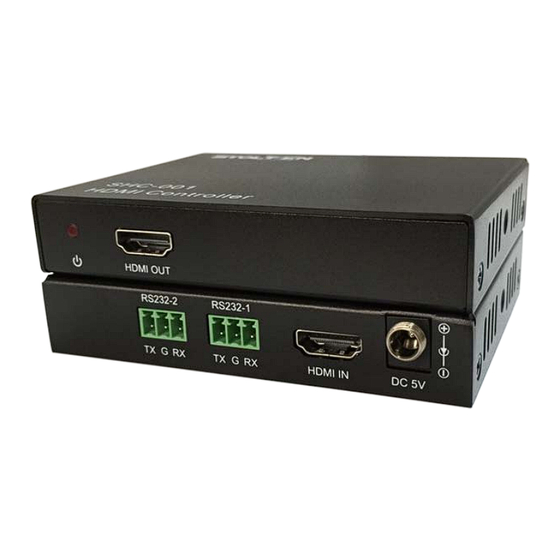
Table of Contents
Advertisement
Advertisement
Table of Contents

Summary of Contents for Stoltzen SHC-001
- Page 1 User Manual Stoltzen 4K HDMI Controller SHC-001 Version: V1.0...
- Page 2 Stoltzen 4K HDMI Controller...
- Page 3 Stoltzen 4K HDMI Controller SAFETY PRECAUTIONS Please read all the instructions carefully before using this equipment. 1. Please use only the power supply / power cord packed together with this equipment. Using other power supplies might cause fire, shock, or damage to the equipment.
-
Page 4: Table Of Contents
Stoltzen 4K HDMI Controller Contents 1. Introduction ......................... 1 2. Package Contents ...................... 1 3. Features ........................1 4. Panel Descriptions ...................... 1 4.1 Front Panel ......................1 4.2 Rear Panel ......................2 5. Connection Diagram ....................2 6. Operation - Programming and Setting ................ 3 6.1 Program and Set the HDMI Controller via software (Microsoft Windows System... -
Page 5: Introduction
Stoltzen 4K HDMI Controller 1. Introduction The Stoltzen SHC-001 is an HDMI controller that it provides intelligent automatically control to your presentations. It detects HDMI signal comes in and then automatically sends power on command to power on the projector; and when presentation is over it sends power off command to shut off the projector in certain time as programmed. -
Page 6: Rear Panel
Stoltzen 4K HDMI Controller ○ 1 Power LED - Lights when the unit is powered on. ○ 2 HDMI Output Port - Connects to the projector. 4.2 Rear Panel ○ 1 RS232-2 - Sends RS232 commands to control projector. ○... -
Page 7: Operation - Programming And Setting
Stoltzen 4K HDMI Controller 6. Operation - Programming and Setting 6.1 Program and Set the HDMI Controller via software (Microsoft Windows System Only) Power on the HDMI Controller, connect it to a PC by RS232-1, open the software HDMI Controller.exe on the PC, and now you can control it with the software. - Page 8 Stoltzen 4K HDMI Controller 6.1.2 Program 1) Select the right baud rate of the projector. There are 11 baud rates for selection: 115200, 57600, 56000, 43000, 38400, 28800, 19200, 9600, 4800, 2400, 1200 2) Set the commands for power on and power off the projector ex.
- Page 9 Stoltzen 4K HDMI Controller Note1: The commands can be Max. 128 Byte. Note2: [cr] has to be changed to \r and [lf] has to be changed to \n when set in the HDMI Controller. After set the commands, click the Send button, it will send the command out through RS232-2 to the projector right away.
-
Page 10: Program And Set The Hdmi Controller Via Rs232
Stoltzen 4K HDMI Controller Current Setting HDMI Input - Active: The HDMI Input is active, it accept HDMI signal input. HDMI Input - Inactive: The HDMI Input is inactive, it does not accept HDMI signal input. HDMI Output - On: The HDMI Output is on. - Page 11 Stoltzen 4K HDMI Controller Set the power on command of the projector to HDMI Controller PONC:x[cr][lf] x=the command (max. 128 Byte) PONC:x[cr][lf] Note: when x includes [cr], [lf], have to change [cr] to \r, [lf] changes to \n Check the power on command of the...
- Page 12 Stoltzen 4K HDMI Controller HII[cr][lf] HDMI input inactive HII[cr][lf] CHI:ACTIVE[cr][lf] CHI[cr][lf] Check the HDMI input channel status CHI:INACTIVE[cr][lf] DHIA[cr][lf] Default HDMI input active DHIA[cr][lf] DHII[cr][lf] Default HDMI input inactive DHII[cr][lf] Check the default setting of the HDMI input CDHI:ACTIVE[cr][lf] CDHI[cr][lf]...
-
Page 13: Specifications
Stoltzen 4K HDMI Controller 7. Specifications Input 1 × HDMI Outputs 1 × HDMI Bandwidth 10.2Gbps HDMI HDMI 1.4 HDCP HDCP 1.4, HDCP 2.2 HDMI Resolution Up to 3840x2160@60Hz (4:2:0) RS232 2 x 3pin phoenix pole -10˚C ~ +50˚C / 14˚F ~ 122˚F Operating Temperature -20˚C ~ 60˚C / -4 ˚F ~ 140 ˚F... - Page 14 Stoltzen 4K HDMI Controller...
- Page 15 Stoltzen 4K HDMI Controller...

Need help?
Do you have a question about the SHC-001 and is the answer not in the manual?
Questions and answers