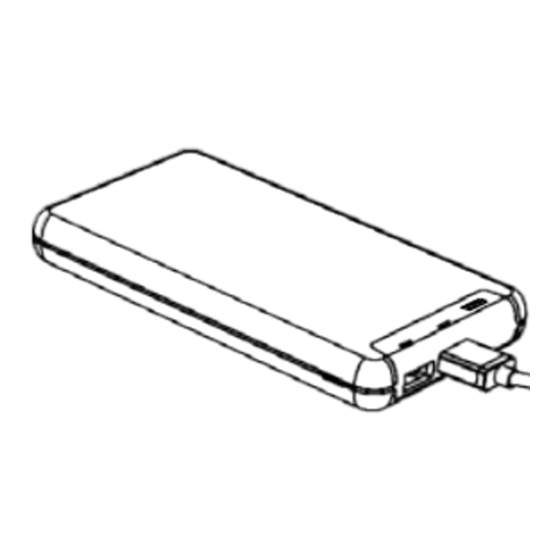
Advertisement
Quick Links
Power Bank
10,000mAh Slim Portable Battery
Features
Type-C Indicator
Battery Capacity Indicator
Power Button
USB-A Indicator
USB-A Output
Type-C Input/Output
ATTENTION PLEASE!
We know you are excited to get charged up with Ubio, but for
optimal battery performance please fully charge your Power Bank
before use or storage.
Warranty
At Ubio Labs we are dedicated to designing and manufacturing
products with superior performance and 100% customer satisfaction.
All of our products come with a 1 year limited warranty from date
of purchase.
This device complies with Part 15 of the FCC rules. Operation is subject to the following two conditions:
(1) This device may not cause harmful interference, and
(2) This device must accept any interference received, including interference that may cause undesired operation.
NOTE: This equipment has been tested and found to comply with the limits for Class B digital device, pursuant to part 15 of the FCC rules. These limits are designed to provide
reasonable protection against harmful interference in a residential installation. This equipment generates, uses, and can radiate radio frequency energy and, if not installed and used
in accordance with these instructions, may cause harmful interference to radio or television reception, which can be determined by turning the equipment o and on, the user is
encouraged to try to correct the interference by one or more of the following measures:
-Reorient or relocate the receiving antenna.
-Increase the separation between the equipment and receiver.
-Connect the equipment into an outlet on a circuit di erent from that which the receiver is connected.
-Consult the dealer or an experienced radio/ TV technician for help.
Technical Specifications
Model
Cell Type
Lithium Ion Polymer, 10,000mAh
Input
Output
USB-A 5V/2.4A, Type-C 5V/2.4A
Total Output
Apple, Android, other devices with USB charging
USB Compatibility
Battery Indicators
4 white LED's, each indicating 25% capacity
Dimensions
5.22 x 2.58 x .56 inches
Weight
DO NOT RETURN TO THE STORE
Our customer service team is here to help.
PBB154
www.ubiolabs.com
support@ubiolabs.com
1-866-642-4428 (Monday - Friday 9am - 5pm PST)
Ubio Labs, Inc. | 3006 Northup Way, Suite 101 Bellevue, WA 98004
SAVE THESE INSTRUCTIONS
Indicator LEDs
Charging power bank - Type-C input indicator blinks until power bank is fully charged
Charging a device - Output indicator illuminates solid until device cable is removed
Battery Status LED
Charging power bank - White lights blink indicating battery capacity
Power bank fully charged - White lights remain on until Type-C cable is removed
Charging a device - White lights display current capacity
Low battery capacity (≤ 25%) indicator - White light blinking
Charging The Power Bank
PWB1071
• Simply plug the power bank into a USB-A wall charger using the
included Type-C cable
Type-C 5V/2.4A
• The LED indicators will blink indicating the power bank is charging
4.8A/24W
• When fully charged, all LED indicators will be illuminated
• Fully charging your power bank should take around 3-4 hours using the Type-C port
Please Note: The power bank can charge a device while being charged at the same time.
However, when charging a device simultaneously, the power bank will charge more slowly.
195g
Charging Your Device
• Your power bank is compatible with most phones and tablets, and can be
charged using your own cable. Simply plug your device cable into the USB
or Type-C output to begin charging.
• When charging, the white LED's will remain lit until the power bank runs out.
To check the remaining battery capacity, press the power button briefly to show
the white battery indicator LED's.
Important Safety Instructions
WARNING - When using this product, basic precautions should always be followed, including the following:
a) Read all manufacturers instructions before using this product.
b) To reduce the risk of injury, close supervision is necessary when the product is used near children.
c) Do not put fingers or hands into the product.
d) Do not expose power bank to moisture, rain, or snow.
e) Use of a power supply or charger not recommended or sold by power bank manufacturer may result in a risk of fire or injury to persons.
f) Do not use the power bank in excess of its output rating. Overloaded outputs above rating may result in a risk of fire or injury to persons.
g) Do not use a power bank that is damaged or modified. Damaged or modified batteries may exhibit unpredictable behavior resulting in fire, explosion, or risk of injury.
h) Do not disassemble the power bank. Take it to a qualified service person when service or repairs are required. Incorrect reassembly may result in a risk of fire or injury to persons.
i) Do not expose the power bank to fire or excessive temperature. Exposure to fire or temperature above 122°F may cause explosion. The power bank's working temperature is ≤104°F.
j) Have service performed by a qualified repair person using only identical replacement parts. This will ensure that the safety of the product is maintained.
k) Switch o the power bank when not in use.
Type-C
USB-A
Battery
Indicator
Indicator
Indicator
25% 50%
75%
100%
Wall Charger
Type-C Cable
Advertisement

Need help?
Do you have a question about the PWB1071 and is the answer not in the manual?
Questions and answers