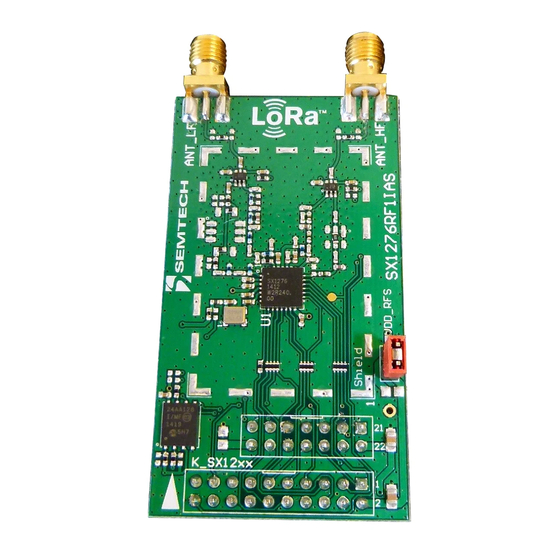
Summary of Contents for Semtech SX1276
- Page 1 SX1276 6 Developm ment Kit USER R GUIDE W WIRELESS, SENSING & & TIMING PR RODUCTS SX X 1276 D Develop pment R GUID Revision 1.1 – May 20 Pa age 1 of 53 www.semtech h.com ©2014 Se emtech Corpo...
-
Page 2: Table Of Contents
… Log the Transmitted or Received packets ................50 … perform a CW or PN9 Tx test on the SX1276 ................ 51 … check the frequency accuracy of the SX1276 module ............51 ... -
Page 3: Index Of Figures
SX1276 Development Kit USER GUIDE WIRELESS, SENSING & TIMING PRODUCTS Index of Figures Figure 1: SX1276 Development Kit ....................... 5 Figure 2: Eiger platform description ......................10 Figure 3: SX1276RF1IAS Module Schematic ..................... 11 Figure 4: SX1276RF1JAS Module Schematic .................... 12 ... -
Page 4: Preamble
1GHz frequency bands (168MHz, 434MHz, 470MHz, 868MHz and 902MHz). Coupled with a link budget in excess of 135 dB in FSK in excess of 155 dB in LoRa, the SX1276 really offers the possibility of two modems in one single package. The SX1276 complies with both ETSI and FCC regulatory requirements and is available in a 5x5 mm QFN 28 lead free package. -
Page 5: Getting Started
SX1276 6 Developm ment Kit USER R GUIDE W WIRELESS, SENSING & & TIMING PR RODUCTS 3 Ge etting Sta arted 3.1 Ev valuation Kit Cont tents The SX12 276DVK1 Dev velopment Kit t consists of: x SX1276RF F1 modules ... -
Page 6: Ordering Information
, contact you r local Semte ech represent ative. The SX12 276SKA evalu uation softwar re, the firmwa are, drivers an nd all SX1276 6 related mate erials are ava ailable on the Se emtech websit http p://www.semt tech.com/wire eless-rf/rf-tran nsceivers/ 3.3 Up... - Page 7 SX1276 6 Developm ment Kit USER R GUIDE W WIRELESS, SENSING & & TIMING PR RODUCTS This wind ow invites the e user to sele ect the STM32 2 daughter bo oard fitted on the Eiger plat tform. The pictures b...
- Page 8 SX1276 6 Developm ment Kit USER R GUIDE W WIRELESS, SENSING & & TIMING PR RODUCTS If the Eige er platform is not powered up, is wrongl y connected o or if the RLink k drivers are not installed, following...
- Page 9 SX1276 6 Developm ment Kit USER R GUIDE W WIRELESS, SENSING & & TIMING PR RODUCTS This is wh hat the full upg grader should d look like at t the end of the e software up pdate. Once the...
-
Page 10: Platform Description
The Eiger r platform is in ntended to en nable a quick and easy ran nge test of th e sx1276 mo odule. Here m most of the mode m parameters s are pre-con figured and th he user only n... -
Page 11: Sx1276 Module Hardware
SX1276 6 Developm ment Kit USER R GUIDE W WIRELESS, SENSING & & TIMING PR RODUCTS 4.2 SX X1276 Mo odule Har rdware The SX12 276DVK is a USB based evaluation so oftware desig gned to allow w simple and... -
Page 12: Sx1276Rf1Jas
SX1276 6 Developm ment Kit USER R GUIDE W WIRELESS, SENSING & & TIMING PR RODUCTS 4.2.2 S SX1276RF 1JAS The SX12 276RF1JAS i is targeted to the 433MHz and 868MHz z frequency ba ands. Figure e 4: SX1276R RF1JAS Mod... -
Page 13: Sx1276Rf1Kas
SX1276 6 Developm ment Kit USER R GUIDE W WIRELESS, SENSING & & TIMING PR RODUCTS 4.2.3 S SX1276RF 1KAS The SX12 276RF1KAS is targeted to o the 490MHz z and 915MHz z frequency b bands. Figure e 5: SX1276R... -
Page 14: Module Antenna
SX1276 6 Developm ment Kit USER R GUIDE WIRELESS, SENSING & & TIMING PR RODUCTS 4.2.4 M Module An ntenna The SX1276RF F1 modules are e fitted with 2 R RF antenna SM MA connectors s. Each antenn na connection h... -
Page 15: Eiger Platform For Per Testing
SX1276 6 Developm ment Kit USER R GUIDE W WIRELESS, SENSING & & TIMING PR RODUCTS 5 Eig ger platf form for PER Te esting 5.1 Me enu Desc cription The Eiger r menu is org ganized arou nd the touch... -
Page 16: System Window
SX1276 6 Developm ment Kit USER R GUIDE W WIRELESS, SENSING & & TIMING PR RODUCTS When the e module is s uccessfully d etected, the home screen n is the first w window displa ayed on the c control touch scre een. - Page 17 SX1276 6 Developm ment Kit USER R GUIDE W WIRELESS, SENSING & & TIMING PR RODUCTS In case of f miss-operat tion or to sim ply reset the Eiger module e into a know wn state, it is possible the...
- Page 18 SX1276 6 Developm ment Kit USER R GUIDE W WIRELESS, SENSING & & TIMING PR RODUCTS 5.2.1.3 Bootload eboot the sys stem pdate the firm mware through h an SD eset touch sc creen calibrati 5.2.1.4 About Indicates the e Firmware ve...
-
Page 19: Per Demo Window
SX1276 6 Developm ment Kit USER R GUIDE W WIRELESS, SENSING & & TIMING PR RODUCTS 5.2.2 P PER Demo o Window When ent tering the PE ER Demo Win ndows, the E EPROM on t the module ty ype is read s... - Page 20 SX1276 6 Developm ment Kit USER R GUIDE W WIRELESS, SENSING & & TIMING PR RODUCTS A text in green indicat tes that the v value can be changed. Fo or example, o on the first w window of the...
- Page 21 SX1276 6 Developm ment Kit USER R GUIDE W WIRELESS, SENSING & & TIMING PR RODUCTS 5.2.2.1 PER Settin ngs Menu running in n FSK mod For a give en modulation n, there is on ly a limited se et of paramet...
- Page 22 SX1276 6 Developm ment Kit USER R GUIDE WIRELESS, SENSING & & TIMING PR RODUCTS 5.2.2.2 PER Pack et Settings s Menu run nning in FS SK mode Set Device ID Enable or Disa able the paylo oad CRC Set the payloa...
- Page 23 SX1276 6 Developm ment Kit USER R GUIDE W WIRELESS, SENSING & & TIMING PR RODUCTS 5.2.2.3 PER Settin ngs Menu running in n LoRa mod Set the RF Band (868M Hz or 915MH Set the RF frequency (w within the ban...
- Page 24 SX1276 6 Developm ment Kit USER R GUIDE W WIRELESS, SENSING & & TIMING PR RODUCTS 5.2.2.4 PER Pack et Settings s Menu run nning in Lo oRa mode Set Device ID Enable or Disa able payload Set the payloa...
- Page 25 SX1276 6 Developm ment Kit USER R GUIDE W WIRELESS, SENSING & & TIMING PR RODUCTS 5.2.2.5 PER TX M Once the RF paramete ers are set, pu utting the Eige er module in T TX mode will initiate the p acket transm ission.
- Page 26 SX1276 6 Developm ment Kit USER R GUIDE W WIRELESS, SENSING & & TIMING PR RODUCTS 5.2.2.6 PER RX M Mode PER Rx w window in Lor a mode: Indicate th he SNR Indicate th he RSSI Packet ind dicator...
- Page 27 SX1276 6 Developm ment Kit USER R GUIDE W WIRELESS, SENSING & & TIMING PR RODUCTS PER Rx w window in FSK K mode: Indicate the e RSSI Pack ket indicator mber of correc ct packet rece eived mber of packe...
-
Page 28: Per Rx Bar-Graph
SX1276 6 Developm ment Kit USER R GUIDE W WIRELESS, SENSING & & TIMING PR RODUCTS 5.2.3 P PER Rx Ba ar-graph In Rx mod de, a bar-grap ph indicates t the distributio n of the error r over time. Th... -
Page 29: Sx1276Ska Software Description
SX1276 6 Developm ment Kit USER R GUIDE W WIRELESS, SENSING & & TIMING PR RODUCTS 6 SX X1276SK KA Softw ware Des scription The SX12 276SKA is o organized on n a PC softw ware GUI co ommunicating g through US... - Page 30 SX1276 6 Developm ment Kit USER R GUIDE W WIRELESS, SENSING & & TIMING PR RODUCTS The SX12 276SKA has been develo oped to test all the capa bilities and f features of th he FSK and LoRa modems present in th e device.
- Page 31 SX1276 6 Developm ment Kit USER R GUIDE W WIRELESS, SENSING & & TIMING PR RODUCTS For refere ence purpose s, it is possib ble to display the register m map of the de evice. This ca an help the u...
-
Page 32: Lora Mode
SX1276 6 Developm ment Kit USER R GUIDE W WIRELESS, SENSING & & TIMING PR RODUCTS 6.2 Lo oRa Mode 6.2.1 L LoRa Menu By default t, when the a pplication is la aunched, the SX1276SKA A is configured d in LoRa. -
Page 33: Lora Common Window
SX1276 6 Developm ment Kit USER R GUIDE W WIRELESS, SENSING & & TIMING PR RODUCTS 6.2.2 L LoRa Com mmon Wind Figu ure 11: SX127 76SKA Boot- -up windows et the default t basic param meters for the Radio. -
Page 34: Lora Parameters Window
SX1276 6 Developm ment Kit USER R GUIDE W WIRELESS, SENSING & & TIMING PR RODUCTS 6.2.3 L LoRa Para ameters W Window Figur re 12: LoRa R Radio param meters window et the Radio settings for th he LoRa mod... -
Page 35: Fsk Mode
SX1276 6 Developm ment Kit USER R GUIDE W WIRELESS, SENSING & & TIMING PR RODUCTS 6.3 FS SK Mode 6.3.1 F FSK Menu The FSK menu is orga anized around d several wind dows allowing g the user to... -
Page 36: Common Window
SX1276 6 Developm ment Kit USER R GUIDE W WIRELESS, SENSING & & TIMING PR RODUCTS 6.3.2 C Common w window Figure 14: FS SK Common n window The Com mmon window w allows the e user to se et the comm... -
Page 37: Transmitter Window
SX1276 6 Developm ment Kit USER R GUIDE W WIRELESS, SENSING & & TIMING PR RODUCTS 6.3.3 T Transmitte er window igure 15: FS K Transmitte er window As indicat ted through it ts name, the t transmitter w window groups... -
Page 38: Receiver Window
SX1276 6 Developm ment Kit USER R GUIDE W WIRELESS, SENSING & & TIMING PR RODUCTS 6.3.4 R Receiver w window Figure 16: FS SK Receiver r window This wind ow allows the e user to set t the parameter... -
Page 39: Irq And Map Window
SX1276 6 Developm ment Kit USER R GUIDE W WIRELESS, SENSING & & TIMING PR RODUCTS 6.3.5 IR RQ and M ap window gure 17: FSK K IRQ and Ma ap window The IRQ a and Mapping window is us... -
Page 40: Packet Handler Window
SX1276 6 Developm ment Kit USER R GUIDE W WIRELESS, SENSING & & TIMING PR RODUCTS 6.3.6 P Packet Han ndler wind ure 18: FSK Packet Hand dler window The packe et handler is t the main inter rface window... -
Page 41: Sequencer Window
SX1276 6 Developm ment Kit USER R GUIDE W WIRELESS, SENSING & & TIMING PR RODUCTS 6.3.7 S Sequencer r window Figure 19: FS SK Sequence er window The sequ encer window w allows the u user to setup the internal s... -
Page 42: Temperature Window
N Note that use er is prompte ed to calibrat te the SX1276 t temperature s sensor by cli icking on the e Calibrate bu utton to acce ess the temp perature calib... -
Page 43: How To
SX1276 6 Developm ment Kit USER R GUIDE W WIRELESS, SENSING & & TIMING PR RODUCTS 7 Ho ow to... 7.1 … perform a simple e transmi ission / re eception in LoRa Performin ng a simple Tr ransmission –... - Page 44 SX1276 6 Developm ment Kit USER R GUIDE W WIRELESS, SENSING & & TIMING PR RODUCTS On the Re eception side , the principle e is exactly the e same. We f first need to s set the basic r...
-
Page 45: Perform A Simple Transmission / Reception In Fsk
SX1276 6 Developm ment Kit USER R GUIDE W WIRELESS, SENSING & & TIMING PR RODUCTS 7.2 … perform a simple e transmi ission / re eception in FSK First, you need to set t he RF param eters for the t... - Page 46 SX1276 6 Developm ment Kit USER R GUIDE W WIRELESS, SENSING & & TIMING PR RODUCTS At this sta age the radio is fully config ured on the tr ransmitter sid de. We can no ow set the de evice in Trans...
- Page 47 SX1276 6 Developm ment Kit USER R GUIDE W WIRELESS, SENSING & & TIMING PR RODUCTS We must now configure e the receive r side. Open a a new window w of the SX12 276SKA and configure the e radio...
- Page 48 SX1276 6 Developm ment Kit USER R GUIDE W WIRELESS, SENSING & & TIMING PR RODUCTS To finish, the user mus st simply set t he packet ha ndler parame eters as in Tx Set the pre eamble size: Set the pre...
-
Page 49: Perform Continuous Transmission And Reception In Lora
Continu ous trans smission n and Rec ception in n LoRa It is poss ible to set th he SX1276 in n Continuous Tx mode to perform a s spectral evalu uation of the LoRa modulatio on. In this mod... -
Page 50: Log The Transmitted Or Received Packets
SX1276 6 Developm ment Kit USER R GUIDE W WIRELESS, SENSING & & TIMING PR RODUCTS 7.4 … Log the Transmit tted or Re eceived p packets The SX12 276SKA has a logging fac cility which a allows the use... -
Page 51: Perform A Cw Or Pn9 Tx Test On The Sx1276
7.6 … check the frequency accuracy of the SX1276 module There is a very simple way to get the frequency error of the sx1276 modules. The core idea is to set the device in FSK and to set the frequency deviation to 0. In this case, the device will only emit a signal at the center frequency. -
Page 52: Troubleshooting
SX1276 Development Kit USER GUIDE WIRELESS, SENSING & TIMING PRODUCTS 8 Troubleshooting Each Eiger platform, radio module or software kit has been thoroughly tested before to be released for customer evaluation. The section below highlights some of the common issues faced by users and how it can be fixed. - Page 53 UNDERTAKEN SOLELY AT THE CUSTOMER’S OWN RISK. Should a customer purchase or use Semtech products for any such unauthorized application, the customer shall indemnify and hold Semtech and its officers, employees, subsidiaries, affiliates, and distributors harmless against all claims, costs damages and attorney fees...
- Page 54 Mouser Electronics Authorized Distributor Click to View Pricing, Inventory, Delivery & Lifecycle Information: Semtech SX1276RF1JAS SX1276DVK1KAS SX1276DVK1JAS SX1276RF1KAS SX1276RF1IAS SX1276DVK1IAS...










Need help?
Do you have a question about the SX1276 and is the answer not in the manual?
Questions and answers