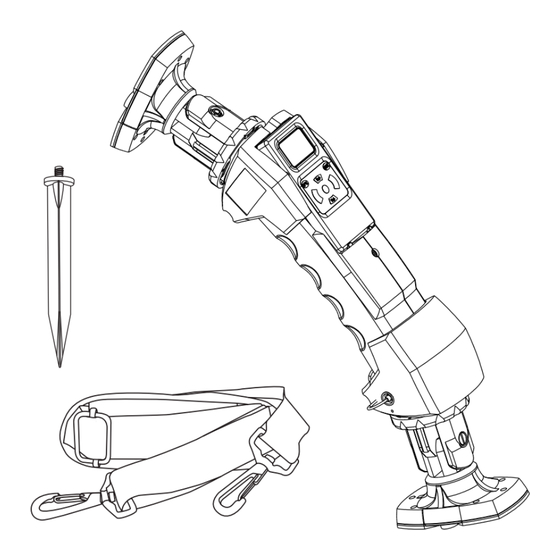
Advertisement
Quick Links
Advertisement

Summary of Contents for Flextone EX1
- Page 1 HD E-GAME CALL User’s Manual Model # EX1...
- Page 2 4) Ground Peg – (1) HD E-GAME CALL 602 Fountain Parkway Grand Prairie, TX 75050 800.847.8269 User’s Manual Model # EX1 “Flextone” is a registered trademark of Wild Game Innovations, LLC. “ECHO” & “Sport Responsible” are TM trademarks of WGI Innovations, LTD. PAGE 2...
- Page 3 INSTALLING BATTERIES Locate and remove the ECHO remote control by pulling the remote towards you and then sliding it up. (Illustration A) (Illustration B) (Illustration A) (Illustration C) Remove the battery compartment cover by Install two AAA batteries (Not Included). ‘-’ using a coin or a flat tip screw driver to unscrew means that the ‘-’...
- Page 4 Next, locate the battery compartment flap on the Main unit. Remove the battery compartment flap by using a coin or a flat tip screw driver to unscrew the retaining screw. Once the screw is removed, pull the flap towards you. NOTE: the flap is not a separate piece from the unit and will not come off.
- Page 5 Install six AA batteries (Not Included). ATTACHING THE CARRYING STRAP ‘-’ means that the ‘-’ end of battery will be up when installed. ‘+’ means ‘+’ end of battery is up when installed. (Illustration F) Attach carrying strap by locating the loops on each end of the main unit and connecting one end of the carrying strap to one of the loops.
- Page 6 TO USE CALL Turn the main unit on by pressing the To maximize the effectiveness of the ECHO, decide how you would like to power button located on the grip of use it. It can either be held in the hand the unit.
- Page 7 TURNING REMOTE ON Press and hold the middle button until LCD is illuminated and then release. Unit is now on. Note: The LCD will enter sleep mode in approximately 40 seconds. (Illustration L) BIRD BIRD BLUE J BLUE JAY SEND MUTE VOL+ VOL-...
- Page 8 When desired category is identified, press and release middle button. (Illustration O) BIRD BLUE JAY UE JAY CROWS CROWS CROW ADUL CROW ADUL SEND MUTE VOL+ SEND MUTE VOL+ VOL- VOL- (Illustration M) (Illustration O) Next, press either the left or right button view the categories.
- Page 9 PLAYING THE SOUND SELECTED RABBIT Press the SEND button on the remote to send JACKRABB the selected sound to the main unit so it will play. Press MUTE on the remote to pause or play the current sound selected. (Illustration Q) Note: Call will loop repeatedly until call is SEND MUTE...
- Page 10 TURN UNIT OFF VOLUME CONTROL To adjust volume, press the volume up or To turn unit off, press and hold middle down buttons. (Illustration R) button until LCD display turns off. (Illustration S) RABBIT RABBIT JACKRABB JACKRABB SEND MUTE VOL+ SEND MUTE VOL+...
- Page 11 SPEAKERS EXTERNAL PORT The speakers on the main unit There is an external speaker port can rotate 360º and tilt 180º. (Illustration U). (Illustration T) (Illustration U) (Illustration T) PAGE 11...
- Page 12 WARRANTY DISCLAIMERS pay shipping cost of replacement product to the WGI Innovations, LTD. is not responsible for customer. We are not responsible for damage damage, expense or injury caused by the incurred in returning items for repair. unauthorized use of, alterations to, improper CUSTOMER SERVICE connection of and abuse or neglect of the WGI Innovations™...
- Page 13 FCC STATEMENT 1. This device complies with Part 15 of the FCC Rules. Operation is subject to the following two conditions: (1) This device may not cause harmful interference. (2) This device must accept any interference received, including interference that may cause undesired operation. 2.
- Page 14 602 Fountain Parkway Grand Prairie, TX 75050 800.847.8269 “Flextone” is a registered trademark of Wild Game Innovations, LLC. “ECHO” & “Sport Responsible” are TM trademarks of WGI Innovations, LTD.
Need help?
Do you have a question about the EX1 and is the answer not in the manual?
Questions and answers