Advertisement
Table of Contents
Quick Start Guide
The Iridium network is composed of 66 satellites in a near-polar orbit at an altitude of 485 miles (780 km). They circle the
earth once every 100 minutes. At the equator, a satellite takes 7 minutes to travel across from horizon to horizon. This
means at least every 7 minutes there will be a hand off between satellites.
Iridium has two handsets, the original 9500 series and the newer 9505 series phone. If the 9500 phone is updated with the
latest fi rmware, there is no advantage in terms of quality of service between the two phones.
The Iridium handset comes with a small omnidirectional antenna that requires line of sight to the satellite. This makes
the phone unusable indoors or in areas where a large portion of the sky is obstructed. With the standard antenna, the
phone might not be able to penetrate a forest canopy. There are several larger antennas you can purchase such as
the mast antenna and the car top antenna. These antennas help tremendously with the signal strength, but still require
a clear view of the sky.
As each satellite dips below the horizon, the call from the Iridium handset gets handed off to the next satellite. As you
move toward the equator, the satellites move to their farthest point from each other, making the angle to the satellite
lower and possibly obstructed by terrain. This increases your chance of no signal or dropped calls. Based on our calls
logs, the call drop rate at the equator is about 25%. As the phones moves away from the equator, that percentage
drops to as low as 10%.
For data calls, there is no difference between the 9500 and 9505 series phone. Both will work in the same way under
similar conditions.
Iridium Modem Confi gurations:
UUPlus recommends you fi rst try the UUPlus windows modem, but if it fails, try the other modems. These instructions are
based on Windows 2000. Other Windows operating systems may appear different.
Confi guring UUPlus for the Iridium phone using the UUPlus Iridium Modem:
1. Open UUPlus Personal
2. Click [Setup] from the operation window and select the [Modems] tab.
3. Find the "Iridium Satellite Phone" listed in [Available Modems] and click [Add].
4. On the [Modem Settings] tab, check to determine the COM Port is correct and click [Done Editing Modem].
5. On the [Calling] tab, a new location should automatically be created called "Iridium."
6. The [Country Code] should default to "001" and the [Phone Number] should be set to "[auto]." The [Dial String]
should read is "001.[auto]." If these settings are different, click [Reset] and the phone numbers will be set to the
default settings.
7. Click [Done].
8. Connect your Iridium phone to your computer, check the signal strength, and click [Call].
Some laptops send an extra character to the phone, which confuses the phone so it sends back an error. If you get
this error while dialing.
Modem ERROR: [ERROR] Please check modem INIT string.
1. Select [Setup] in UUPlus Personal or SOHO and go to the [Modems] tab.
2. Find the "+Iridium Satellite Phone" now listed in [Installed +Modems] and click [Edit].
3. On the [Modem Settings] tab, fi nd and check the "Ignore Init Err" box and click [Done Editing Modem].
4. Click [Done].
5. Click [Call].
MODEM CONFIGURATION INSTRUCTIONS
Iridium 9500 and 9505
Advertisement
Table of Contents

Summary of Contents for Iridium 9500
- Page 1 Iridium 9500 and 9505 The Iridium network is composed of 66 satellites in a near-polar orbit at an altitude of 485 miles (780 km). They circle the earth once every 100 minutes. At the equator, a satellite takes 7 minutes to travel across from horizon to horizon. This means at least every 7 minutes there will be a hand off between satellites.
- Page 2 16. Click [Done]. 17. Click [Call] from the UUPlus operation window. Confi guring UUPlus for the Iridium phone using the Motorola Satellite Series Data Modem (you will need the Iridium CD): 1. Place the Iridium CD in the CDROM. 2. Open the Control Panel by [Start —— Settings —— Control Panel].
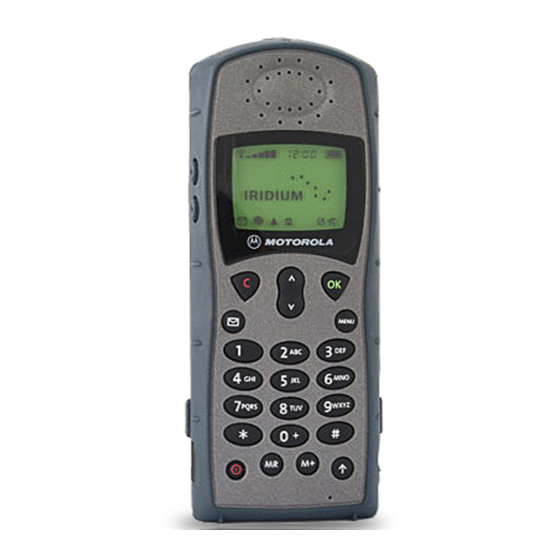












Need help?
Do you have a question about the 9500 and is the answer not in the manual?
Questions and answers