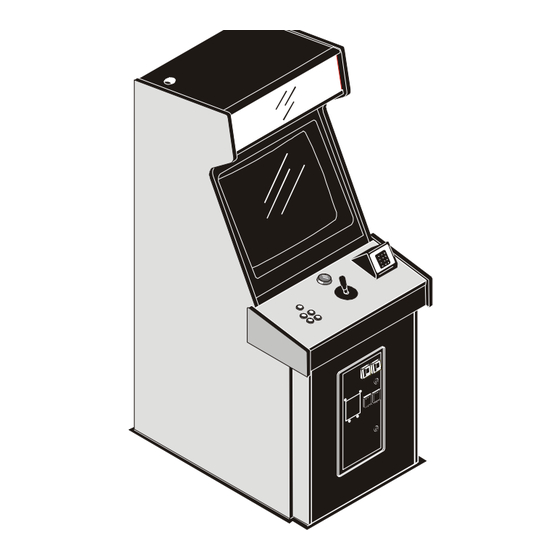
Summary of Contents for Midway Skins Game
- Page 1 FEBRUARY 2000 16-30042-101 Operations Manual Includes Setup z Service z System Wiring z Parts z Troubleshooting Midway Games West Inc. 675 Sycamore Dr. Milpitas, CA 95035 USA http://www.midway.com...
- Page 2 UPRIGHT DEDICATED VIDEO GAME 25” CABINET /,67('...
-
Page 4: Safety And Setup
C H A P T E R SAFETY AND SETUP NOTICE: This manual is subject to change without notice. Midway Games West Inc. reserves the right to make improvements in equipment function, design, or components as progress in engineering or manufacturing methods may warrant. -
Page 5: Safety Instructions
Verify that the fluorescent lamp assembly is correct for the local line voltage. CAUTION: USE PROPER FUSE. Avoid electrical shock! Replacement fuses must be of the same type as those they replace. Fuse voltage and current ratings must match ratings on the original fuse. Setup - 2 Midway Games West Inc. - Page 6 It’s a beautiful day on the digital fairway. Midway Games West Inc. keeps the greens perpetually immaculate. In Skins Game, you and up to three other players are invited to practice your putting, perfect your drive, or simply haul off and lob a bucket of balls into the water hazards. Don’t worry. We’ll refill the bucket.
-
Page 7: Product Specifications
• Cabinet • Use plastic-safe non-abrasive cleaners to avoid damage. Apply cleaner to a clean cloth or sponge. Use this to wipe seat or cabinet. Do not apply cleaner directly on artwork or cabinet! Setup - 4 Midway Games West Inc. -
Page 8: Hardware Setup
Replace groundplane cover, taking care door. Reinstall nuts and door. not to pinch wires or cables. Replace and lock rear door. Skins Game Setup - 5... -
Page 9: Software Setup
4. Return to Main Menu and select SET DATE/TIME. Follow on-screen instructions to verify correct time for your city. 5. Return to Main Menu screen, then choose EXIT TO GAME. Skins Game automatically enters Attract Mode. 6. Insert currency or tokens and play a game. Change the volume with the pushbuttons behind cash door and make any other desired adjustments. - Page 10 C H A P T E R SERVICE NOTICE: This manual is subject to change without notice. Midway Games West Inc. reserves the right to make improvements in equipment function, design, or components as progress in engineering or manufacturing methods may warrant.
- Page 11 SERVICE CAUTION: Before attempting any of the following procedures on your Skins Game Video Game Machine, turn AC Power off. Failure to do so can cause personal injury, may damage the components, and may void your warranty. Control Panel To open control panel, open coin door and reach upward, feeling for left and right latches (see illustration).
- Page 12 NOTE: Ensure replacement speakers are magnetically shielded. This prevents video monitor color impurity. CAUTION: USE PROPER FUSE. Avoid electrical shock! Replacement fuses must be of the same type as those they replace. Fuse voltage and current ratings must match ratings on the original fuse. Skins Game Service - 3...
- Page 13 Close and lock release latch, then close door. Turn AC power ON and change mechanism setup. Then test known good and bad coins to verify operation. Service - 4 Midway Games West Inc.
- Page 14 Pull monitor carefully from cabinet and set aside. WARNING: Video monitor is heavy, with most weight toward front of assembly. Be sure to firmly support monitor as you remove it from cabinet. Skins Game Service - 5...
- Page 15 BATTERY modem cable from modem card. Remove modem mounting screw. MOUNTING SCREW Carefully remove modem card from PCI slot without excessive rocking motion. Ensure tight connection when replacing modem cable into modem card. Service - 6 Midway Games West Inc.
- Page 16 C. Place finished dollar bill validator face down on coin door on four pem studs. D. Place cable clamp on lower pem stud. Orient cable clamp “down.” E. Replace and tighten four (4) nuts previously removed. continued Skins Game Service - 7...
- Page 17 9-pin plug in cabinet, located by coin door opening. 2. Take 12-pin from jumper cable and mate with 12-pin connector on stacker cable. 3. Dress cable from stacker away from cash box area. Service - 8 Midway Games West Inc.
-
Page 18: System Software
C H A P T E R SYSTEM SOFTWARE NOTICE: This manual is subject to change without notice. Midway Games West Inc. reserves the right to make improvements in equipment function, design, or components as progress in engineering or manufacturing methods may warrant. -
Page 19: Game Operation
VOL. VOL. SERVICE MODE DOWN CREDIT TEST SWITCH BRACKET (TOP VIEW) Increments number of credits up one. Alternate Test Switch Bracket location. Monitor Controls Adjusts screen color, width, contrast, etc. OPERATOR CONTROL LOCATIONS System - 2 Midway Games West Inc. -
Page 20: Adjust Volume
Attract (75% of Game) To ADJUST volume, use +/-/LEFT/RIGHT To SELECT which volume, Press START or TEST To RESTORE old settings, press and hold START or TEST To SAVE settings and exit, Press VIEW or CREDIT Skins Game System - 3... - Page 21 4-Player Games Error Count Total Coins: Avg TIME/COIN : 0 Percentage Play : 0 To clear these counters, Hold START or TEST and press VIEW or CREDIT For more stats, press VIEW or CREDIT System - 4 Midway Games West Inc.
-
Page 22: Game Options
To return to menu, Press VIEW or CREDIT GAME OPTIONS Reset High Scores After Reboot (One Time Effect) Conservative Mode To change settings, use +/-/LEFT/RIGHT To RESTORE old settings, Press START or TEST To SAVE settings and exit, Press VIEW or CREDIT Skins Game System - 5... - Page 23 1 Coin (up to 60 coins) Stats and Counters Count: Coins (or pulses) To change settings, use +/-/LEFT/RIGHT To RESTORE old settings, Press START or TEST To SAVE settings and exit, Press VIEW or CREDIT System - 6 Midway Games West Inc.
- Page 24 GRN=ok RED= Sw ON. YEL=Sw maybe. To activate LAMP, press START To reset pot limits, Press and hold START To activate coin counter, Press TILT Switch. To return to menu, Press and hold VIEW or CREDIT Skins Game System - 7...
- Page 25 Fills the screen with red, green, blue, bright white, and white for brightness, 50% grey, grey, ones and black. To change color, Press START or TEST To toggle text on/off, use +/-/LEFT/RIGHT To Return to menu, Press VIEW or CREDIT System - 8 Midway Games West Inc.
- Page 26 TESTS SOUND TESTS SPEAKER TEST A voice alternates speaking the word “left” into the left speaker and “right” into the right speaker to test your stereo capability. To return to menu, Press VIEW or CREDIT Skins Game System - 9...
- Page 27 Tests completed: 0 To return to menu, Press VIEW or CREDIT TESTS DISK TESTS FILESYSTEM CHECK Total Files Used: XXXX Passes Completed : Checking File: XXX.X To Return to menu, Press VIEW or CREDIT System - 10 Midway Games West Inc.
- Page 28 To select test, Use +/-/LEFT/RIGHT To run test, Press START or TEST To return to menu, Press VIEW or CREDIT TESTS PRINTER PORT TEST Printing Line: Waiting for printer To return to menu, Press VIEW or CREDIT Skins Game System - 11...
- Page 29 4 OFF - Not Used 5 OFF - Not Used 6 OFF - Not Used 7 OFF - Not Used 8 OFF - Not Used To return to menu, Press VIEW or CREDIT EXIT TO GAME System - 12 Midway Games West Inc.
-
Page 30: Standard Pricing Table
500Pta SPAIN 2 1/100Pta, 5/500Pta 100Pta 500Pta SWEDEN 1/3X1SKr, 2/5SKr 1SKr 5SKr SWITZERLAND 1 1/1SFr, 6/5SFr 1SFr 5SFr SWITZERLAND 2 1/1SFr, 7/5SFr 1SFr 5SFr SWITZERLAND 3 1/1SFr, 8/5SFr 1SFr 5SFr (Table continues on next page) Skins Game System - 13... - Page 31 USA10 1/25¢, 4/$1.00 25¢ 25¢ $1.00 USA11 1/25¢, 4/$1.00 25¢ 25¢ $1.00 USA12 1/25¢, 4/$1.00 25¢ 25¢ $1.00 USA13 1/25¢, 4/$1.00 25¢ 25¢ $1.00 USA ECA 1/25¢, 4/$1.00 $1.00 25¢ 10¢ 05¢ $1.00 System - 14 Midway Games West Inc.
- Page 32 C H A P T E R WIRING NOTICE: This manual is subject to change without notice. Midway Games West Inc. reserves the right to make improvements in equipment function, design, or components as progress in engineering or manufacturing methods may warrant.
- Page 33 CABINET WIRING DIAGRAM Wiring - 2 Midway Games West Inc.
- Page 34 CABINET WIRING DIAGRAM Skins Game Wiring - 3...
-
Page 35: Power Wiring Diagram
POWER WIRING DIAGRAM Wiring - 4 Midway Games West Inc. -
Page 36: Led Information
Switch 2 Meaning Normal boot and run game or boot and run tournament update Boot EPROM based self test Boot on-disk based self test Boot and run factory tests (labview) then run EPROM self test Skins Game Wiring - 5... - Page 37 LOCATION OF LEDS, JUMPERS, DIP SWITCHES ON CPU BOARD ASSEMBLY CHIP Wiring - 6 Midway Games West Inc.
- Page 38 C H A P T E R PARTS NOTICE: This manual is subject to change without notice. Midway Games West Inc. reserves the right to make improvements in equipment function, design, or components as progress in engineering or manufacturing methods may warrant.
- Page 39 MAIN CABINET ASSEMBLY (FRONT VIEW) 03-8252-2 4406-01128-00 4108-01219-11 5555-15098-00 03-9373-1 31-3456.2-1 5642-14632-00 08-7456-4 03-9373-1 01-11859 4108-01193-10B 08-7456-10 4506-01106-24B 01-13943 5675-15215-02 03-8497 4008-01105-32 Parts - 2 Midway Games West Inc.
- Page 40 MAIN CABINET ASSEMBLY (REAR VIEW) 01-10714 4108-01219-11 03-8326 20-10631 01-9155 4108-01219-11 01-10714 4008-01003-16 4422-01117-00 08-7377 01-9359 20-8712-37 02-4404 20-9627 4108-01219-11 Skins Game Parts - 3...
- Page 41 ELECTRONICS ASSEMBLY (A-23452) 4108-01219-08 01-15029 A-23453 4408-01128-00 4006-01209-04 A-22915 4700-00076-00 04-12848.3 4406-01128-00 04-12846 4006-01003-04 20-10665.1 4408-01128-00 4008-01003-10 4408-01128-00 5795-16308-12 A-23459 RM-37-11 5880-15774-00 04-12849.2 Parts - 4 Midway Games West Inc.
- Page 42 REAR DOOR ASSEMBLY (A-20281) 01-11291 03-7602 Skins Game Parts - 5...
- Page 43 FLUORESCENT LIGHT ASSEMBLY (U.S./CANADA) (A-22365) FLUORESCENT LIGHT ASSEMBLY (A-22506) 20-10444 04-11241.1 4002-01105-04 20-10481.1 24-8874 24-8809 Parts - 6 Midway Games West Inc.
- Page 44 PUSHBUTTON ASSEMBLIES 24-8840 5647-12133-00 5647-12133-00 20-10209-2 20-10209-3 20-10209-5 31-3475 JOYSTICK ASSEMBLY (BOTTOM VIEW) (A-22389) 03-9757.1 01-14876.1 03-9971 10-530 01-14874.1 04-12925 20-8712-25 01-14874.1 4008-01003-06 02-5333 A-22885 5014-12909-00 03-9756.1 03-9760-1 Skins Game Parts - 7...
-
Page 45: Power Supply
*Note: Many computer grade power supplies use yellow for +12V, blue for –5V, and white for –12V. This is acceptable as long as the pinout is correct. KEYPAD POD ASSEMBLY (A-23458) 04-12829 31-3485 20-10592 04-12939 4004-01003-04 Parts - 8 Midway Games West Inc. - Page 46 CONTROL PANEL HOUSING ASSEMBLY (A-23454) 4308-01123-18B 03-9959.1 4108-01193-10B 31-3455.1 04-12830.1 31-3602 01-11996 20-9841.1 01-11955 4408-01128-00 A-22389 4408-01128-00 31-3454.1-2 4108-01219-11 4308-01123-20B 03-7655-8 04-12841.1 4408-01128-00 31-3454.1-3 20-9347 31-3454.1-1 4320-01164-20B 4420-01141-00 Skins Game Parts - 9...
- Page 47 DOLLAR BILL VALIDATOR DOOR ASSEMBLY I 24-8768 27-3729 27-3725 27-3731 27-3730 or 27-3733 03-8863 Parts - 10 Midway Games West Inc.
- Page 48 DOLLAR BILL VALIDATOR DOOR ASSEMBLY II Skins Game Parts - 11...
- Page 49 CPU BOARD ASSEMBLY (A-23459) Parts - 12 Midway Games West Inc.
-
Page 50: Troubleshooting
C H A P T E R TROUBLESHOOTING CAUTION: Turn AC power off before attempting any of the following procedures, unless otherwise specified. Failure to do so may damage equipment, cause personal injury, or void warranty. - Page 51 3. Ensure hard drive is correct part. Drives have a label with assembly number and software version. Wrong component Verify that ROM instruction set and CPU Board set are Troubleshooting - 2 Midway Games West Inc.
- Page 52 Move cabinet away from equipment, appliances, other interference Video Game Machines, etc. Some normally operating devices emit very strong electrical or magnetic fields. Faulty monitor Verify monitor works by placing in known working game. Replace faulty monitor with identical type. Skins Game Troubleshooting - 3...
- Page 53 5. Place speaker in working game to verify operation. • Poor connection Audio monaural Verify wiring against Cabinet Wiring Diagram. Check for shorted wires. Troubleshooting - 4 Midway Games West Inc.
- Page 54 Replace broken fuse with identical type. functional • Poor connection Button non- Check connection and tighten. functional or functions erratically Faulty button 1. Place button in known working machine. 2. Replace faulty button with identical type. Skins Game Troubleshooting - 5...
- Page 55 Replace switches with bent levers, broken actuators, etc. 5. Place each coin mechanism in working game to verify operation. 6. Replace faulty coin mechanisms with identical type. Troubleshooting - 6 Midway Games West Inc.
- Page 56 4. Check for validator cable continuity. 5. Replace faulty wiring with identical type. Faulty bill validator 1. Verify that bill validator operates properly by placing it in working game. 2. Replace faulty validator. Skins Game Troubleshooting - 7...
- Page 57 Bad modem card Replace faulty card with identical type • Clock is wrong Software set wrong Use Set Date/Time in Menu System to reset clock. Drained battery Replace lithium battery with identical type. Troubleshooting - 8 Midway Games West Inc.
- Page 58 NOTICE The “libc” and “libm” libraries (the “Libraries”) are used with the “banner,” “bootbr,” “run_game,” “swts,” “host_hddnl,” “targ_hddnl” and “os.elf” applications (the “Applications”). The Libraries and their use are licensed without charge and are covered by the GNU Library General Public License. See the source and related files for the Libraries, which are found on the hard drive in /usr/src.
-
Page 59: Warnings And Notices
FCC COMPLIANCE LABEL When Midway ships a game, it is in compliance with FCC regulations. The FCC label on your cabinet is proof. If this label is missing or damaged, legal repercussions to the owner or distributor of the game may result. If your game does not have an FCC label, contact Midway immediately.














Need help?
Do you have a question about the Skins Game and is the answer not in the manual?
Questions and answers